Achievement 2 @muktaraliu Task : Basic Security on Steem

This is a well innovative achievement. It teaches us about how we can keep our account save.
Keys are for security reasons and should be kept with caution. This is why we have to know more about the keys to be able to keep them safer.
Master key is use to generate your keys pdf. When you misplace your keys and still have this key, you still get the chance to have a copy of your keys.
Owner key is the top most security key. It is use to generate a new key when there is something wrong with old keys. It is the main brain of the keys and if anyone has it, then they own your account because they can change your keys anytime. It is mostly advised to be let offline always.
Steemit is work we all do. we invest many things and we wish to gain. When these gains come, this is the particular key we used to make these transactions. Ranging from powering up, powering down to transferring of steem outside is done by this key. This is known as the active key. It should be kept safe to prevent us from being stolen.
The last is the log in key I will call it. it used for pasting and navigating the steemit site. This is the posting key which helps us to post and monitor our earnings. This can be kept log in because with this key, no one can hack or have access to your wallet.
Backup is a must and I take it seriously. By so doing, I have kept my keys in my google drive to make it safe and also as aback up. I also make sure I kept it always with me that’s why I make it easily accessible by me in my telegram.
Time will tell how we will learn to evolve. I don’t know much about transferring but I hope to know and teach people I will one day refer too.
Powering up is the process of converting stem into power. We change SBD to STEEM then transfer it into vesting to make our power great. The more power you have to vote, the more influence you have in the steemit ecosystem.
To power up, you first login into your steemwallet.
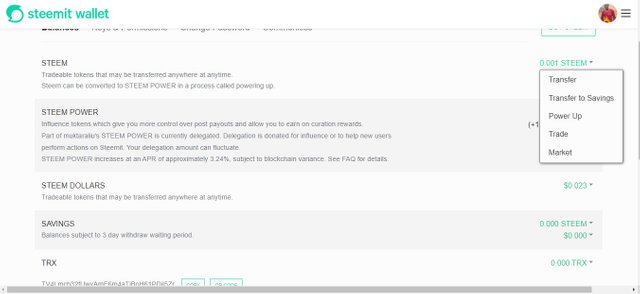
The next step is to click the drop down arrow new the STEEM then click on Power up
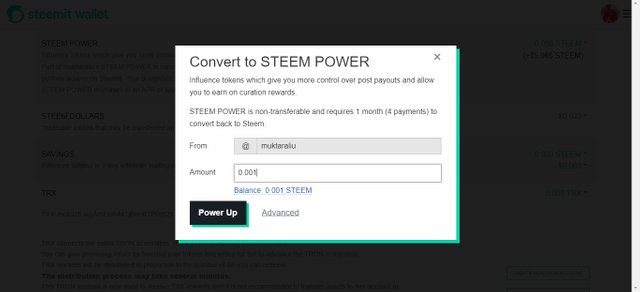
Enter the amount that of steem you are to power up and then click Power up
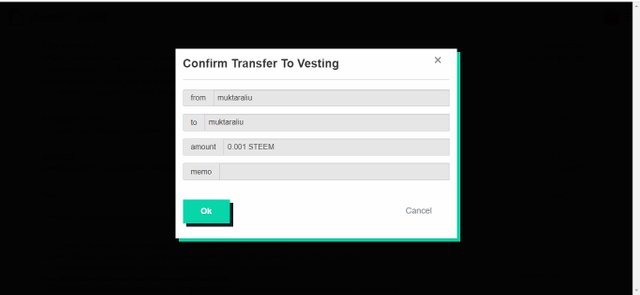
Transferring to another user.
Click on the drop down arrow at SBD side.
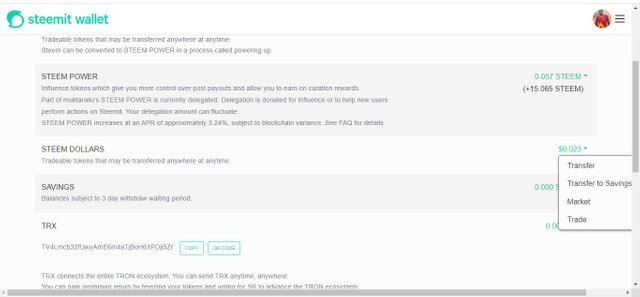
Then click on Transfer
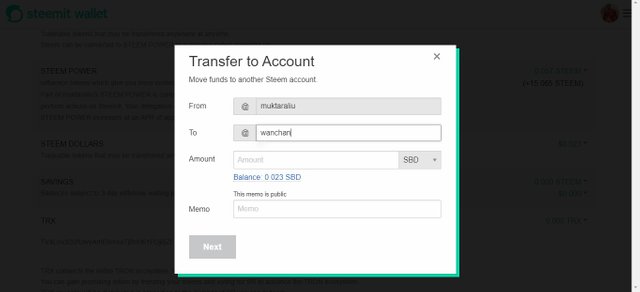
Enter the suername of the person you are transferring to and click on next.
I hope you have learned something.
Thank you
Hello @muktaraliu,
Please add guides on how to powerup and how to transfer steem tokens from one account to another. Please let me know once this is done for verification.
Thank you. I have updated it
Hi, @muktaraliu,
Your post has been supported by @nattybongo from the Steem Greeter Team.