Achievement 2 @mukka Task : Basic Security on Steem
Hello Steemians , After signing up on steemit thats 10 days ago, I made my first post that was Achievement 1 and it can be found here.Thank you @njaywan for the verification. I participated in so many contests and made many posts,After signing up, i was wondering why i received many keys which came in a form of PDF,then i had the opportunity to learn the basic security on steem
Security is the process of being safe or free from danger or security can also mean procedures taken against threat.
The following are the security measures i learnt
Question 1
Did you retrieve all your keys on steemit?
Ofcourse,I did. I downloaded the pdf and then sent it to my email for refrence. I think thats the safest place. I also downloaded it on my personal computer.
Question 2.
Do you know every key use and restrictions?
Yeah. The four main private keys are as followed
Posting key
Active key
Owner key
Memo key
Functions of the four main private keys
Posting key: it is the first, most important and commonly key used. This key helps steemians to have access to their social actions on steem which include posting,commenting on others posts,resteeming, voting and many more.
Active key: This key help one to get access to the account wallet.It also helps to power up or down steems and converting steem to dollars. People can get access to your wallet incase they have your active key
Owner key : This key is also an important and the most powerful key which is used to reset all your other keys and also for recovery of hacked account
Memo Key : This key is also very important. It is used for decrypting and encrypting messages when transferring money.
Question 3
How do you want to keep your master password saved?
I saved it on my Google account and also on my personal computer since I am the only one that can have access to that and its the safest place for me.
Question 4
Do you know how to transfer your steem to another steem account?
Yes I do. Steps involved are as follows:
1.login into your steem wallet by Putting in your username and your private active Key.
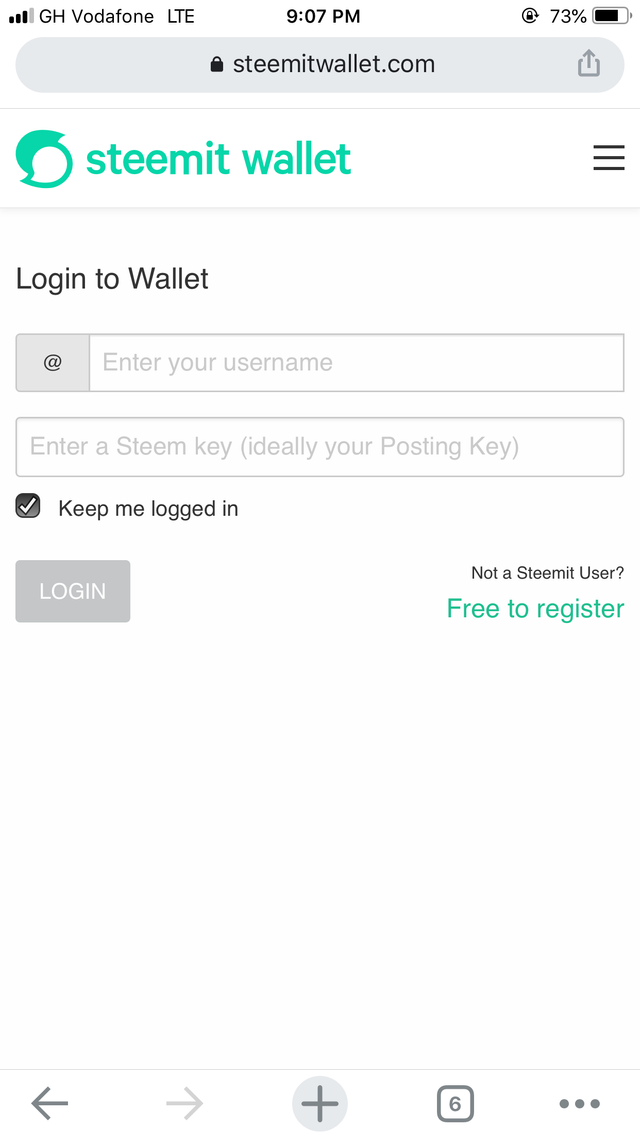
2.Tap on the drop down button on steem
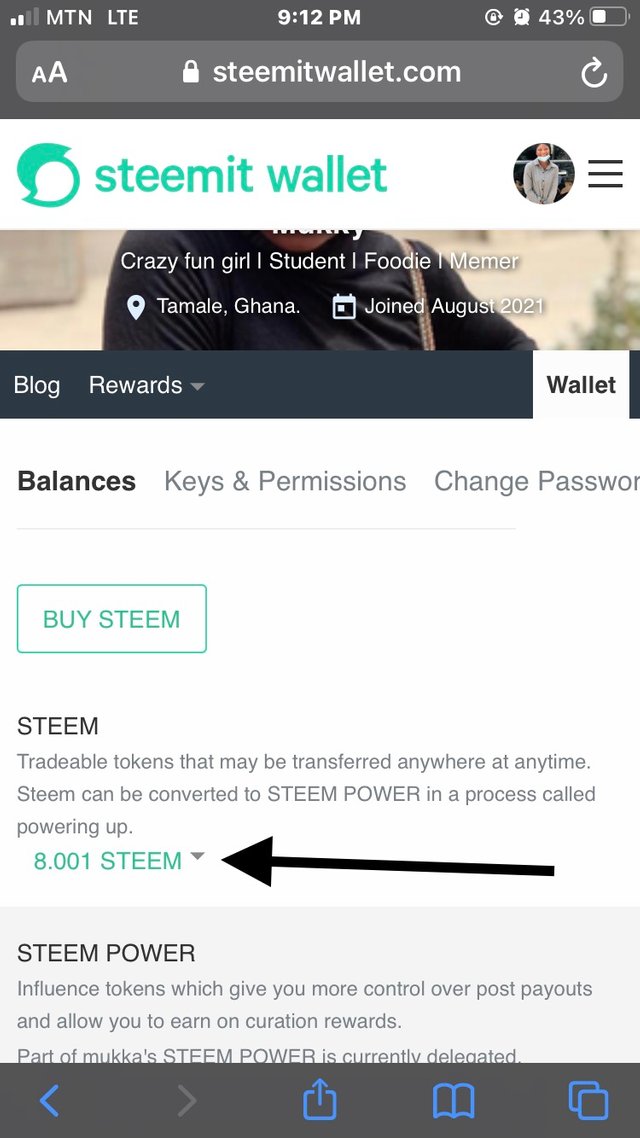
- Click on transfer, from the drop down
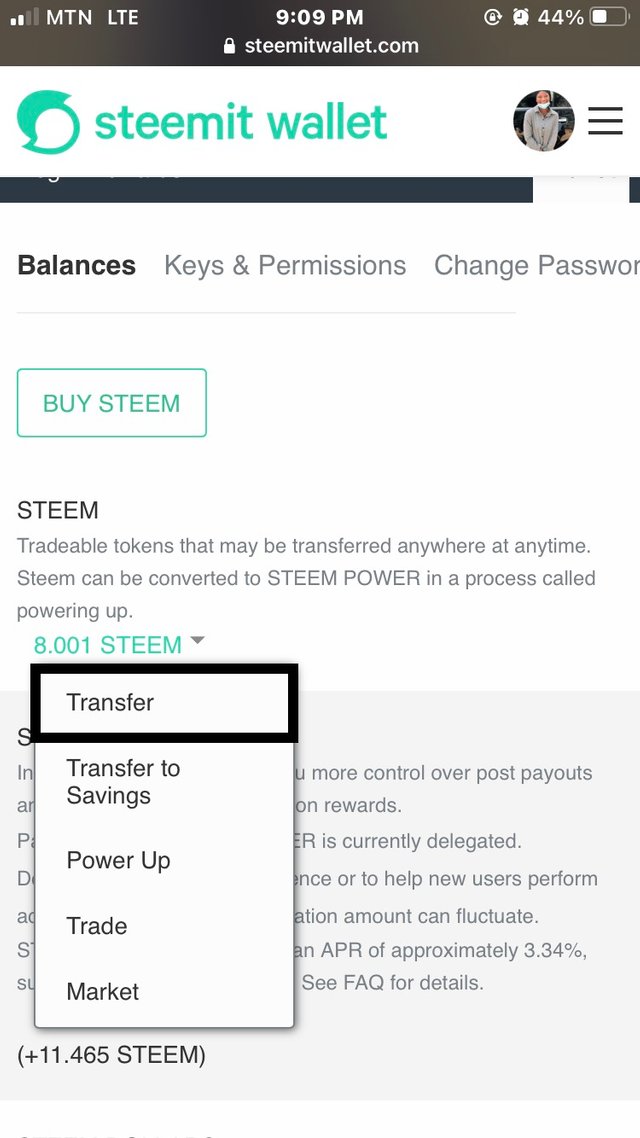
4.Type the receiver’s username and the amount of steem you wish to transfer, then click next.
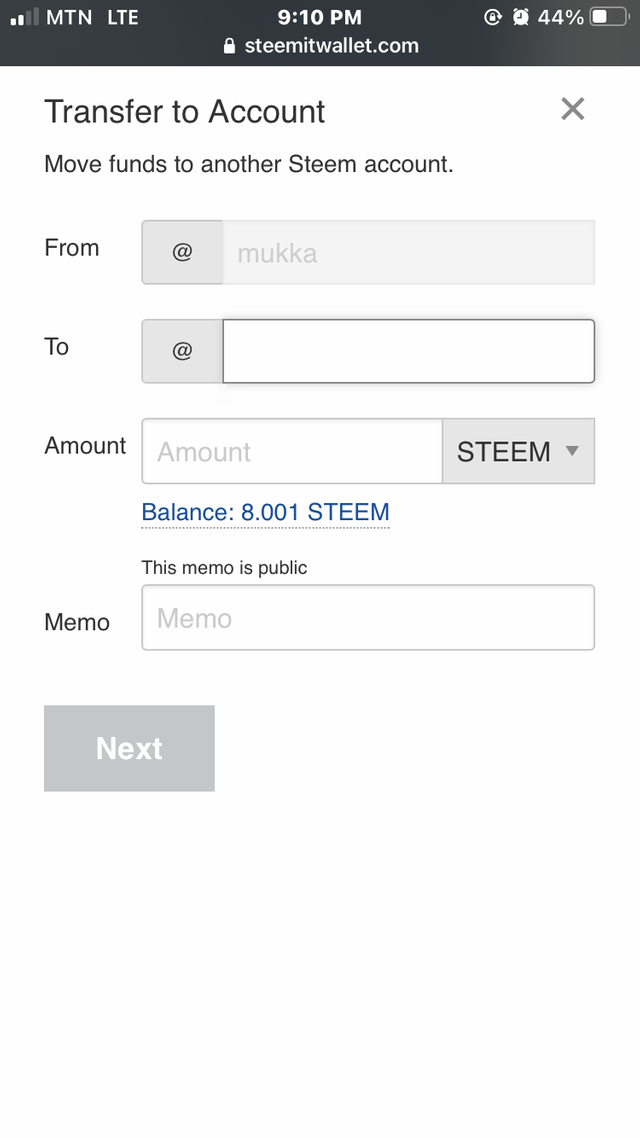
Question 5
Do you know how to power up your STEEM?
Yes I do. Procedure involved includes:
1.Tap on steem wallet, using the username and your private active key, login into your wallet.
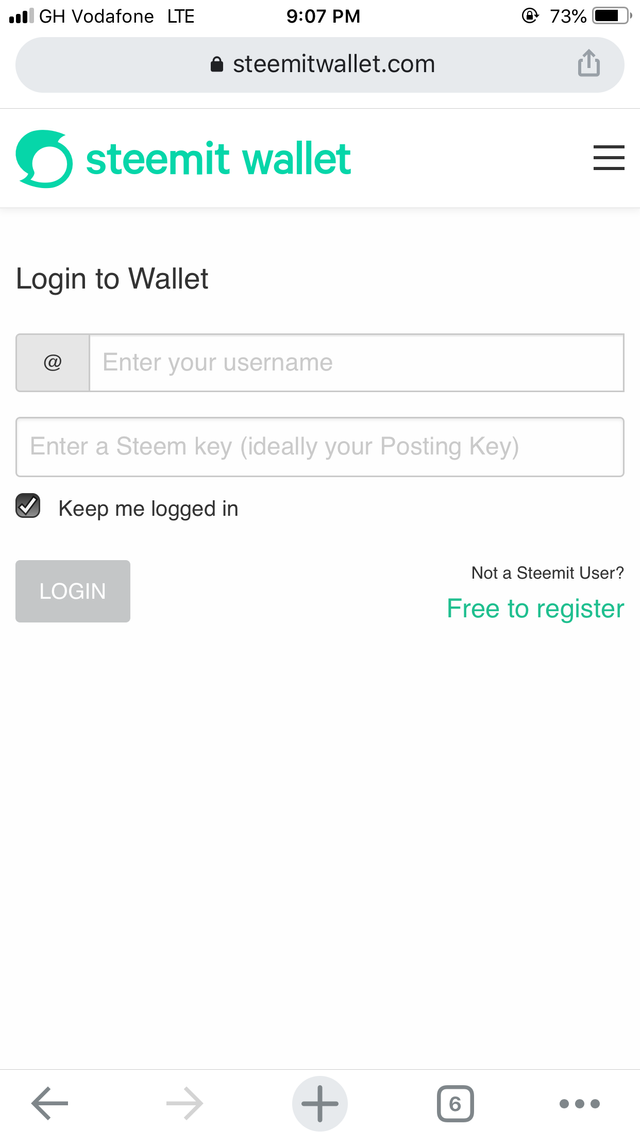
2.Tap on steem , a drop down will appear.
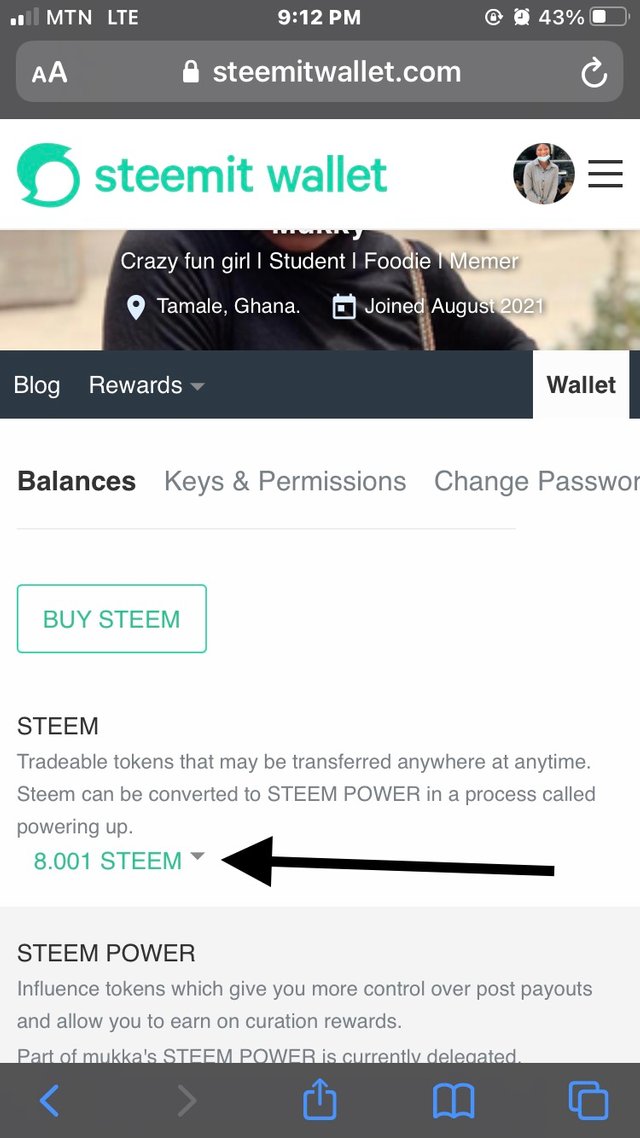
3.Click on power up, from the drop down menu.
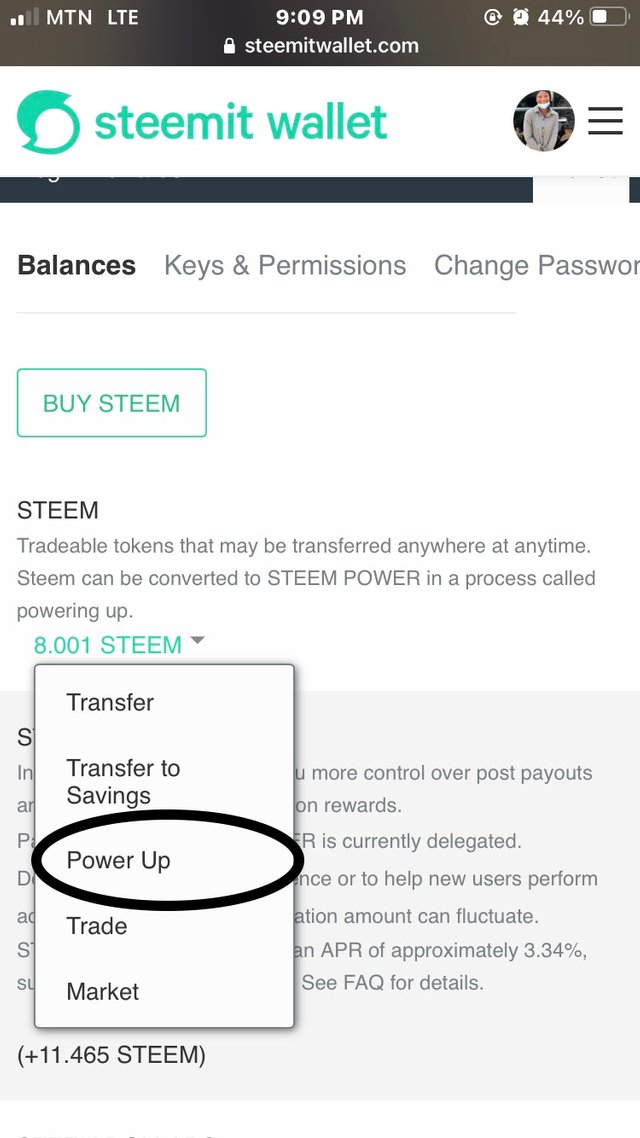
- Type the amount of steem you want to power up then click on power up.
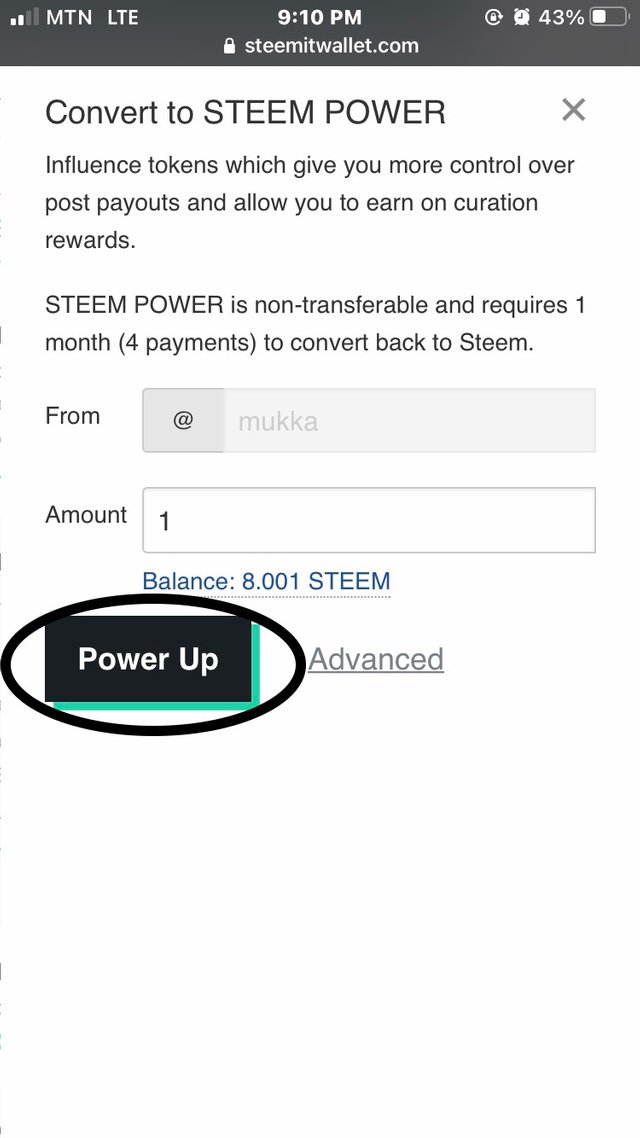
Now that i know every key and its function, i promise to keep them well and safe.
Thank you @cryptokannon for the guidelines.
Hello @mukka welcome to steemit continue to post your achievement using this guides
Lists of Achievements by Cryptokannon
You can join any community you wish using this to link https://steemit.com/communities then you scroll down to community of your choices and subscribe (it's absolutely free)
By @cryptokannon
#support500sp
Thank you for your participation
@fombae
@oppongk
@nattybongo
@njaywan
Please my achievement task 2 hasn’t been verified and today is the seventh day. Can you please help me out😔
You have done great and have demonstrated enough knowledge to proceed. Keep up the good work and don't forget to check up the cryptoacademy for beginners once you complete task 4.
R3
Thank you very much @nattybongo. But please now that my achievement task 1 and 2 wasn't voted on before expiring, what is the way forward?