Achievement 2 by @mubashrafarooqi Basic security system
hello everyone, this is my 2 achievement task. This task is about Basic security system of Steemit platform and how Steemit digital security network works. I got developed well understanding it this system and i will try to do my best to explain it in my task.

Have you retrieved all your keys on STEEMIT?
Absolutely, the person who introduced me about decentralized system and steemit told me about the importance of Private and public keys. So, I have saved all the keys in my personal notebook (hard form). I thought putting my keys online can lead to any type of hacks or something so I have saved them offline.
Do you know how to use these keys and what the Limitations are?
I must say, all the keys perform different tasks and are very sensitive. I have research on all keys and know how to use them while using Steemit. I will brief all the keys one by one in the following section.
Owner Key
With owner key you can change all the other key's password and this key is very sensitive. Forgetting this keys or leak can make you broke in the digital currency world. This keys should be in safe hands all the times or you can loose your previous assets.
Active Key
To login in your digital Wallet you need active key and with this key you can also trade your steem in any crypto exchange. In addition, for increasing and decreasing steem power activity can also be done with active key.
Posting key
To become social on steemit communities like commenting, it enable you to make comments on posts.
Memo key
This key is used to encrypt or decrypt your texts even on the blockchain technology platform.
Do you know how to transfer your steem token to another steemit account?
I am going to explain how you can transfer your steem token to another with help of screen shots as in the following:
First of all, i am going to login in my digital wallet with my username and active key. As you can see i have entered my user name and active key and then click on login.
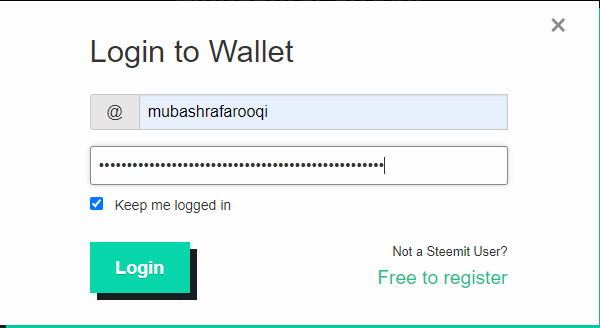
Now, you can see your dashboard and click on the steem and then Transfer as shown in the screen shot.
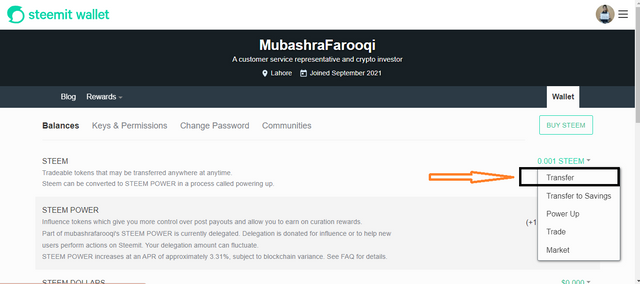
How you can transfer to another account?
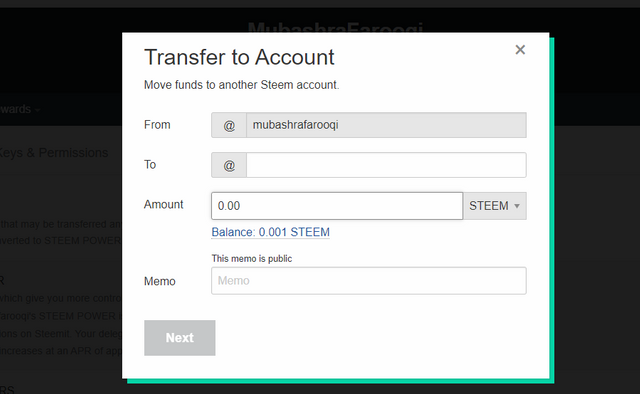
As shown clearly in the above screen shot. You need to enter the beneficiary details and amount. Then a memo key is required and click on the confirm. Then click on the next button and you just made a transaction from your wallet in the real time.
Do you know how to power up your Steem?
Yes, I will try my best to explain with below screen shots. To power up we will first login in our digital wallet with our active key and click on the steem. As you can see power up button has been highlighted with circle and I have selected the amount that I wanted to use for power up. It is just a simple quick action.
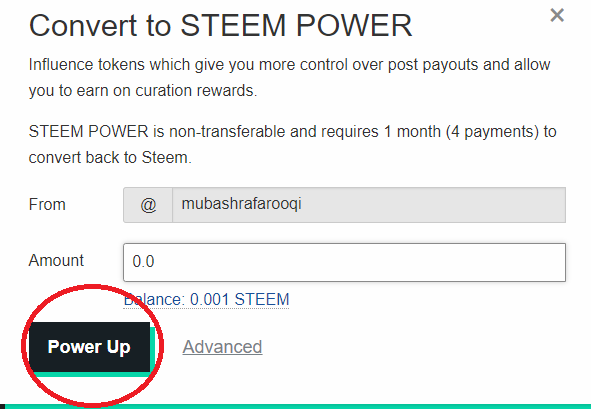
Regards,
I followed and up votes you. please up votes back https://steemit.com/scorpionfinance/@huanmv/scorpion-finance-one-stop-solution-for-portfolio-and-nft-tracker-swapping-gaming-and-the-payment
Hi @mubashrafarooqi, congratulations on your successful completion of your Achievement 2.
It is my pleasure to announce to you that you can proceed with Achievement 3 which is content etiquette
I also want to encourage you to complete all the Achievement posts in the newcomers community by @cyptokannon. Check here. This will place you in a position to take advantage of the helps rendered to all newcommers.
Thank you for completing this Achievement!
Hi, @mubashrafarooqi,
Your post has been supported by @psicoparedes from the Steem Greeter Team.