Achievement 2 by @mrsokal : Basic Security in Steem
Greetings dear Newcomers' Community, I really liked this achievement, because it allowed me to understand how to use the keys and my wallet and share them with you so that you also move forward.

Question 1 : Have you recovered all your keys in steemit?
Yes, I have saved them all, I have copied them all and then download the PDF document and save the PDF document. Stored and secured in places that only I know.
QUESTION 2 : Are you familiar with each of these key features and restrictions?
I have read all about the keys, let me briefly take you through the keys overview.
Keys and their uses
Posting key : this key is used for our everyday activity on steemit, activities like; posting, re steeming, upvote, downvote and comments. It is also prone to getting compromised due to it regular use.
Active key: this key is used for transactions, such as transferring steem and also convertion of SBD into steem and also tasks like powering down and powering up.
Owner key: this is a very important key, that should be treated with high-level of security. This key can change and reset any key including including the owner key itself , it can also be used to recover steemit account in a situation whereby the account gets compromised (within 30 day)
Master key: this is regarded the most important key, like the name implies master key, it should never be shared with a third partner, it can be used to take over account if leaked.
Question 3 : How do you plan to keep your master key safe?
It is written and stored in places that no one can access.
Question 4 : Do you know how to transfer your Steem token to another Steem user account?
Yes, we go to Steemit Wallet , we start section.
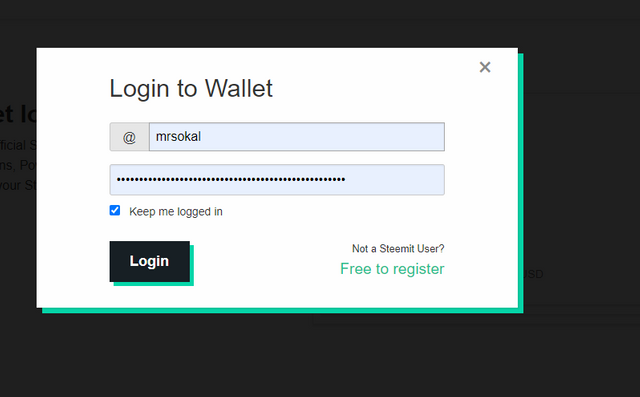
We go to the Steem section and we give it transfer.
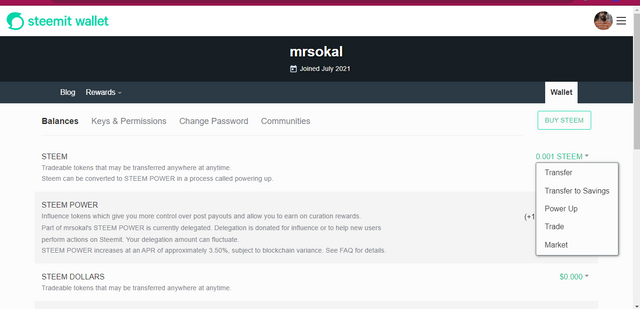
A small window opens where we will place the user and the amount we want to transfer
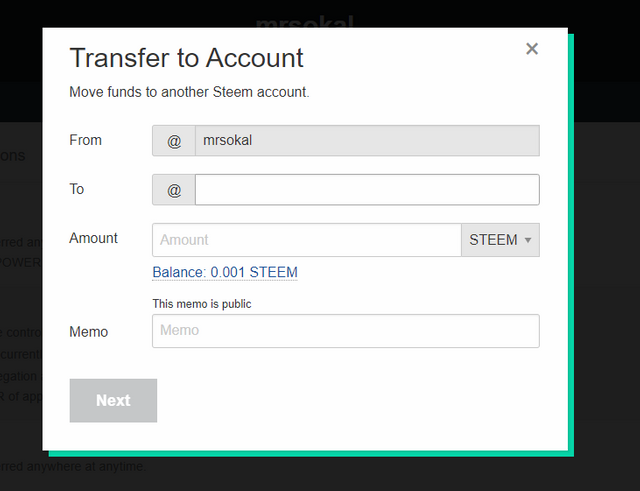
after giving the informations we confirm it.
Question 5:
Do you know how to perform the power up process in Steem?
Of course. It is the most common for me right now every time I receive a Steem
I go the same where Steem says. I press where it says Power UP or On.
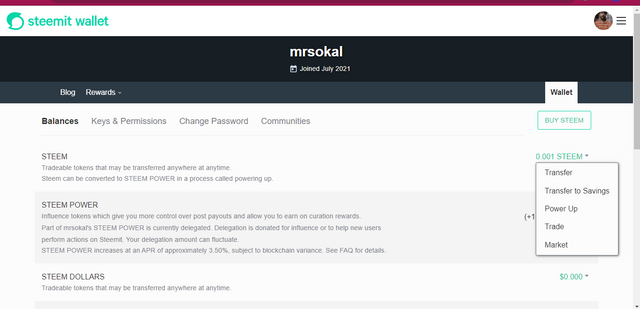
I put the amount & confirm the quantity
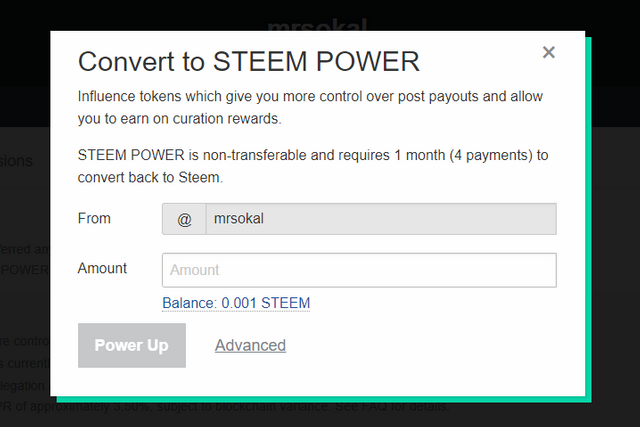
Thank you very much for reading my post
Hello @mrsokal, You can Subscribe to Financial Security to join us as we share ideas...
Thank you for sharing @mrsokal
Good post from you. Details were well detailed.
Nice work from you @mrsokal
Good reading from you here. Keep the steem on
Hey @mrsokal, This is Aniqa Mashkoor, a greeter helper.
congratulations! you have successfully completed your achievement 2. Now you can head towards completion of achievement 3. For this I'll recommend you to first read and understand this Achievement 3 : Content Etiquette guideline by cryptokannon
TASK RATE: 2
Add the link of your verified achievement 1.
I encourage you to complete your achievements till 4 to be a part of NEWCOMERS SUPPORT PROGRAM which is 500SP Minnow Support Program in the Newcomers' Community.
Happy steeming :)
Hi, @mrsokal,
Your post has been supported by @wilmer1988 from the Steem Greeter Team.