Achievement 2 : Basic Security on Steem- by @mrmoney7
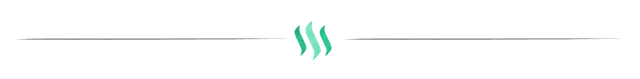
Question 1:
have you retrieved all your keys on steemit?
During the sign up process I was able to save all my keys. The Private posting key ,Private memo key, private Active key, private owner key, the master password and all other keys. I also saved the keys on my gmail so I can access it any time even if I don’t have my phone with me.
Question 2:
Do you know each of these keys functions and restrictions?
Private Posting Key: As the name implies the posting key allows a user to be able to post/share creative contents , upvote , resteem , comment , edit posts, follow or mute other users or communities whenever you sign in using the posting key. Aside the above mentioned the posting key cannot perform any other functions like transactions and powering up.
Private Active Key:
The Private active key is used to sign in into the steemit wallet. The Active key allows user to perform transfer assets, place orders, power up/power down, converting of assets and updating ones profile details. Other than that the Active key doesn’t perform any other function.
Private Owner key:The Owner key plays a very important role in a case of an account being compromised As it helps one recover account and change the other keys on steemit.
Private Memo Key:
The Main function of the memo key is to encrypt and decrypt Private messages/memos when making transactions .
Question3:
How do you plan to keep your master password
My Master password have been stored on my iCloud and also on the drafts on my gmail so I can access it anytime.
Question 4:
Do you know how to transfer your Steem token to another steem user account?
Below are the steps to follow to transfer Steem token to another Steem user account.
- click on the avatar on the top right corner, a drop down menu will be displayed.
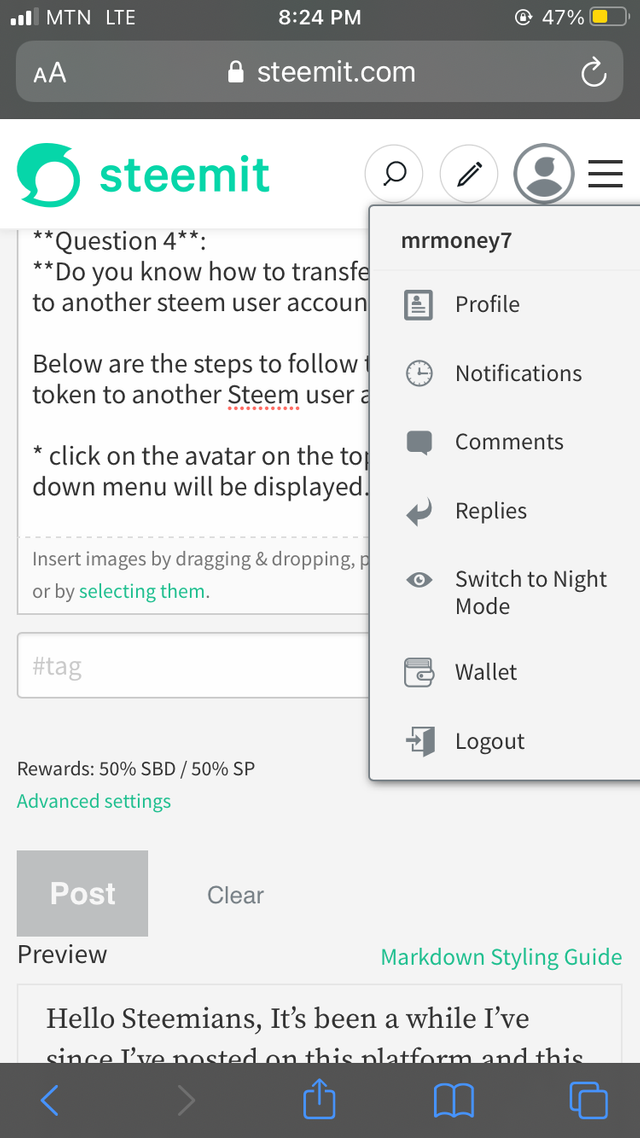
click on wallet in the drop down menu.
if the wallet is not signed in, do so with your active key .
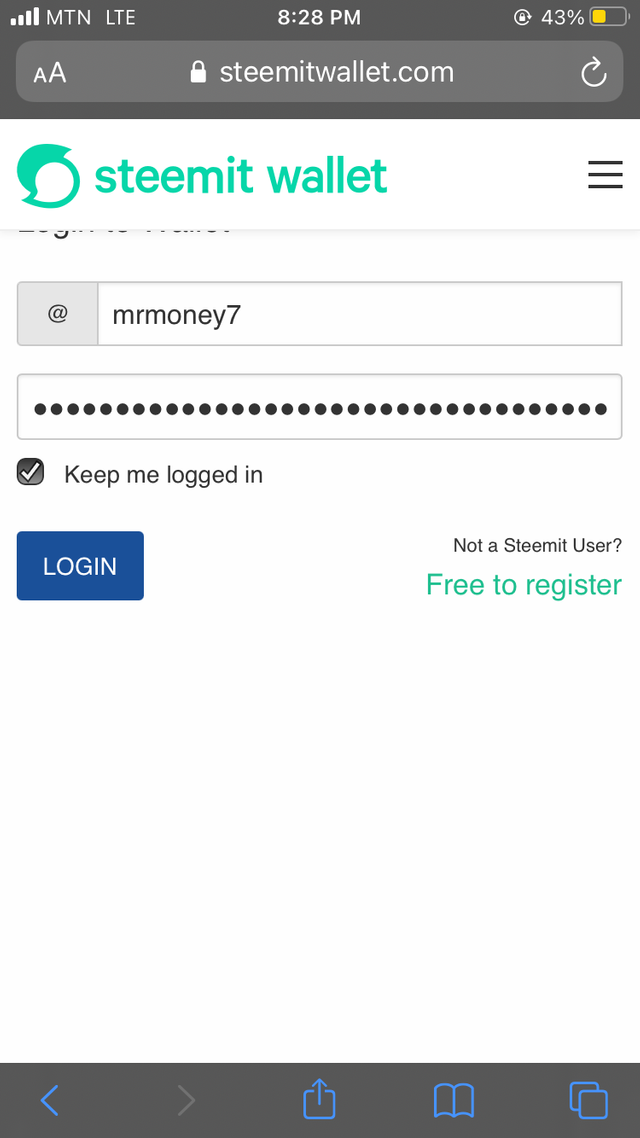
- click the arrow pointed downwards on Steem to display a drop down menu.
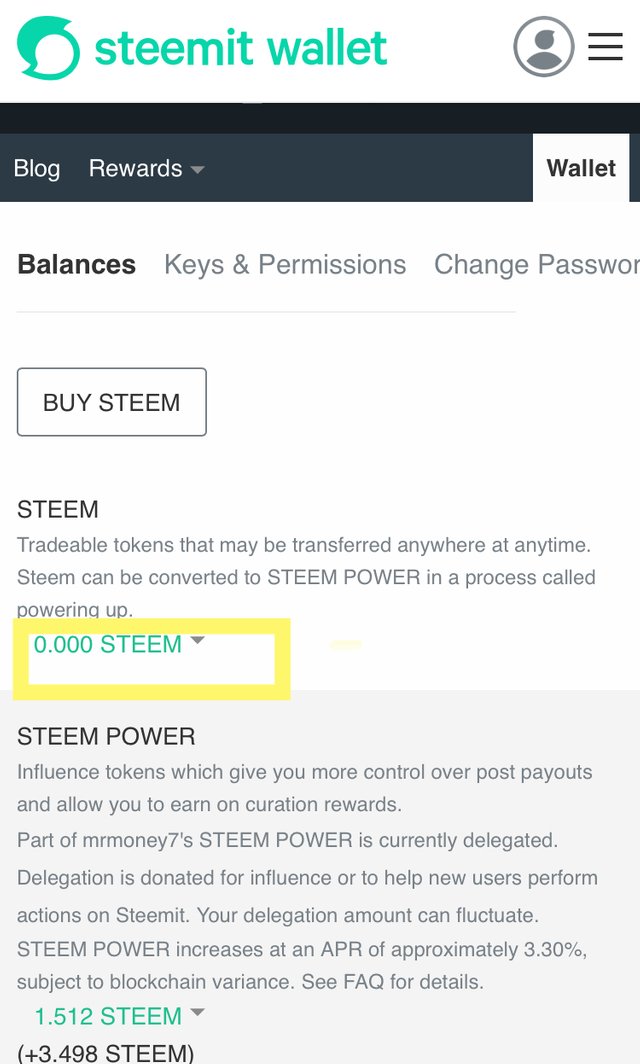
- click on transfer in the drop down menu.
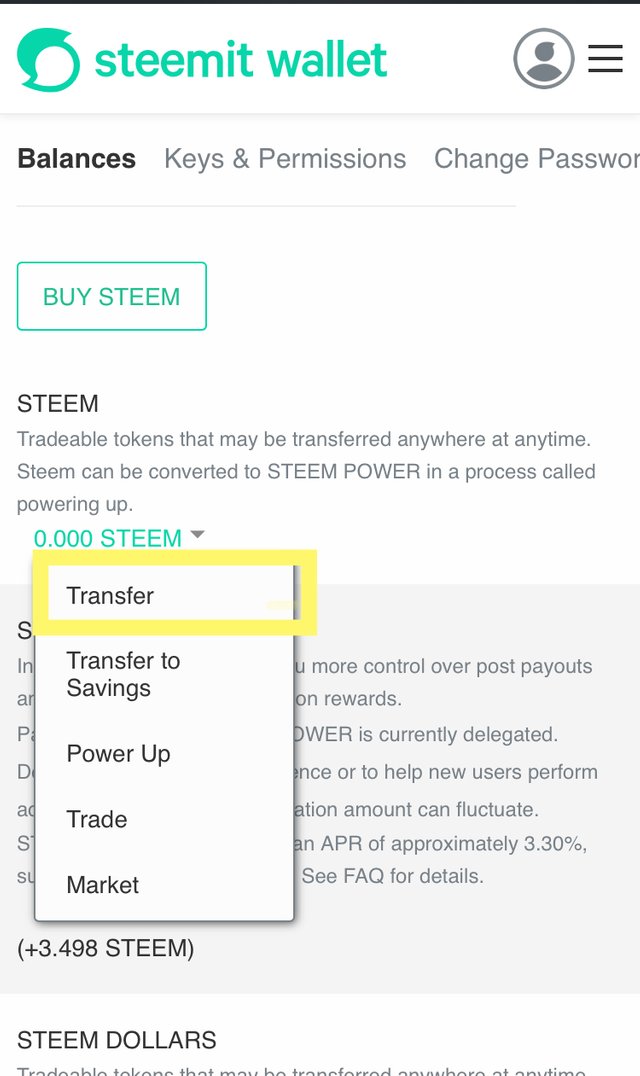
- Enter The amount of Steem tokens you want to transfer in the text box marked blue and the username of the person you want to transfer to in the text box marked yellow.
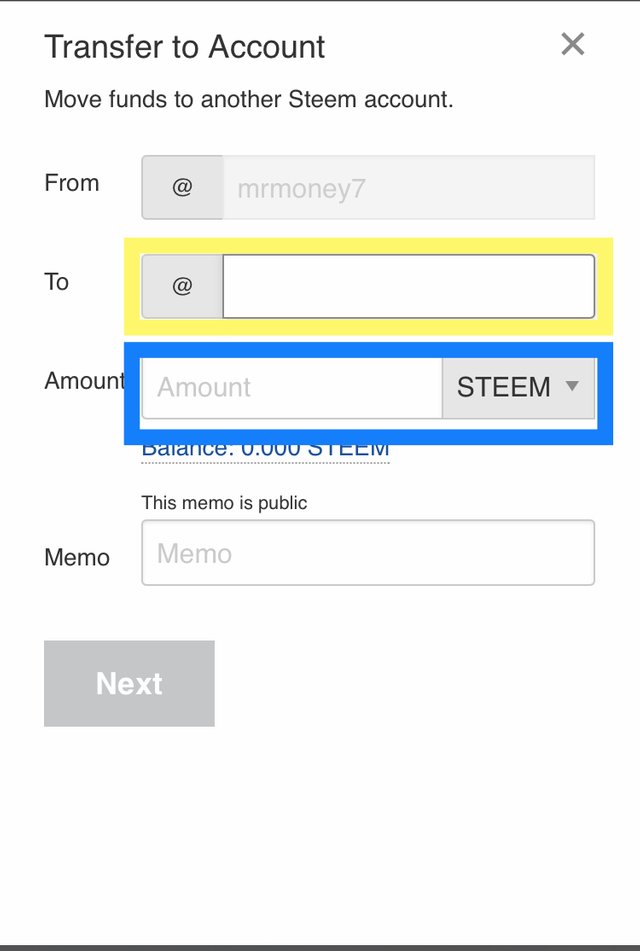
- Click on Next.
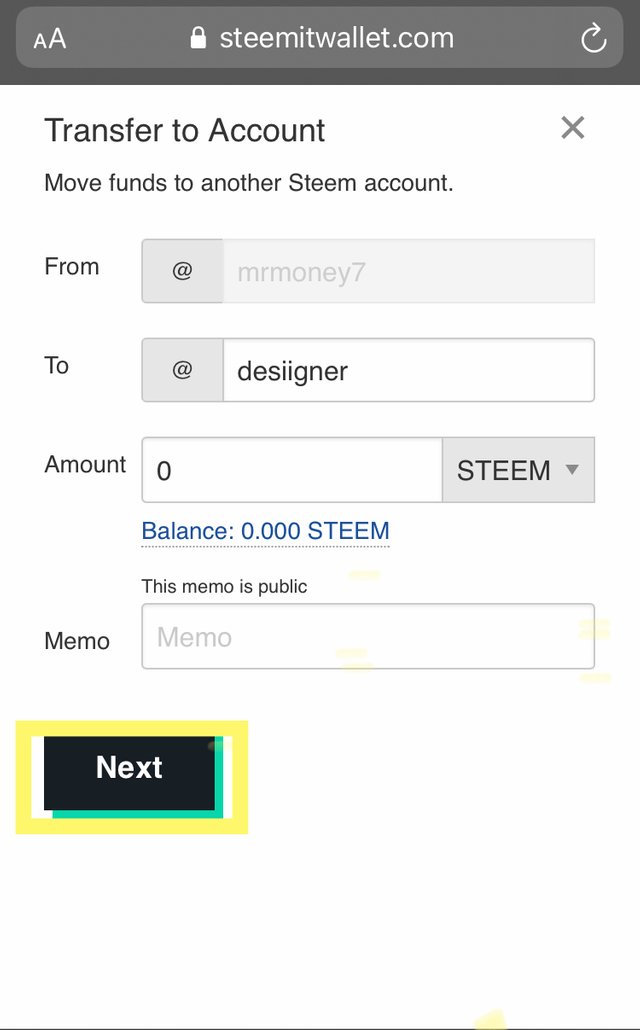
To power up is the same procedure as transferring seem just that in case of power up you select power up instead of transfer.
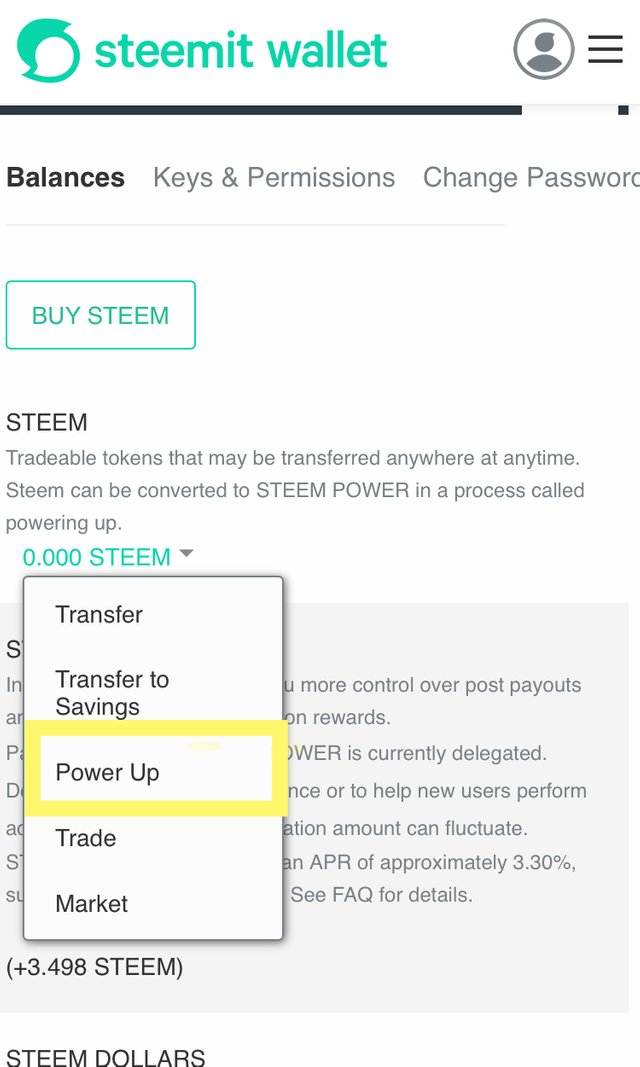
Enter the amount you want to power up in the text box and then click power up.
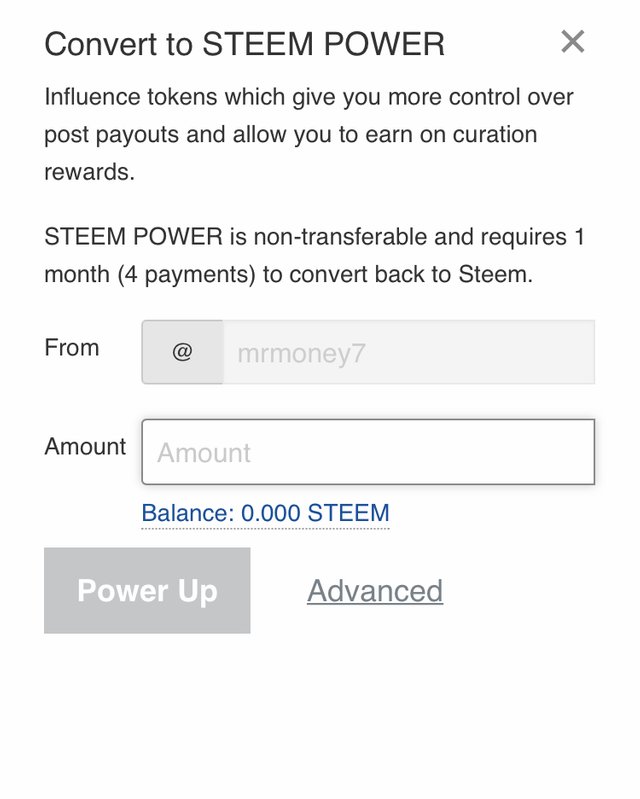
Thank you all for your time and I hope my Achievement 2 gets verified so I can proceed to achievement 3.

Hello @mrmoney7, your achievement 2 task on basic security has been verified. You can now proceed to the next achievement task which is Content Etiquette..
Best regards,