Achievement 5 Task 4 by @moneyster: Review steemdb.io
.png)
Cover Image- CanvaLocation
Assalam-o-Alaikum Steemians !
As per the guidance of @juichi who verified my Achievement 5.3 article. Also, I would like to thank and appreciate @nevlu123 again for your guidance to make this article with some attractive markdowns.
Today I will work on my Achievement 5.4 article. Usually, I have Powered up all the Steem Dollars that I got for my previous posts and that was an encouragement to work with my next achievement article. At the same time, I try to understand the behaviour of this blogging platform step by step. For now, I have a sound knowledge about creating High-quality presentations following suitable markdowns and I will use some of the beautiful markdown styles which I learned from the Achievement task.
Today I will write an article about Steemyy.com and I will carefully review the Steemscan.com site to create my article in a wonderful manner.
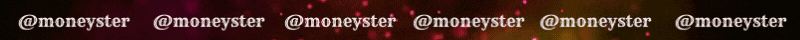.gif)
How do I see the "recent history"?
We can use the https://steemdb.io website to check the recent history of our Steemit account. For that, we have to open https://steemdb.io through our web browser.
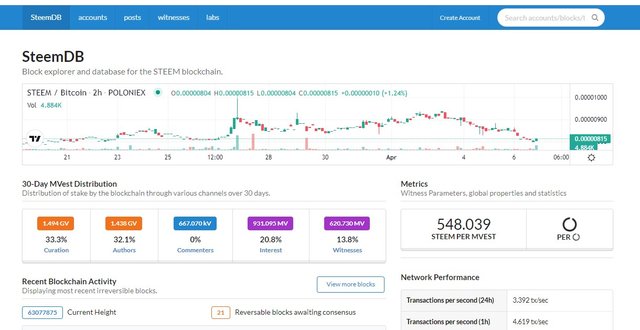
Screenshot - https://steemyy.com/account
Then we can search our Steemit User name to find our recent history. Here I couldn't find my user name in the database. I think the data has not been updated for a considerable duration. Therefore, I will use my user name manually in the URL to continue my Task.
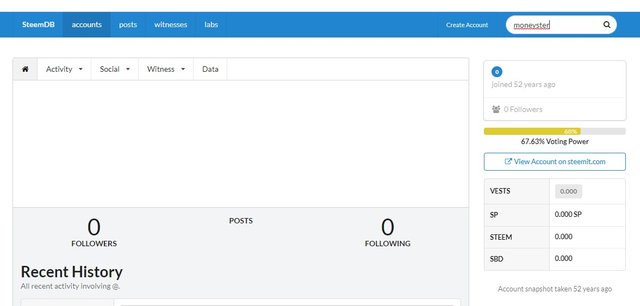
Screenshot - https://steemyy.com/account
After that, we can see our Recent History like the below-attached screenshot. Here we can check Curation Reward, Reply, Outgoing Vote and some other Steemit related account activities.
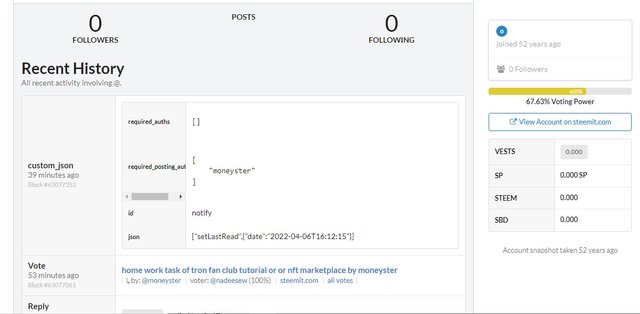
Screenshot - https://steemyy.com/account
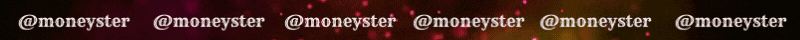.gif)
How do I check the different activities: Posts, Votes, Reblogs, Replies, Reblogs, Rewards, Transfers, etc?
To check the different activities of our Steem account, I will again use the steemdb.io platform as we can clearly see all the details of Posts, Votes, Reblogs, Replies, and Reblogs, Rewards and Transfers separately.
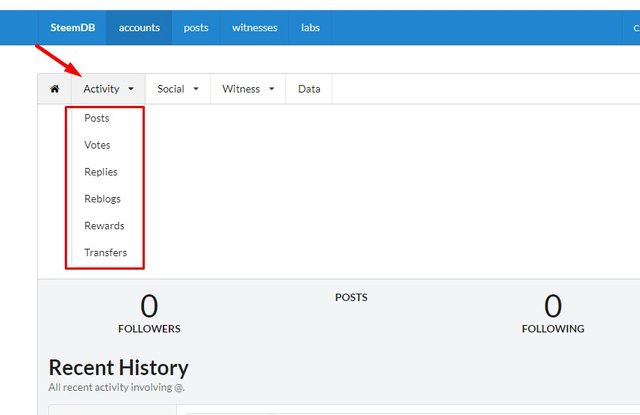
Screenshot - https://steemyy.com/account
Here we can select the "Posts" icon to check all the details of our submitted articles including their blockchain Transaction details.
Here we can select the "Votes" icon to check all the details of our Incoming and Outgoing votes including their blockchain Transaction details.
Here we can select the "Reblogs" icon to check all the details of who has resteemed our Posts.
Likewise, we can select the "Transfers " icon to check all the details of our Transactions which we have accomplished through our steemit account.
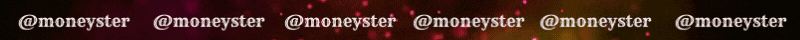.gif)
How do I know who has reblogged my post: (Social: Follower, Following, Reblogged)?
We can clearly check those activities through the "Social" category on the steemdb.io website. Then we can click on any activity according to Follower details, Following details, Reblogged details.
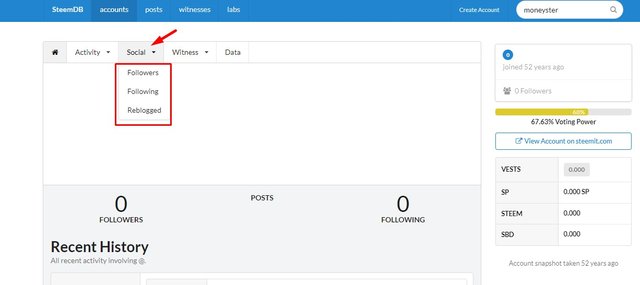
Screenshot - https://steemyy.com/account
In the Follower category, we can see our followers in a creative manner. Then we have the ability to decide whether we also follow them or not.
In the Following category, we can see a list that we are already following. Then, we can decide to unfollow unnecessary users from the list.
In the Reblogged category, we can see who has reblogged our articles by clicking on resteem facility.
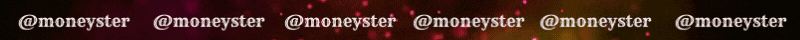.gif)
How do I check my Voting Power?
On the right side of the steemdb.io dashboard, we can see all the details of our Voting power in a graphical manner. You can clearly see it from the below-attached screenshot.
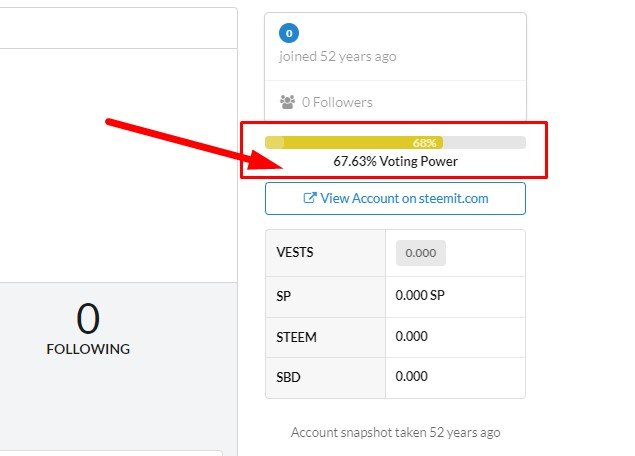
Screenshot - https://steemyy.com/account
When our Voting Power stays above 80% level, the Voting power bar will show as a green colour bar. At the same time, when our Voting Power stays below the 80% level, the Voting power bar will show as a yellow colour bar.
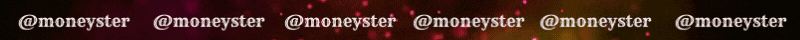.gif)
My Achievement 1 - Link
Cc -
@inspiracion
@cryptokannon
Hi @moneyster
Congratulations, your achievement 5-4 is verified.
Remember to use the #Achievement5 and #(your country) tags and post from Newcomers' Community.
I invite you to join the third season of The Diary Game, and to the Better Life with Steemit.
I invite you to join the club5050: How to join #club5050 Since you receive your first reward. Step by Step/ Cómo unirse al #club5050 Desde que recibes tu primera recompensa. Paso a paso
I invite you to follow @steemitblog so that you are aware of the latest updates.
Rate 3
Hi, @moneyster,
Your post has been supported by @inspiracion from the Steem Greeter Team.
great work 👍
Thank you