Achievement 2 by @mominacheema07: Basic Security on Steemit
Hello everyone!
I hope you all are well and doing great.
My achievement 1 is verified ( https://steemit.com/hive-172186/@mominacheema07/achievement-1-my-introduction) and now it’s time to do achievement 2. Thanks to Cryptokannon that I was able to learn all the necessary information about steem security and functions of different keys. So let's start with the basic security on steemit !

Question 1: Have you retrieve all your keys on steemit?
Answer: Yes I have saved all my keys in different places including portable external hard drive, my mobile and on a piece of paper.
Question2: Do you know each of these key functions and restrictions?
Answer: Yes, I have learned about the functions and restrictions of the keys which are briefly explained below:
The Posting Key: This key is used most frequently as most users log into steemit with the posting key.
This is used for interactions within the steemit, we can post, vote, edit, resteem, comment and also follow or mute other accounts on steemit.
The Active Key: This key is used for transferring funds, updating our profile, power up/down transactions, convert Steem Dollars and vote.
The Owner Key: With this key we can change our other keys and we can also recover a compromised account. So it should be stored offline.
The Master Password: This is the strongest password and we can do all the operations related to our account with this password. It is also used to generate all the other keys, including the Owner Key. We should use this password only when we need to recover our account so we should keep this password very safe.
Question 3: How do you plan to keep your master password?
Answer: I have stored my master password in a portable external hard drive, in my phone and I have written it on a piece of paper as well.
Question 4: Do you know how to transfer your steem token to another steem user account?
Answer: Yes, In order to transfer my steem tokens to another Steem user account following steps are to be followed:
- After logging in with the active key go to your profile and click on wallet
- Click on STEEM
- Click on transfer
- Enter the user name of the person to whom you want to transfer the funds
- Enter the amount
- Complete the process by clicking on next, and then confirm
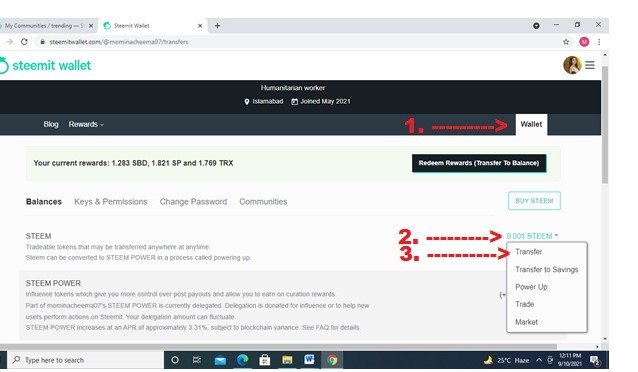
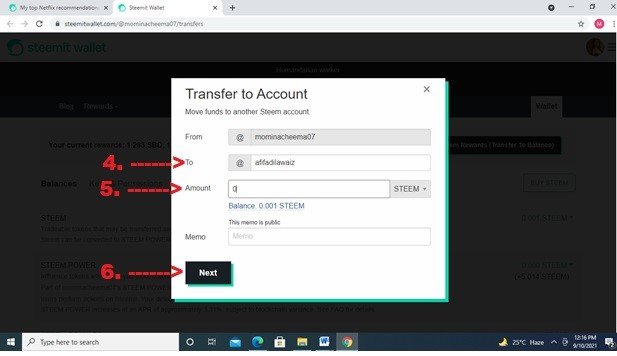
Question 5: Do you know how to power up your STEEM?
Answer: To power up your steem go to your wallet click on steem and take the following steps
- Click on STEEM
- Click on power up
- Enter amount
- Complete the process by clicking power up.
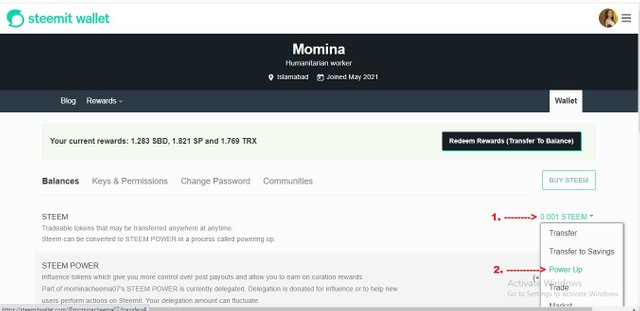
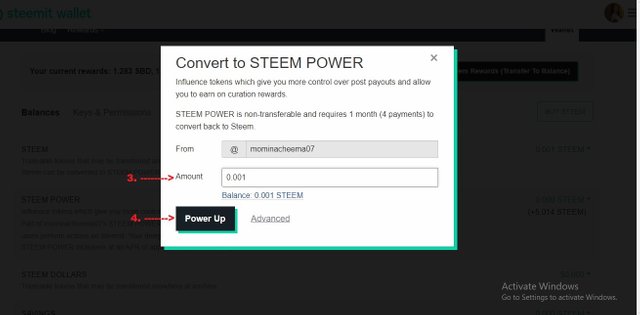
I really hope my achievement 2 can be useful for other newcomers like me. And hope we all have learned the purpose of Steemit Private Keys and have secured them at a safe place.
Bye for now, stay safe and happy 😊
@mominacheema07
Congrats on completing achievement 2. Its very well written!
Thank you baby 💕
Hi i am Sumit one of the team member of Steem Greeter.
I am happy to announce that i have successfully verified your achievement 2 post. Now you are eligible for performing your achievement 3 which is about content etiquettes. You can refer this post for your next task.
Note:
Rate:2
Thank you so much for verifying my achievement 2 post and for your guidance !
Your post has been upvoted by @mostofajaman Community Curation Trail.
SUBSCRIBE NOW STEEM FARMING COMMUNITY
What is this about? need details ?
Hi, @mominacheema07,
Your post has been supported by @svm038 from the Steem Greeter Team.
Thank you sooo much @steemcurator03 and @svm038 I was actually waiting for you to like my post so Teşekkürler 🌹.Time to practice my long forgotten Turkish 😍
Good job Api... Congrats for the post verification. Hoping to see more from your side
Thank you so much for your appreciation ❤