ACHIEVEMENT 2 BASIC SECURITY ON STEEMIT
Hello friends, how are you today?
Hopefully, we are all in good health and can carry out activities as usual.
In accordance with the @crptokannon directive, yesterday on May 30 I completed Achievement 1 entitled Achievement 1 By @hassanabid my introduction, so today May 31, I will continue my next work, namely Achievement2 which is related to the security key of the Steemit account. The discussion in this post concerns the use of Steemit account security keys in accordance with their respective functions.
When you first register a Steemit account, we receive a password given by Steemit in the form of a file that will be used to enter your Steemit account. This password is very confidential, so we must keep it properly so that it is not lost and known to other people, even our own siblings, to keep Steemit safe.
Master Password

Master password is very important for access to your steemit account. Master Password is given by the steemit when I sign up or create a new account in the form of a PDF file. Master Password is used to access the account and generate other keys.
Owner Key

The owner key is needed when necessary, it is the strongest key because it is used to change any key of steemit account. It is used to recover a steemit account.
Active Key

Active Key is used for asset transactions, for example, such as transfers sometimes withdraw Steem or Sbd to someone else's steemit account or convert SBD to Steem or steem to sbd in the exchange market. also to do Power-down or Power-Up also use the Active Key.
Posting Key

uses posting submissions, upvotes, following other steemit accounts, providing comments. For daily activities, it would be better to use the Posting Key.
Memo Key

The Memo secret key is used for encrypting and decrypting memos once transferring funds. And so as to cipher a memo, use the sign before it.
Those keys are all necessary thus it's a requirement that I keep these keys safe properly as a result of I am unable to recover those keys once more if I forget.
Now I will show how to transfer steem token to another account on steem. Firstly login to your account using your username and master password then go to profile and click on a wallet.
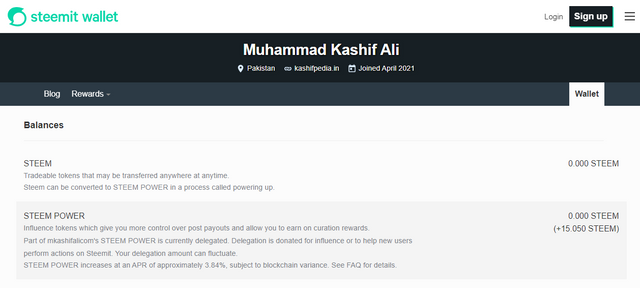
I log in to my wallet, sign in with my active key, and clicked on steem dollars drop-down arrow.
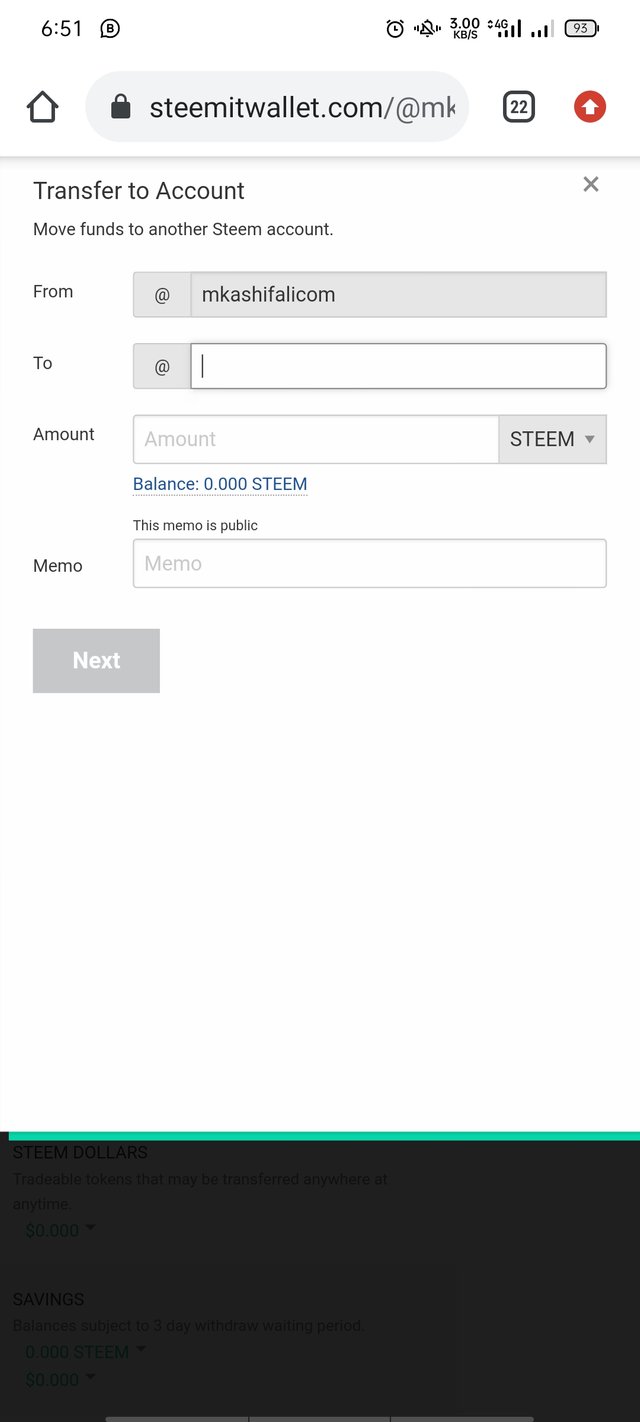
I clicked on transfer.
And then input the user name of the person I want to transfer to.
Lastly, I created a memo, submit and confirm it with my active key.
I log in to my wallet and sign in with my active keep
I clicked on STEEM arrow drop down
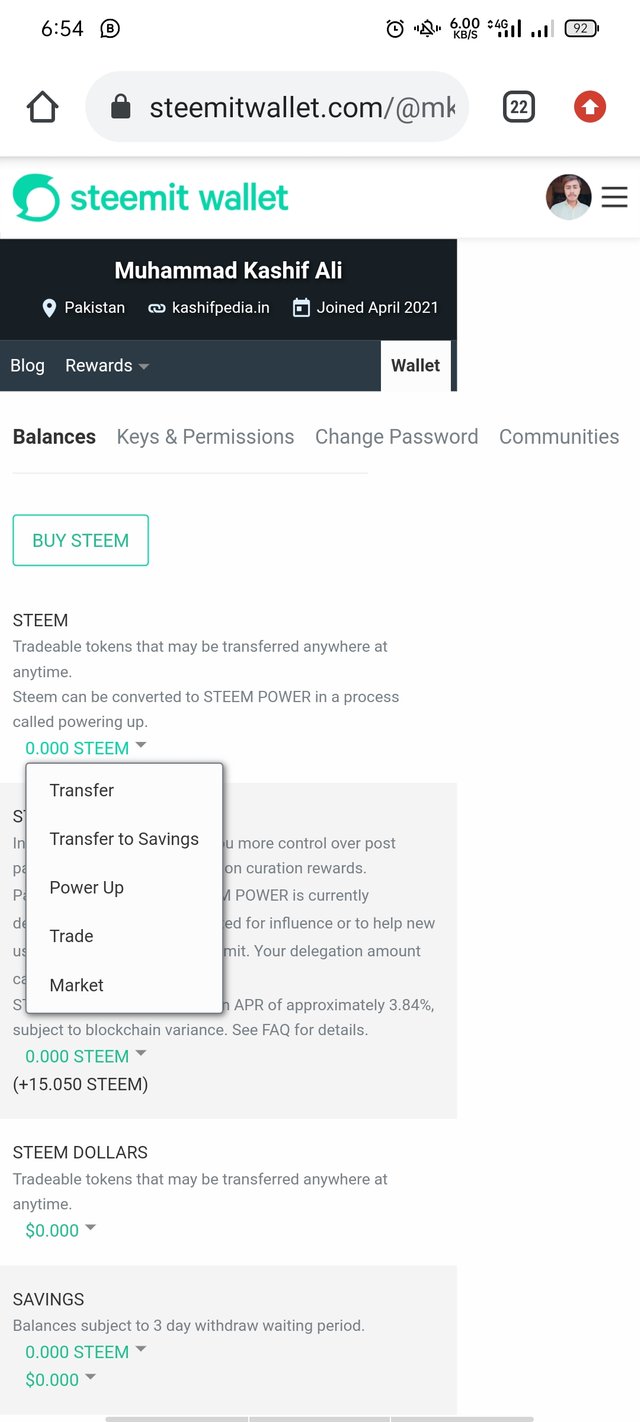
I clicked on power drop
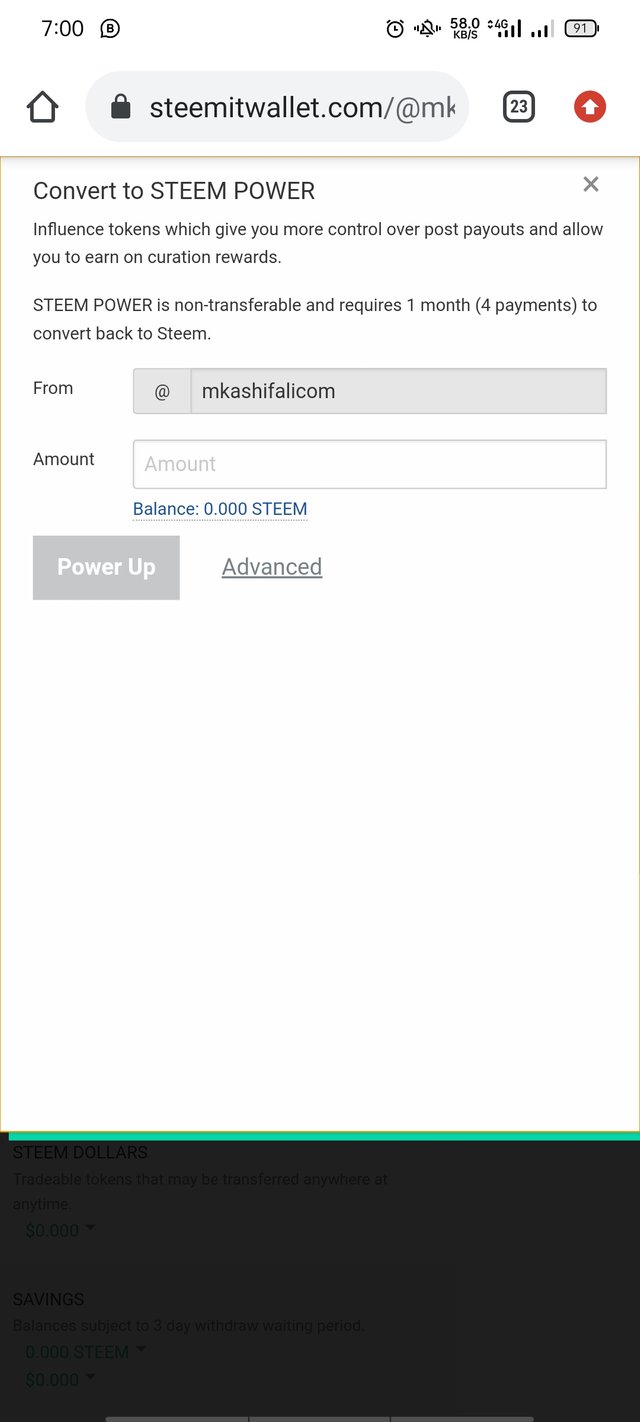
I input the amount I want and then clicked on power up to confirm. Finally basic key of steemit will be done to know of achievement2.
I really appreciate and want to thank @cryptokannon for this type of information about the achievement tasks and keep us aware of the importance of securing our different keys as it affects steemit blockchain.
Thank you so much for reading
Cc:
@steemcurator01
@steemcurator02
@steemcurator03
@trafalgar
@cryptokannon
Hi @mkashifalicom, congratulations on your successful completion of your Achievement 2.
It is my pleasure to announce to you that you can proceed with Achievement 3 which is content etiquette
I also want to encourage you to complete all the Achievement posts in the newcomers community by @cyptokannon. Check here. This will place you in a position to take advantage of the helps rendered to all newcommers.
Thank you for completing this Achievement.
Rate: 2
Hello @mkashifalicom, you need to provide screenshots of question number 4 and 5, about how to transfer Steem and how to power up. You need to explain with screenshots. Make sure to do that so I can verify you. Sunday, May 30th, 2021.
#onepercent #venezuela #affable
Hi @mkashifalicom,
💝💝Welcome to steemit's world💝💝
I hope you are well.
First you can read this post Lists of Achievement Tasks,Resources & Materials : Newcomers Resources
By @cryptokannon To achieve your achievements without any difficulties.
Regards:@shahzadmushtaq
And don't forget to follow Explore World community.