Achievement 2 by @minu99 : Basic Security on Steem
Hi steemians how are you? Hope you are great. I started my journey with steemit few days ago. I already completed my achievement-1. Now i'm able to post achievement 2 about Basic Security on Steem. lets start with the following rules.

Q1: Have you retrieved all your keys on steemit?
Yes, I retrieved my keys. Because the keys are very important for a user. I kept them on my personal disk and drive to make sure the are safe and find whenever I need them.
Q2: Do you know each of these key functions and restrictions?
Yes, when I created my account i've got a pdf file to download. They are included by some keys. First I didn't understand why these keys for. But I was curious to know, so I tried to find the reason. let me tell you about the keys first.
Posting key: You need your posting key to create post or edit them, make comments, up or down votes, for login, follow or mute someone etc. It's an essential key you should keep securely.
Active key: If you want to make any kind of transection in steemit, you must need your active key.
Memo key: Memo key is used for encrypt and decrypt memos when you need to transfer funds. It's a secret key that's why you should keep it secret by using /# sign before it.
Owner key: It is the most important key for a steemians. If you want change any of the previous key's you must need your owner key. User should keep it offline.
Q3: How do you plan to keep your master password?
I've saved them online and offline. I know it is the only key to derive the other keys for the account.
Q4: Do you know how to transfer your steem token to another steem user account?
Yes, I know the transfer method. I'll show you how to transfer steem to another account.
➤Step 1
Login to your account by using private active key.
➤Step 2
Click the arrow key next to steem balance. Then click transfer.
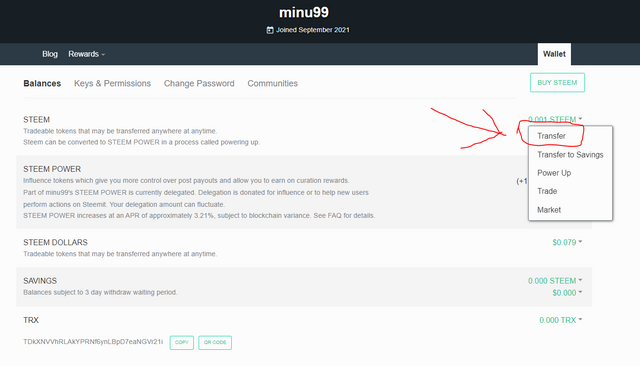
➤Step 3
Now you have to give the required details of receiver, transferable amount and memo. Then click next button to complete the proceed.
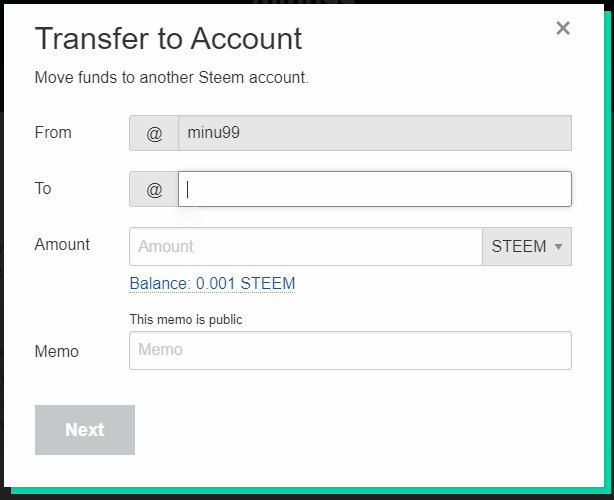
Q5: Do you know how to power up your STEEM?
Yes, I know how to power up my steem. Power up means converting steem to sp.the processes are given bellow.
➤Step 1
Login to steemit by using private active key.
➤Step 2
Now click the arrow key next to steem balance. Then select power up option.
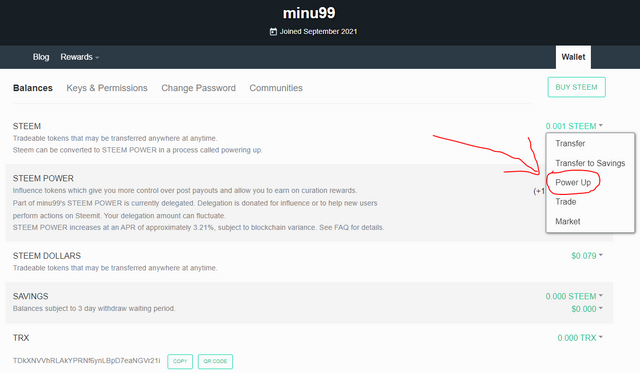
➤Step 3
Now give all the require info and click Power up. The proceed will be complete.
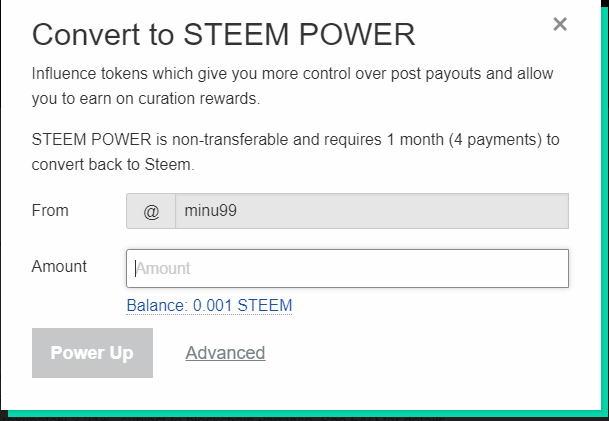
So these are the following question and their answer. I tried to explain the topic how far I know. Please remind if I've done anything wrong. Thanks everyone.
@cryptokannon, @tarpan, @ngoenyi.