Achievement 5 Task 2| Review on steemscan.com by @micon1488
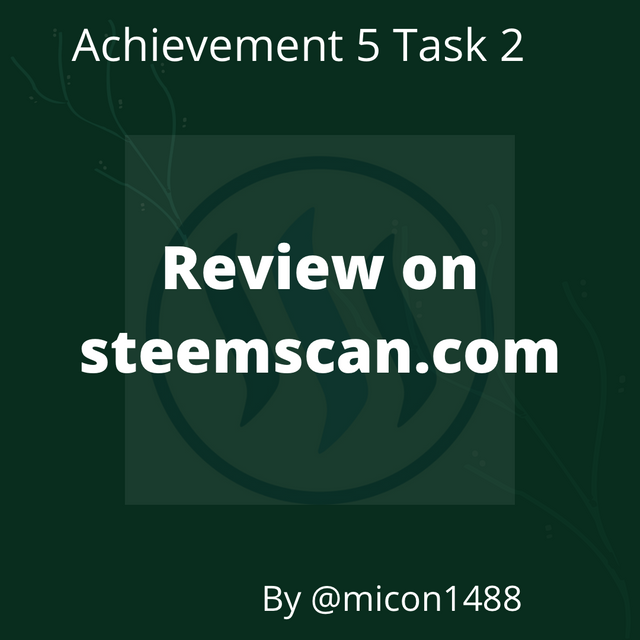
Designed in canva
Greetings again Steemians, welcome to my achievement 5 task 2 post which I would complete based off on the questions given in the lecture
Introduction
The steemscan is an exchange platform of the Steem blockchain where users can exchange their Steem for USDT, TRX, BTC. It was created by @roadofrich and @futureshock.
1 Please explain the current Steem price and volumes on date of submission of this review?
For every crypto transaction the price is to be known before hand. As such to check the current price of Steem you first login into steemscan and you would see the price, height and supply displayed.
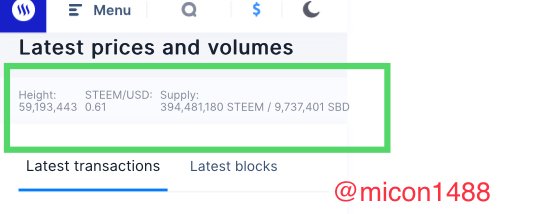
From the image the current price of Steem is
| Steem price | 0.61 |
|---|
2 Please explain what all information is shown under latest transactions and latest blocks section?
Under the latest transaction option the all information displayed include;
● Block ID; which is the hash identification for a particular transaction.
● ID
● Sender; This shows who sent in a transaction on the block.
● Receiver; This shows who was on the receiving end of a transaction.
● Type: This shows what the transaction is about.
● Amount/%/payload; From the name, it shows the amount, weight/% or payload of any transaction.
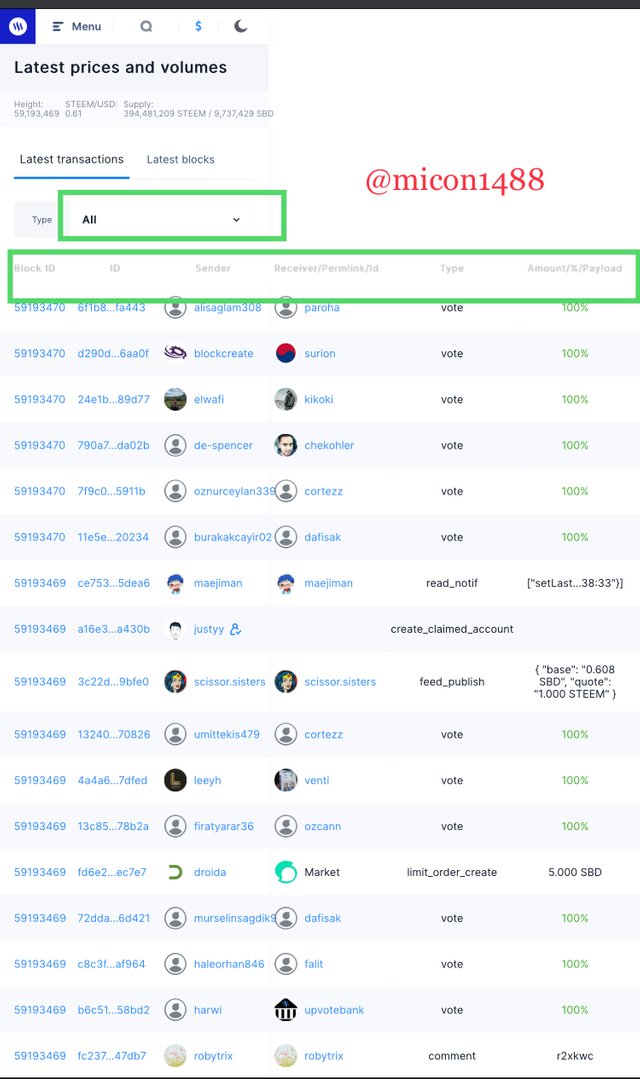
Under the latest block section the all information displayed include;
●ID; This shows the hash peculiar to a transaction on the block.
● Block Transactions; This shows the number of transactions in a block.
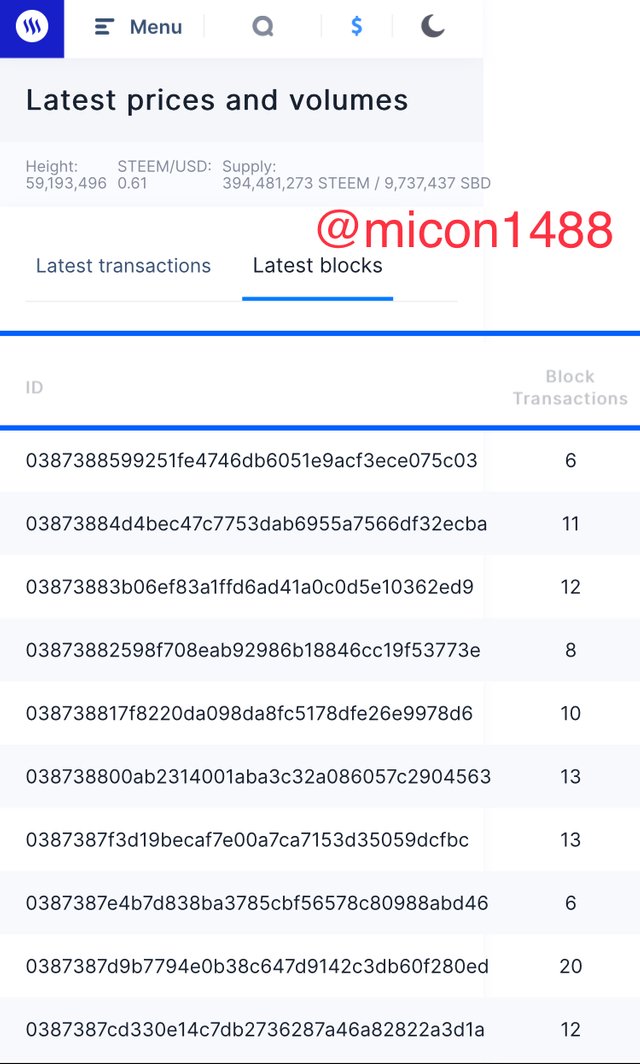
3 Please explain what all information is shown under witness section and steps to vote a witness?
Witnesses on Steem keep the blockchain running smoothly by creating and verifying blocks.
To check the information on witness, you click on the menu option in the displayed page of [steemscan] and then click the witness option.
Under the witness section the all information include;
● Rank
● Witness
● Status
● Version
● Last mined
● Missed
● Price Feed
● Reg Fee
● Vote
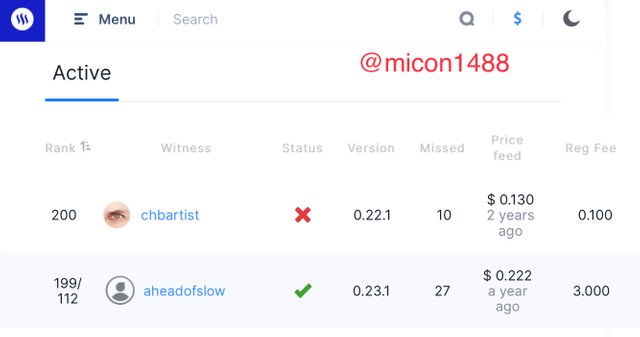
Steps to vote a witness
Following the steps below, voting a witness is quite easy;
Step 1
Log in to steemscan
Step 2
Click on the menu option and click on witness.
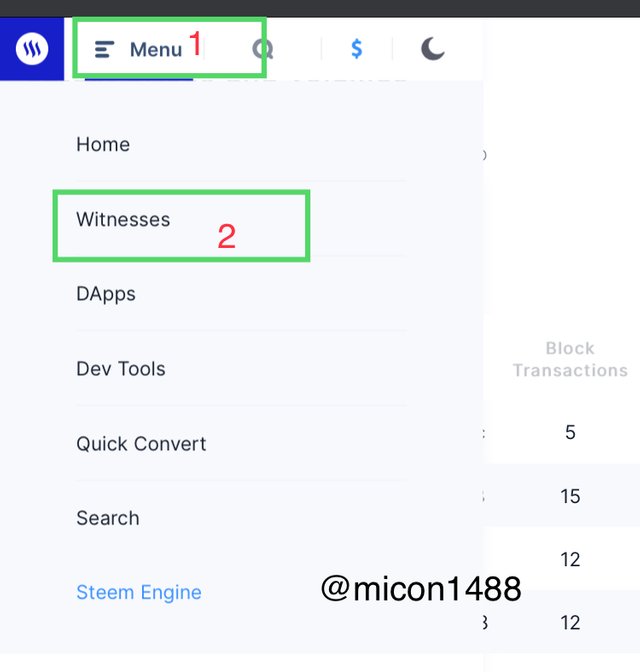
Step 3
Click the option vote on the witness name of your choice.
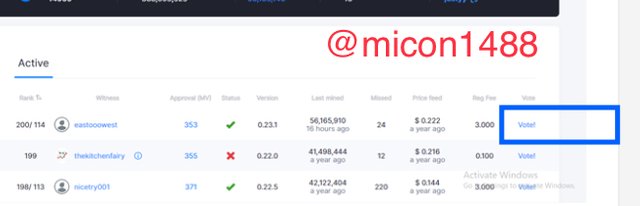
Step 4
Click the next displayed option continue.
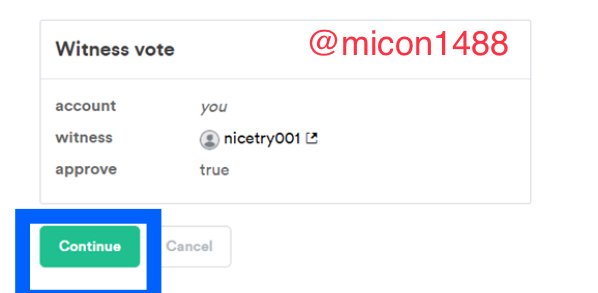
Step 5
Login by inputting your username and active key.
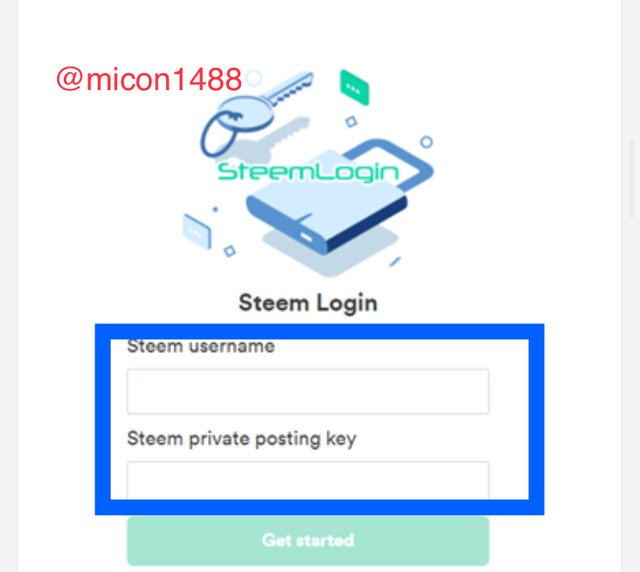
Step 6
Click on approve. Finish!
4 Please explain what is dApps and mention 3 dApps which you have already used or may use as per your interest?
DApps are simply decentralized applications that run on a blockchain, they have no singular authority as they run on a P2P chain.
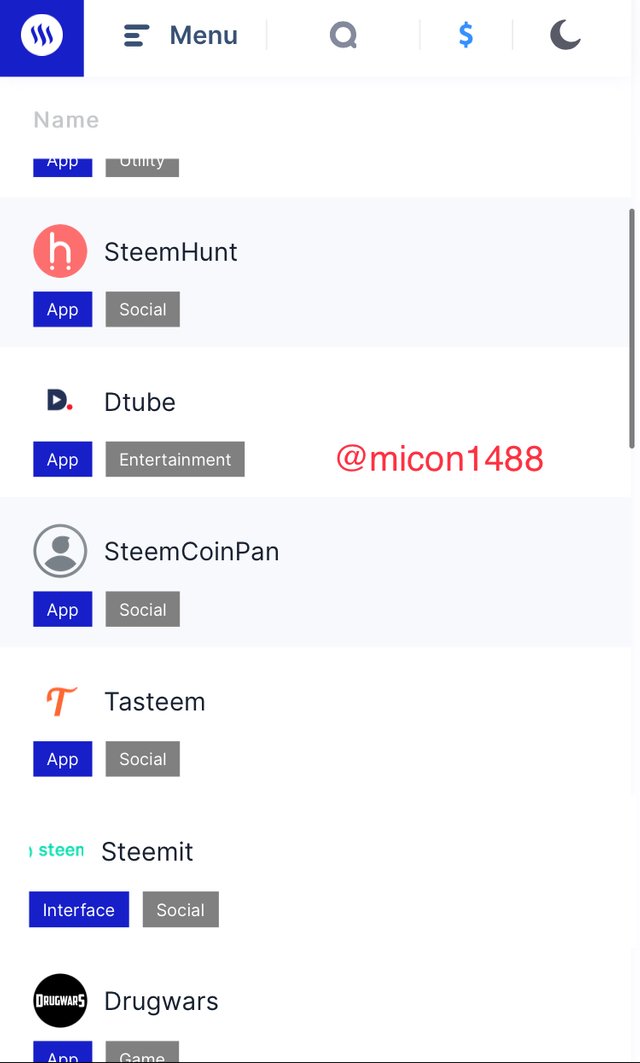
DApps I have used
● Just Swap
● steemit
DApps I may use
● Dtube
⚫️ Drugwars
5 Please explain how to use “quick convert” and what is the fee charged for different Steem amount for withdrawal?
To use quick convert you log on to the steemscanwebsite, on the menu option click on quick convert.
Proceed to input the amount of Steem you want to convert to either USDT, BTC, or TRX. Add your withdrawal address.
The transaction fee will be displayed.
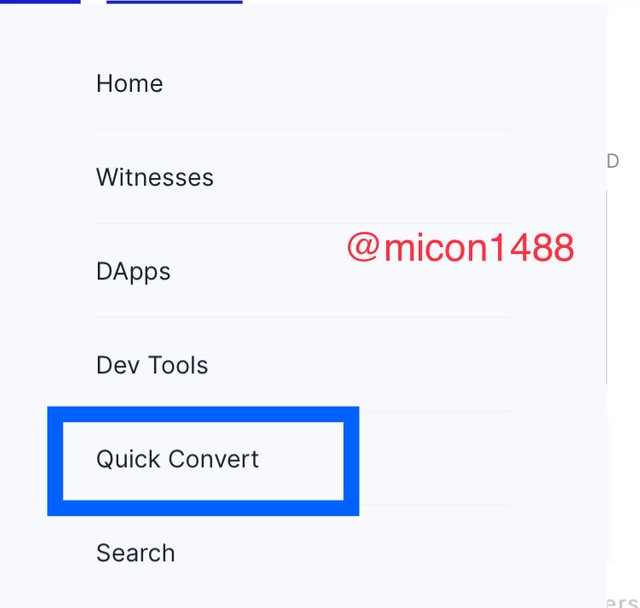
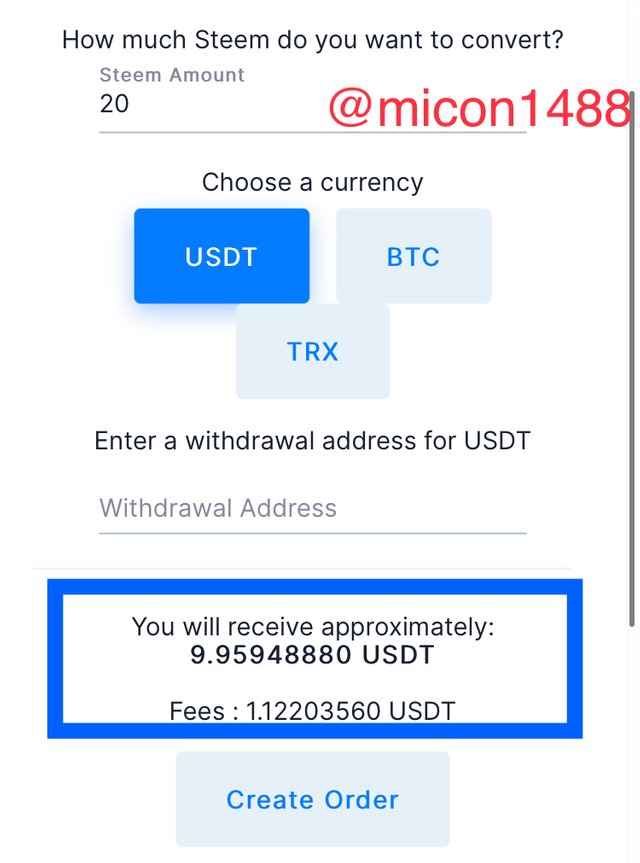
6 Please explain what all information is provided by the “search” feature?
The search feature option is designed for easy finding of transactions information all you need to do is input the transaction ID
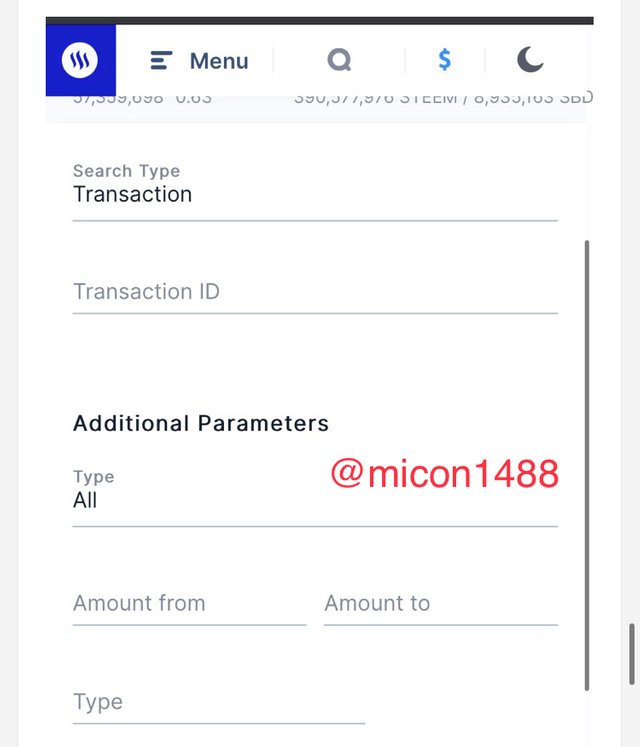
Thanks for reading through my post
All screenshots except otherwise stated was gotten from steemscan
Special mention; @bright-obias
@ngoenyi