Achievement 5 Task 1 @mickey2651:Review Steemworld.org
Hello my fellow steemians hope you all are doing great,it has not been easy for me writing my achievement task, but I thank God I finally wrote it I have gone through the content by @yohan2on and I have acquired more knowledge about http://steemworld.org/
This is the link to my previous posts that are yet to be verified and i will appreciate if its been verified.
https://steemit.com/hive-172186/@mickey2651/achievement4-mickey2651-task-applying-markdown
REVIEWING STEEMWORLD.
Before you can access the http://steemworld.org/ you will have to login with your steemit username and your posting key and then click on the dashboard that will appear.
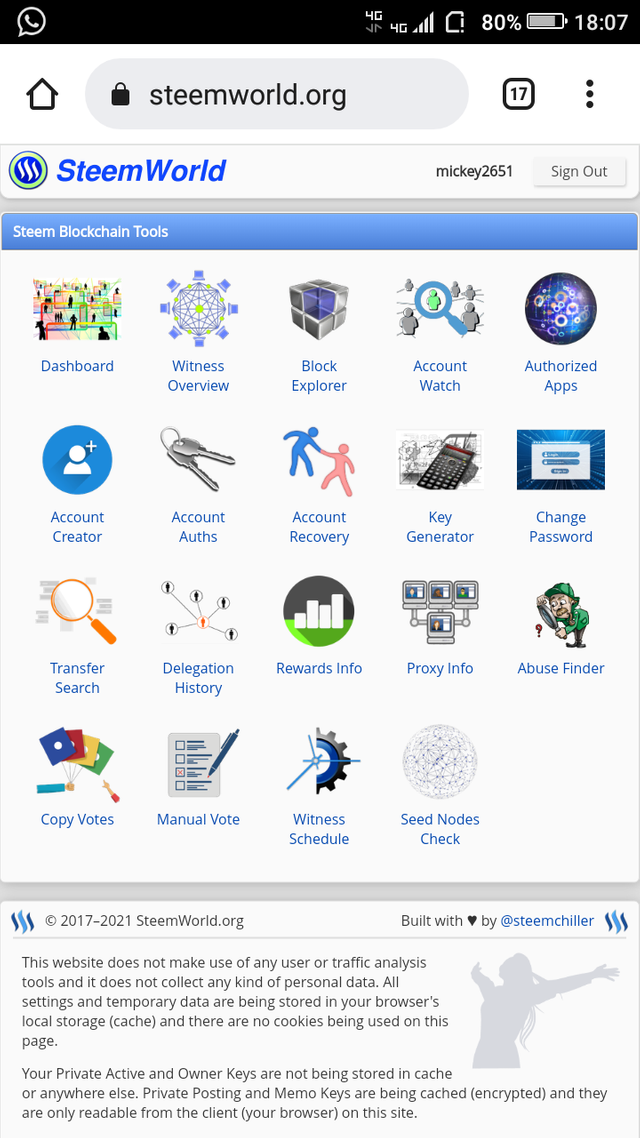
When you open your dashboard you will see some displays which are
1:STATS:this shows the steem power,amount of votes,reputations,resource credit,post and rewards summary.
2:BALANCES:this displays your account values in USD and EUR it also enables you know how to transfer steem or SBD to another user.
3:ACCOUNT DETAILS:this involues informations like my account profile,resource credits and witness votes.

EXPLAIN HOW TO CHECK REWARD SUMMARY FOR ALL TIME,LAST 30 DAYS AND 7 DAYS FOR YOUR ACCOUNT.
Reward summary is a section under the “stab tab" that shows all the reward you have received and show the equivalent in the currency you choose.
Firstly you go to http://steemworld.org/ and click on the dashboard when you scroll down you will see all the reward summaries for all time,last 30 days and 7 days.
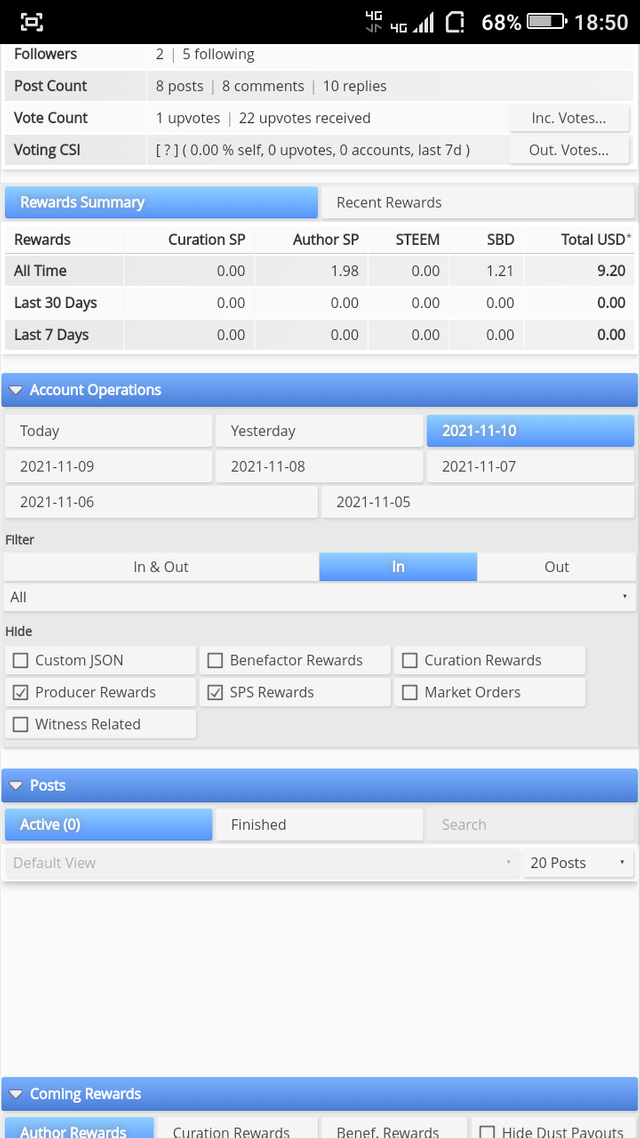
PLEASE EXPLAIN WHAT IS DELEGATION, TYPES OF DELEGATION AND HOW TO DELEGATE SP.
From my own understanding delegation of power can be said to be when you give some of your steem power to another user and its can't be powered down by the person you transferred it to because its actually belongs to you that transferred it. this usually appear below the actual Steem power of your account.
TYPES OF DELEGATION.
we have the incoming and outgoing delegation.
Incoming delegation: its said to be the amount of Steem power of the person you transferred to.
Outgoing delegation:this can be said to be the actual amount of Steem power you gave out to another user.
this are procedures on how to delegate Steem power.
.you click on the http://steemworld.org/ .and login to your account you click on delegation.
.hen an arrow will pop up showing where you can fill in all your details for the delegation.
.then you can click on the OK button once you are sure you have inputted all the necessary details.
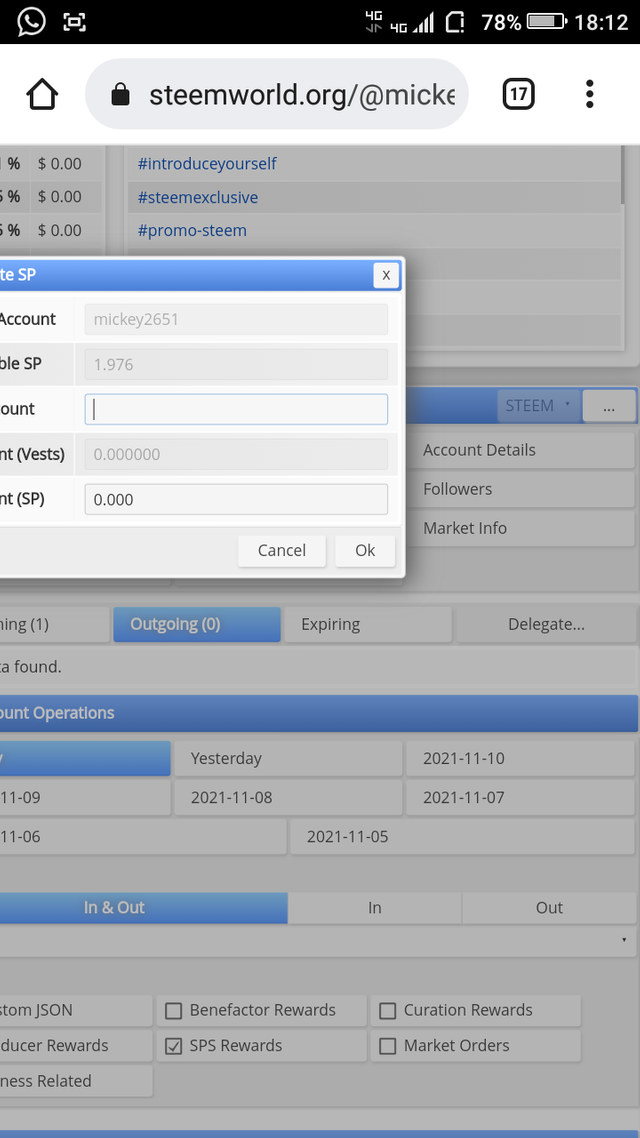
HOW TO CHECK INCOMING AND OUTGOING VOTES.
INCOMING VOTE: on your dashboard in http://steemworld.org/ you click on your stats then you proceed to incoming votes you will see a display showing your incoming votes.
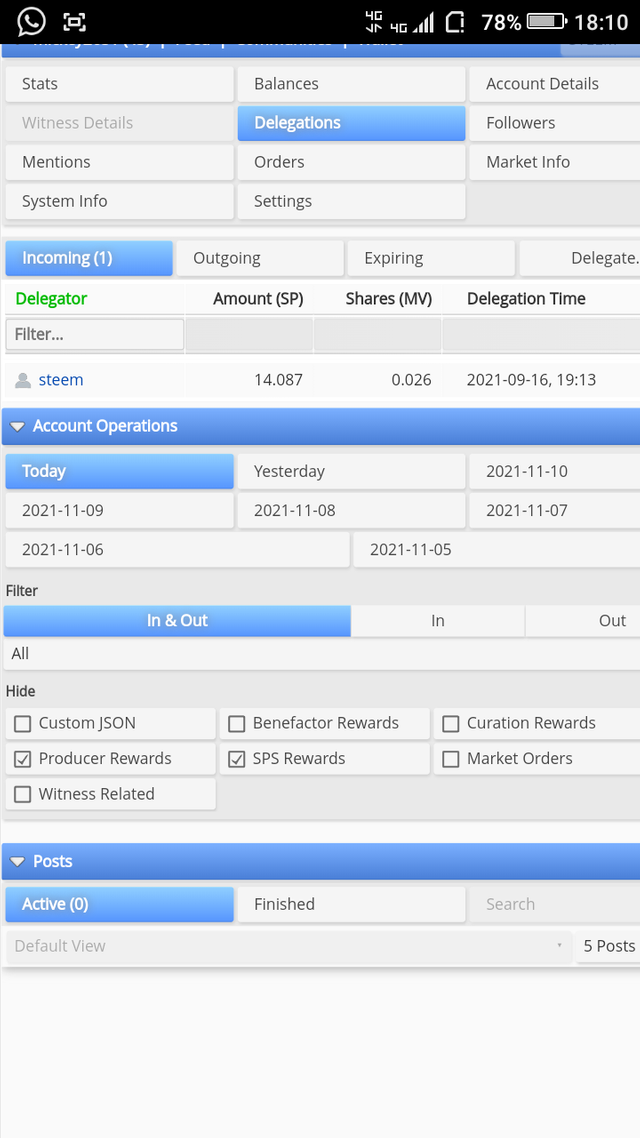
OUTGOING VOTE:click on outgoing votes you will see a display showing outgoing votes.
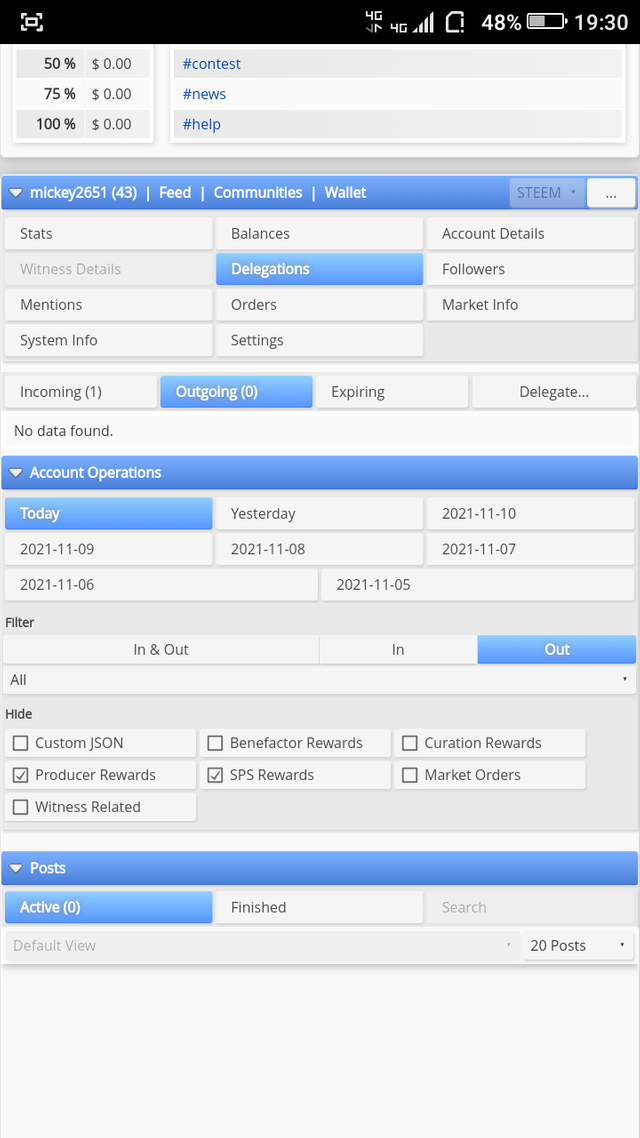
HOW TO CHECK ACCOUNT OPERATION FOR THE PAST 7 DAYS AND WHAT DETAILS CAN BE CHECKED.
when you click on your dashboard you will see account operation when you click on it will show all your account operation for the past 7 days and this are the details to be checked.
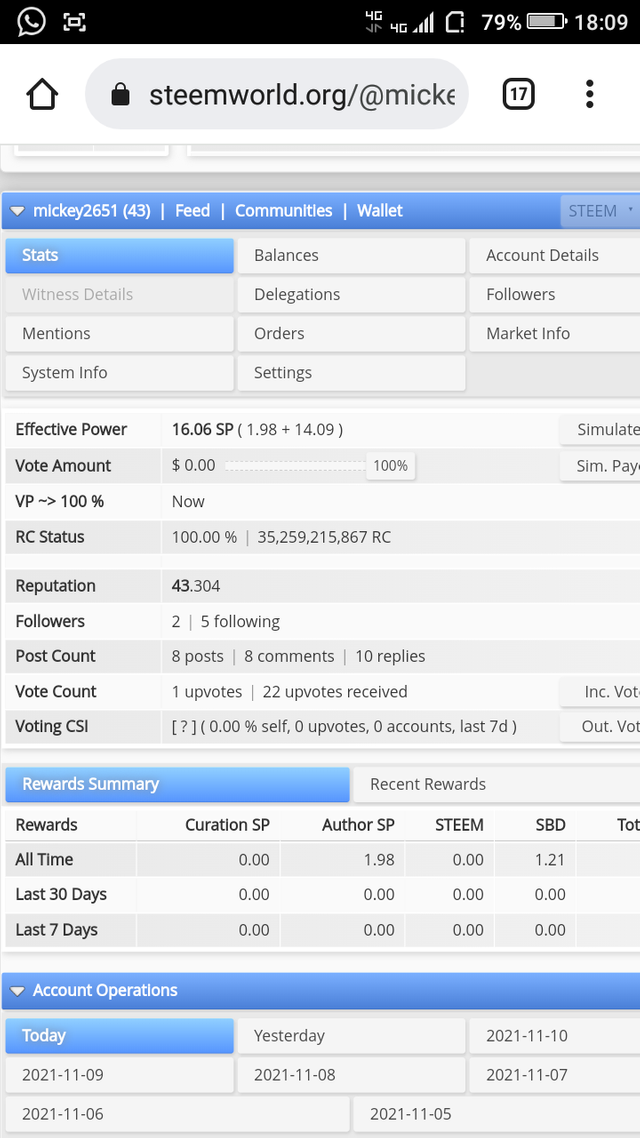
EXPLAIN AUTHOR AND CURATION AND BENEFICIARY REWARD.
AUTHORS REWARD:this reward its been given by authors when you create a quality content you can be rewarded With steem by the upvote you get.
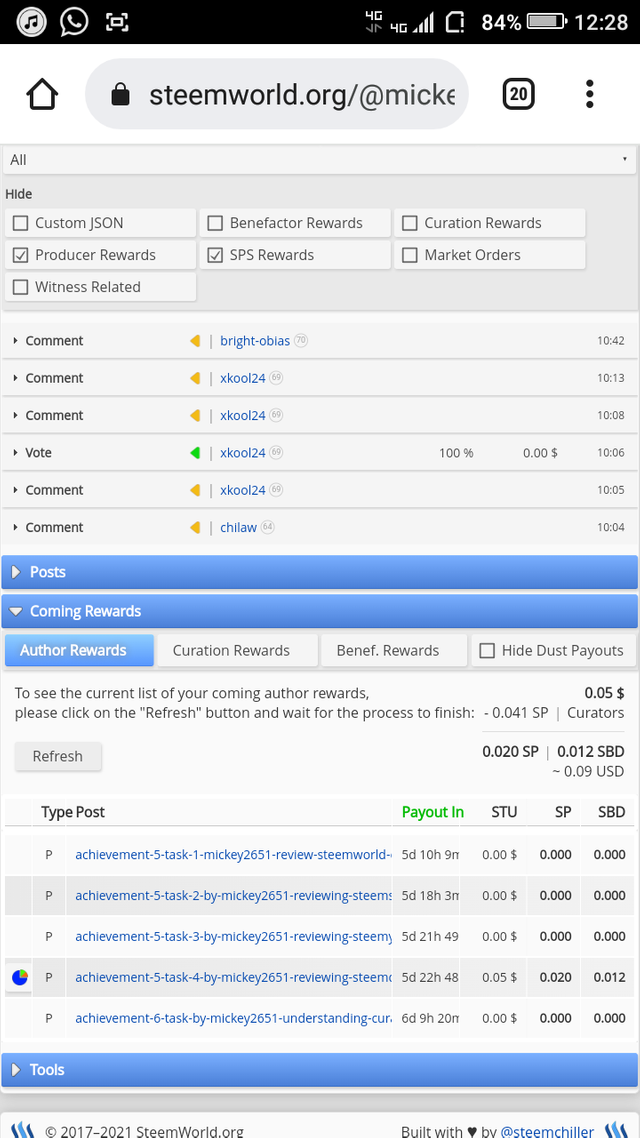
CURATION REWARD:this reward you get it when you vote on other people's and also comment.
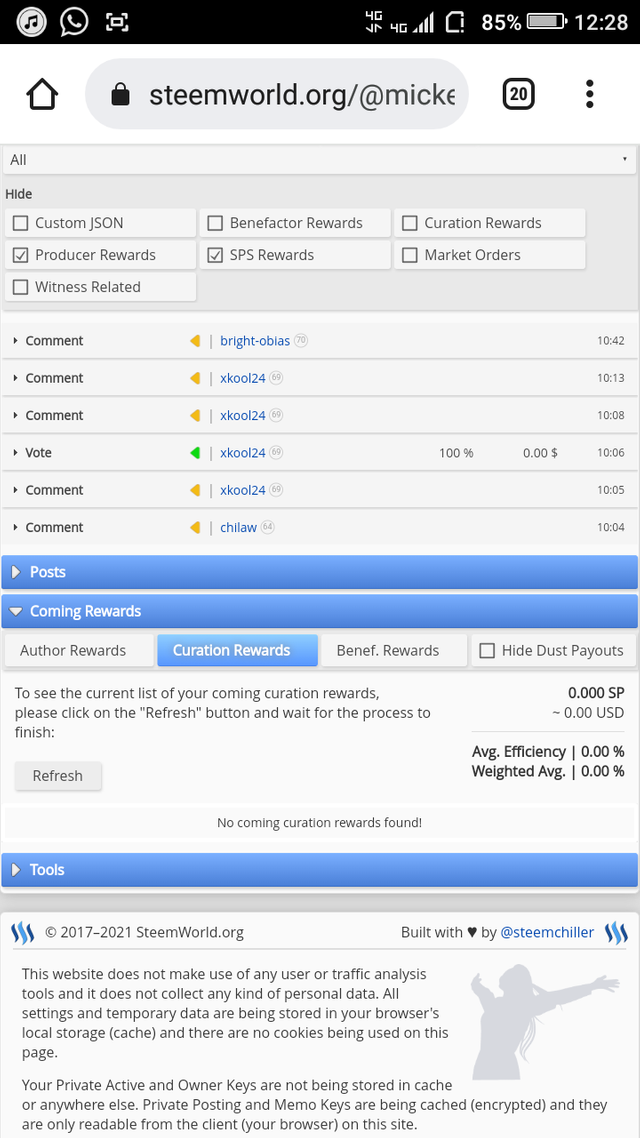
BENEFICIARY REWARD: this reward is actually the percentage of the reward that authors willing give to you as an act of charity.
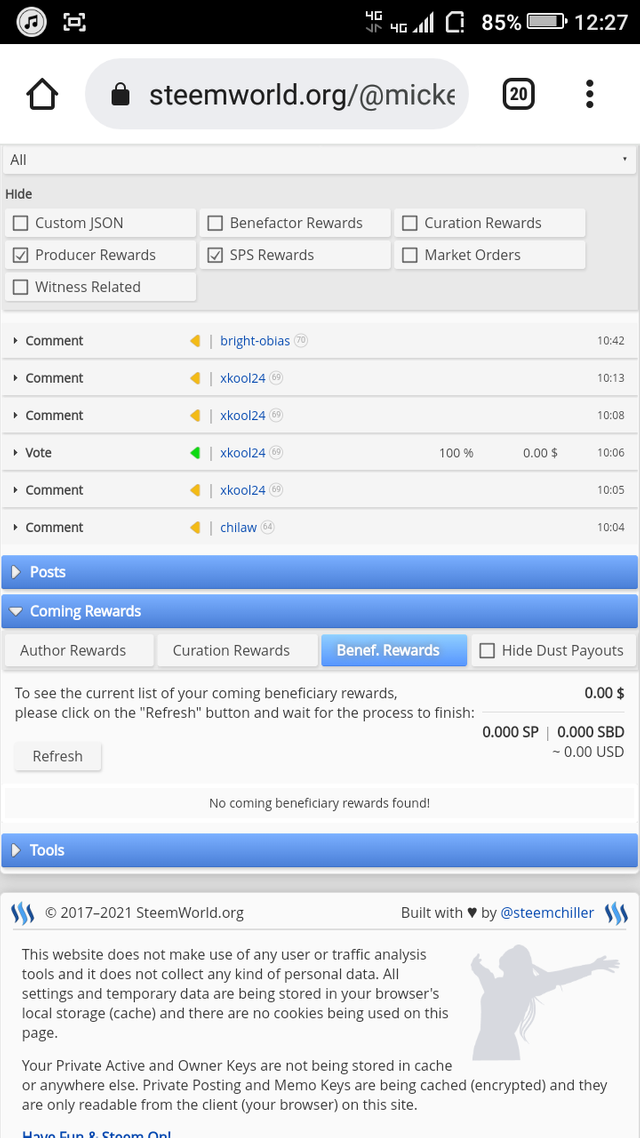
HOW TO CHECK YOUR UPVOTE VALUE AND AT DIFFERENT VOTING WEIGHT.
when you click on your dashboard you will see a 100% voting weight underneath its my voting value.
1.At a 1% voting weight my upvote will be $0.00.
2.it will continue at that same value of $0.00 down to 100%.
the upvote value its affected by the Steem power I have.
I want to thank you all for reading my content and my special thanks goes to
@cryptonnon
@brightobias
@yohan2on
@ngoenyi
Hi @mickey2651, your Achievement task has been successfully verified. You may now continue with the next Achievement task.
Rate - 3
Please add screenshots for the Author, Curator and Beneficiary Rewards.
Thank you sir, i have updated it please kindly review it again.
Hi, @mickey2651,
Your post has been supported by @inspiracion from the Steem Greeter Team.