ACHIEVEMENT 5 TASK 3|| BY @MESHAH || REVIEW STEEMYY.COM
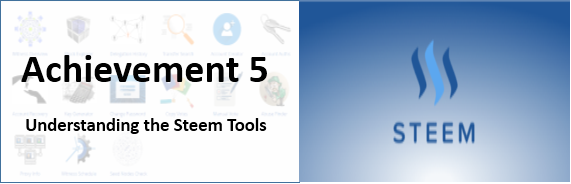
source
Effective steem power is the level of activities that steemains have on steemit, it is used for operations like voting, commenting, and creating of the post. The higher issteem power and higher is reputation upgrading.

STEEM POWER (SP) USING STEEM SP DELEGATION TOOLTo delegate using steem SP delegation tool,
- Select the steem blockchain tab
- Put in the Delegator ID
- Put in the Delegatee ID
- Put in the amount
- Selection either
STEEM: Delegate via steemlogin.comorSTEEM: Delegate via steemconnect.wherein.mobior HIVE: Delegate via HIVESigner.com**Choose Steem Delegation ViaSteemlogin.com**
As shown below
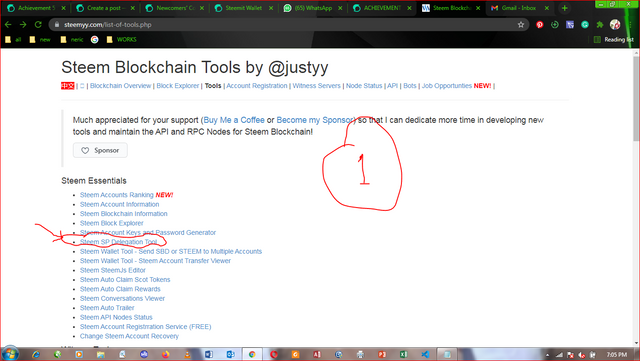
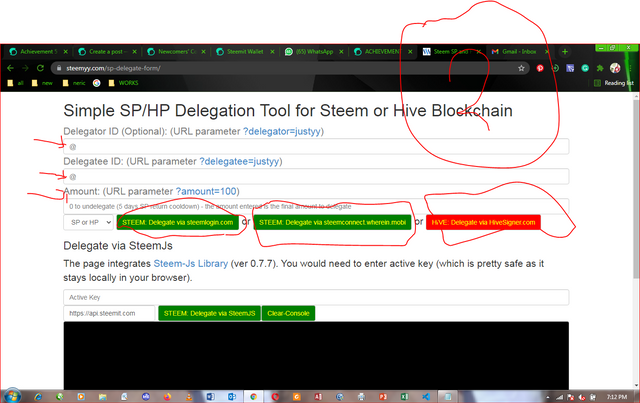
Then You'll be redirected t a page where your information will be reviewed for confirmation, preview, and Click Continue button
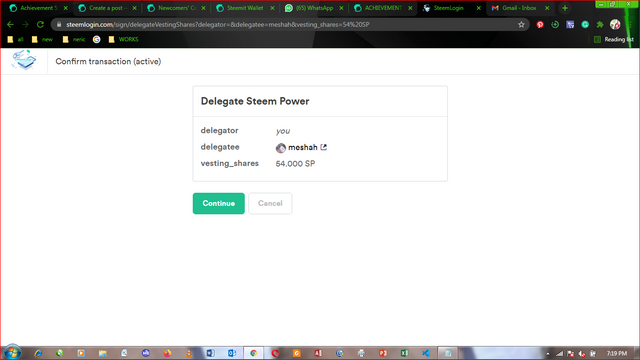
Next, it will redirect you to the Steem Login page where you'll need to login with your username and password
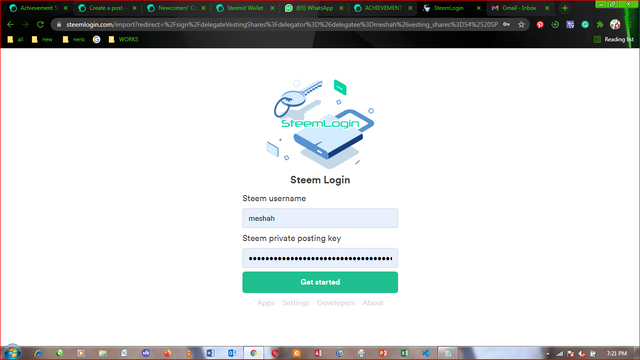
Then login and click on the Approve button
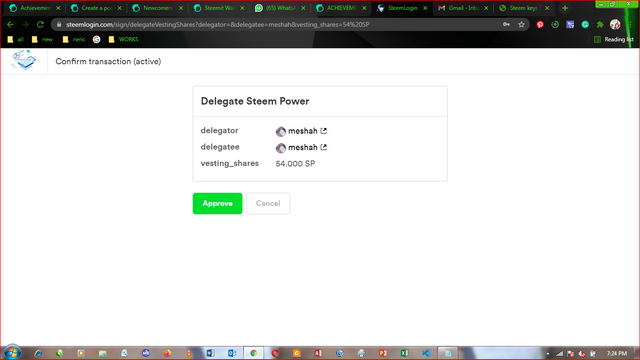
STEEM WALLET TOOL- Click on
Steem wallet tool-Steem Account Transfer Viewerunder theSteem Essentials Tab
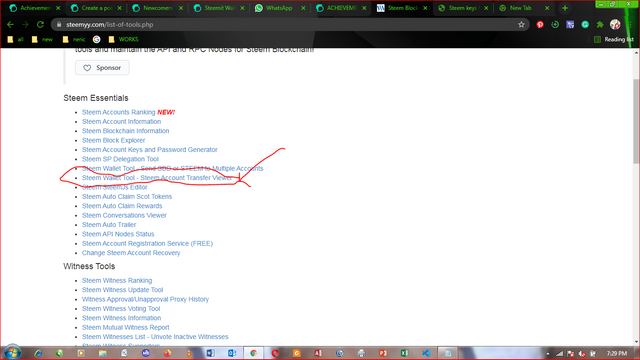
- Fill in the necessary information as shown below
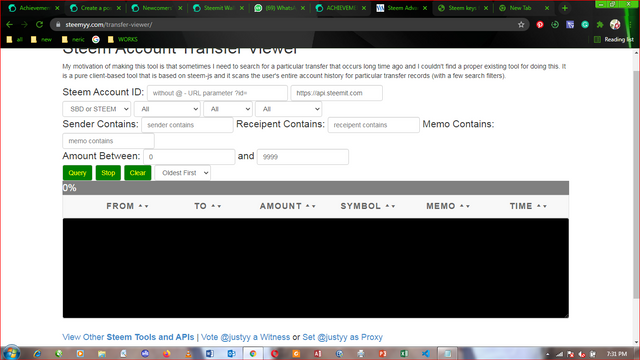
STEEM OR SBD WITHOUT CLICKING ON CLAIM BUTTON EVERYTIME- Click on
Steem Auto Claim Reward Tabunder theSteem Essentials Menu
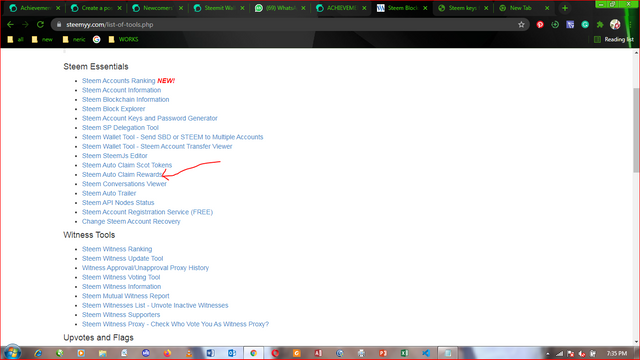
- Type your
Steem ID and Private Posting Key - Then click on the
Claim button
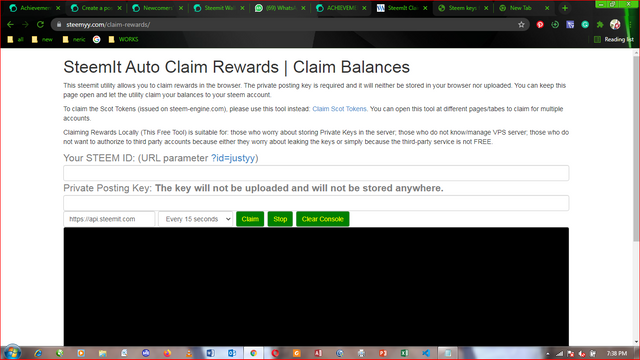
STEEM OUTGOING VOTES REPORT- Click on
Steem Outgoing Report Tabunder theUpvotes and Flags Menu
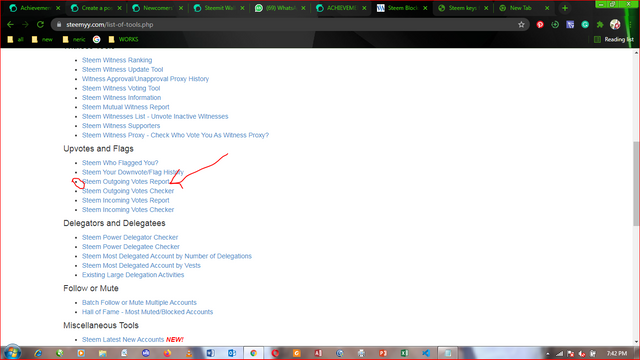
- Put your username
- Put the date
Fromand the dateTo - Then click on the
Outgoing Voting Report button
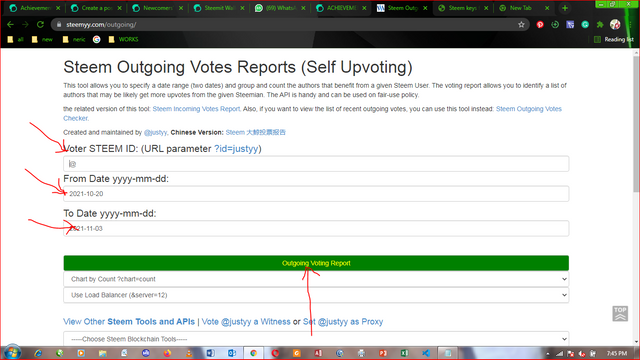
Then a list of activities will appear, there you'll see your outgoing votes as shown below
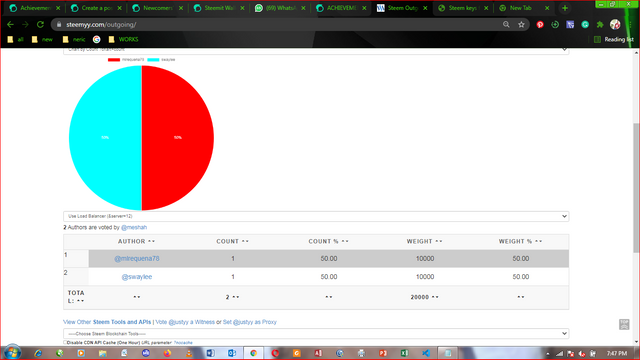
STEEM INCOMING VOTES REPORT
- Click on
Steem Incoming Report Tabunder theUpvotes and Flags Menu
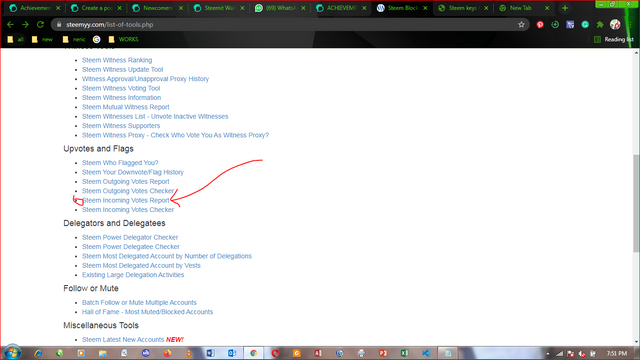
- Put your username
- Put the date
Fromand the dateTo - Then click on the
Incoming Voting Report button
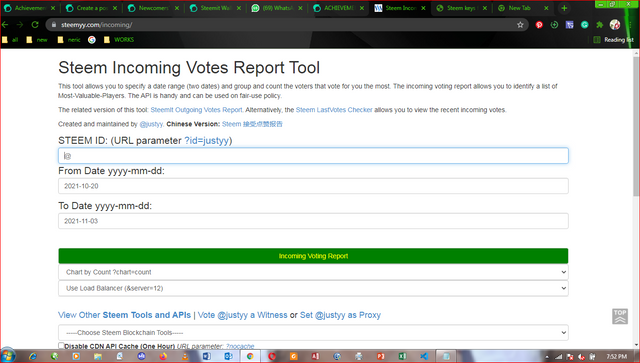
Then a list of activities will appear, there you'll see your Incoming votes as shown below
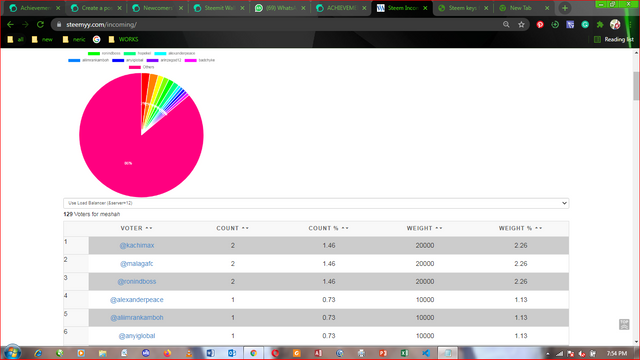
STEEM POWER (SP) TO YOUR ACCOUNT OR ANY STEEM ACCOUNT USING STEEM POWER DELEGATOR CHECKERIf you want to check your delegated steem power from another user,
- Click on
Steem Power Delegator Checker Tabunder theDelegators and Delegatees Menue
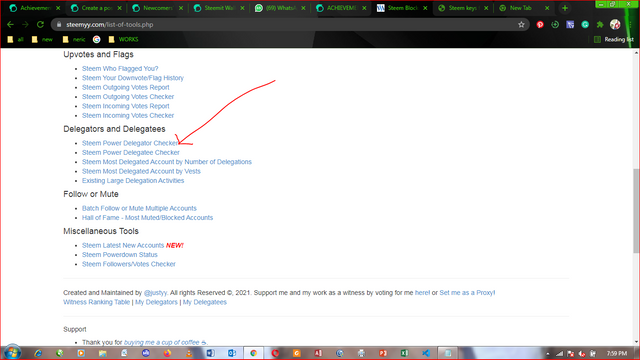
- Type the username and click on the
Search button - The dialog box will appear as shown below.
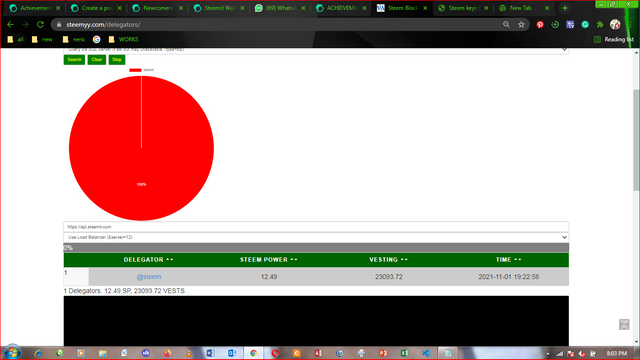
This is my little experience and knowledge about steemyy.com
To the attention of @cryptokannon, @steemcurator01, @cmp2020, @whitestallion, and @ngoenyi.
CC:
@yohan2on
@bright-obias
@fombae
@yohan2on
@cryptokannon
@randulakoralage
@yohan2on
@fombae
@cryptokannon
@ngoenyi
Please here's my achievement5 task3 post
ACHIEVEMENT 5 TASK 3|| BY @MESHAH || REVIEW STEEMYY.COM
please verify and curate please
https://steemit.com/perkenalkan/@ramadan1/memperkenalkan
@whitestallion @yohan2o, @ngoenyi, @bright-obias, and @cryptokannon
please my achievement post hasn't been verify nor curated please help me oooo