Achievement2 by @mendygold: Title; Basic Security in Steemit. 07/10/2021
Good day my fellow steemites, I hope you all are doing fine. I just finished my first achievement and this is my second achievement on "Basic Security in Steemit", so I implore that you read till the end.
Question 1
Have you retrieved all your keys on steemit?
Answer
Yes I have, in fact I have kept it safe in a very secure place where no one can access it except myself.
Question 2
Do you know each of the keys functions and restrictions?
Answer
Yes, i know all my keys and their functions and restrictions. They keys and their restrictions is as follows:
Private Posting key;
Used to log into apps such as steemit.com and for performing social actions such as posting, commenting and voting
Restrictions: Cannot be used to transfer tokens, or steem up/down.Private Memo key;
Used to encrypt and decrypt private transfer memos and converting documents when transferring funds.
Restrictions: Cannot be used to login into steemit accounts i.e cannot perform any other function apart from it's own function.Private Active Key;
Used for monetary and wallet related actions, such as transferring tokens or powering steem up and down.
Restrictions: Cannot be used to login into steemit accounts.Private Owner Key;
This key is used to reset all your other keys. It is recommended to keep this key offline at all times.
Restrictions: It is only used for resetting other keys.
Question 3
How do you plan to keep your master password
Answer
I have kept my master password in a document file where no one else can access it.
Question 4
Do you know how to transfer your steem token to another steem user account?
Answer
Step 1: Go to wallet
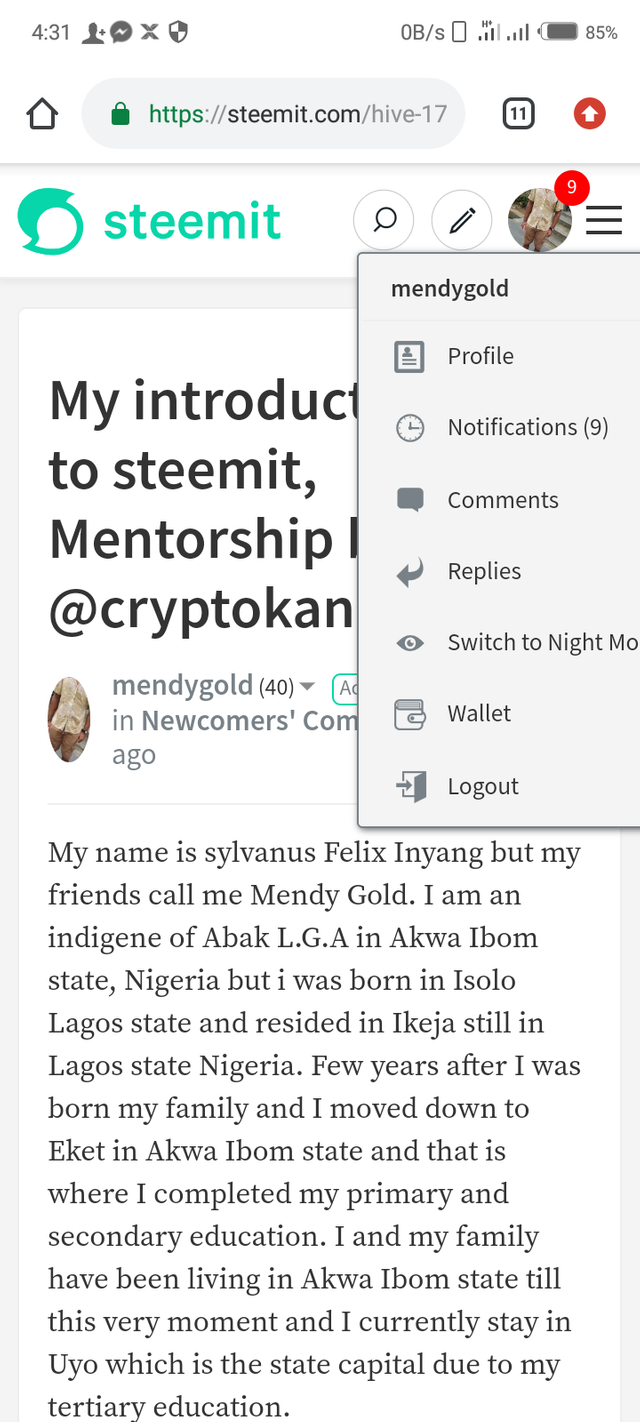
Step 2: Tap the steemit logo at the top of the screen
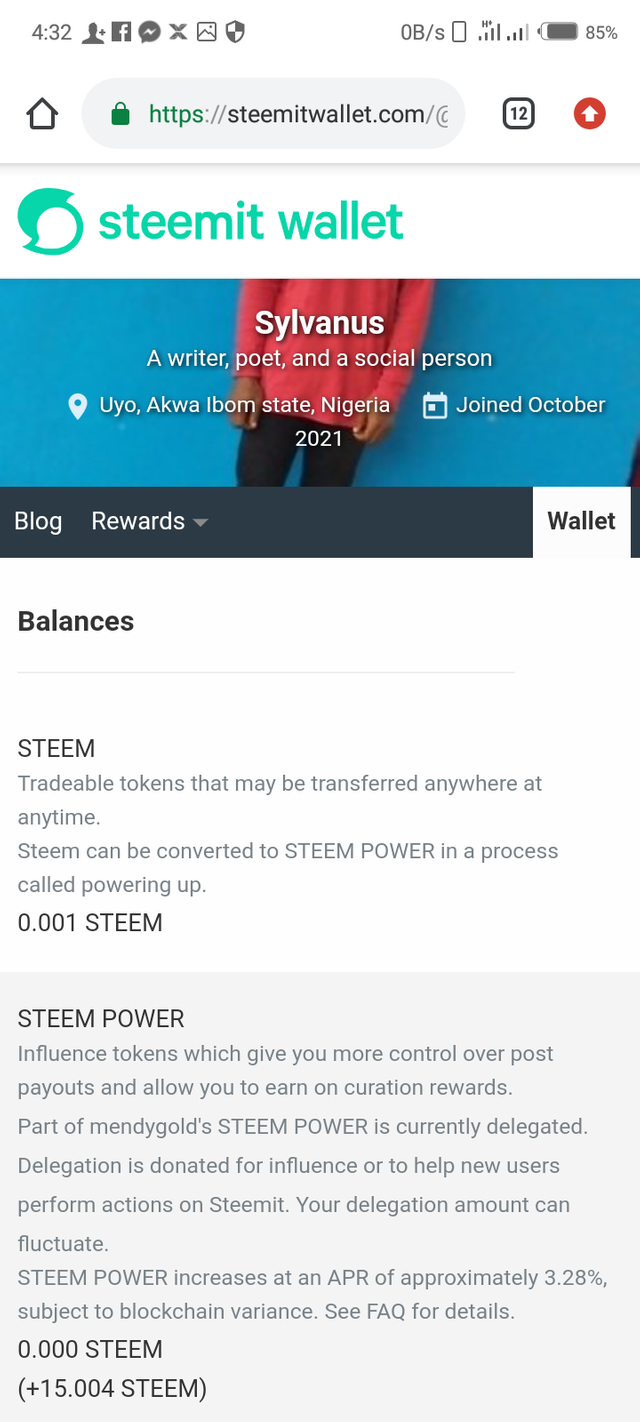
Step 3: click on the drop - down menu and click on transfer
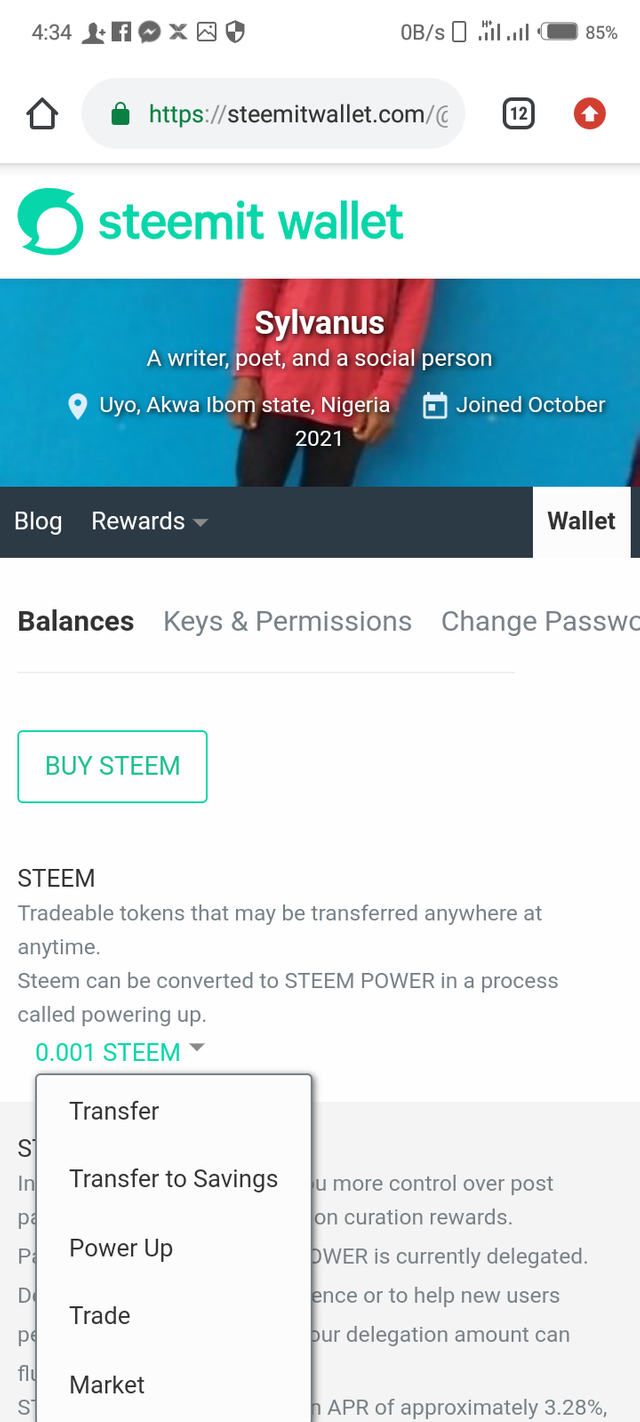
Step 4: Transfer
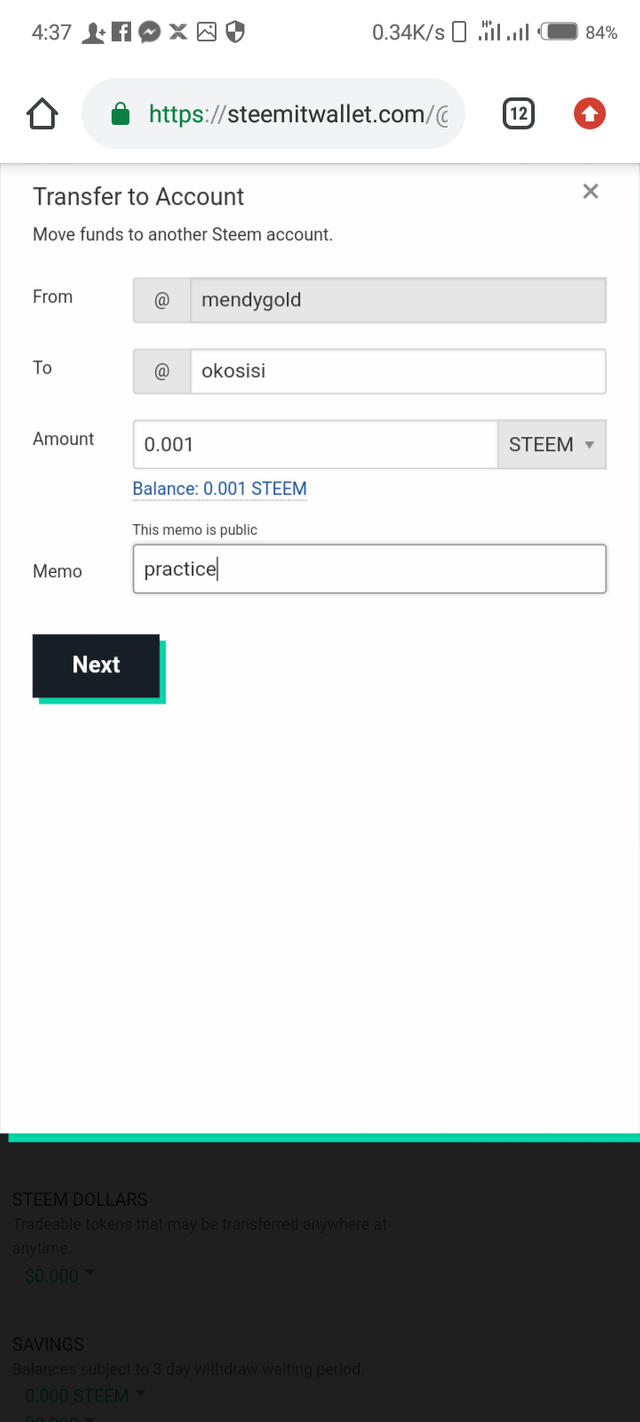
Step 5: Confirm transfer
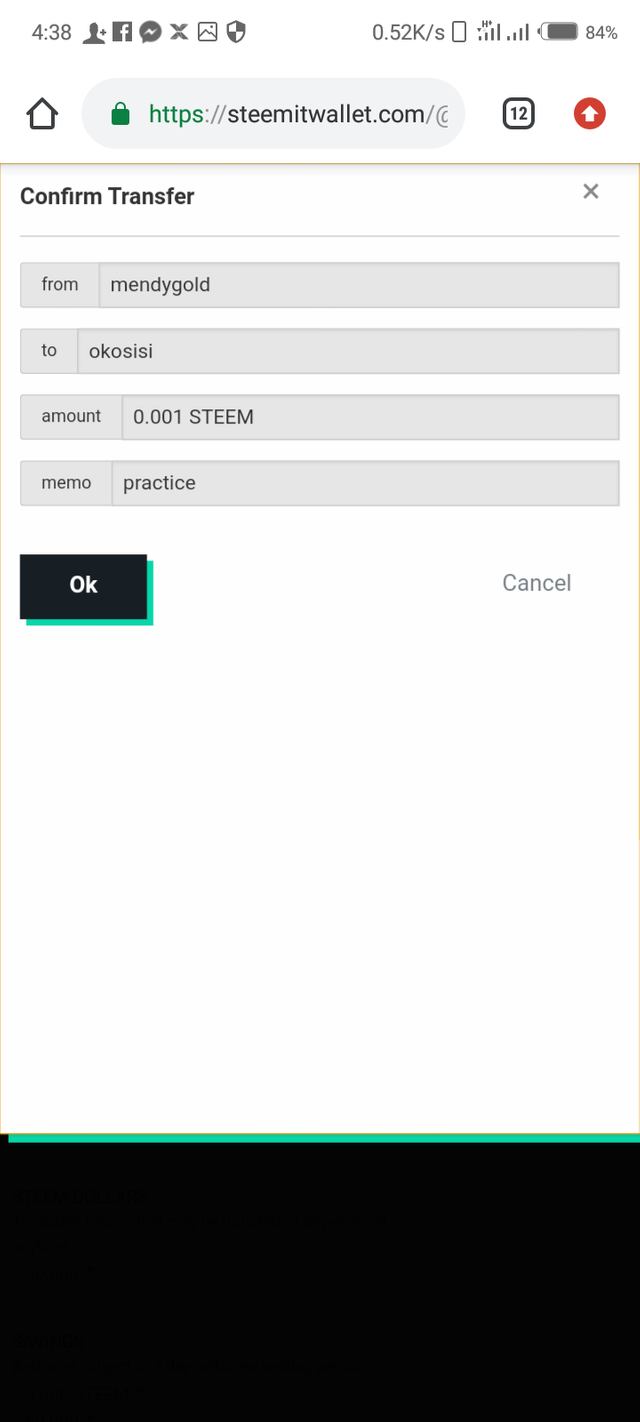
Question 5
Do you know how to power up your steem
Answer
Step 1: Go to wallet
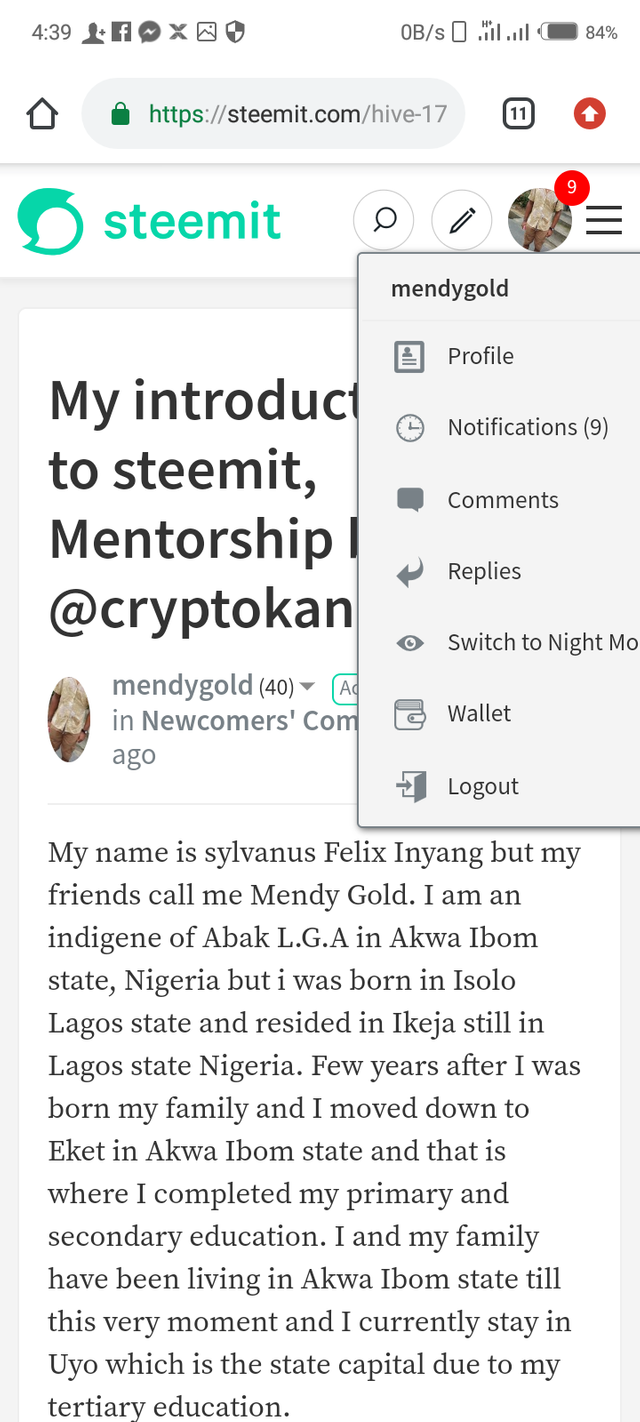
Step 2: Tap the steemit logo at the top of the screen
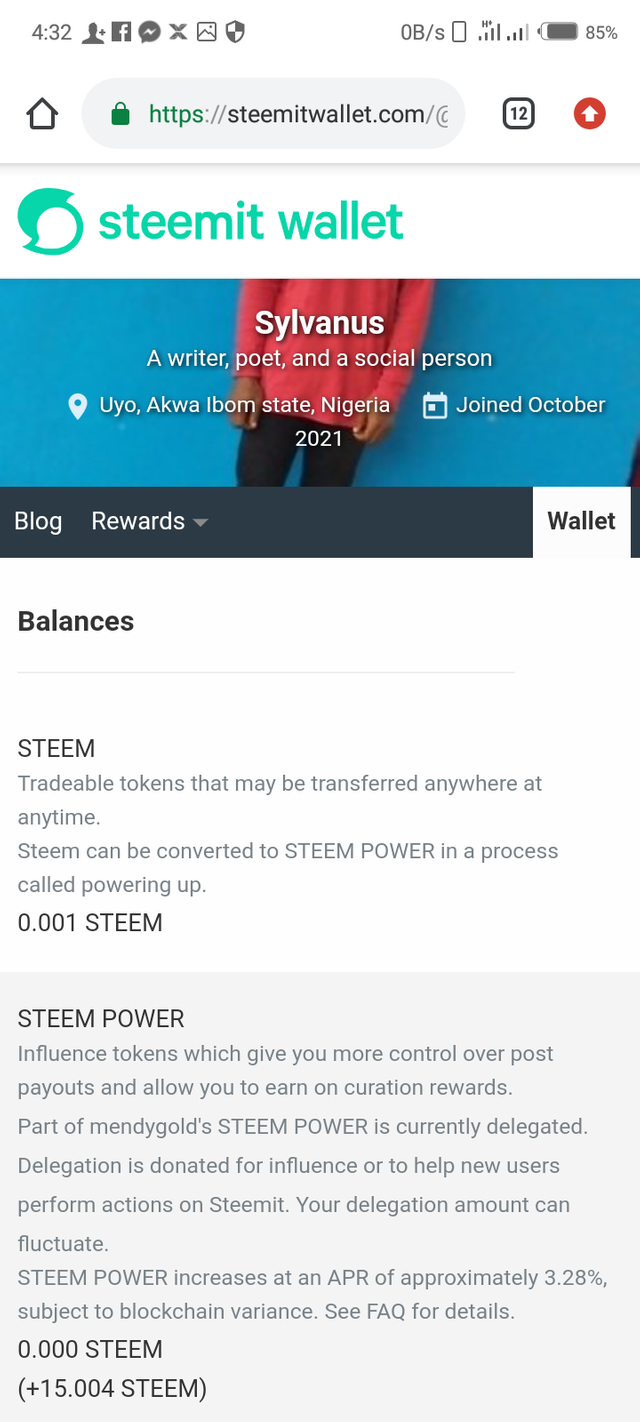
Step 3: Click on the steem power up, input login details and click on the power up
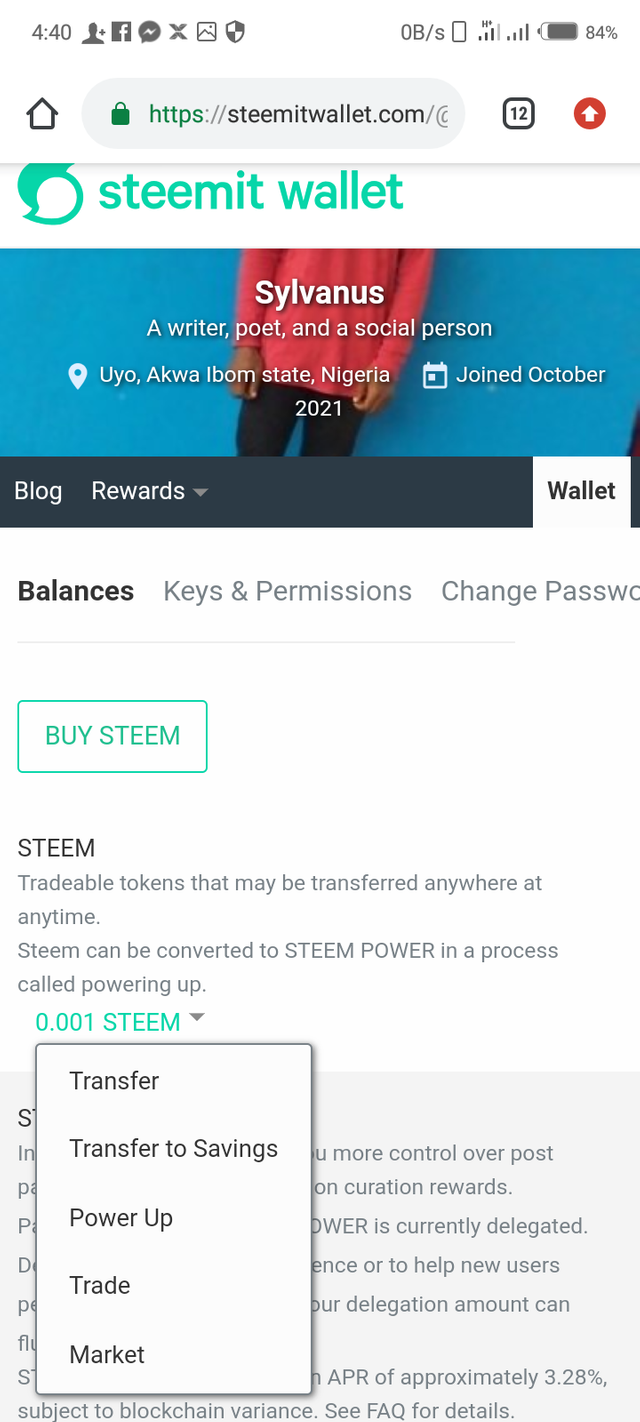
Step 4: Then I input the amount of steem I want to power up and click on the power up
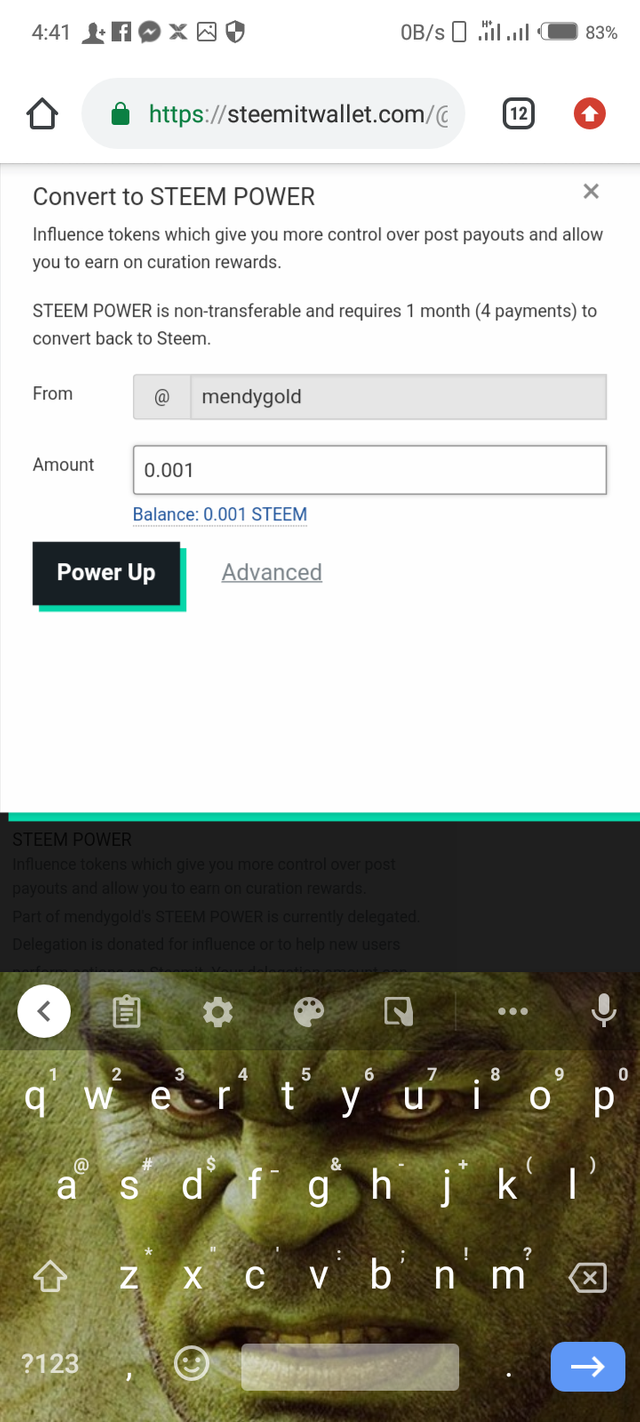
Conclusion: Special thanks goes to @kryptokannon for teaching us the newbies our different keys. Special thanks also goes to @goodybest for the guidance and helping me through a lot of stuff.
Welcome to steemit
welcome to steemit continue to post your achievement using this guides
Lists of Achievements by Cryptokannon
You can check out our new community, where quality post must be upvoted before the expire, and give aways will be done monthly
Please Just visit Africa on steemit
Steem Promo Africa
Make posts And subscribe for free
You can join any community you wish using this to link Explore steem communities then you scroll down to community of your choices and subscribe (it's absolutely free)
Congratulations you have completed this achivement task.
R2
Hi, @mendygold,
Your post has been supported by @nahela from the Steem Greeter Team.