Achievement 2 @manexatime Task: Basic Security on Steem.
Hello
It's my pleasure to be here with you my fellow steemians to carried out my achievement 2 Task.
Security is very important aspect of our lives and we must take it very serious in our daily life activities.
We all know what insecurity can cause most especially here in Nigeria that we are facing a lot of security challenges. Without security someone is open to an external attack by unknown person for this reason we must take it very serious.
I will be completing my achievement 2 Task by answering the following question below:
Question 1: Have you retrieve all your keys on steemit?
Yes I have retrieve all my keys on steemit during the time of my registration with the help of my friend @simonnwigwe by downloading and keeping it safe for further operations.
Question 2: Do you know each of these key functions and restrictions?
Yes I learned about different types of keys and their functions and restrictions which is as fellow:
i. Posting key:
This key is use to perform some of the social actions such as posting, commenting, voting, editing, resteem and fellow or mute other account. This key cannot be use for any other activities such as encrypting or resetting of other keys.
ii. Active key
This key is use to carried out functions such as transferring tokens or powering of STEEM up and down, converting steem Dollars, voting for witness, updating profile details avatar, and placing a market order and other wallets and monatory related actions. It cannot be use for recovery of other keys and accounts.
iii. Owner key.
This is the only key that is use to recover all other keys and it can be also use for recovering of account. This key is only use when it is necessary. It cannot be use for posting key activities.
iv. Memo key.
This key is use to encrypt/decrypt private transfer memo's. That is it is use to send an encrypt message and view an an encrypt message. It cannot be use for any other action outside it function.
Question 3: How do you plan to keep your master password?
Security is very important aspect of our daily life without security someone is open to an external attack and for this reason we must take it very serious.
To keep my steem master password safe, firstly after downloading it, I will make sure I save it to a place where only me can have access to it.
I will also print a hard copy of it and document it in a safe place where I will be the only one that know it.
I will also save it in a external storage such as hard disk and flash in a such away that only me can have access to it in case I lost my phone or laptop I can be able to fine it in any of those places that I have save it.
Question 4: Do you know how to transfer your steem token to another steem user account?
Yes I know how to transfer my steem token to another steem user account. first when you log into your wallet you will click on a STEEM and you will see a drop down. From there you will select the first option which is transfer,
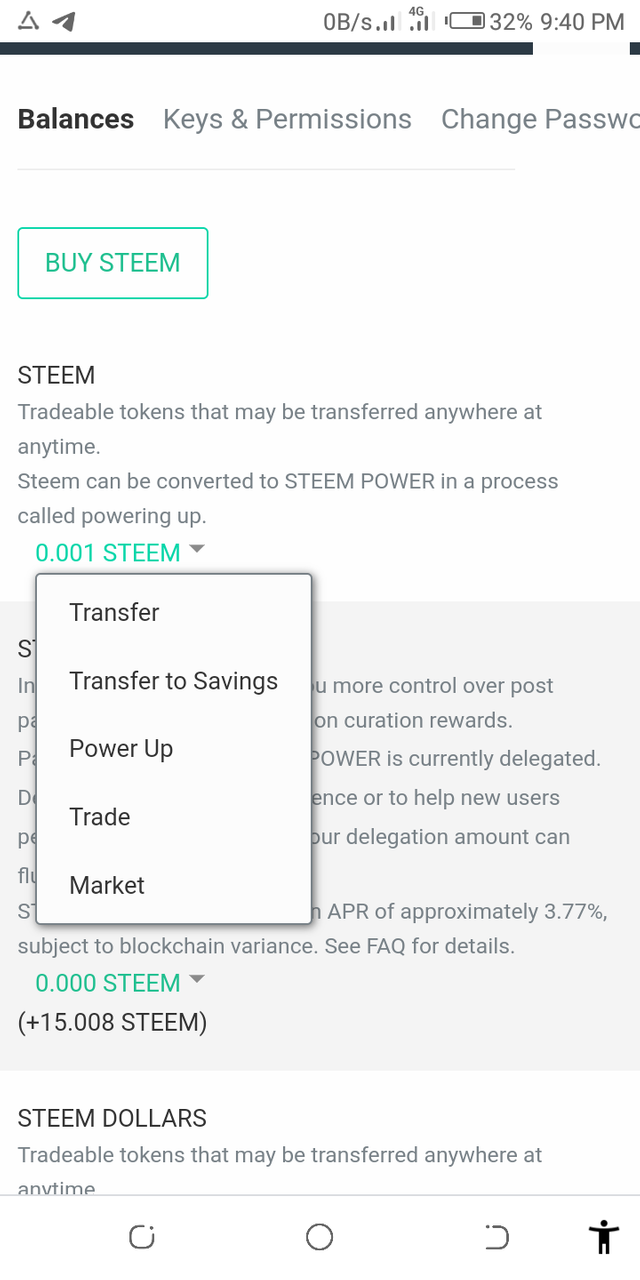
when you click on the transfer it will open a form for you to fill in all your transaction details that is require to carried out the transfer,
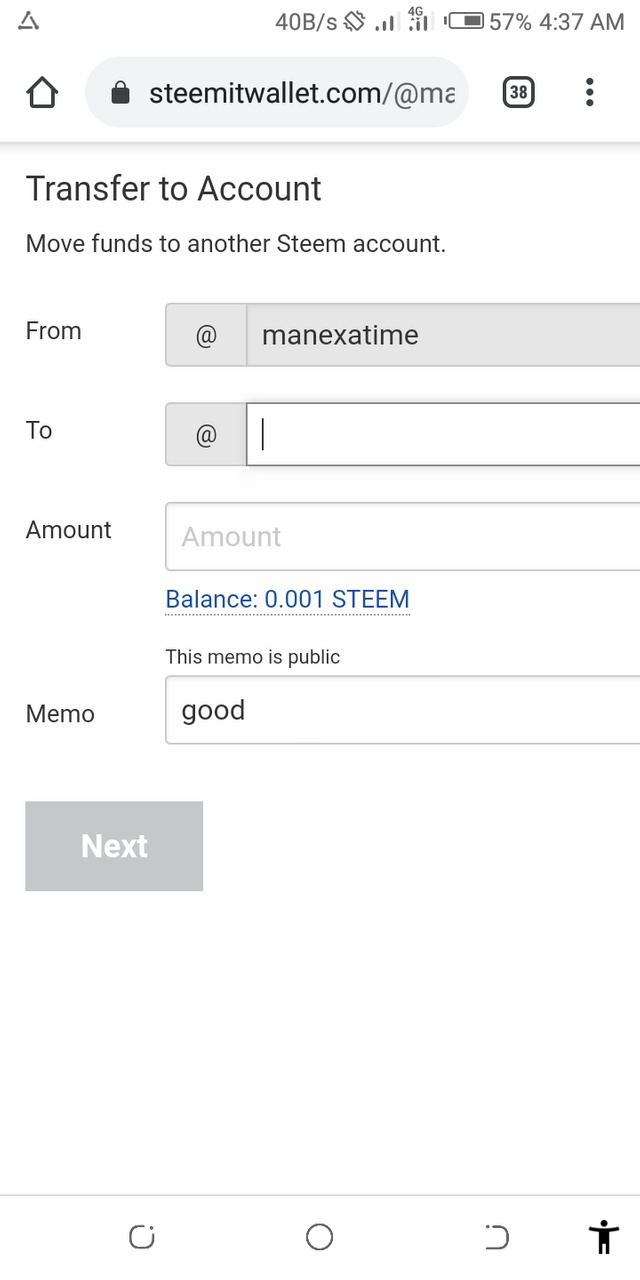
after this you will click on next to proceeds to another page where you will be able to transfer the steem.
Question 5: Do you know how to power up your STEEM?
Yes I know how to power up my STEEM with the help of my friend @simonnwigwe. First you will log into your wallet after login in you will click on a STEEM where you will see an arrow facing down click on it then you will see a drop down, inside the drop down select power up and it will take you to another page where you will filled in the form provided for you with the amount you want and then you will click on a button called power up to complete the process.
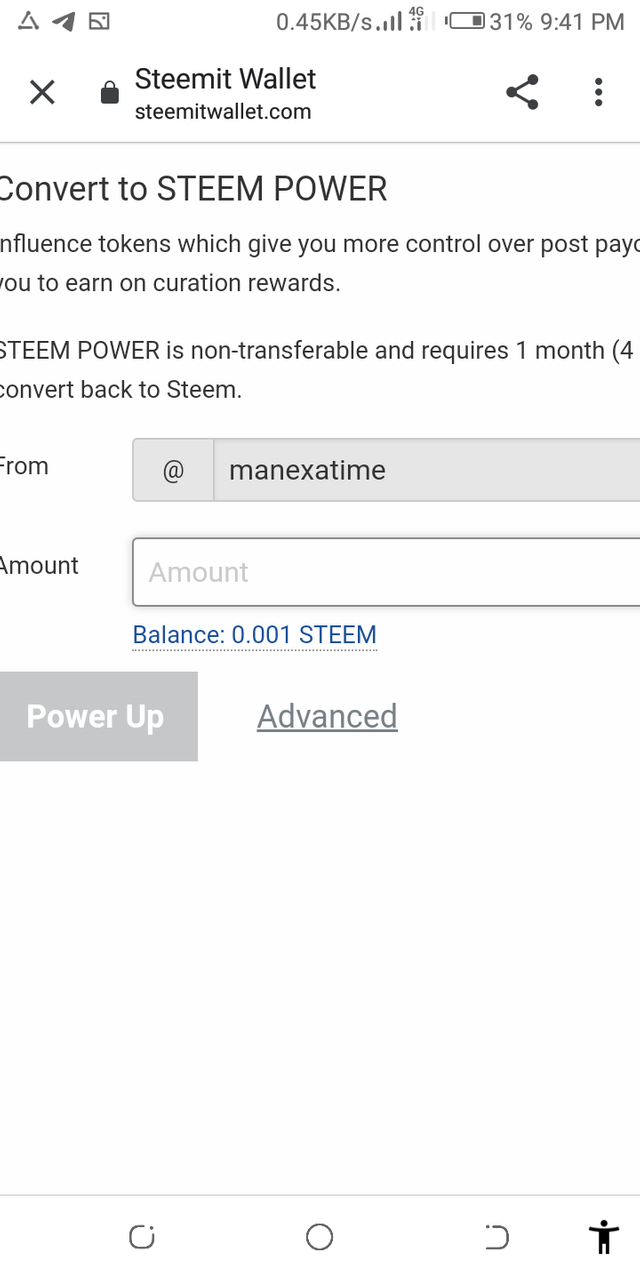
I want to use this opportunity and say thank you to my friend @simonnwigwe who introduce me to this great platform where I am able to learn more on security which is the important aspect of our lives and also to my Mama in the house @ngoenyi I want to say thank you for standing for me as a mother and to all my fellow steemians thank you for all your support I really appreciate you all and I am very greatful for the knowledge which I have acquire on this platform.
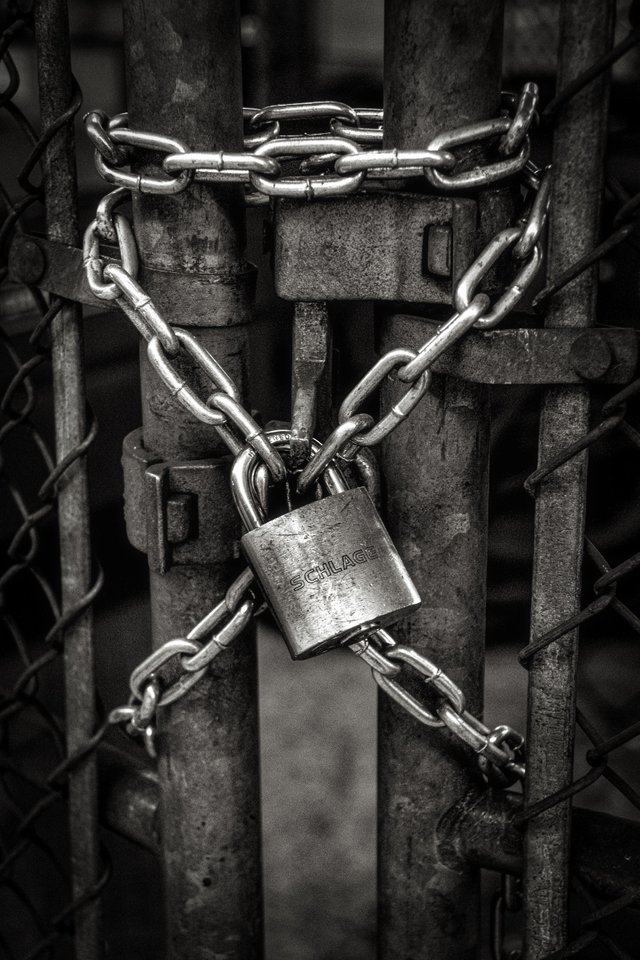
Please attach screenshots of your wallet to answer question 4 and 5.
Thank you for this wanderful observation.
Hey @manexatime, This is Aniqa Mashkoor, a greeter helper.
congratulations! you have successfully completed your achievement 2. Now you can head towards completion of achievement 3. For this I'll recommend you to first read and understand this Achievement 3 : Content Etiquette guideline by cryptokannon
TASK RATE: 2
NOTE: Please attach link of your verified achievement 1
I encourage you to complete your achievements till 4 to be a part of NEWCOMERS SUPPORT PROGRAM which is 500SP Minnow Support Program in the Newcomers' Community.
Happy steeming :)
Wow i am very greatful thank you so much i really appreciate.
Great work for you have successfully completed your achievement2
Hi, @manexatime,
Your post has been supported by @sm-shagor from the Steem Greeter Team.
I am very greatful thank you so much.
Thank you for supporting me i really appreciate.