Achievement 2: The Basic security On Steemit By @malagafc
Hello everyone, i am back for my achievement two, which is about the basic security on steemit. It will be helpful and needful for giving account on how my account will be secured.
QUESTION 1: HAVE YOU RETRIEVED ALL OF YOUR KEYS?
According to the objective rules, i have to retrieve all my keys so that my account can be safe and protected from hackers. The passward is in a way that you can't memorize it, rather you write it down and put it in a safe place that cannot be moved from, because if in any way you misplace it there is no way you will be able to log into the account. So i have so many ways or means i used to store my keys, in my diary, in my Gmail and uploading it to my drive.
QUESTION 2: DO YOU KNOW EACH OF THE KEY FUNCTIONS ?
They are different keys in the steemit platform and each have a specific function. If you want to secure your account, we should be able to know all the keys, with their functions, because it helps in building a good security for the account.
The important keys are as follows:
1.Posting key
2.Active key
3.owner key
4.memo key
5.Master key
Posting key
This particular key is the first helpful key to use while operating on steemit. This key enables an individual to post, comment, share and vote. Anytime if an individual want to access his or her account in any gadgets the person need to log in using his or her posting key. The're a lot of things we can use the posting key for like resteem and following other steemians. If account been hacked using your posting key, it will only give access to vote for the spams which is a little(minor) case to the person who bears the account.
Active key
This key is the second helpful key while using steemit. This key give access to some subtle works which cannot be done using the posting key. The things which the active keys enables are:
1.coverting of steem into dollars
2.Giving a market order.
3.voting for witness.
4.Avatar and profile can also be updated using this keys.
6.if the key ia found in the hands of an unknown person, the digital asset present in the account will be at risk
Owner key
This particular key is also one of the superior keys used so far. It is used when there is a need for it. Any key in the account can be changed using the owner key, and also it is recommended to be kept offline at all time
Memo keys
This key is used when transferring funds, the memo keys can be used to encrypt or decrypt the memos significantly. All keys are important but the memo key is not that important.
QUESTION 3: HOW DO YOU PLAN TO KEEP YOUR MASTER PASSWARD!
The master passward is the ultimate/powerful key which can be used for an account. The key can easily be changed by pasting the key and penetrating a new one. The person who has access to the account should keep it in a very good and safe place, like saved in a PDF and google drive. The master key ensures that know one can penetrate into an account easily.
If an account want to be used, the other keys should be used to access the account instead of the master key itself.
QUESTION 4: HOW TO POWER UP MY ACCOUNT
Powering of an account is done this way.
Firstly you click on the wallet shown in your blog page then it will display a page like this.
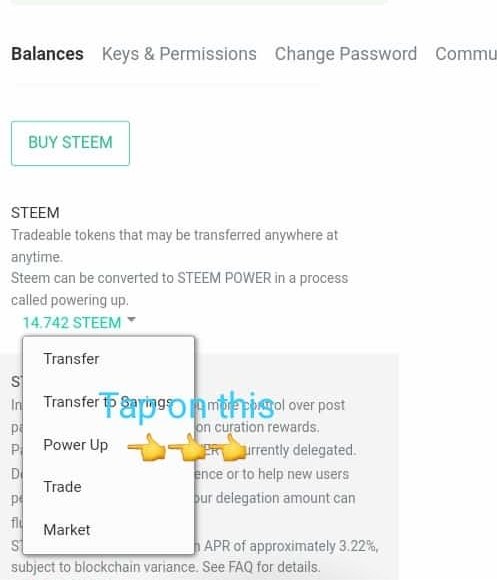
Then you click the power up button.
Secondly the power up button you click on displays you convert to steem power like this.
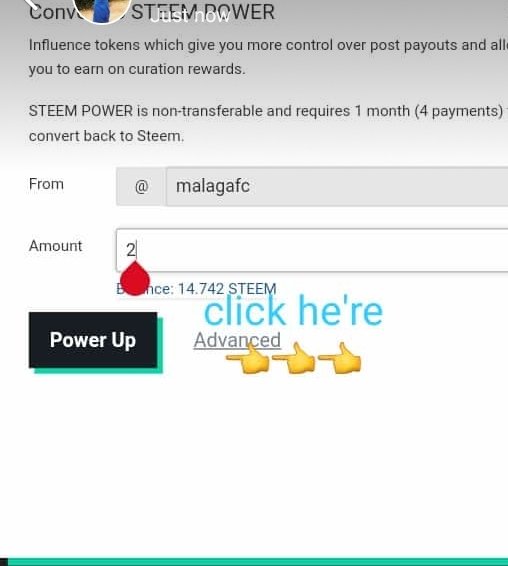
Thirdly
After you click on the power up, it displays you a page which indicates you to click on the OK button, something like this.
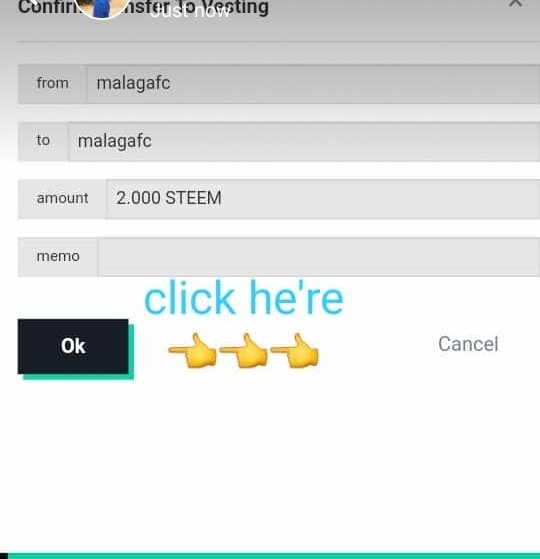
Then after which you have done it, then you login back into you're account then 💯💯 you've powered up you're account.
QUESTION 5: HOW TO TRANSFER STEEM TOKEN TO ANOTHER STEEM USER ACCOUNT
Transferring of steem is done this way.
Firstly, click on the wallet it will show you a page whe're you're wallet will be displayed.
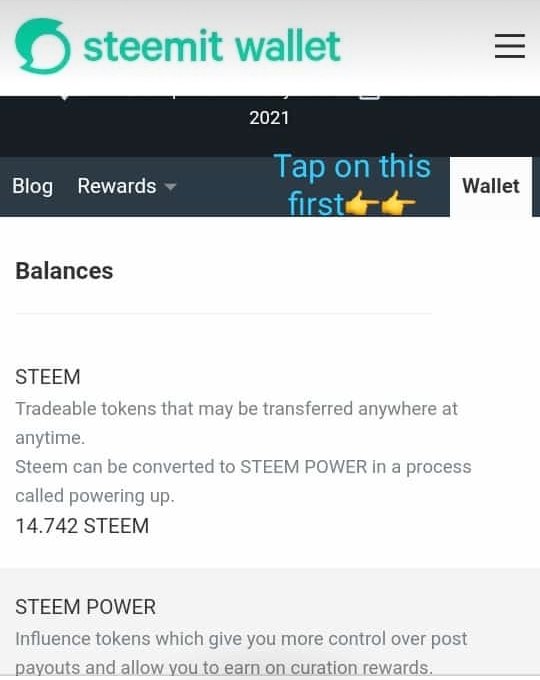
Secondly, you click on the arrow shown beside the steem and it will display some things, then you see the transfer button you click on it.
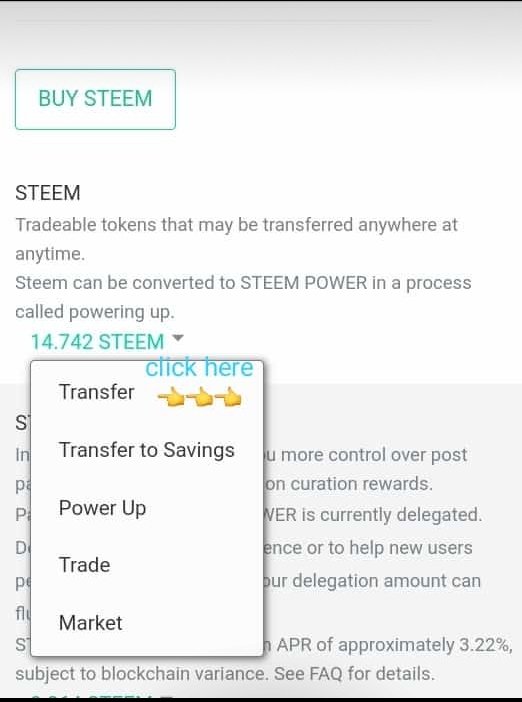
Thirdly, a page will be displayed with the name of the account, telling you to write out the account whe're the transfer will be heading to.
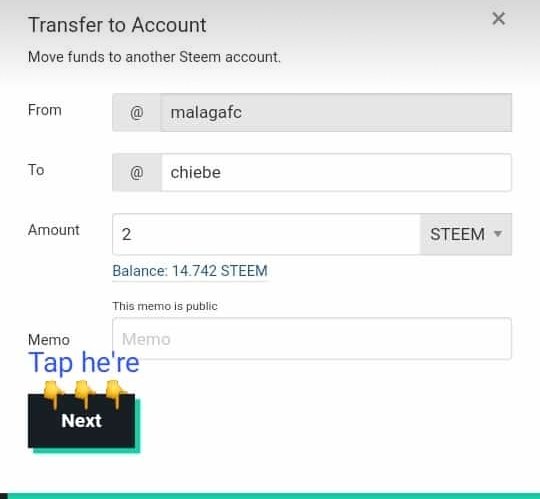
Lastly it will display a page where you have to click the ok button, and in the page you see whe're i said the Memo key may not be that important, then you click on it. Then for the transfer to be complete you need you're active key to login, then 💯💯 the transaction will be completed.
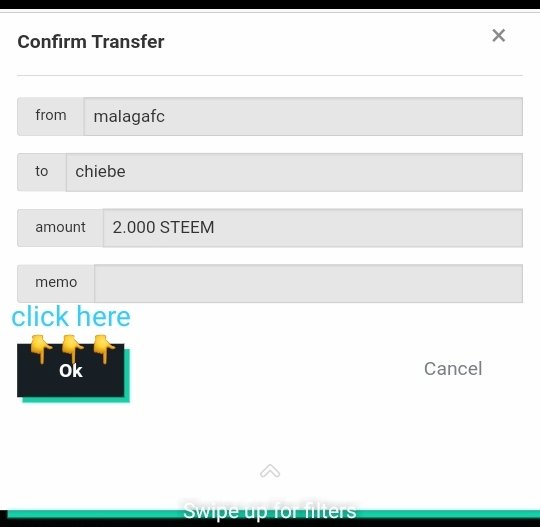
I believe my post was able to explain the basic security and procedures to take while operating on steemit very easy.
Thank You Very Much. 🙏
.jpeg)


Hi @malagafc, Nice presentation, You may continue with this effort. Your achievement task has been verified . You may now continue with the next task
Rate - 3
Thanks for the verification
xkool24 please can you read my achievement 4 post @malagafc and verify please🙏🙏
I mean @xkool24 please verify my achievement 4 post @malagafc
You have really outdone yourself in this Achievement. It's far better than the one I did. You seem like a promising and enterprising steemian. Steem on fam
Thanks very much @swaylee
Cool mark down bro your really good,
Thanks man
This is outstanding, the post is clean.
Thanks am grateful @ronindboss
This is really good work.
Nice write up keep it up steemian.
Thanks very much
Hi, @malagafc,
Your post has been supported by @dilchamo from the Steem Greeter Team.
Thanks @steemcurator03
BUEN TRABAJO.
Thanks