Achievement 2 @macbright: BASIC SECURITY ON STEEMIT
Hello steemit community I am here to present my second task "Achievement2 task" titled basic steem security. My name is Macbright and I will be sharing with you my understanding of steem security.
Question 1
HAVE YOU RETRIEVED ALL YOUR STEEMIT KEYS
YES.

All my keys are fully retrieved. My steemit tutor adviced me on the importance of these steemit keys. So, I saved mine in my google drive account and in my computer
Question2
DO YOU KNOW EACH OF THESE KEY FUNCTIONS AND RESTRICTIONS?
YES..I know and understand the functions of the steemit keys. The lines below contain these keys
*Posting Key which includes the Private and Public posting keys
- Active Key which includes the private and public Active key
*Owner key which includes private and public Owner keys
*Memo Key which includes private and public Memo keys
*Master Key
*Posting key - The posting is used to perform the various actions: to post, comment, edit, vote, resteem. It is also used to log into steemit accounts and apps
*Active key - The active key is used tasks such as transferring funds, power up/down actions, converting Steem Dollars.
*Owner key - The owner key is the most powerful key because it can change any key of an account. It is meant to be stored offline, and used to recover an account.
*Memo key - The memo key is used to encrypt and decrypt memos when transferring funds.
Question 3
HOW DO YOU PLAN TO KEEP YOUR MASTER PASSWORD?
My Master password has been saved to my google drive and my computer
Question 4
DO YOU KNOW HOW TO TRANSFER YOUR STEEM TOKEN TO ANOTHER STEEM USER ACCOUNT?
Step 1
After you login, click on profile and click on wallet
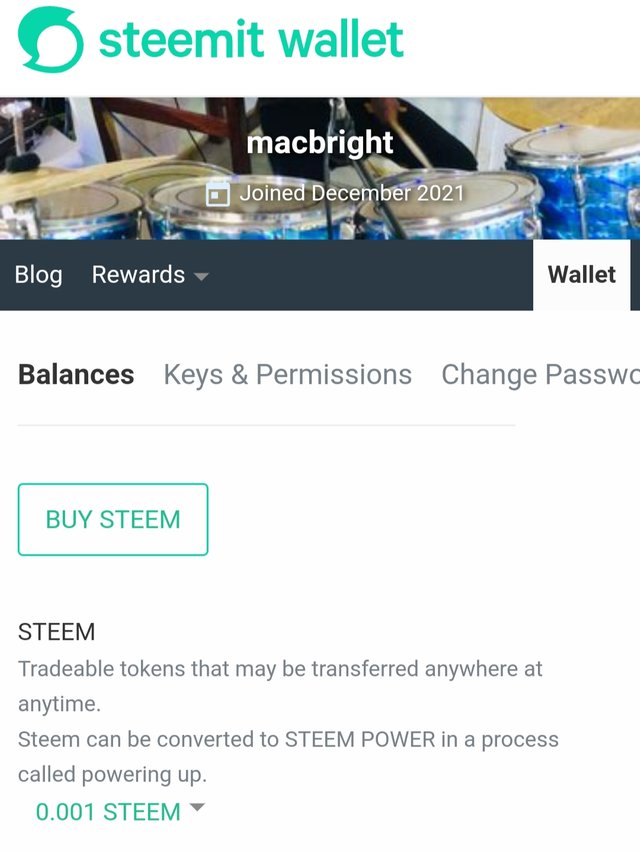
Step 2
Now click on the drop down button at steem, you'll see the following: transfer, transfer to savings, power up, trade, market. Here click on Transfer
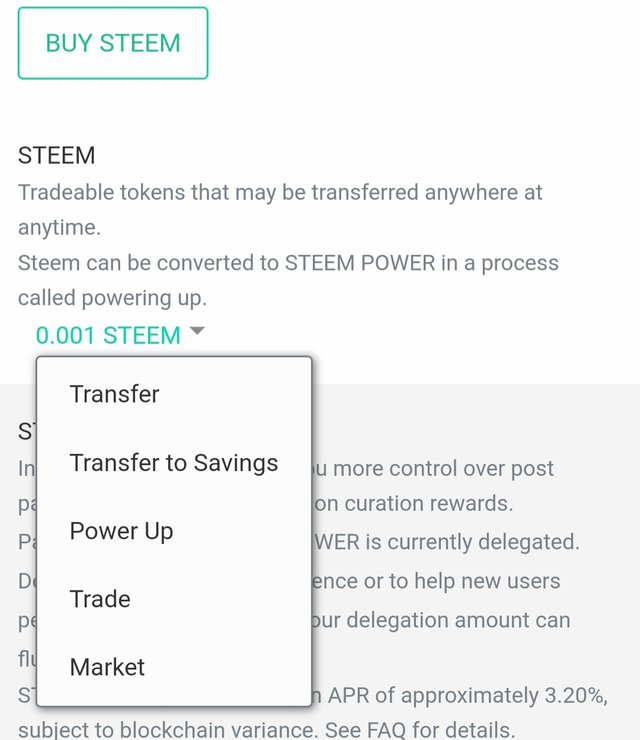
Step 3
Enter the name of the of the person you're sending it to and the amount, Fill in your memo password and click next
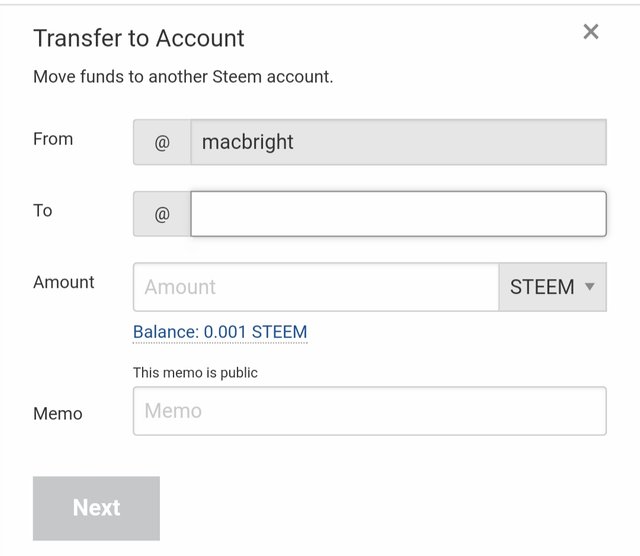
Step4
Fill in your Private active Key
Question 5
DO YOU KNOW HOW TO POWER UP YOUR STEEM?
step 1
After you login, click on profile then wallet
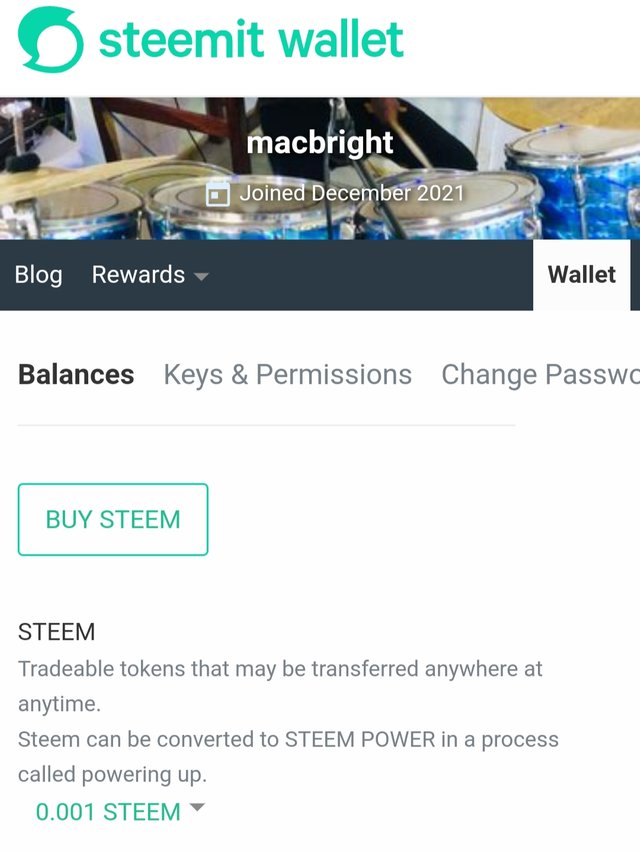
Step 2
Now click on the drop down button at steem, you'll see the following: transfer, transfer to savings, power up, trade, market. Here click on Power up
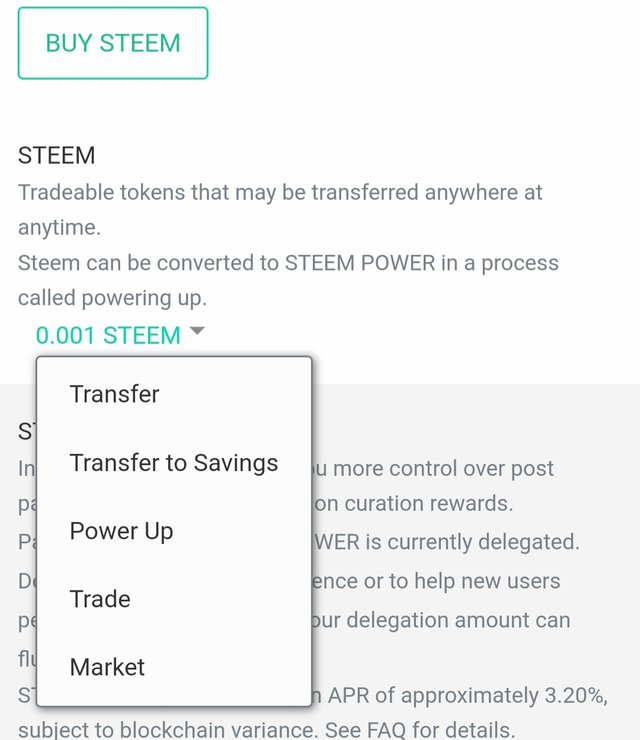
Step 3
Write the amount you intend to power up and click power up
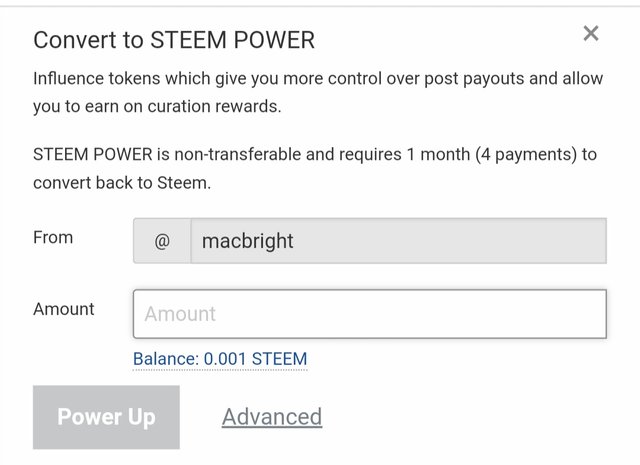
It's a good thing you stored your keys in your Google drive.
While waiting for your achivement two to be verified, I will encourage you to be actively participating in the #diarygame, creative contest just to name a few
ok Sir
thanks
I see that you have a good knowledge of these steemit keys and you have reserved them so well. But i also suggest that you make a had copy and keep among your valuable documents .
@macbright
Question 4 and 5 need screenshot illustrations on how to transfer and power up. You need to log into your wallet.
ok thanks
done