Achievement 2 @liveintrend99 Task : Basic Security on Steem
Hello Steemit Family!
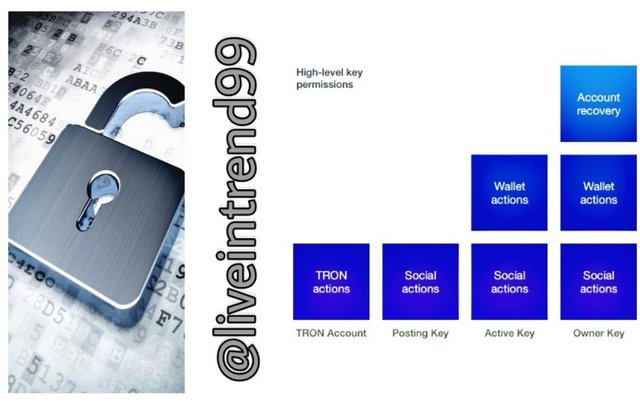
I have completed my first achievement and today I am working on my second achievement which is:
Basic Security on Steem
After reading the: Achievement 2 mentor by @cryptokannon : Basic Security on Steem post I was clear with my second achievement task and also got to know that Security of the steem account is the most important thing in the Steemit ecosystem and how all the different keys work and what they are assigned for.. Thanks to @cryptokannon for making it easier for us newcomers..
Now lets see all the different keys and how they work:
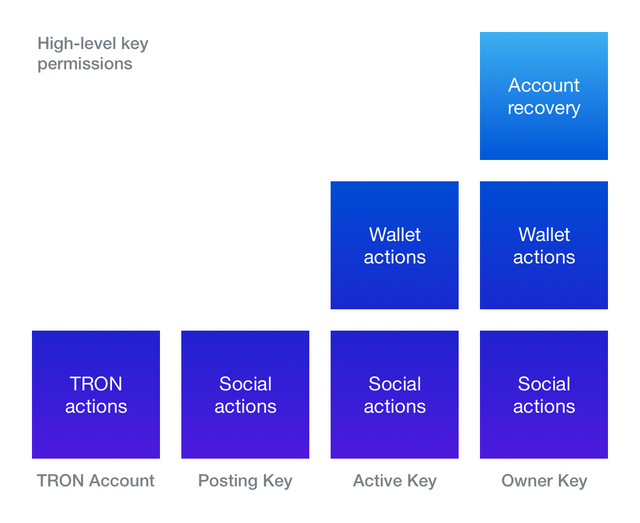
Accordingly there are four different keys and a master password given to us to perform different actions on Steemit..
Now as I am an newcomer on this platform, I will answer all the questions assigned in Achievement 2.
Question 1
Have you retrieve all your keys on Steemit ?
––> YES, I have retrieved all my keys on Steemit. I have stored them in my alternate backup email id and in my personal hard disk also i have printed all the keys an kept them safely as a ofline source too.
Question 2
Do you know each of these key functions and restrictions ?
––> YES, I do know each of the key functions and restrictions,would also like to share with you all like:
POSTING KEY – This key is used to perform social action such as to post, comment , upvote or downvote , Follow or Mute accounts and also to resteem the desired content.
ACTIVE KEY – This key is used to perform sensitive tasks such as to transfer Steem Tokens, Power up or Power down ,
to convert SBD to steem , Vote for witness , to create a new user , to change profile details, and to delegate steem power too.
OWNER KEY – Owner key is the most important key and should only be used when necessary. This key is used to Reset other keys such as Posting Key , Active Key etc. And to recover the users account . It is recommended to keep it offline at all times.
MEMO KEY – This key is basically used for encrypting or decrypting memos while transferring funds. we can also encrypt a memo by using the pound or # sign before it.
TRON ACCOUNT PUBLIC KEY – As the name suggests this key is public . And this key is used for transfers.
TRON ACCOUNT PRIVATE KEY – As this is the private key of the tron account,it holds the highest authority on your TRON account.and this key is used for transfering tokens, freezing and voting TRX.
MASTER PASSWORD – The master password is most important password for an user . It is highly reccommended to keep it as backup online and offline both. As It is used to access all the keys for your account it should not be shared with anyone.
Question 3
How do you plan to keep your Master Password safe ?
––> Master password is the most important password for an user so it is mandatory to keep it safe.. I have stored it in my alternate backup email id and in my personal hard disk also i have printed all the keys an kept them safely as a ofline source too.
Question 4
Do you know how to transfer your Steem token to another Steem user account ?
––>YES, I do know how to transfer my Steem token to another Steem user account. You can do the same by following the steps given below:
STEP 1: Open Your Wallet
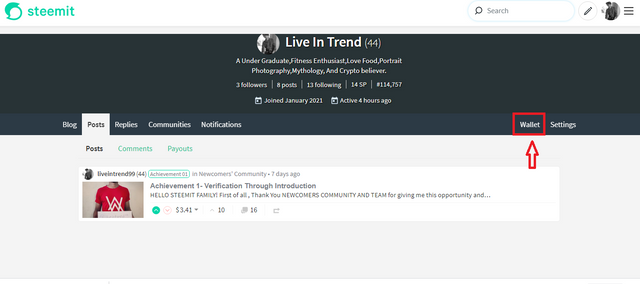
Step 2. Click on the steem tokens and click on Transfer.
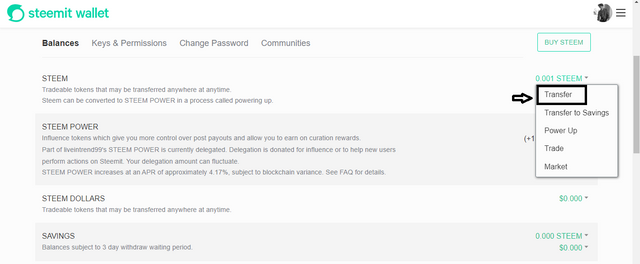
Step 3. Enter the desired Steem user name to whom you wish to transfer the steem tokens.
After entering the username, Enter the specific amount of Steem tokens you want to Transfer.
You can aslo add a message or note related to transfer if you wish to.
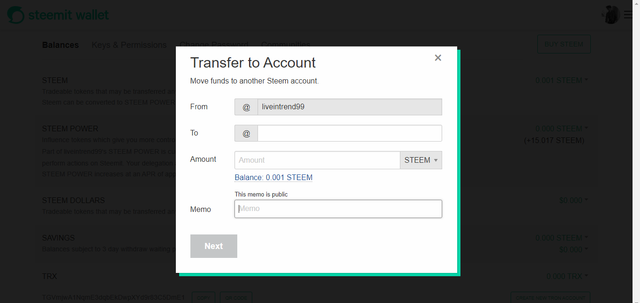
Step 4.– after STEP 3 click on the confirm button and then sign in with the ACTIVE KEY to complete your transfer.
And finally your Steem tokens are transferd to another account..
Question 5
Do you know how to power up your Steem?
––> YES, I do know how I can power up My Steem aswell. To do so you can follow the STEPS given below:
Step 1. Open your wallet. Click on your Steem. and then click on POWER UP
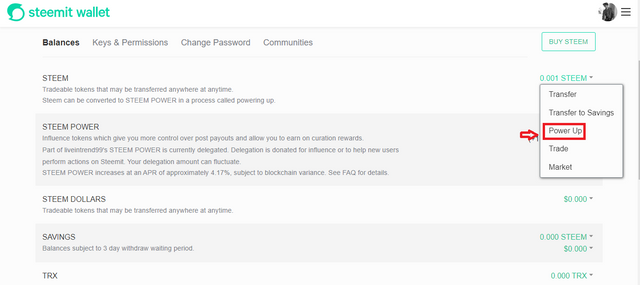
Step 2. Type the amount of Steem you want to power up yo your account. And Then Click On Power Up. (as there is no sufficient balance I cant click on Power up)
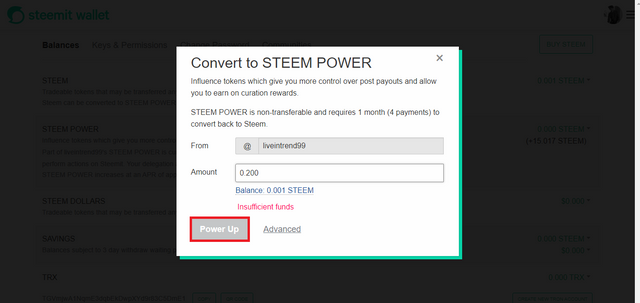
Step 3. Then Confirm transfer to vesting , Click On Ok.
After completing these 3 STEPS you Steem will be Powered UP.
This is it! about the Achievement 2 Basic Security on Steem. If I have made any mistake or you liked this post please do ask in comments and keep supporting.. @steemcurator03 @steemcurator02 @steemcurator01 @steemcurator07
Quote: You are an essential ingredient in our ongoing effort to reduce Security Risk.
Thank You!
You have been upvoted by @yohan2on, a member of the SteemPOD project and we are curating using the Steemcurator03 curator account to support newcomers in the minnow support program.
Thanks for attempting achievement task 2-basic security on steem. You can proceed to other achievement tasks.
Follow @steemitblog for updates on steemit.
Thank You @yohan2on & @steemcurator03 for your votes.. will try more better with my next taks.
Hello!! I'd like to invite you to Geography Community.
It is a community to share, enjoy, and at the same time, learn.
JOIN
This is the currently contest National Symbols🛡️
Thank you very much!!
Thank You.. I would like to join.. @belenguerra
Hello @tarpan I have completed my achievement 2 as well but still havent received the verification or label.. Can I proceed for the next achievement 3 task?