Achievement 2 | Basic Security On Steemit
Hello everyone, hope you all are fine and doing good in this pandemic.
-1.jpg)
Today I have done studying about all the basic securities on steemit, And after studying about all these I came to how the keys work and how to keep them safe and away from hackers and persons with wrong intentions.
Now lets begin with the questions.
Question 1: Have you Retrieve all your keys on steemit ?
Answer:
When I created my account I was asked to download a PDF containing all my keys and yes currently I have that pdf at a safe place.
Question 2: Do you know each of these key functions and restrictions ?
Answer:
Steemit private posting key is used to grant posting, voting and remarking.
Steemit private memo key is a decrypt private transfer memo key.
Steemit private active key is used grant all actions in our wallet.
Steemit private owner key is used to change other keys and used to change password in case of hacks and we got 30 days to recover it.
The other keys which are not used for login are used to verify messages.
TRON public key is used for all tron transaction.
TRON private key is used to conform tron transaction.
Question 3: How do you plan to keep your master password?
Answer:
I have kept my PDF file in google drive and in my portable hardisk as well as in my laptop.
Question 4: Do you know how to transfer your steem tokens to another steem user account?
Answer:
As to transfer our steem from our wallet to someone's other wallet's. We need to click the transfer from the drop down menu in our steem wallet from the steem token section.
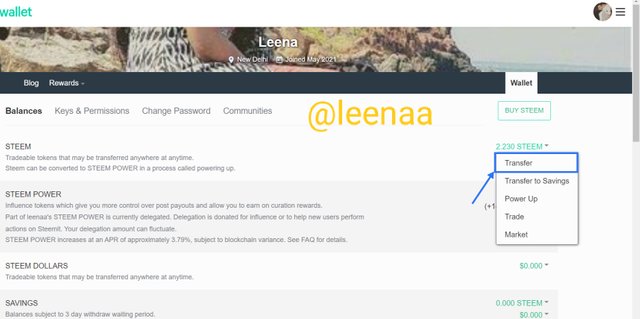
After that we need to enter the address of the receiver address and the amount of steem we need to transfer.
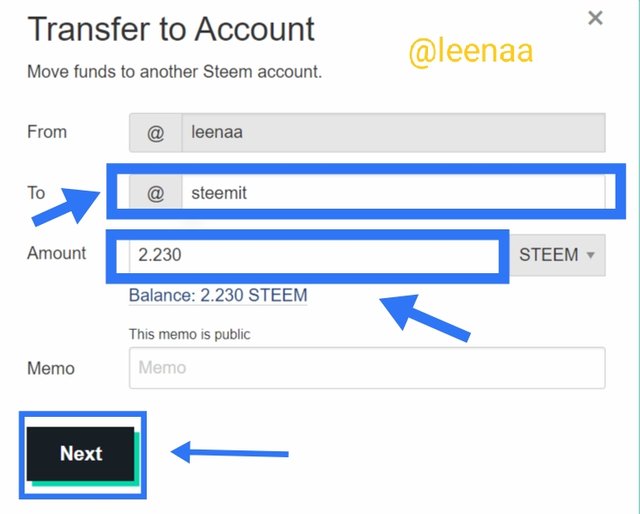
After that we need to click Next.
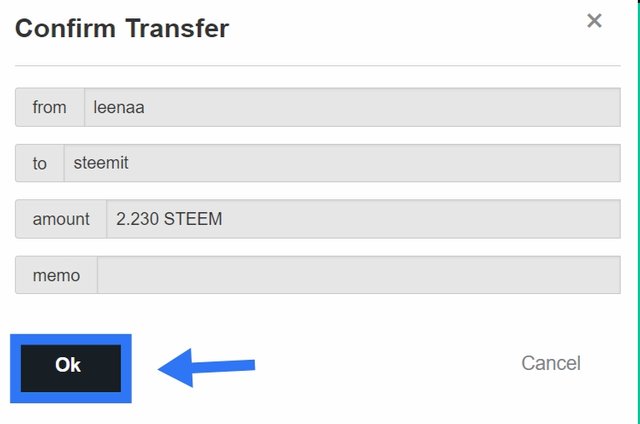
After that we need to confirm the transaction and click ok.
Question 5: Do you know how to power up your steem?
Answer:
In order to power up our steem tokens, we need to click the power up button from the drop down menu in the steem token section.
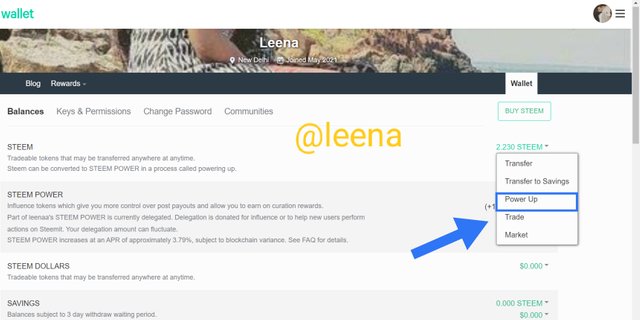
Now we need to enter the amount of steem we need to power up.
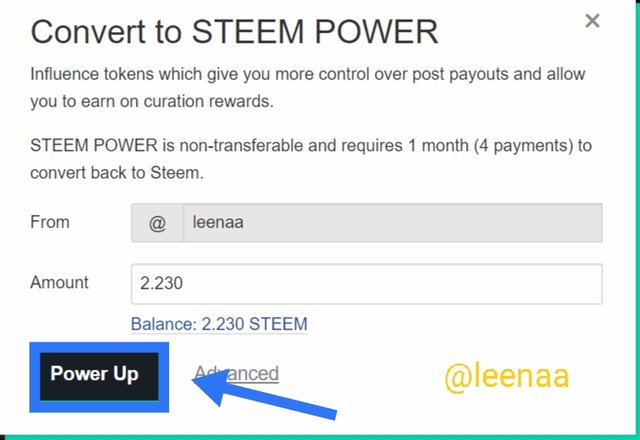
After that we need to confirm this by clicking OK.

Congratulations @leenaa
You have passed Achievement 2 on understanding the purposed of the different keys offered to you on the steemit platform on creating your account. I personally happy you went ahead to show us how you can transfer seen token and power up your account from your wallet
Rating: 3
Please get ready for the next task on Achievement 3: Content Etiquette Link You are expected to know the Proof of Brain concept and able to produce and sharing quality/original content.
Thanks Greeter helper
Thankyou @fombae .
Though I do have much knowledge about all this but you are doing a great job. @leenaa
Thankyou.
Nice work @leena.
Be sure to complete the rest of your achievement post tasks.
Thank you so much sir
Hi, @leenaa,
Your post has been supported by @njaywan from the Steem Greeter Team.