Achievement 5 Task 4 by @lealtafaith : Review steemdb.io
Buongiorno steemians! Wishing you all have a wonderful day and always think positive!

- the last tool that is suggested by Steemit Inc due to its simplicity and contains functions such as searching accounts, blocks, transactions, history, and many more activities in Steem blockchain.
Task 4
1.How do I see the "recent history"?
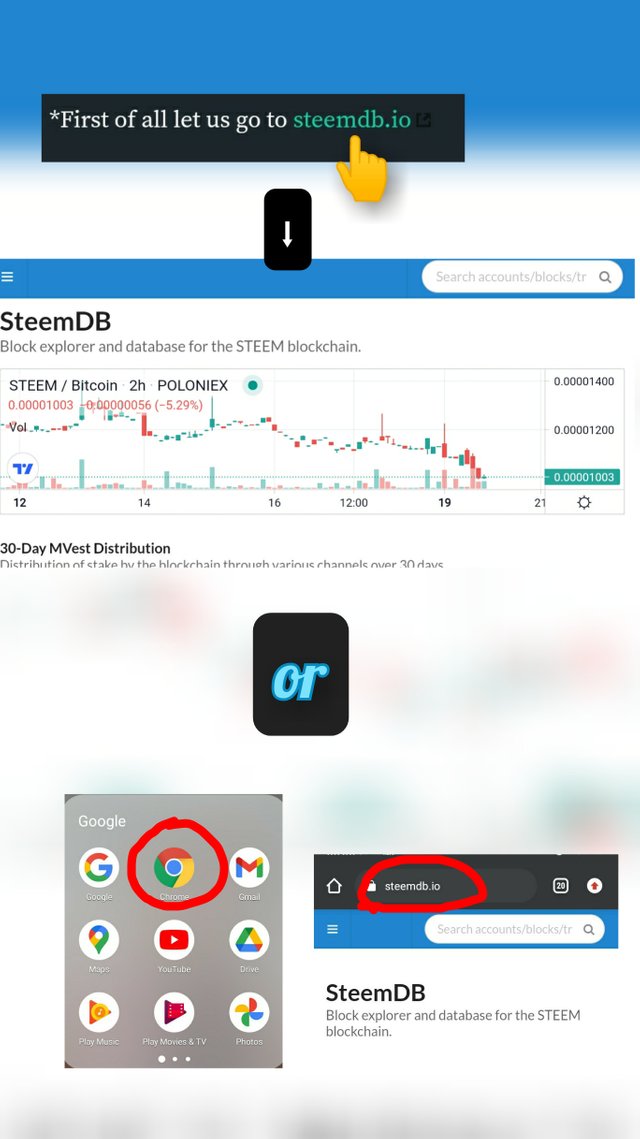
*First of all let us go to steemdb.io
Where we have two options either to click the green highlighted word with the hidden link that leads us to SteemDB Block explorer and database page or go to Google Chrome and search steemdb.io.
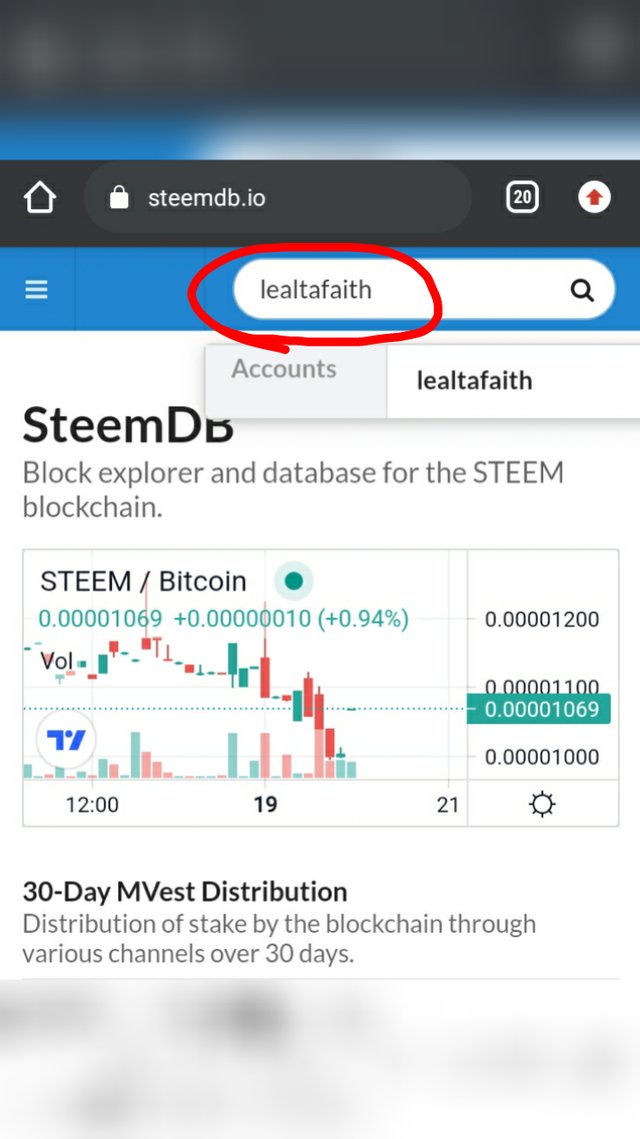
*Next thing we need to do is go to "search" bar and enter steem account username and then click the 🔍 search icon.
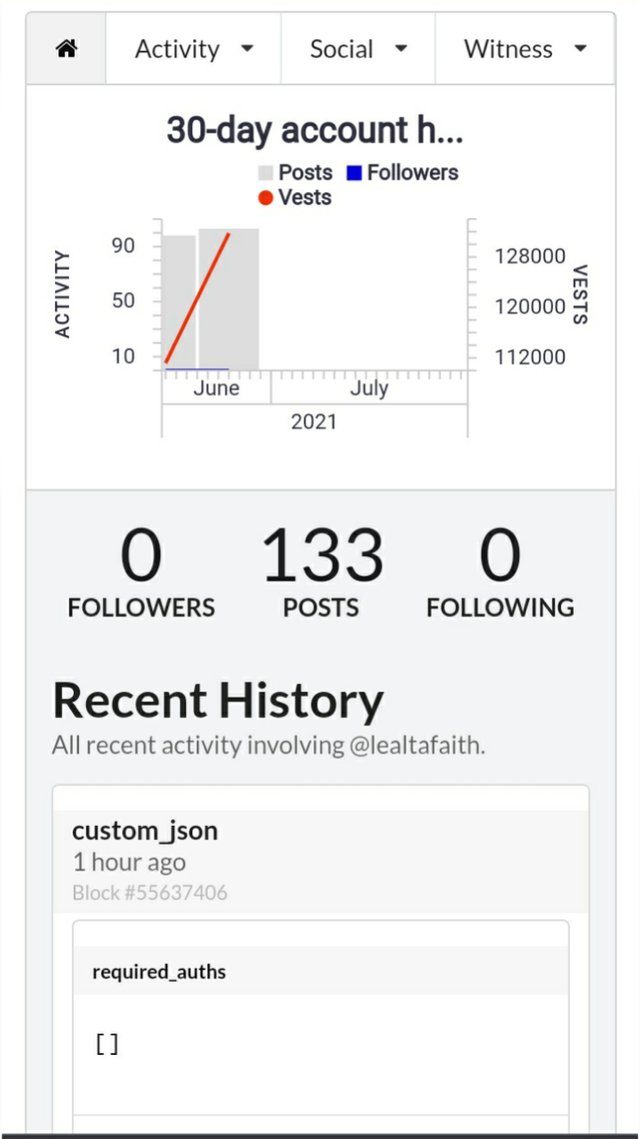
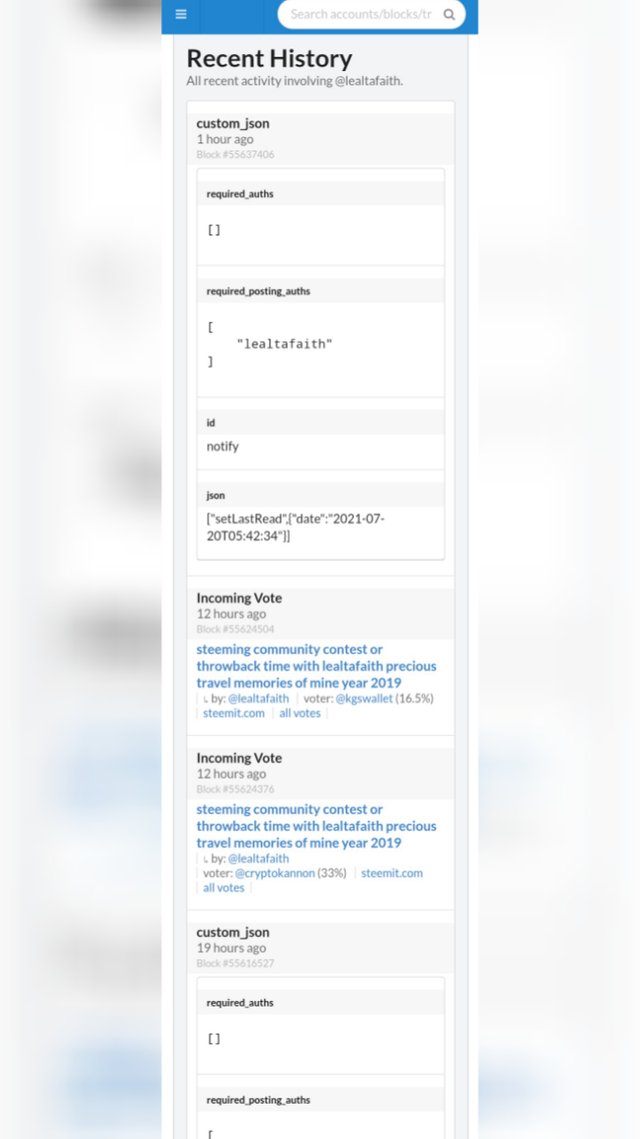
And that is how to see the "recent history". On the left is the above portion of my account's details that shows activity, social and witness options while on the right side shows the data of my "recent history" where we can see all recent activities involving my account since I input @lealtafaith in the search bar.
2.How do I check the different activities: Posts, Votes, Reblogs, Replies, Reblogs, Rewards, Transfers, etc.?
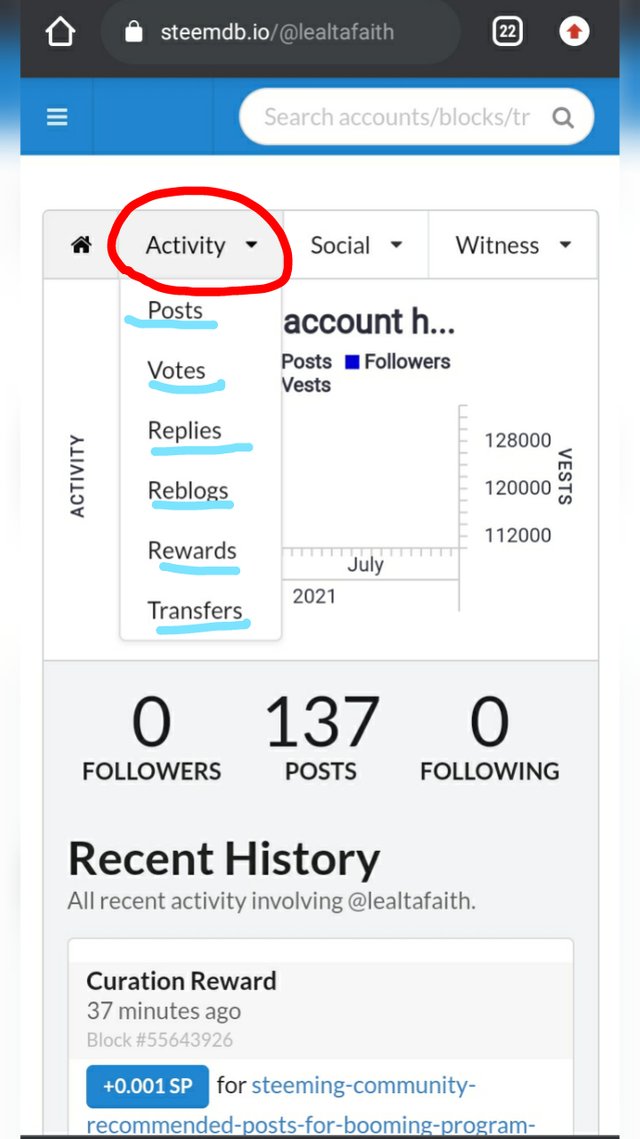
First thing we do is to go to the "Activity" menu then click dropdown button where we can see the different activities: Posts, Votes, Replies, Reblogs, Rewards, and Transfers options.
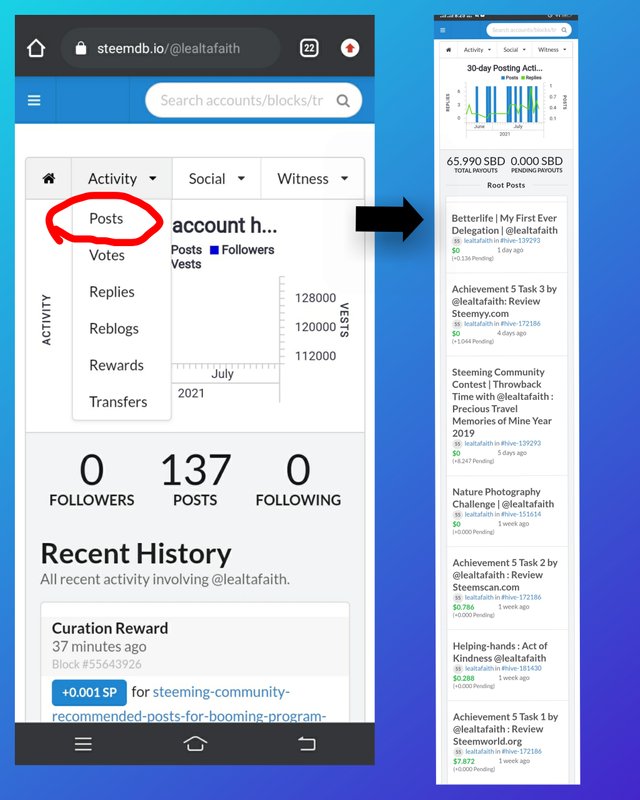
Where we can see the graph representing my 30-day Posting Activities and below shows the data of my root posts located at the right side of the image above.
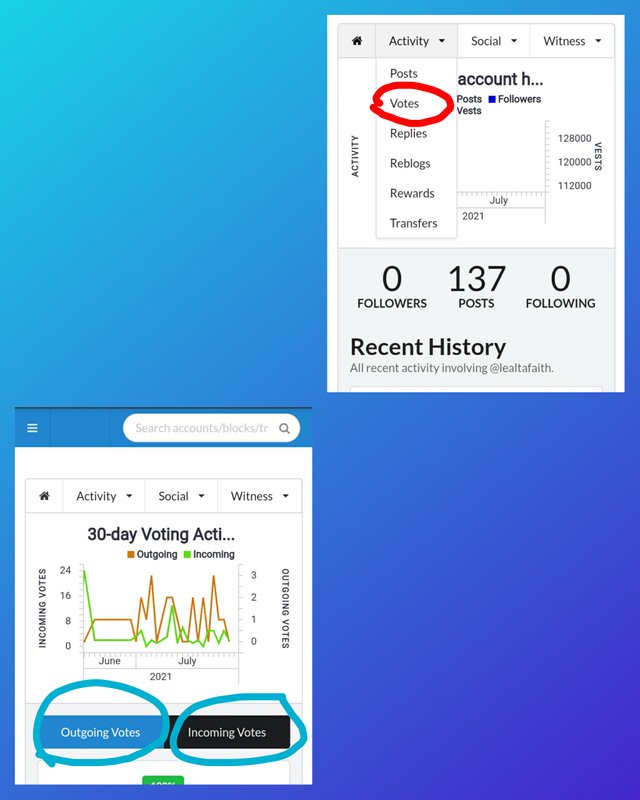
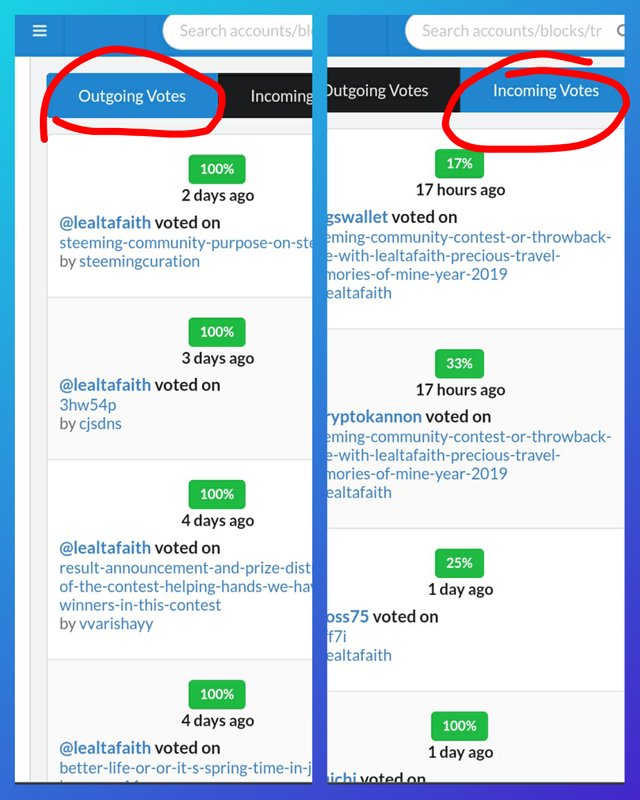
Presenting the graph of my 30-day Voting Activities and is classified by two which are "Outgoing Votes" and "Incoming Votes". Image on the right side are the datas of my account's "Outgoing Votes" and "Incoming Votes".
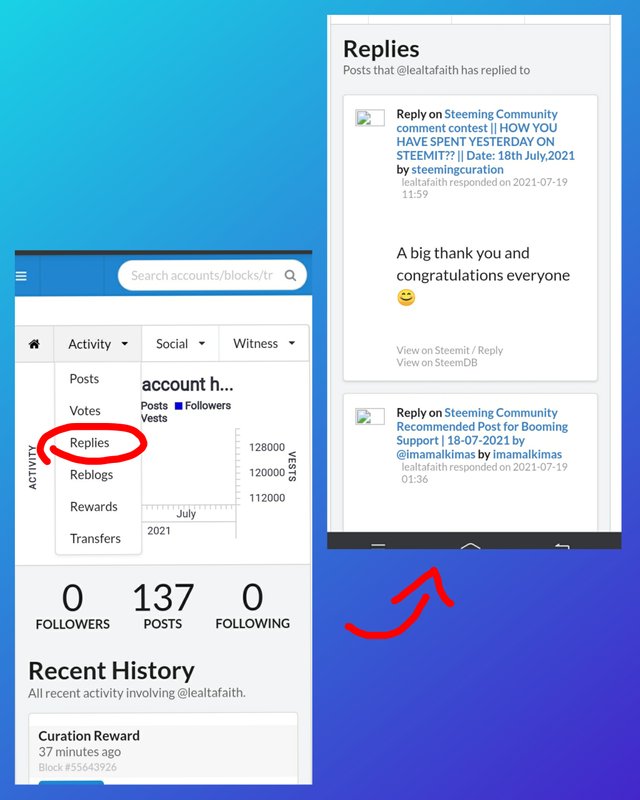
It shows my activities of posts that I had replied.
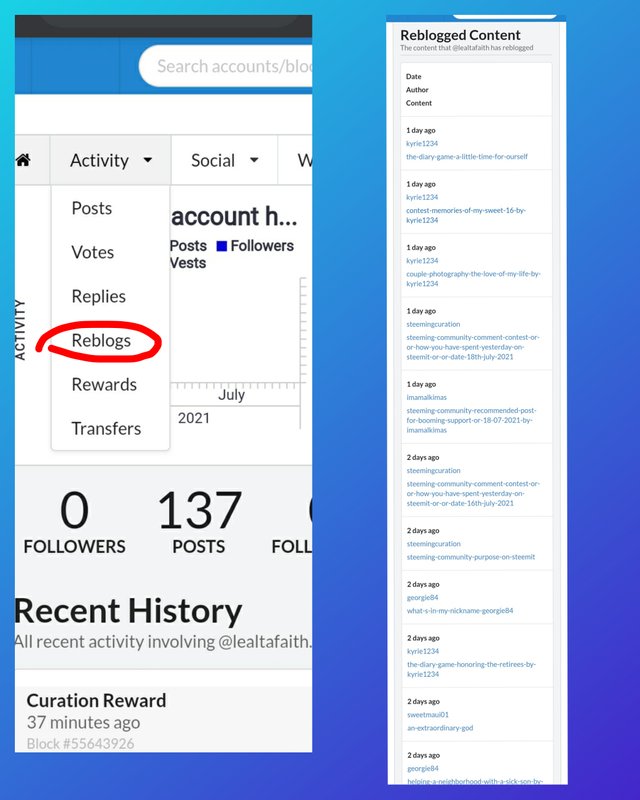
It contains the data such as "Date", "Author" and "Content" that I had reblogged.
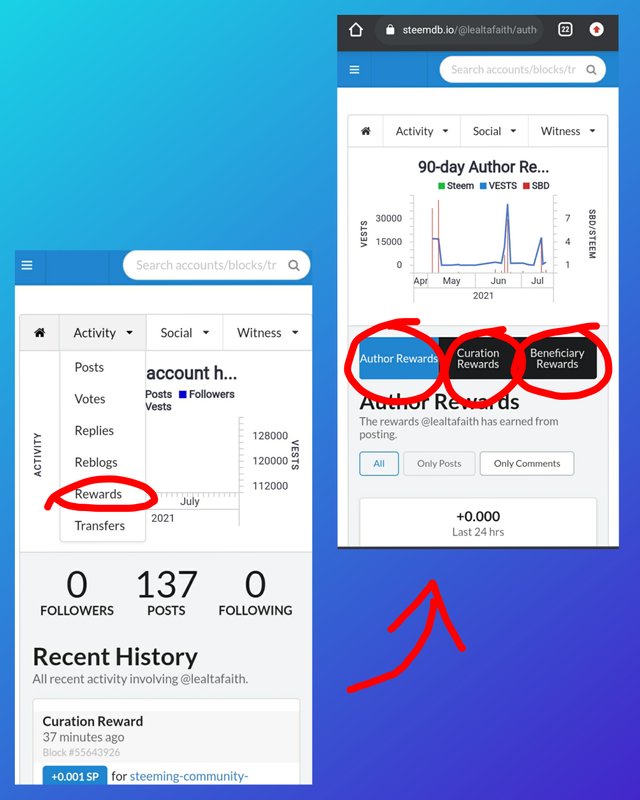
It shows my Rewards Activities. Rewards are classified as "Author Rewards", "Curation Rewards" and "Beneficiary Rewards".
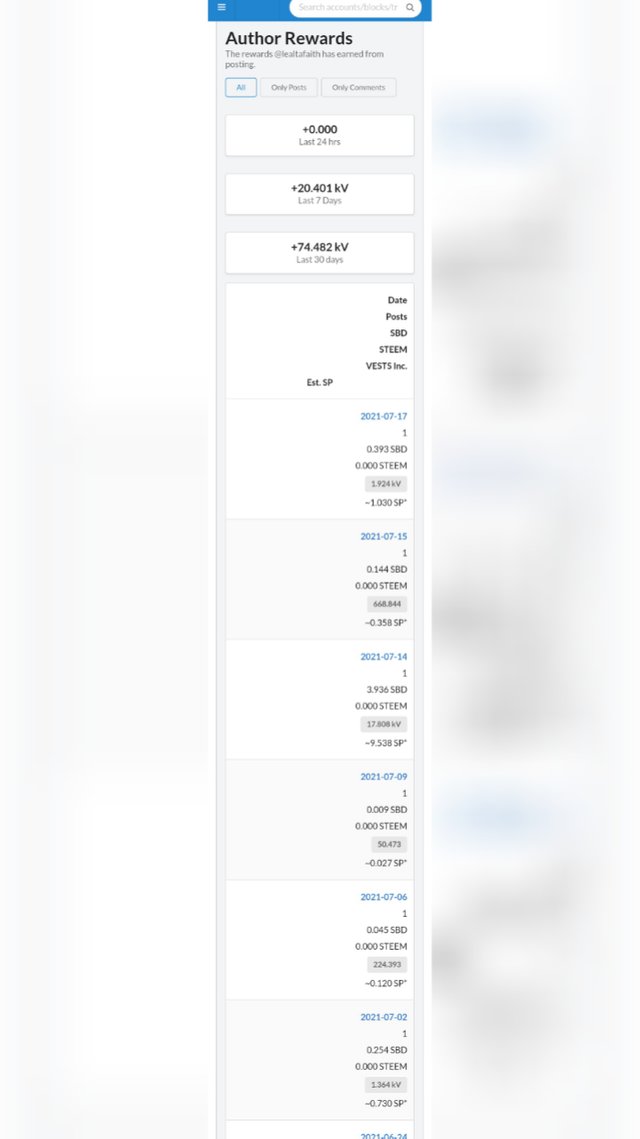
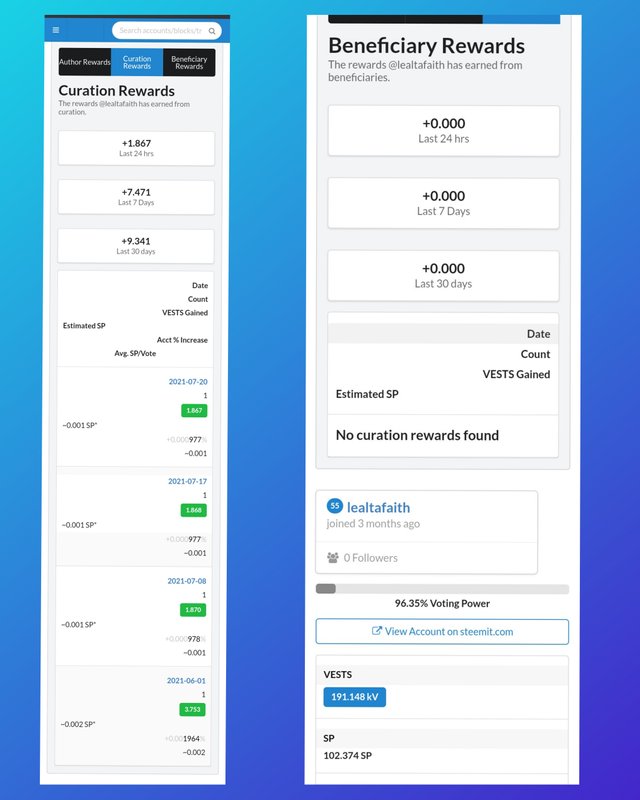
Here's a little glimpse of those three Rewards Activities in my account.
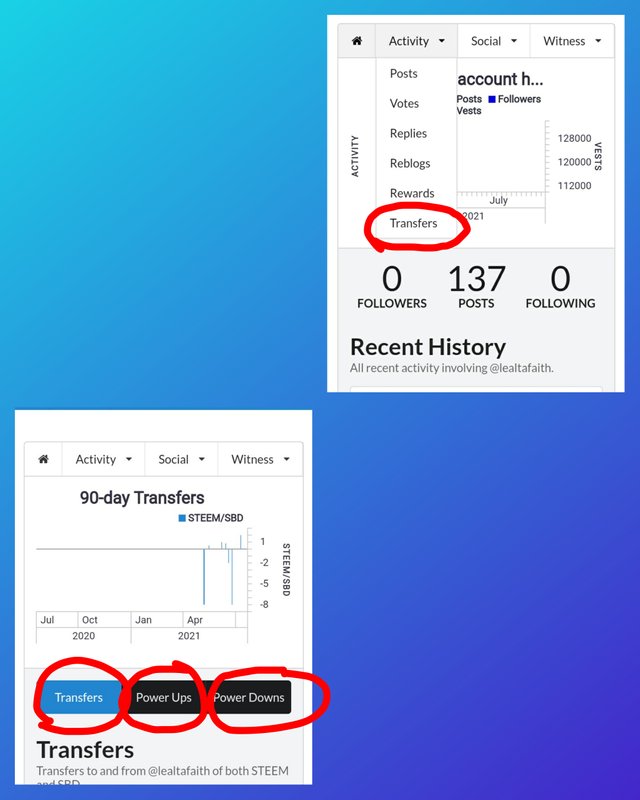
It shows the 90-day Transfer Activities in my account and also contains the data of "Power Ups" and "Power downs" transactions.
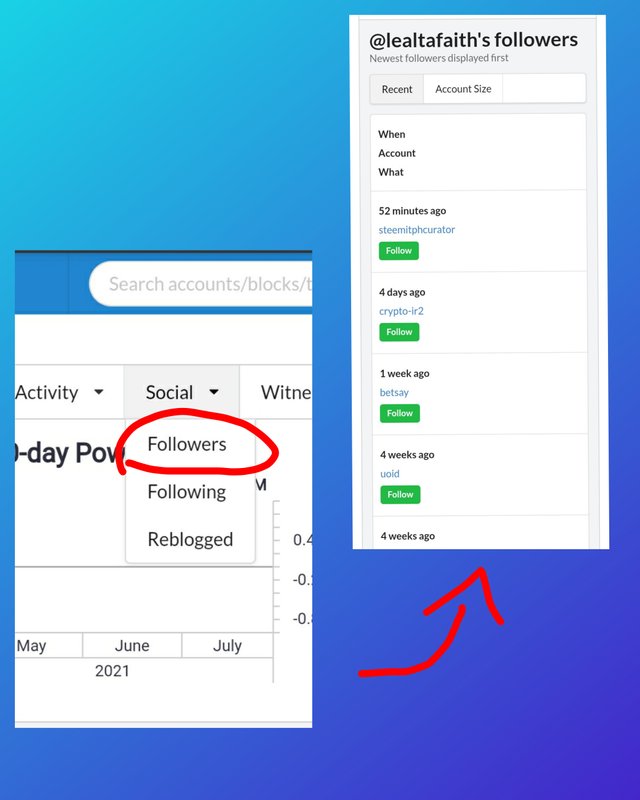
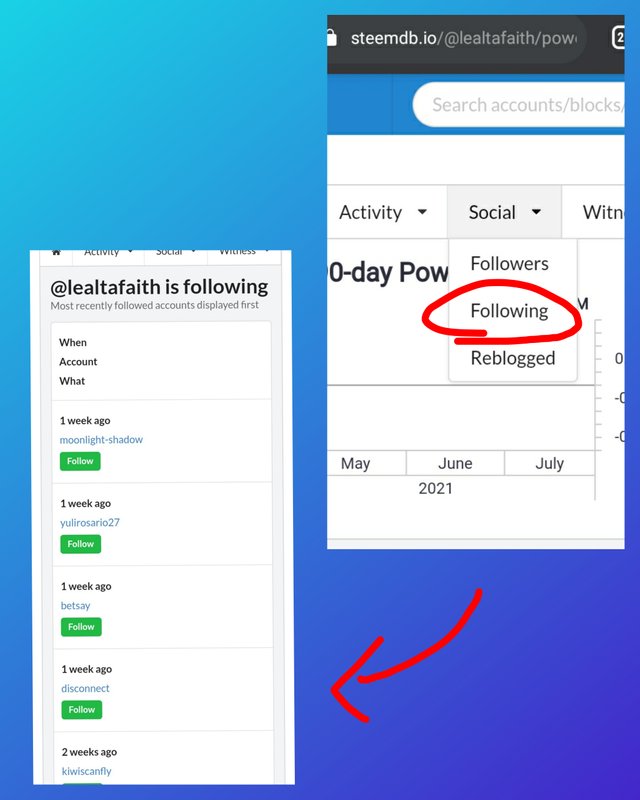
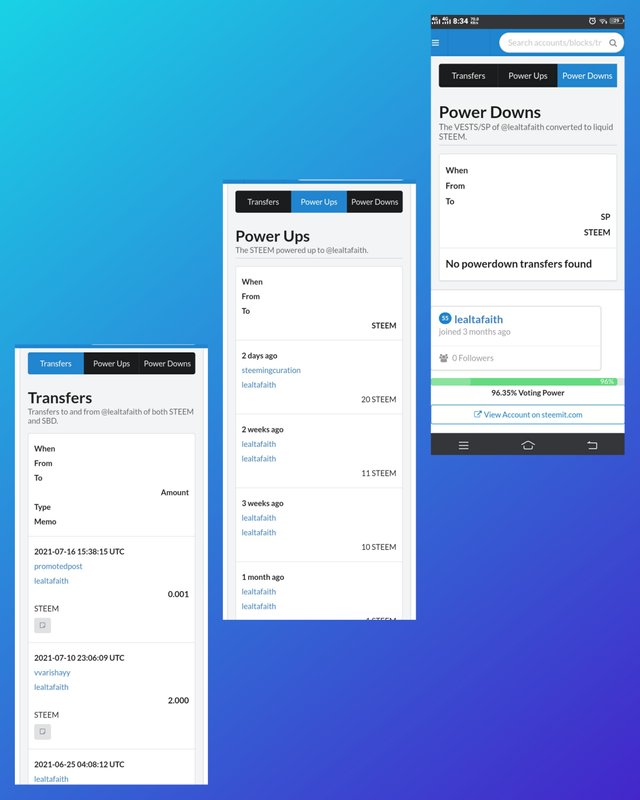
Here are the graph and data of my 90-day Transfer Activities and also the details of my transactions in powering up and none in the power down section.
3.How do I know who has reblogged my post: (Social: Follower, Following, Reblogged)?
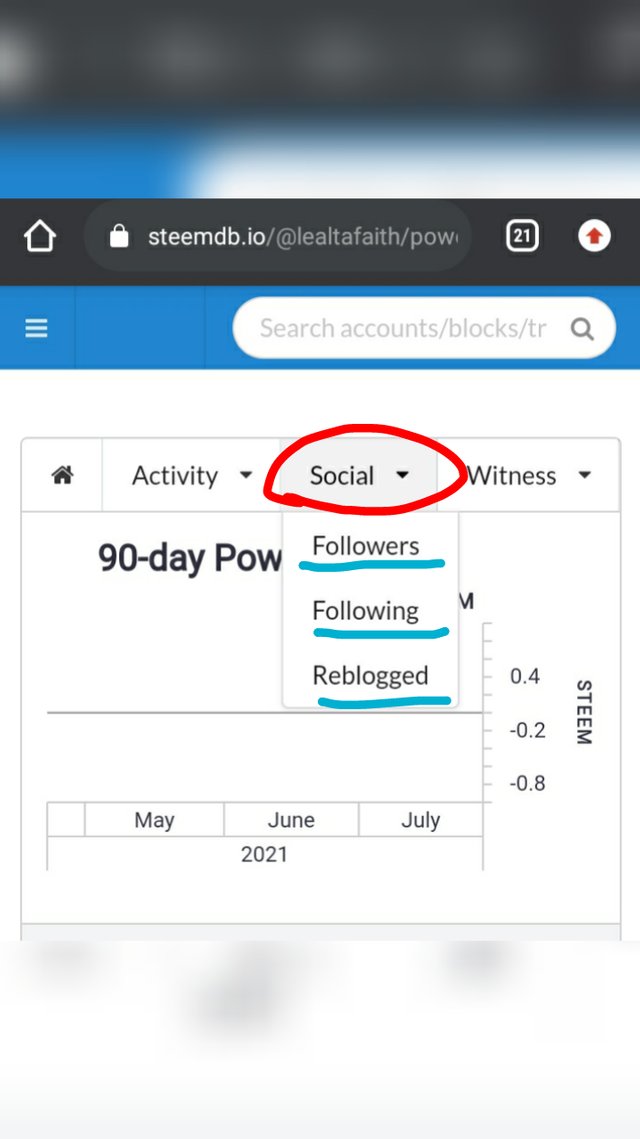
Clicking the dropdown button of "Social" we can find the "Followers", "Following" and "Reblogged" options.
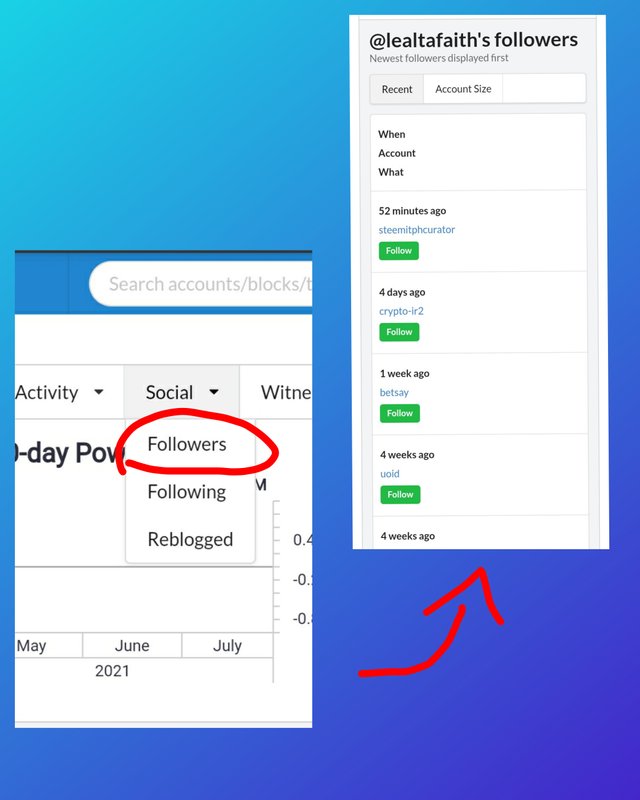
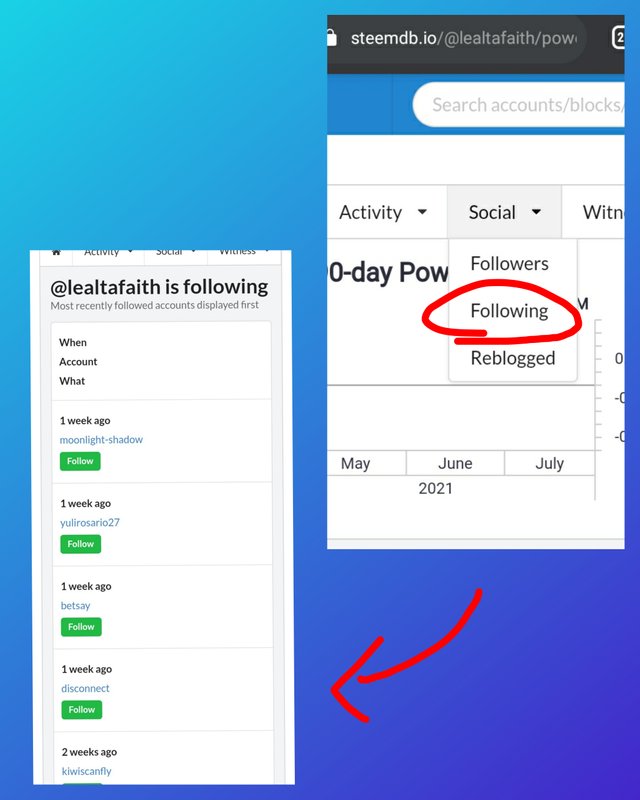
I have shown you guys what happens when I click those two options: "Followers" and "Following", and the following details we maybe want to check.
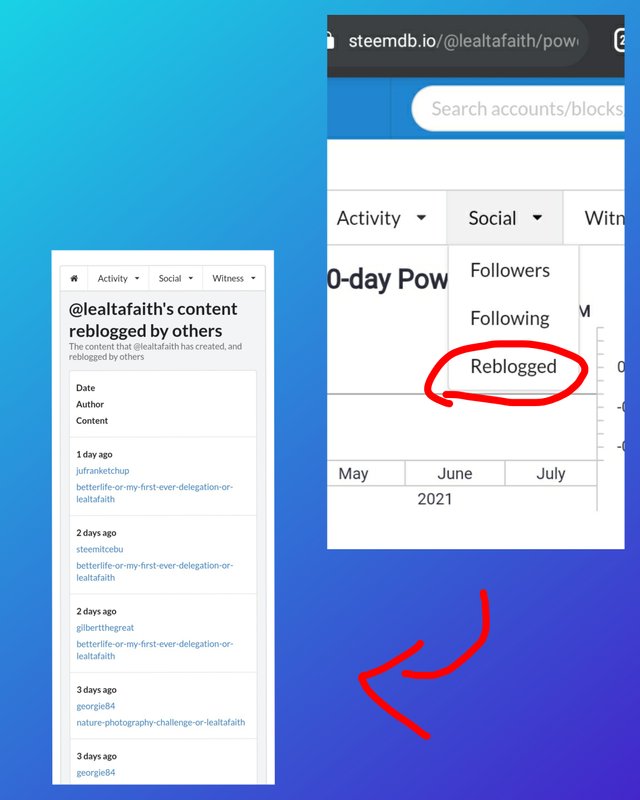
And to know who has reblogged our post just click the "Reblogged" option under "Social" and it will show you the details such as the "Date", Name of "Author" who reblogged your post and the "Content" we made that the others reblogged.
4.How do I check my Voting Power?
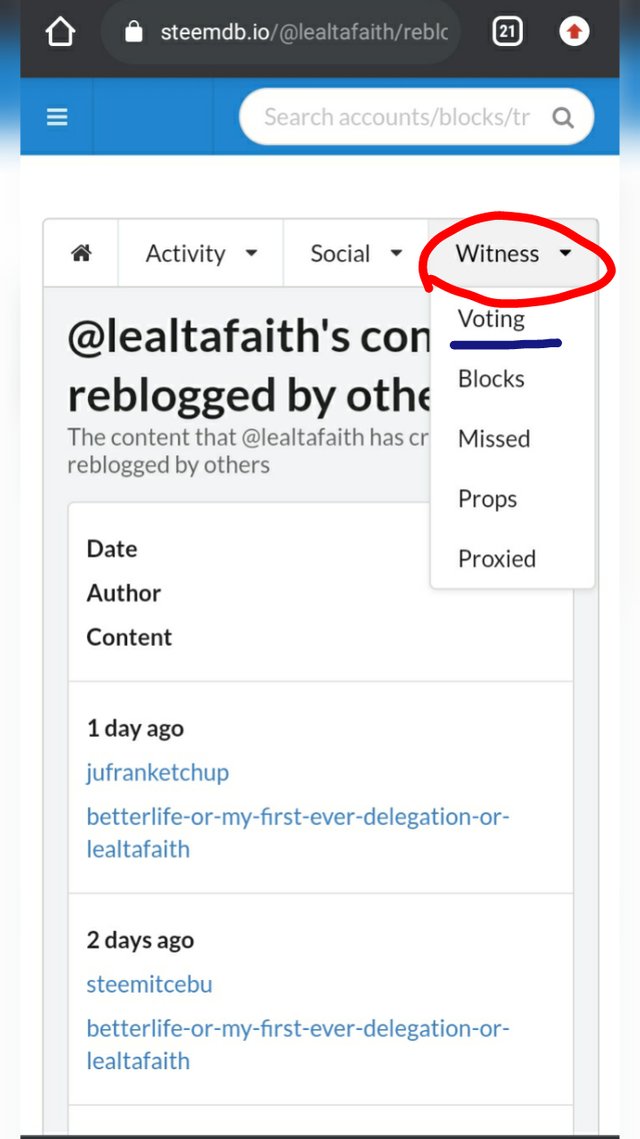
Simply click the "Witness" dropdown button and then tap the "Voting" option.
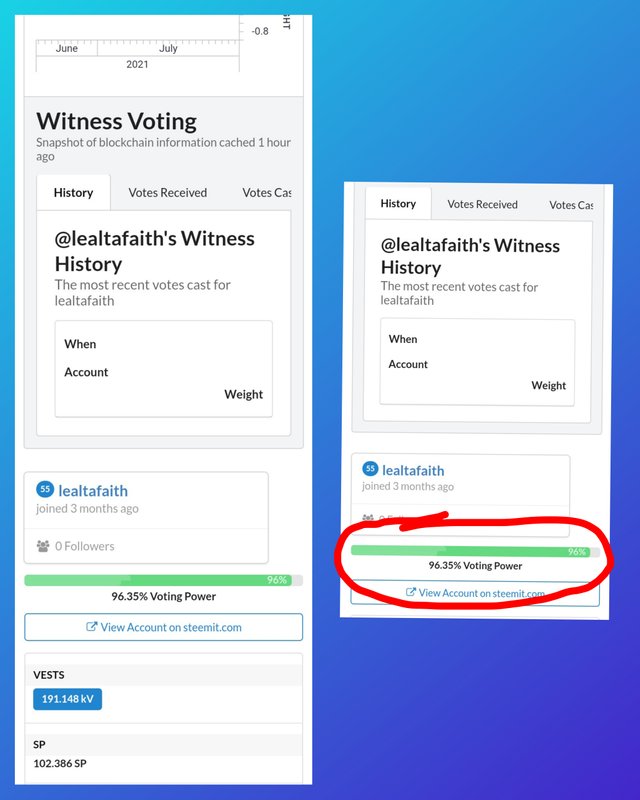
At the bottom we can see the percentage of our "Voting Power" and that is how we can check our current "Voting Power".
I hope I did review the steemdb.io well and hopefully you all enjoy it as well. I also want to extend my gratitude for the guidance and tutorials we newcomer's have by @cryptokannon and also the greeters who also made it easy for us to find the following task.
Thank you everyone and May Our Lord Bless us All!
Also Stay Safe and Healthy!
With sincere appreciation,
@lealtafaith
Hi i am Sumit one of the team member of Steem Greeter.
I am happy to announce that i have successfully verified your achievement 5.4 post. Now you are eligible for performing your next achievement task.
Note:
Rate:3
Thank you so much @sumit71428😊
Hi, @lealtafaith,
Your post has been supported by @edlili24 from the Steem Greeter Team.
Thank you very much😊
JOIN WITH US ON DISCORD SERVER:
Thank you so much for your support😊