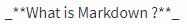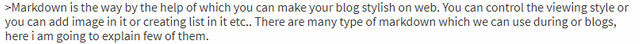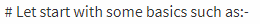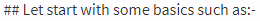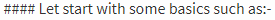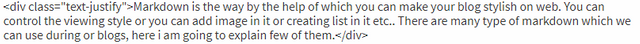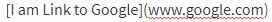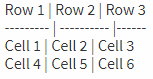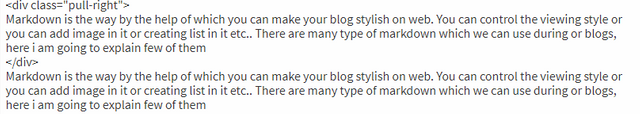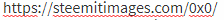Achievement 4 by @krishnarajput Task: Applying Markdowns
Markdown is the way by the help of which you can make your blog stylish on web. You can control the viewing style or you can add image in it or creating list in it etc.. There are many type of markdown which we can use during or blogs, here i am going to explain few of them.
Let start with some basics such as:-
As you see above I have made the group of some words in BOLD & ITALIC this is known as emphasis. lets understand it by example
Its Show as
What is Markdown ?
You can use this markdown for making a quotes for any blocks. Lets Take one example
Its Show as
Markdown is the way by the help of which you can make your blog stylish on web. You can control the viewing style or you can add image in it or creating list in it etc.. There are many type of markdown which we can use during or blogs, here i am going to explain few of them.
This types of markdown can be used when we have to show some heading in ours blogs, lets understand it by example.
Its Show as
Let start with some basics such as:-
Let start with some basics such as:-
Let start with some basics such as:-
For using this you have to write this code before and after your blog, like as given below
Before using
Markdown is the way by the help of which you can make your blog stylish on web. You can control the viewing style or you can add image in it or creating list in it etc.. There are many type of markdown which we can use during or blogs, here i am going to explain few of them.
Making source is also a markdown which can be created by writing these codes, lets take example
Its show as
I am Link to Google
To create table we have to write in this format
| Row 1 | Row 2 | Row 3 |
|---|---|---|
| Cell 1 | Cell 2 | Cell 3 |
| Cell 4 | Cell 5 | Cell 6 |
For that we have to make format like this
For this we have to follow these steps:-
- First download the image
- Then remove Its first part which is in this part ![Presentation1.jpg]
- In front of the rest part of code add this
- And now it's ready for resize, Please change the value of 0 in the above code.
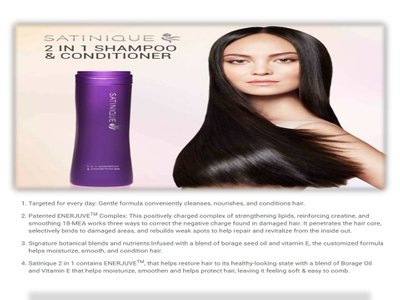
There are many more things to explain in this topic but this is all from my side, Thank you for reading my post.