Achievement 2 @kofikofi Task : Basic Security on Steem
Hi friends , I hope you all are doing great.
Today i am going to talk about the uses of steam keys that were given to us when we created our accounts.
types of keys and thier Uses
Master password
The master password is a very important key that needs to be saved properly. You van send it to your email to keep it safe, etc. It helps to recover other keys of your steam account when you lose it and can also help recover your account when it is stolen. The master key should not be shared with any other person.Owner Key:
The owner key is a very important key. It is only used when needed. Used to terminate the account when compromised If your account is compromised, use this key to recover it within 30 days.
3 Active key:
The active key is used to transfer funds from one account to another and also to vote for a good post. Can be used to change profile and update any information and also place market orders. Used for monetary and wallet related actions, such as transferring tokens or powering STEEM up and down.
4 POSTING KEY:
The posting key is used to post any thing in your account ,update,edit, comment,vote down,vote up,follow and mute any one. Used to log in to apps such as Steemit.com and perform social actions such as posting, commenting, and voting.
5 MEMO KEY :
The memo key is used to decrypt private transfer memos. Used when you need to transfer funds to another account. Should be kept safely and not shared with anyone else.
Keep the keys safe and never share with anyone because with the keys your account can easily get compromised. These keys are very important and to the security of your account. I suggest that you never share with any one and save these keys safely. Personally, I save my keys in my computer in a locked folder and in my email too.
I will share with you now how to share these steem tokens to any one and how it works.
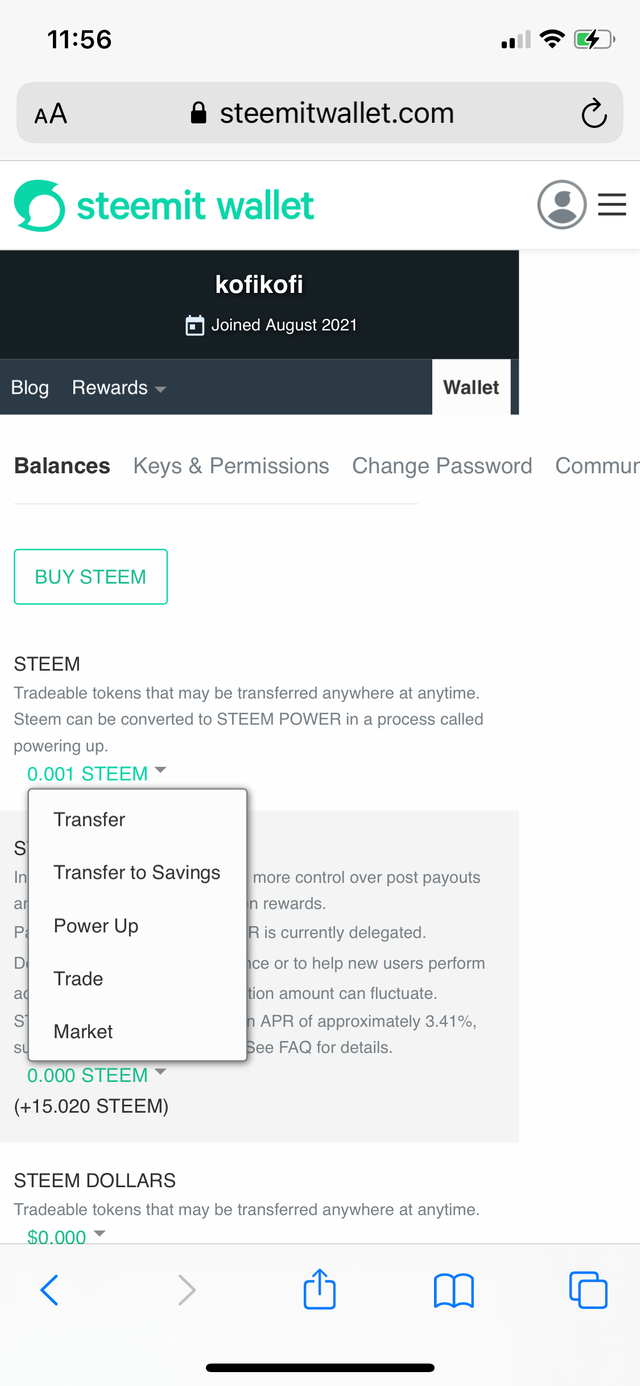
When transferring to another person, you select transfer from this list, which opens another page.
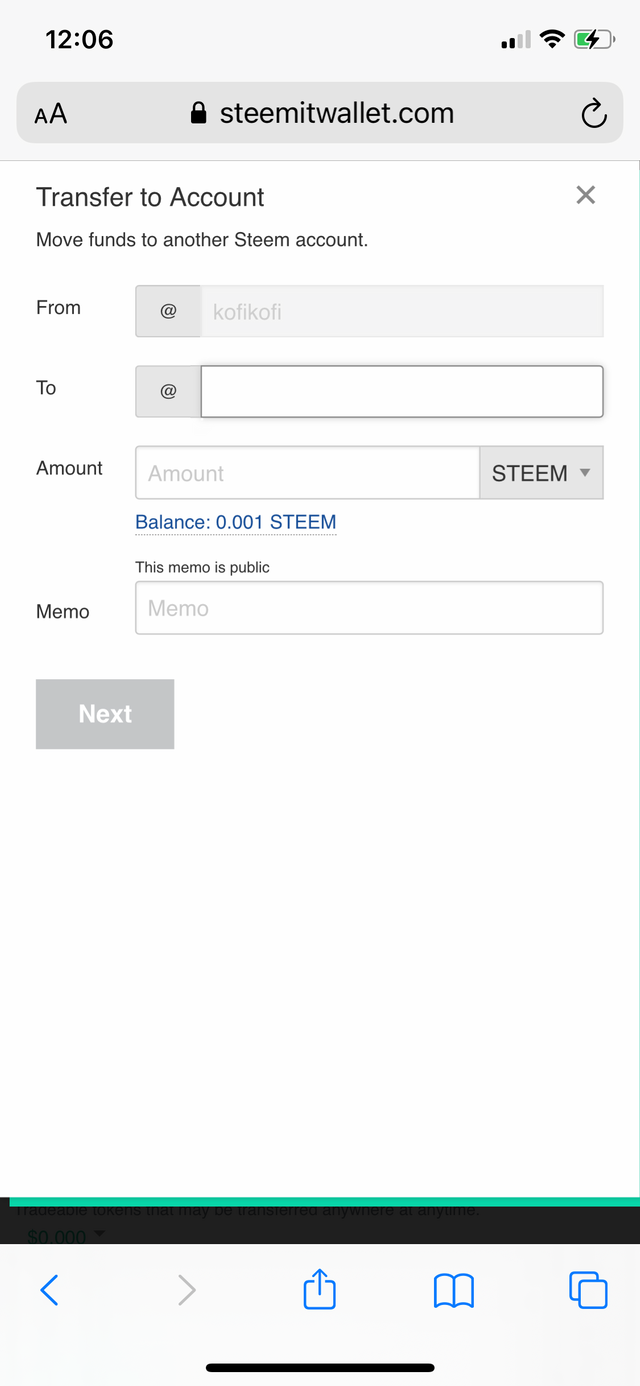
I can transfer to another account by selecting “transfer” from the “wallet” in the list of options.
After all of that, i fill the correct id of the person i want to send any funds, confirm the name of the person. finally i create a memo then submit and confirm with my acitive key.
Power Up
1 I will log in to my wallet with my active key
2 click the steam button
3 click power up
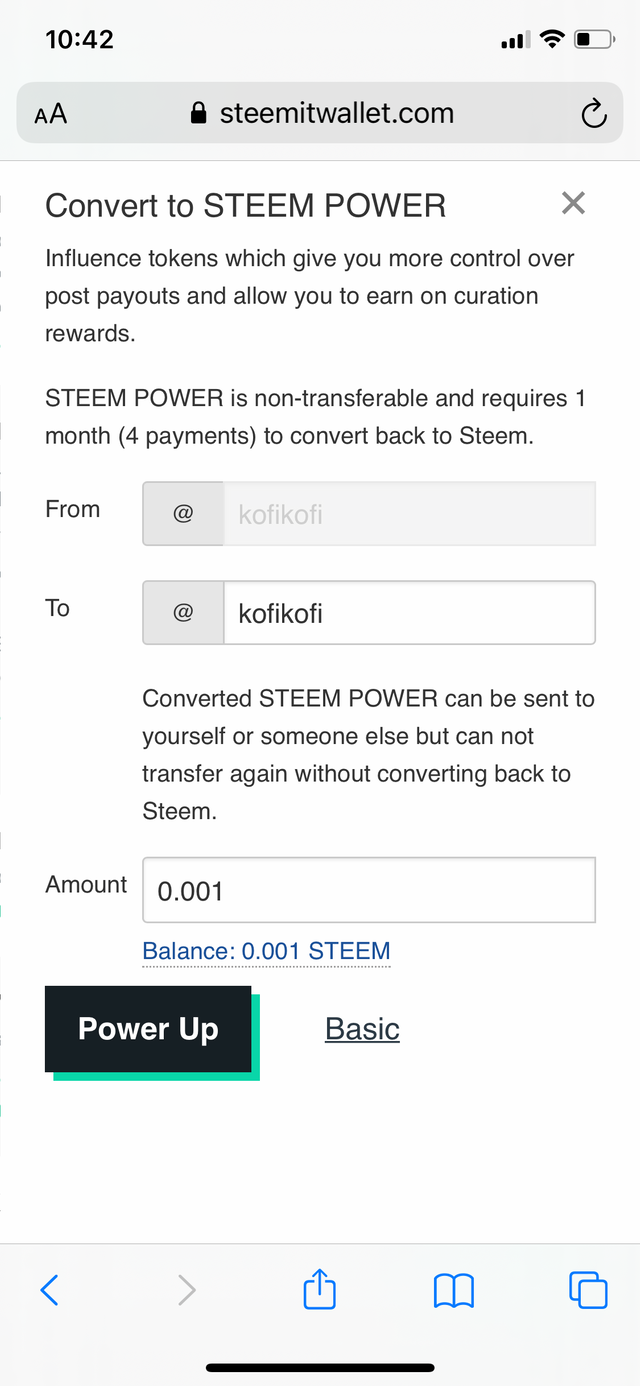
I will then input the amount and click power up. After confirming, that’s it.
Regards, @kofikofi
And thanks to all of you for reading my post.
Your achievement1 is not verified yet , you are not eligible for this task as of now. Tag your country representative in achievement1 post to get verified.
Thanks
Can i be verified now as my achievement 1 is verified?
Hello bro,
Do well to continue writing so you may receive catch up votes thanks
Yes please, thanks.
You have demonstrated good knowledge for your achievement 2 tasks and may proceed to task 3. Best of Luck
R2