Achievement 2 @kishmedic.music Task : Basic Security on Steem
On the day I signed up for steemit, I realized a unique characteristic. It came to my notice that this platform has different kinds of passwords termed as "keys", which are each made up of many letters and numbers.

Upon asking why it is so, @kayduke explained to me that every single password has its own significant function and must be kept very well.
The keys were posting key, active key, memo key, owner key and master password. His emphasis on the safe keeping of these keys made me save all of them in my google account.
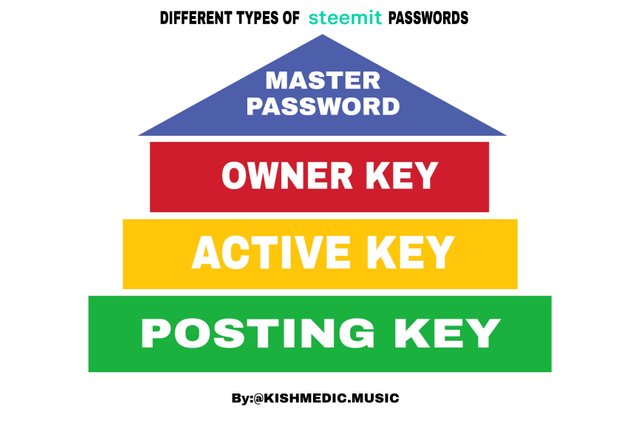
I wondered why all the fuctions can't be operated with one key and decided to read about each of them. On reading, I understood each key's role. I learnt that;
The Posting Key is used for account logins and basic operations such as posting, commenting, editing, resteeming, voting, following and muting unwanted accounts.
Activities like transferring funds, power up or down transactions, voting for witnesses and converting steem dollars are handled by the Active Key including updating profile details together with an avatar, and placing a market order.
The Owner Key being the most powerful key allows a user to change all the named keys including itself. It is very important and must be safely kept because of its account recovery ability.
For encrypting and decrypting memos when transferring funds, the Memo Key is required. To encrypt a memo, use # or the pound sign before it.
The Master Password is for generating all the keys incIuding the owner key and is mostly used in the account recovery process.
After reading on each key's function, I understood how convenient it is to separate the roles they play rather than conducting all operations with one key.
TRANSFERRING TOKENS TO OTHER ACCOUNTS
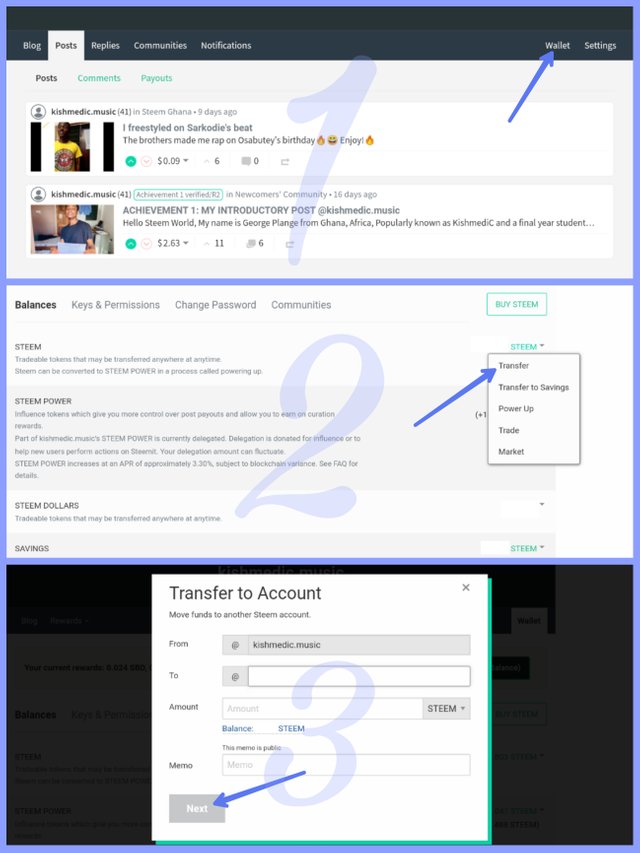
In order to transfer tokens to another account, the following steps must be followed;
Locate your Wallet on your profile page and click on it.
Click on STEEM and select Transfer from the drop down menu.
Fill the dialogue box and click on Next.
POWERING UP STEEM
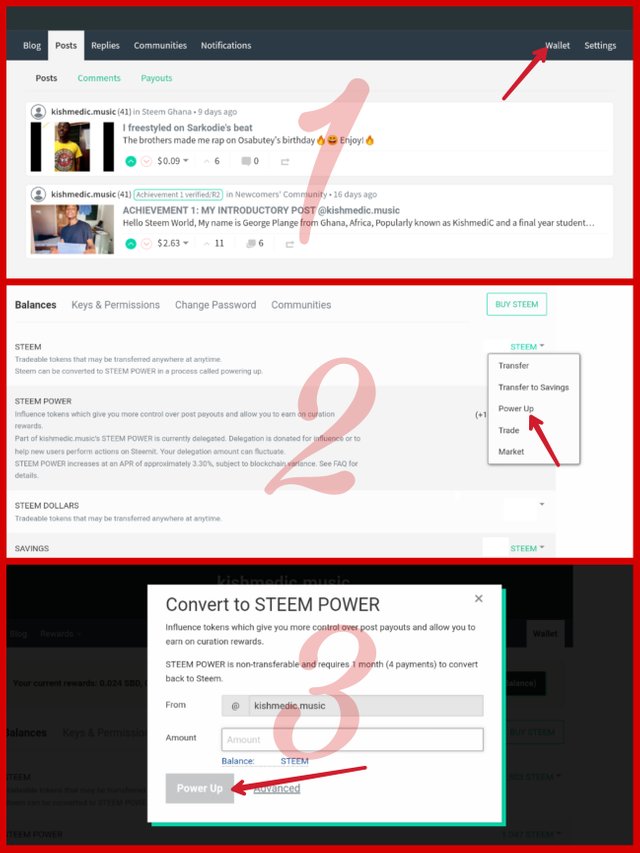
To power up your steem, follow the outlined procedure;
Locate your Wallet on your profile page and click on it.
Click on STEEM and select Power Up from the drop down menu.
Fill the dialogue box and click on the Power Up button.
Thank you steem world, I'll see you soon.
Hi @kishmedic.music,
Use following tag too #steemexclusive
Done @amjadsharif, thank you
Ok
Hi, @kishmedic.music,
Your post has been supported by @psicoparedes from the Steem Greeter Team.
Thanks to you and @psicoparedes
Hi and this is @arrowgate from greeters team. I am happily announcing that you have successfully completed your this achievement.
Now I'll suggest you to complete your next achievement task given by @cryptokannon.
Curators Rate3
Thank you @arrowgate