Achievement 2 @king02 Task : Basic Security on Steem
My Dear Friends,
I am @king02 from Bangladesh
I have already achieved Achievement 1 in a good way. Today I will try to complete Achievement 2 in a good way. I hope you like it
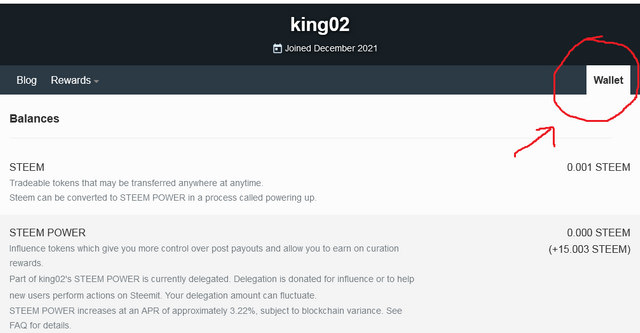
When I registered Steam, I found a lot of files with a password key. I also see that these are different keys. After opening a Steam account. I know the key well. Today I am going to explain the key I thank @Cryptocanno a lot because he gave all the instructions.
Question 1. Have you steamed all your keys?
A: Yes, I got 5 keys on steem.
And as soon as I got the keys I put them in a safe place. I keep Google Drive and the keys on my phone in a safe place (Private Posting Key, Private Memo Key, Private Activation Key, Master Password Key, Private Owner Key)
Personal Posting Key - All you need to login to our Steam account is this Personal Posting Key. This key is used for further activities including profile / voting / profile.
Private Memo Key - Used to encrypt transfer funds to decrypt memos.
Personal active key - This key is commonly used for wallet / such as: steam-transfer / marketing up-down, etc.
Master Key - The master key is the key to all keys. This powder is very important.
Question 2: Have you recovered all the keys to the steem?
Answer 2- I still don't need recovery. Because I have kept my key in a good safe place so far, I do not need to retrieve my new key.
Question 3- How do you plan to keep your master password?
Answer 3- I downloaded the password file and saved it in Google Drive and many other safe places.
Question 4- Do you know how to transfer your Steam token to another Steam user account?
Answer 4- Yes, I know this, first I will login to my Steam profile, then click on the y wallet option, which is at the top right.
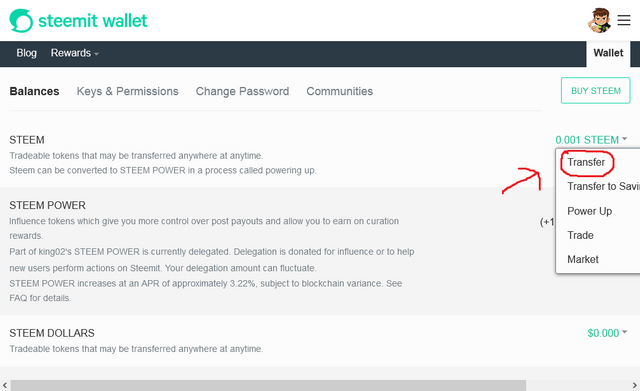
First you need to login to steem account then click on Wallet option.
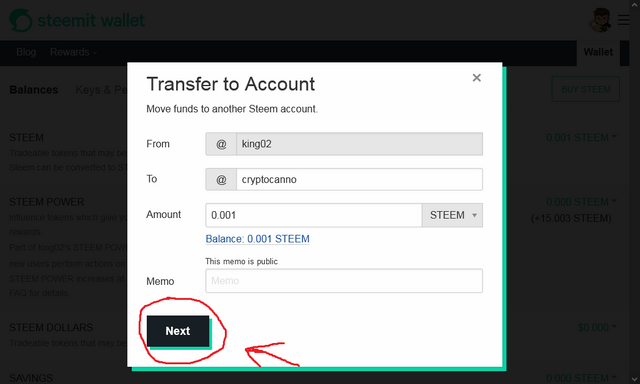
Clicking on Transfer will open a new pop-up. I need to type my name with which I am transferring the steam then keep the steam count and then click. The picture is given below.
Again I got a new optinon to confirm the transfer. Click Next.
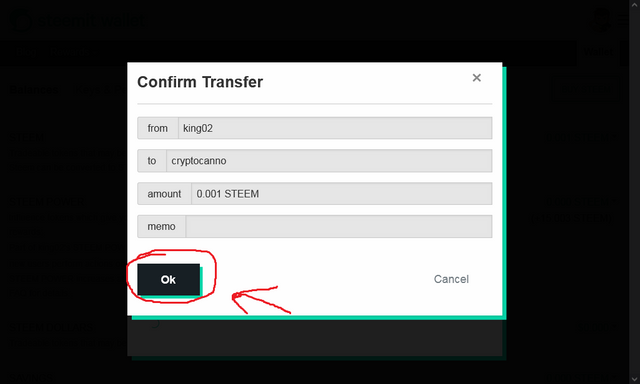
If I click the OK button, the transfer will be successful
Question 5 - Do you know how to apply energy to your steem?
Answer 5- Yes, to get my Steam, I have to follow the same steps again till the Steam menu option, I have already explained the answer to the previous question, now I have to click on my power up option.
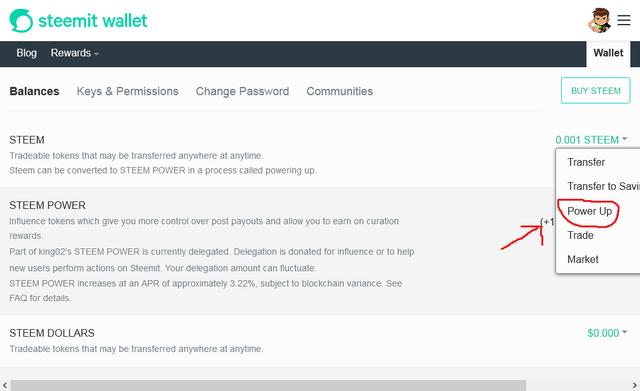
Then I have to click on the steemit option. Then I clicked the power up button.
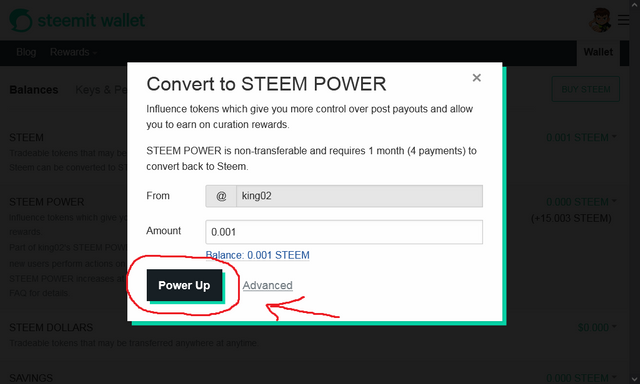
You need to complete the power by clicking on the power up button.
Thanks to all the Steemians.

Good knowledge of tasks. Thank you for completing the achievement 2 task, you may now have to proceed with the next task in the series.
Rate 3
Hola @king02, te felicito, has tomado la mejor decisión. Te deseo éxito en tus nuevas tareas y en tu carrera en Steemit.
• Te invito a nuestra comunidad DraftCrearte, una comunidad para expresar el artista que llevamos por dentro. Desde ya puede participar en los concursos de esta semana.
Te invito a participar en el concurso que tiene la comunidad a través de este enlace BUSCA TALENTO
Hi, @king02,
Your post has been supported by @abuahmad from the Steem Greeter Team.
Keep your hard work
Welcome dear
welcome to steemit continue to post your achievement using this guides
Lists of Achievements by Cryptokannon
You can check out our new community, where quality post must be upvoted before the expire, and give aways will be done monthly
Please Just visit Africa on steemit
Steem Promo Africa
Make posts And subscribe for free
You can join any community you wish using this to link Explore steem communities then you scroll down to community of your choices and subscribe (it's absolutely free)
#krsuccess