ACHIEVEMENT 4:// APPLYING MARKDOWNS//12-11-2021//writren by @kendav

MARKDOWNS
markdowns are formating styles that beautiful our write-up. Using markdowns makes our work look beautiful in appearance. This markdowns are set of codes and commands.
From my mentor @mobibliss, I have learnt some that works on #steemit. For example, how to bold a work, how to make a headline, how to align image or text right or left, how to itemize, italilize a work etc.
Let me take them one after the other.
MAKING A HEADLINE
Just like the text above, I have just made it a headline.
To make a headline, I will use # and click on space before adding the word or heading , the more I add the # the smaller the headline becomes.
Example:
# HEADLINE will appear as shown below
HEADLINE
If more # is added, it becomes smaller. In example two, I will add 6 #, example:
###### HEADLINE
See result below.
HEADLINE.
HOW TO "BOLD"
To bold, I will use double asterisk ** without space and close with same. Example:
**I am on steemit**.
Result below ⬇️
I am on steemit
Italilize words or phrases
To italilize a word or phrase, we use single asterisk ✳️ without space and close with same. Example: *I am on steemit* will appear as
I am on steemit
Making a word or phrase both italics and bold.
We will use three asterisk ✳️✳️✳️ and close with same without space at the beginning or the end just like the previous ones shown above.
Example ***I am on steemit***.
Result ⬇️
I am on steemit
ALIGNING IMAGE OR TEXT RIGHT OR LEFT
Aligning left
I will use this code <div class="pull-left"> and close with </div> . Example:
<div class="pull-left"> I have a beautiful beginning </div> see result below.
I have a beautiful beginning
•••
When certain text are aligned left, other text will appear right, just as seen in the very example here. Same is with image .
Example:
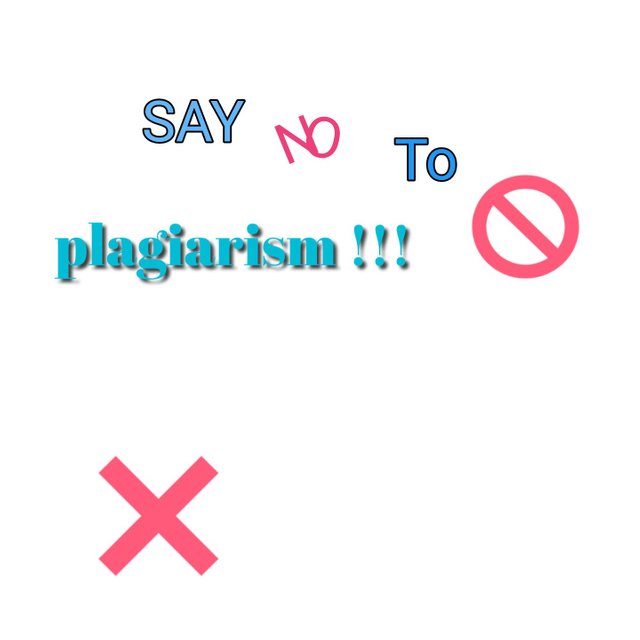

Aligning right
Use same method, simply change the word left to right.
Example.
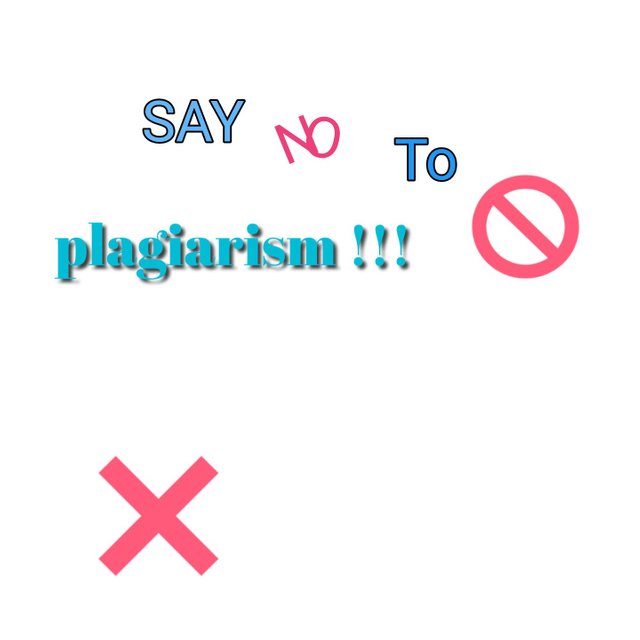

ITEMIZING WORKS.
To itemize, I can use figures or asterisk ✳️. Using asterisk ✳️ and space will itemize a work.
The following example below shows itemized work.
- I am on steemit
- Obi is a boy
- Jane has my heart
Justify work.
This will aid the entire work to look nice. To do this we will use this code in the beginning of the write-up <div class="text-justify"> and conclude with </div>
This entire write-up is an example of a justified write-up.
Thank you for reading through.

@kendav. I am pleased to inform you that you have completed this achievement task. We hope you will continue to use markdown styles to make your work neat. You can now proceed with the next achievement task.
Hi, @kendav,
Your post has been supported by @focusnow from the Steem Greeter Team.