ACHIEVEMENT 2 @kachimax TASK : Basic Security on Steem
INTRODUCTION
Greetings everyone. Hope your day is going well? I wish you the best of today and a productive week ahead.
This article is written as my response to the #achievement2 task which tests my knowledge and application of the basic security on Steem.
A big shout-out to my @campusconnectng family which have been my backbone on Steemit.
Enjoy the ride!
I was introduced to steemit a couple of weeks ago by my friend, @samsteem1000. He put me through the rigors of account creation and also taught me the relevance of my steemit keys and passwords and how to retrieve them.
He then emphasized on the safety of these keys and insisted I keep them safe.
I retrieved my Steemit keys by downloading a PDF document containing them after a successful Steemit registration and sign up. Then, I proceeded to copy the master password out into a safe jotter and uploaded the PDF containing the Steemit keys to my Google Drive . An online backup storage incase my jotter is tampered with.
I would love to share my little knowledge about the various keys available to me as a user on Steemit, their functions and also their restrictions.
STEEMIT KEYS
The Steemit Keys are passwords or codes which grants a user access into his or her account for various purposes. It keeps the account secure to retain the value.
Below are the various Steemit Keys I know about and their peculiarities:
• OWNER KEY:
The owner key is the most valuable key. It is necessary for changing every other keys of an account, including the owner key itself. And is used to recover a bypassed account. It is advised to store this key offline by copying to a jotter due to it's importance.
• ACTIVE KEY:
The active key is designed to be used for special tasks on Steemit such as transferring funds, power up or down to liquid steem and steem power, for converting Steem Dollars to liquid steem, voting for Steem witnesses, to change your profile info and picture, and placing a market order.
• POSTING KEY:
The posting key permits a user to post, comment, edit, vote, resteem a post and follow or mute other users on Steemit. It is recommended to log in using your steemit posting key more often to reduce damage from bypass or hack of account by stealing of keys.
• MEMO KEY:
This particular key is used for sending, encrypting and decrypting memos when transferring funds. To encrypt a memo, one has to use the £ or # sign before the memo.
THE MASTER PASSWORD
The master password is the code a user gets after registration on steemit. It is used to derive all the keys in an account.
Therefore, if someone has access to your master password, they can steal your account and it's assets.
I understood this and have taken appropriate measures for safe storage by writing it down on my jotter and uploading it as a PDF file to my Google Drive backup online.
CONCEPT OF THE STEEM TOKEN
Steem tokens are a cryptocurrency token just like Bitcoin or ETH. It is a coin which can be used for activities and transactions on the steemit platform.
Below is a lucid, step by step guide on how to transfer steem tokens to another user account:
STEP 1:
Login to ur steemit wallet with ur @username and "active key" as password.
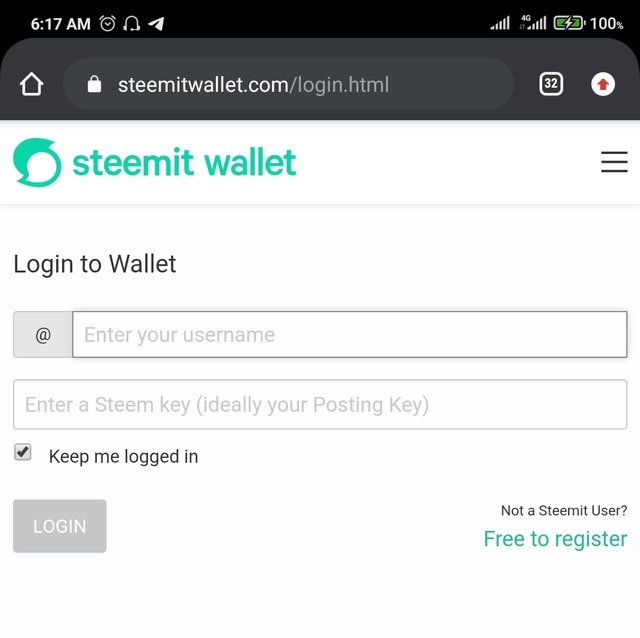
STEP 2:
Tap the "wallet" icon on the menu to visit to ur steemit wallet.
STEP 3:
Tap on the icon "↓" next to ur Steem "tradeable" Tokens for options, and select "transfer".
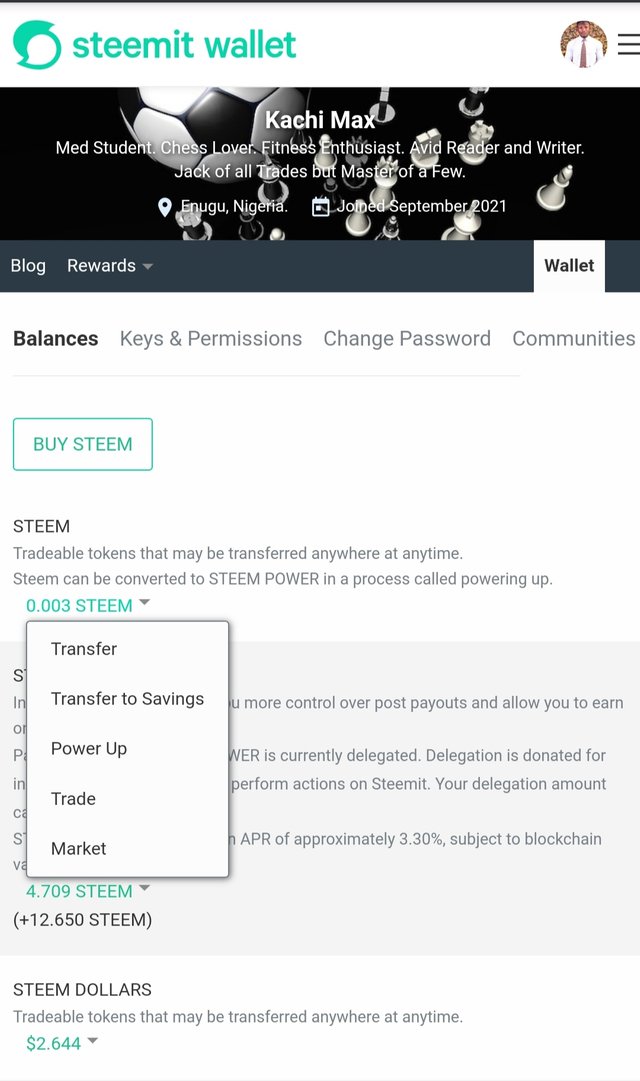
STEP 4:
Transfer token by inserting name of user you are sending to and amount, followed by tapping "next".
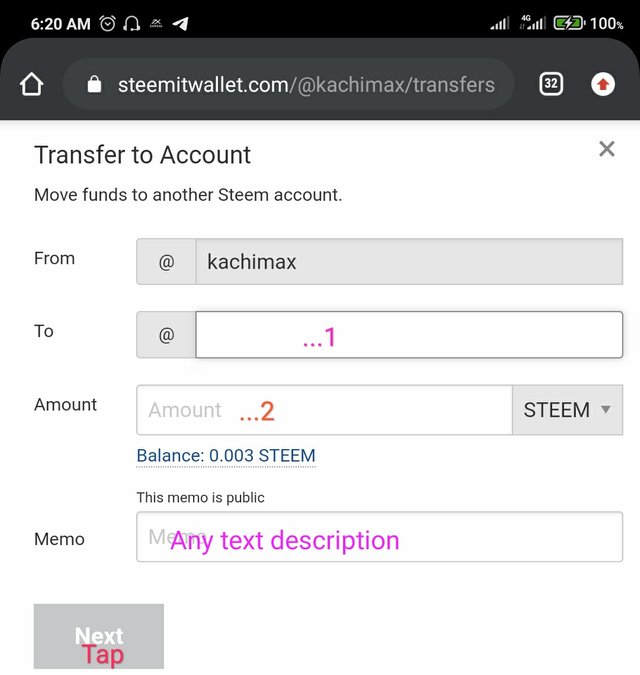
STEP 5:
Type in your "active key" when prompted and Tap "Ok".
WHAT IS STEEM POWER?
Steem power ( SP) is simply regarded as the value with which one can influence his posts or others through voting. It is a users voting power. It also makes a user a virtual stakeholder since new currency tokens are distributed to SP holders.
A user can choose to power up or power down.
HOW TO POWER UP:
This involves converting "liquid" tradeable Steem tokens to Steem power to boost ur voting power and influence on the steemit platform.
It can be done via the following steps below:
STEP1 :
Login as usual to your Steem wallet with ur "username" and "active key".
STEP 2:
Click or tap on the Steem " ↓" icon to bring up a menu and tap ***"power up"**** as shown below:
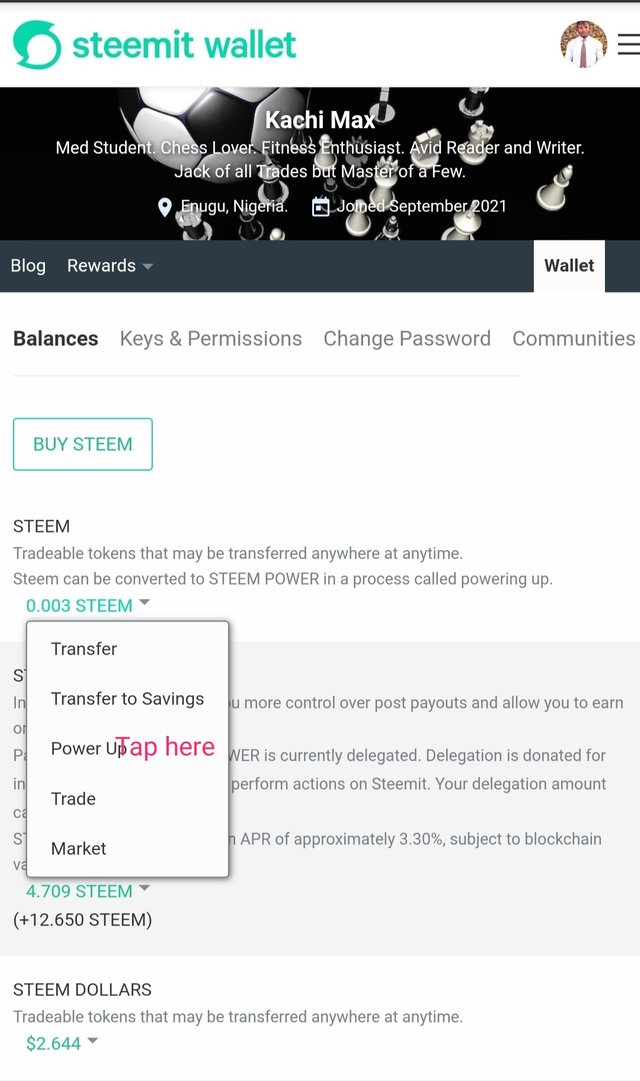
STEP 3:
Type in the amount of Steem you want to power up and confirm.
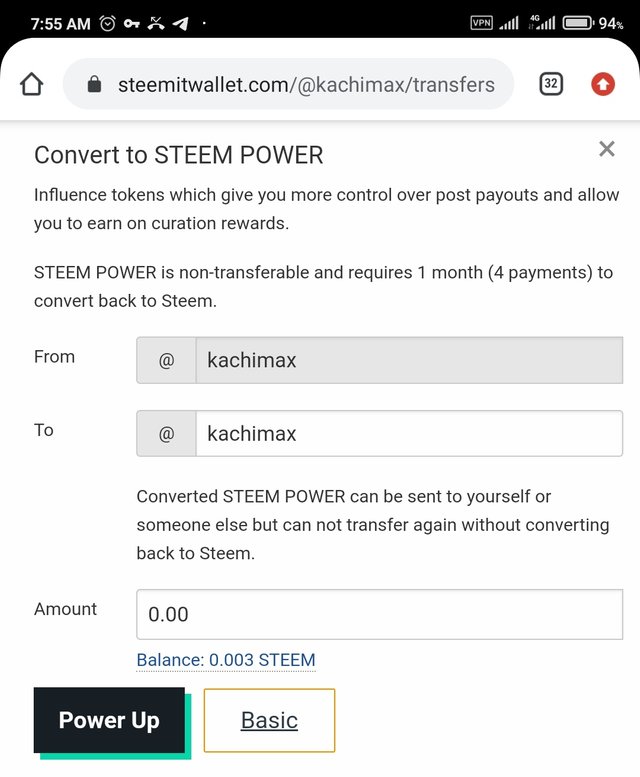
HOW TO POWER DOWN:
This process involves reconverting Steem power to tradeable steem tokens.
The simple steps are listed below:
STEP 1 :
Log into ur steemit wallet with ur username and active key.
STEP 2 :
Touch the Steem power icon to get a "power down" menu.
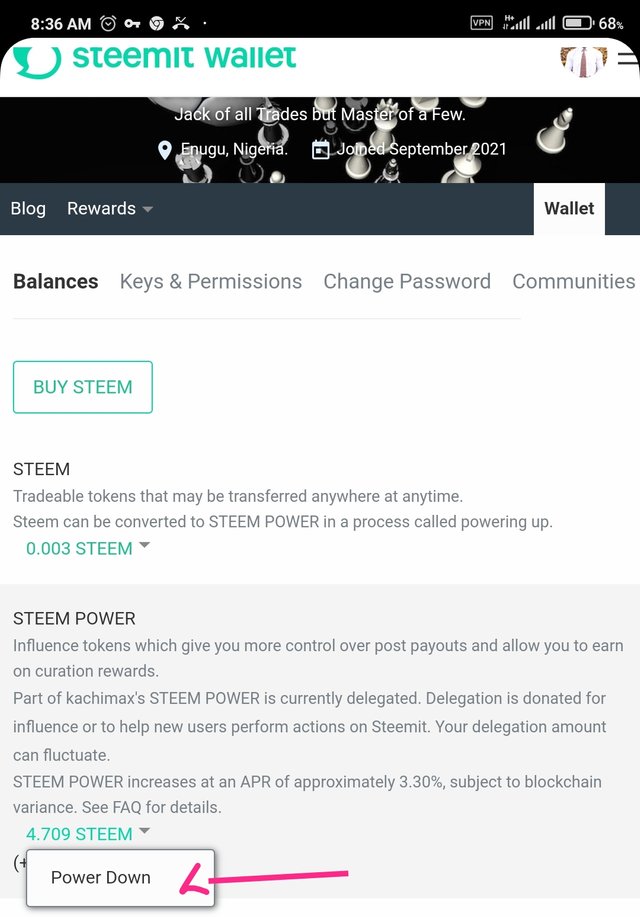
STEP 3 :
Select the amount you intend to power down and confirm the transaction.
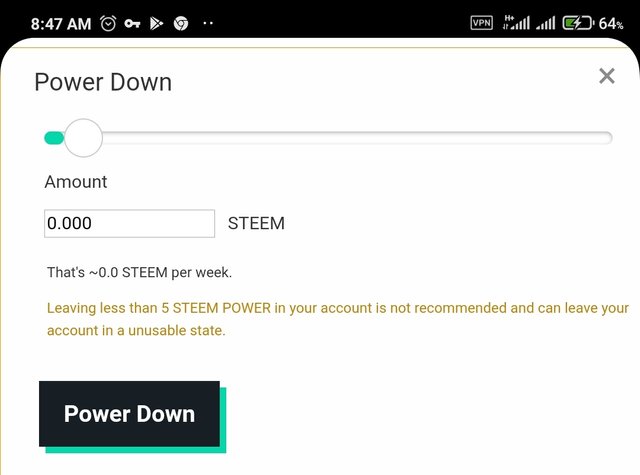
THE END
ACKNOWLEDGEMENT
A massive thanks to @cryptokannon for shedding light on necessary tips for achievement tasks.
My family @campusconnectng for their support with special regards to @whitestallion.
@samsteem1000 for introducing me to the steemit platform.
And my friend @callytob whom I started the steemit journey alongside.
.jpeg)
If you have time
Could you answer my survey sheet?
It's only one question about the barriers of using DeFi platforms.
It will take only few seconds.
Here is the link⬇️
https://docs.google.com/forms/d/e/1FAIpQLScEmUCTEEaY57AUMxPr18Zp4nR6-cZjdJwwH3N7a8QD0Viu6A/viewform?vc=0&c=0&w=1&flr=0&fbzx=-392589763007675809
Done.
Hi @kachimax,
Congratulation!
You have been successfully verified by amjadsharif, you can further proceed to the next Achievement Task.
I invite you to Complete Your Achievement Tasks
You can also apply for 500 SP Minnow Support Program if your steem power is less than 500SP.
Thank you sir. Noted.
Hi, @kachimax,
Your post has been supported by @rypo01 from the Steem Greeter Team.