Achievement 5 Task1 by @juliewest: Review steemitworld.org
Magnificent good tidings @steemians,
I'm happy to be finishing my 1st task job of the fifth Achievement on post on comprehension steemit tools.
most importantly I signed into steemitworld.org and chose the dashboard from the alternatives shown.
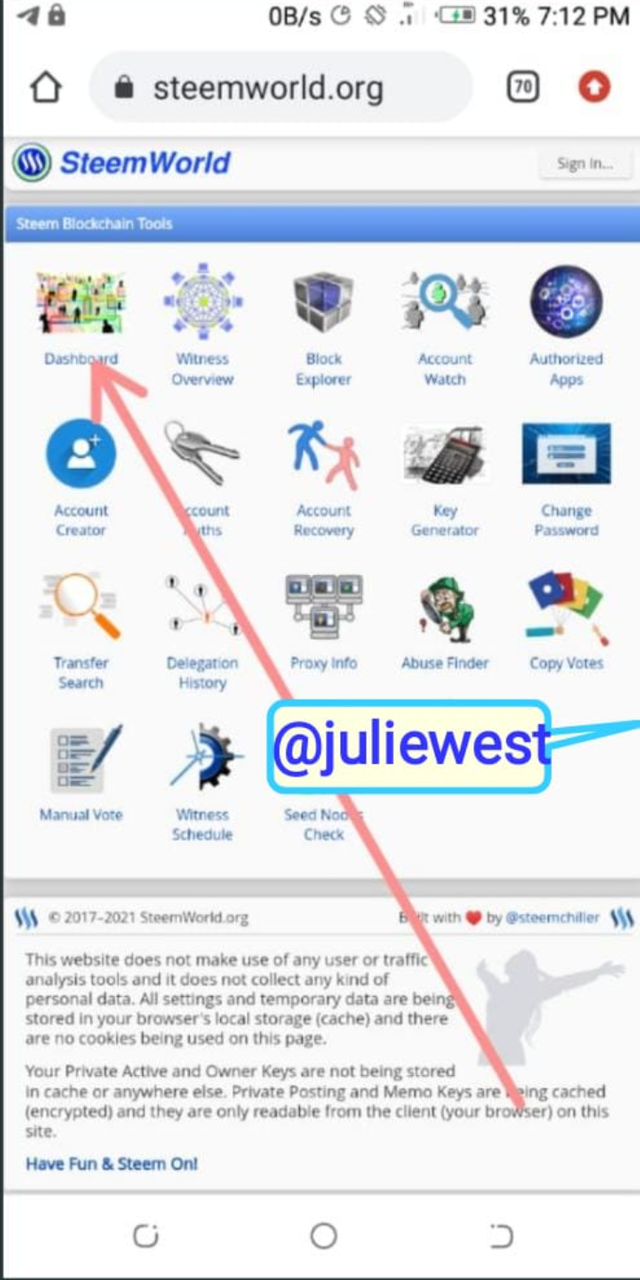
How To Check Reward Summary
To get your reward summary you need to go to the stats bar over the account activity section.
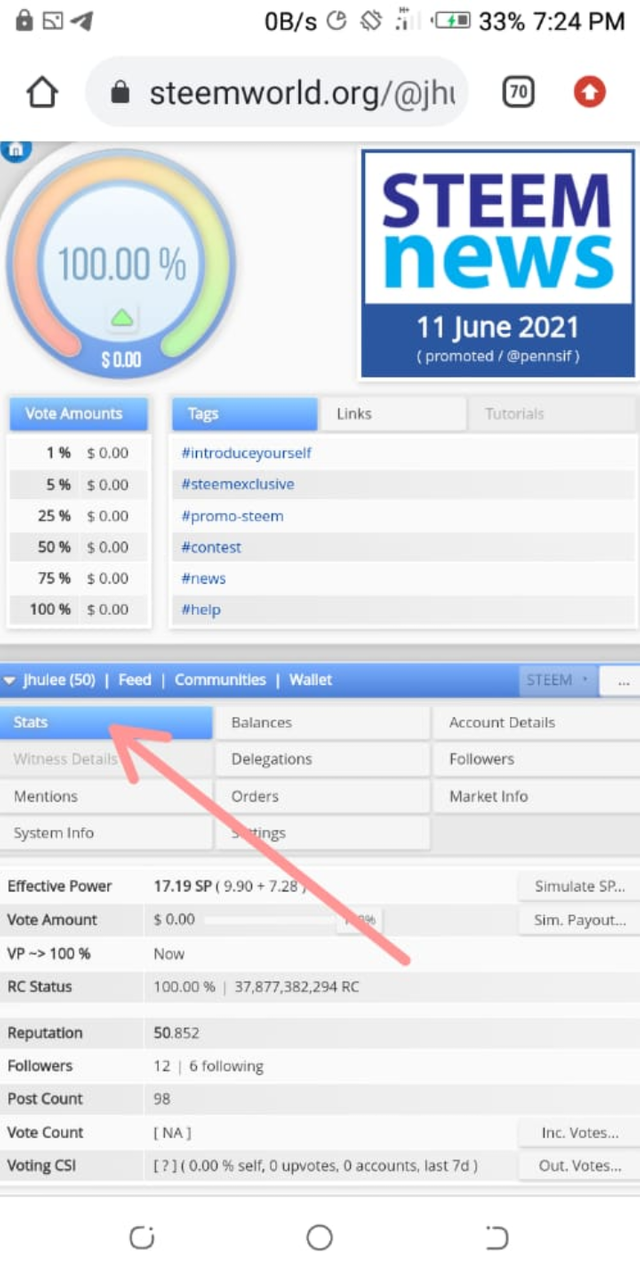
There is the place where you get your reward summary throughout the previous 30 days and that of the most recent 7 Days
Delegation, Types Of Delegation And How To Delegate steem power
Delegation is the demonstration of moving a specific obligation starting with one individual then onto the next. In this steemit, delegation is supposed to be the act of moving one's steempower to another steemit user.
The dashboard beneath shows incoming and outgoing delegation.
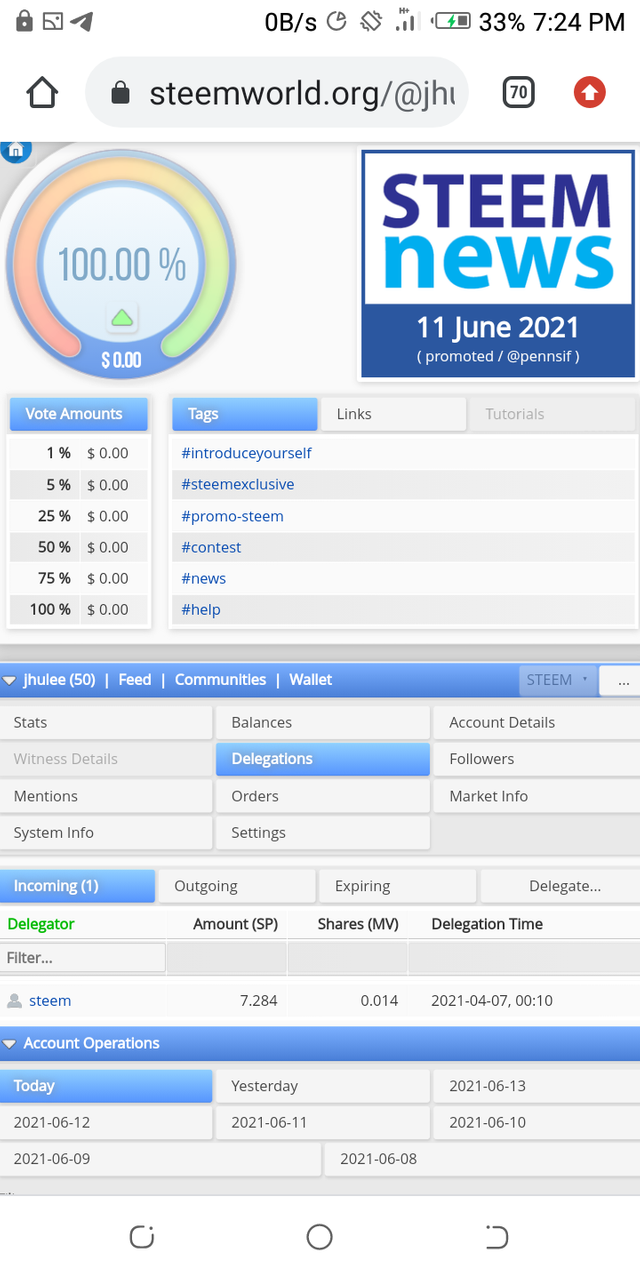
At the point when you get steempower from a user it shows up on the incoming delegation bar,
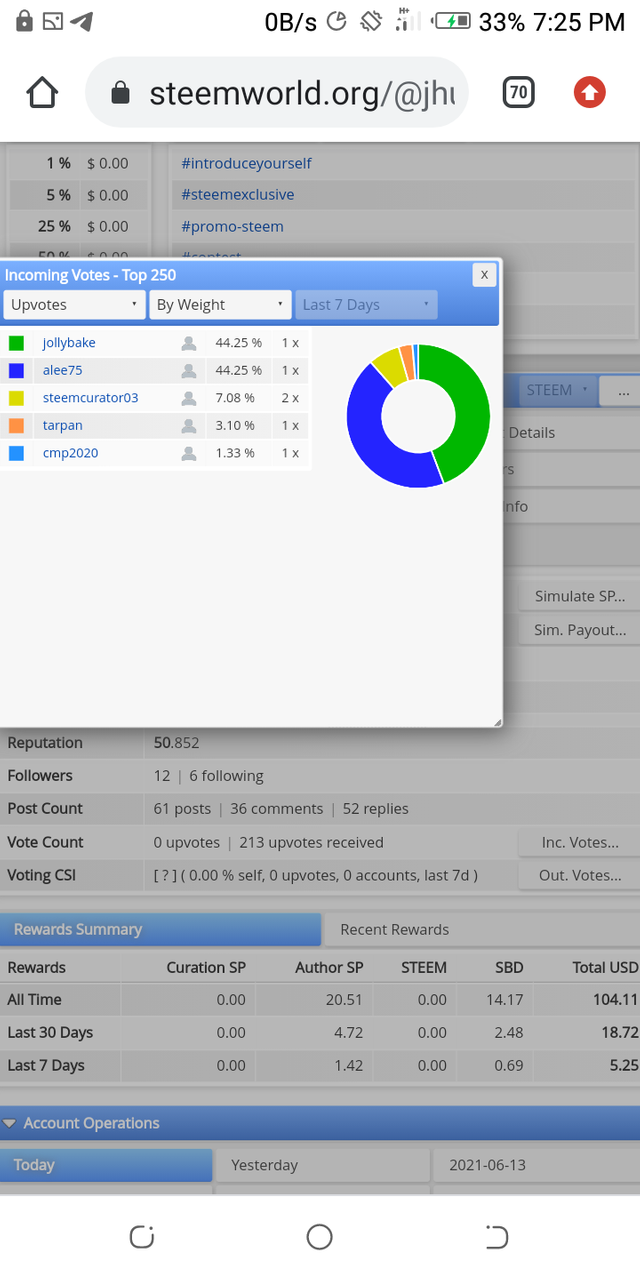
at the point when you send/move steempower to another user it shows up on the outgoing delegation bar.
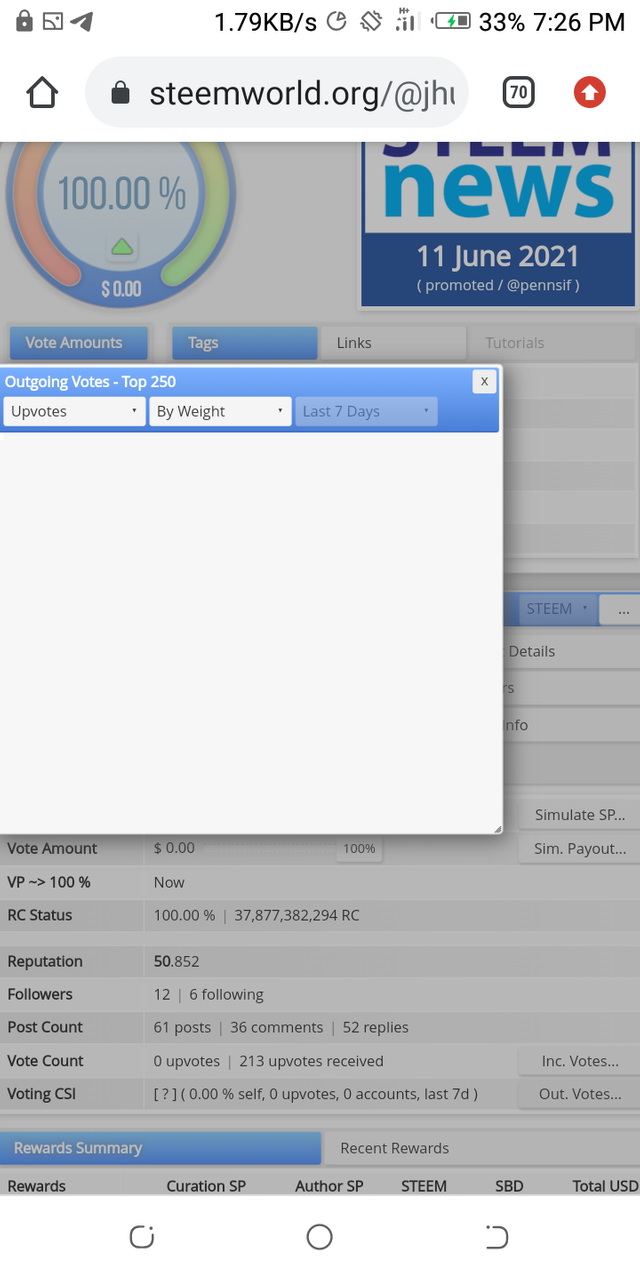
For you to have the option to delegate steempower to another user you need to choose delegate and enter the username,
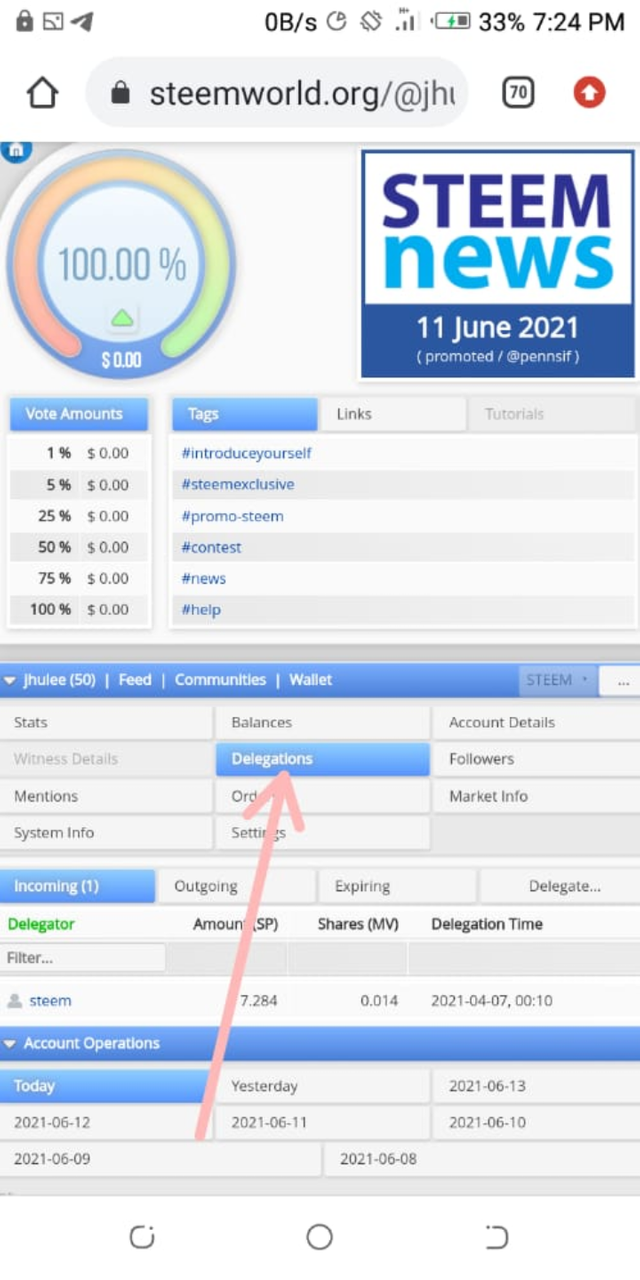
furthermore, enter the username, and the sum you need to delegate press ok for the transaction to be finished.
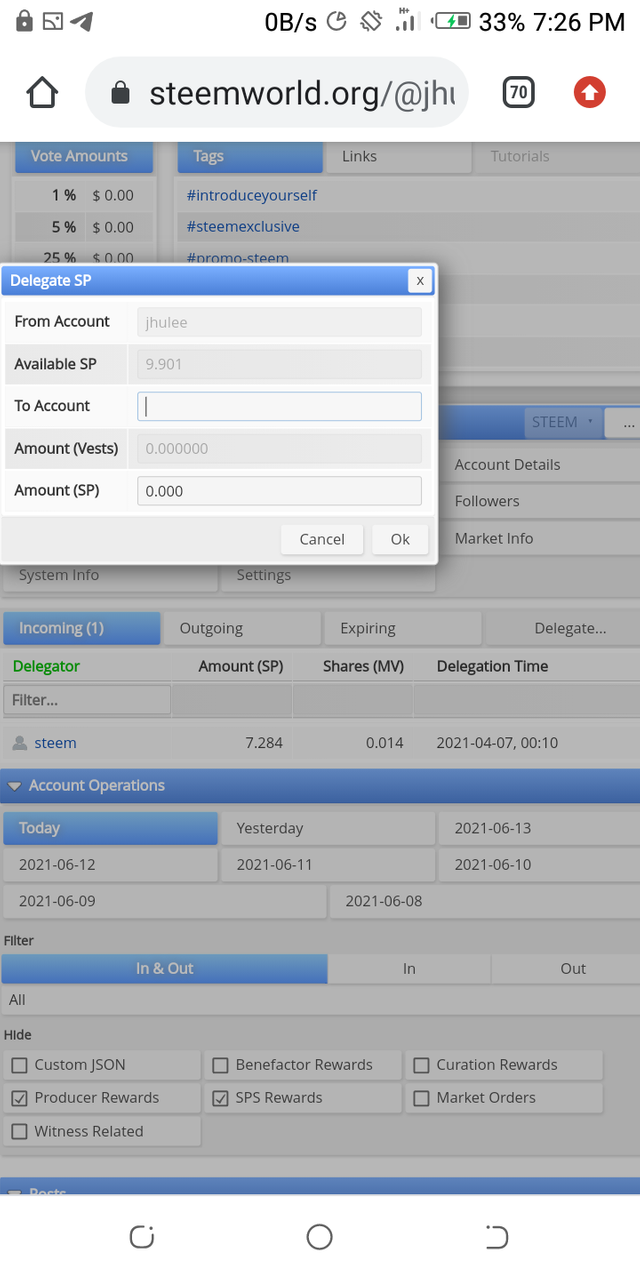
How To Check Incoming and Outgoing Votes
You can get the subtleties of your incoming and outgoing votes you have made so far by choosing the stats bar
Incoming votes shows the quantity of vote you have gotten up until this point
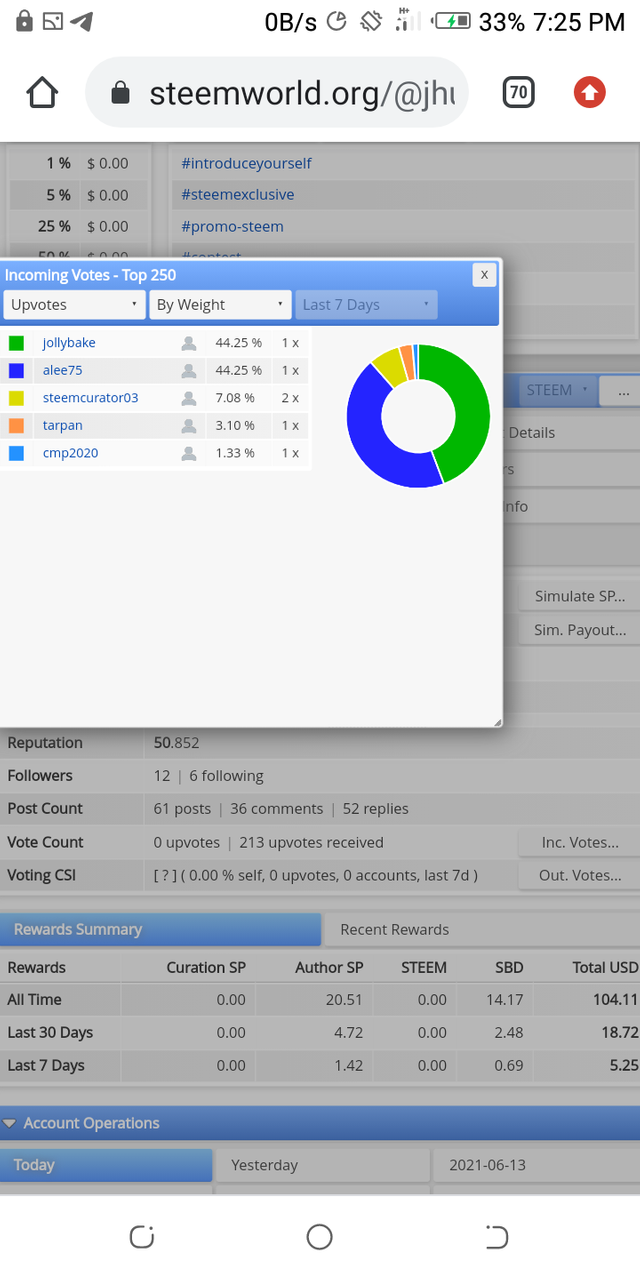
Outgoing Votes shows the quantity of vote done by your account.
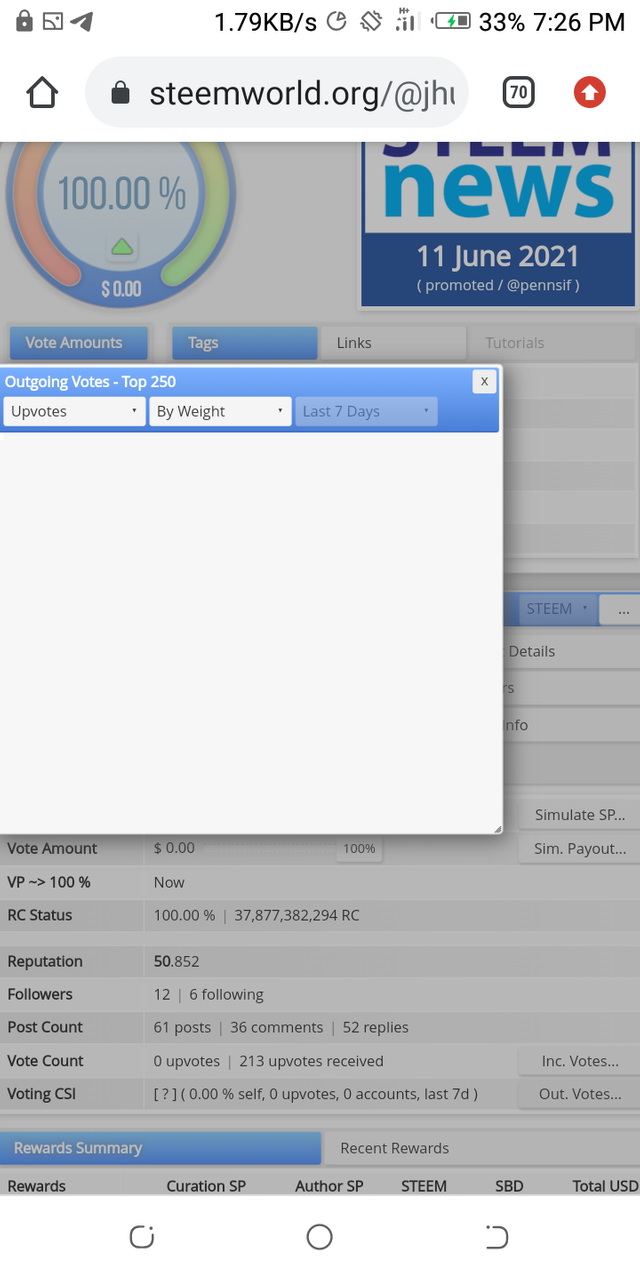
Instructions to Check account Activity Throughout the previous 7 Days
Here is the place where you see all the activity done by this account day by day showing the Time every activity is being done.
The screen capture underneath shows the result from the filter bar which incorporate Activity like comment, vote, etc
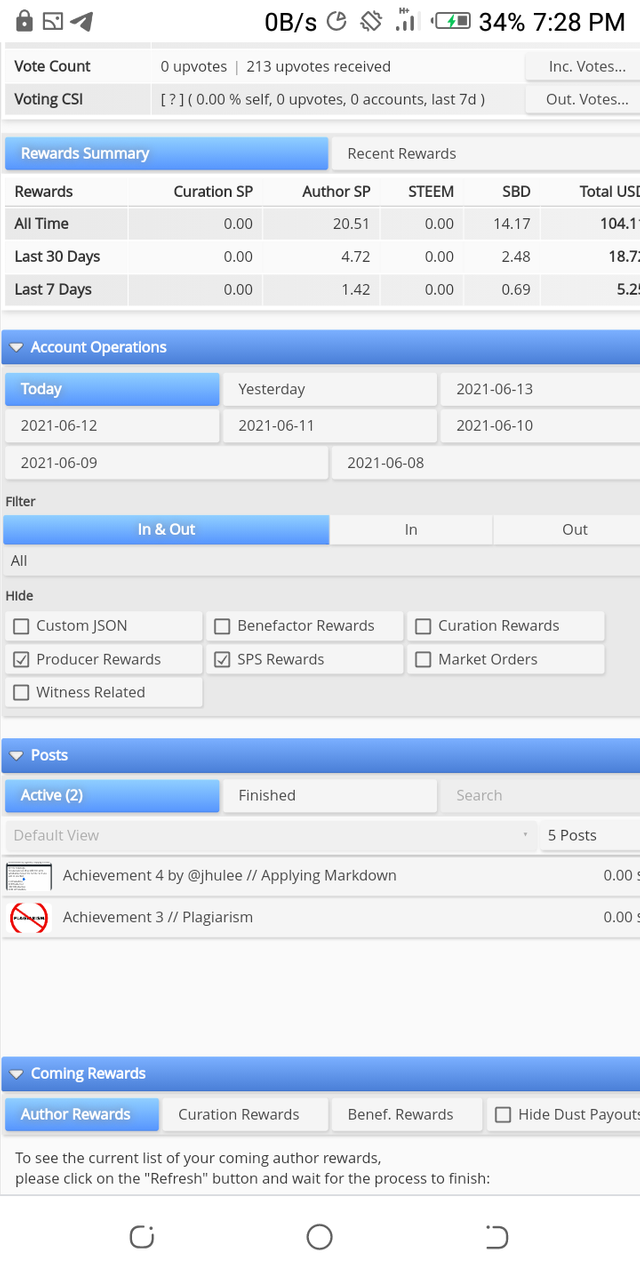
Author, Curation And Beneficiary Rewards.
The Coming reward shows compensations as indicated by how they are gotten.
Author reward this shows the measure of rewards you have procured from all your post and comment.
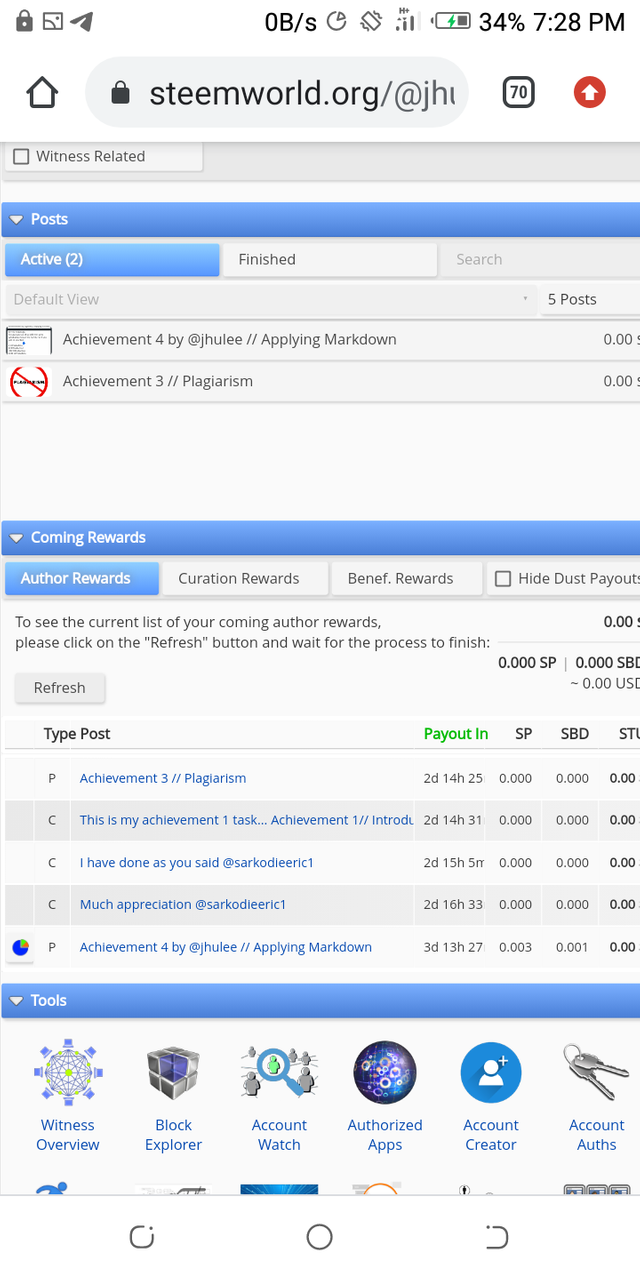
Curation Reward shows the award you got from upvoting post after payout
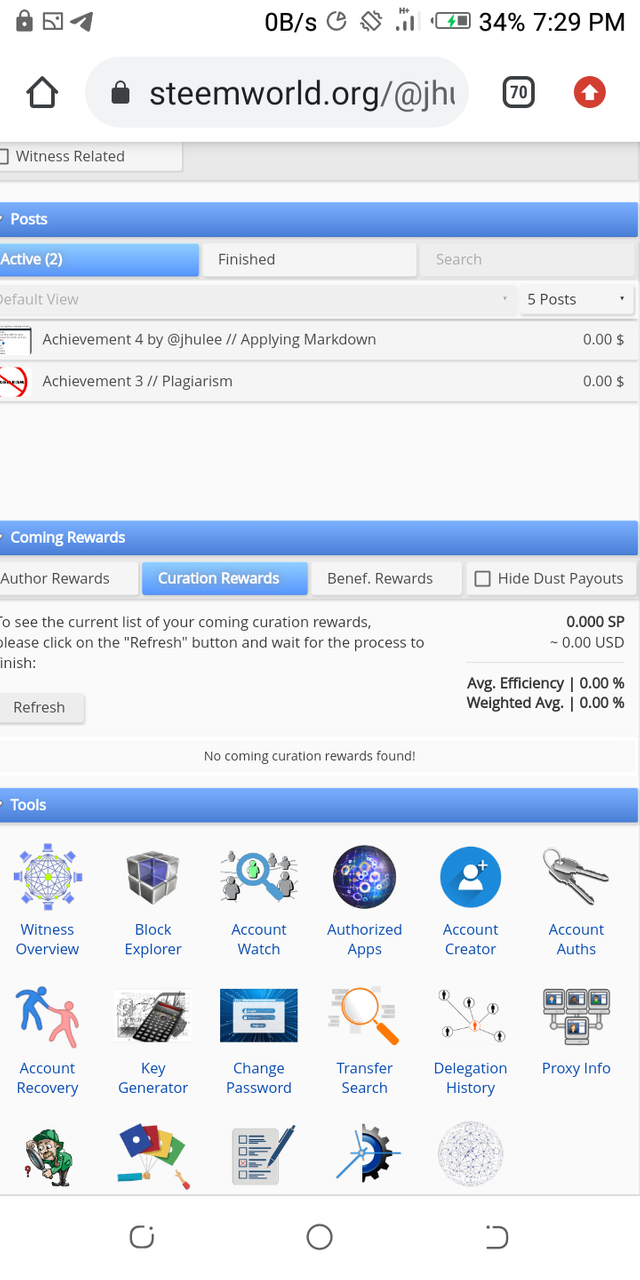
Beneficiary Reward shows the reward you get when your account is choosen to profit with a payout on specific post.
Instructions to Check Upvote Worth
To check your upvote esteem you need to choose upvote by weight, there you will see different upvote you have gotten from various users.
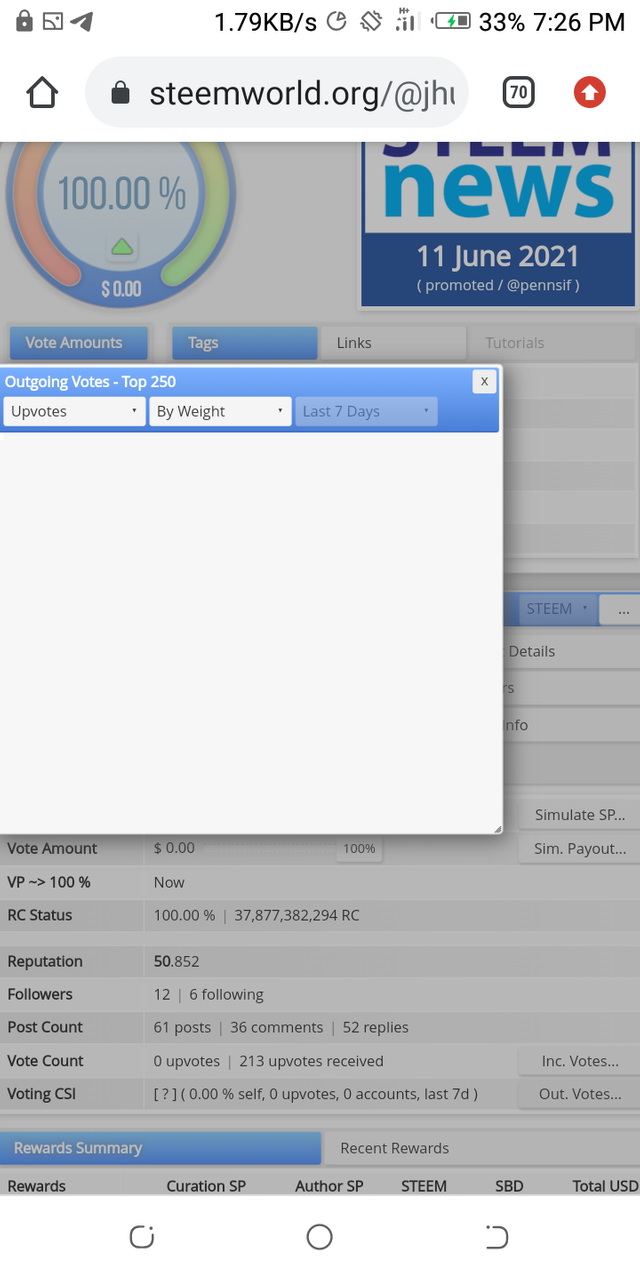
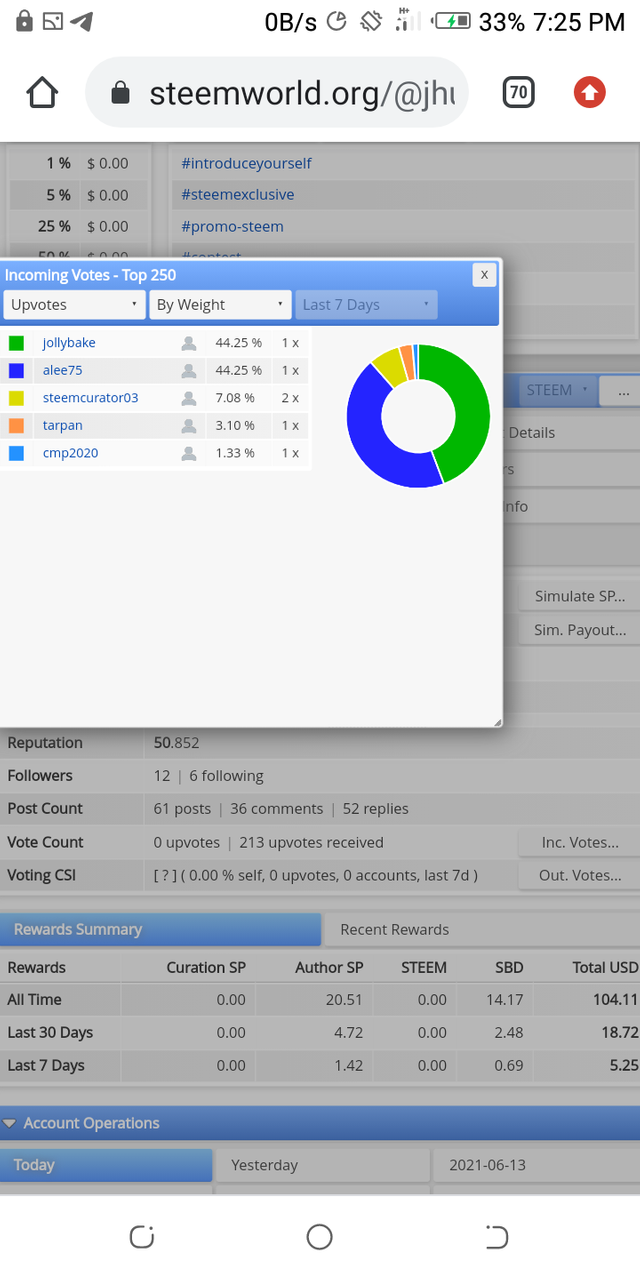
Lastly here are some Different tools that may be helpful to you.
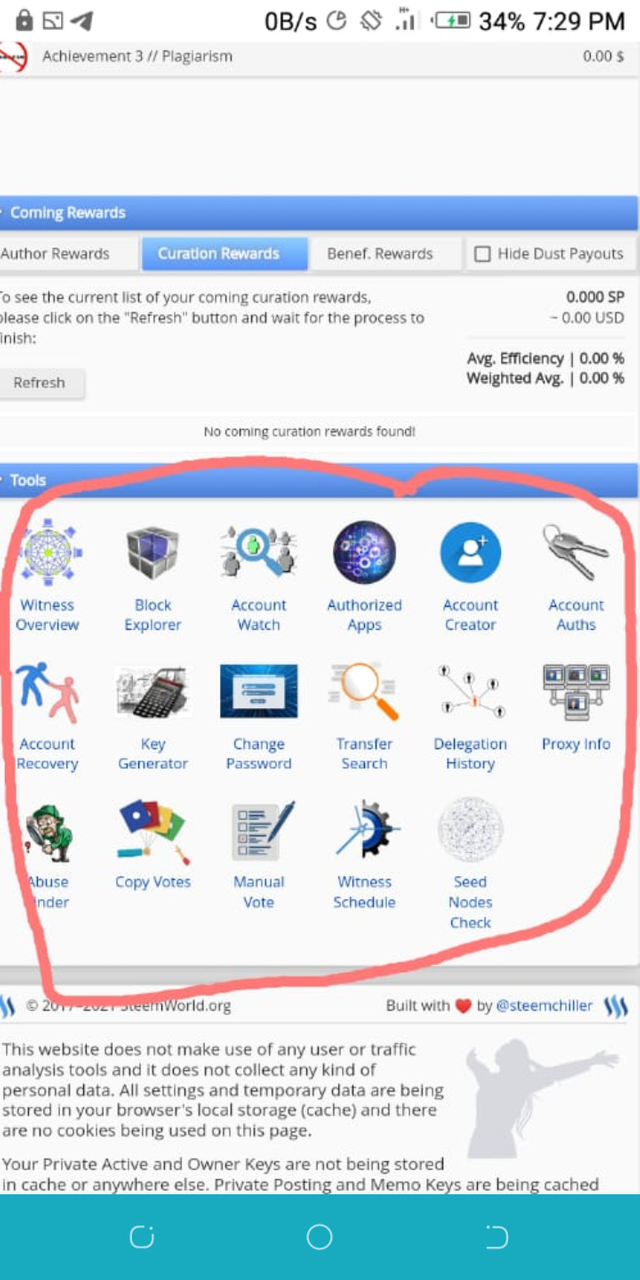
Please login with your account @juliewest and demonstrate with screenshots from your account
I want to delegate X sp to @user
Where X is the amount of SP and @user is the steem user you want to delegate to. For example:
I want to delegate 100 sp to @juliewest
@tipU will answer with a delegation link. Hope this helps!:)
Hi, @juliewest,
Your post has been supported by @nattybongo from the Steem Greeter Team.