Achievement 2 @joshuaokore Task: Basic Security in STEEM

The human nature is designed in such a way that it always tend to keep us safe from danger or unsecured environment, for every opportunity that comes our way, the first thing our human nature scan for is security. For every platform in our world today that desire to function for a long time, security of the platform and the users must not be overlooked.
The Steemit platform has given much effort to ensure that it is safe for it's users, different unique security system was developed that makes the platform security friendly and they are listed below;
Private active key
This key is used for monetary and wallet related catkins, like powering STEEM up and down or transferring tokensPrivate Memo key
This key is used to decrypt private transfer memosPrivate Posting Key
To perform social actions on steemit.com such as voting, commenting and voting, this key will be your login key/passwordPrivate owner key
If you realise that your Steemit account has been compromised, this key is used to reset all your other keys and recover your account within 30 days at https://steemitwallet.comPublic key
These keys are not required for login, but are used to verify and encrypt messages, they are also linked with usernames.
Steemit wallet
The Steemit wallet has almost the same characteristics with the conventional cryptocurrency wallets we know, but with a slight difference because of its distinguished features. Steemit wallet has 3-sub wallet all tied to steem, they are listed below
- Steem wallet - For the native coin
- Sp wallet - To store steem power
- SBD wallet - For steem based dollar
TRANSFER OF STEEM/SBD
To make a transfer;
- Open your profile
- Click on 'wallet'
- Click on the options button on the steem balance
- Select Transfer
The second frame pops up, click on next and conclude your transactions.
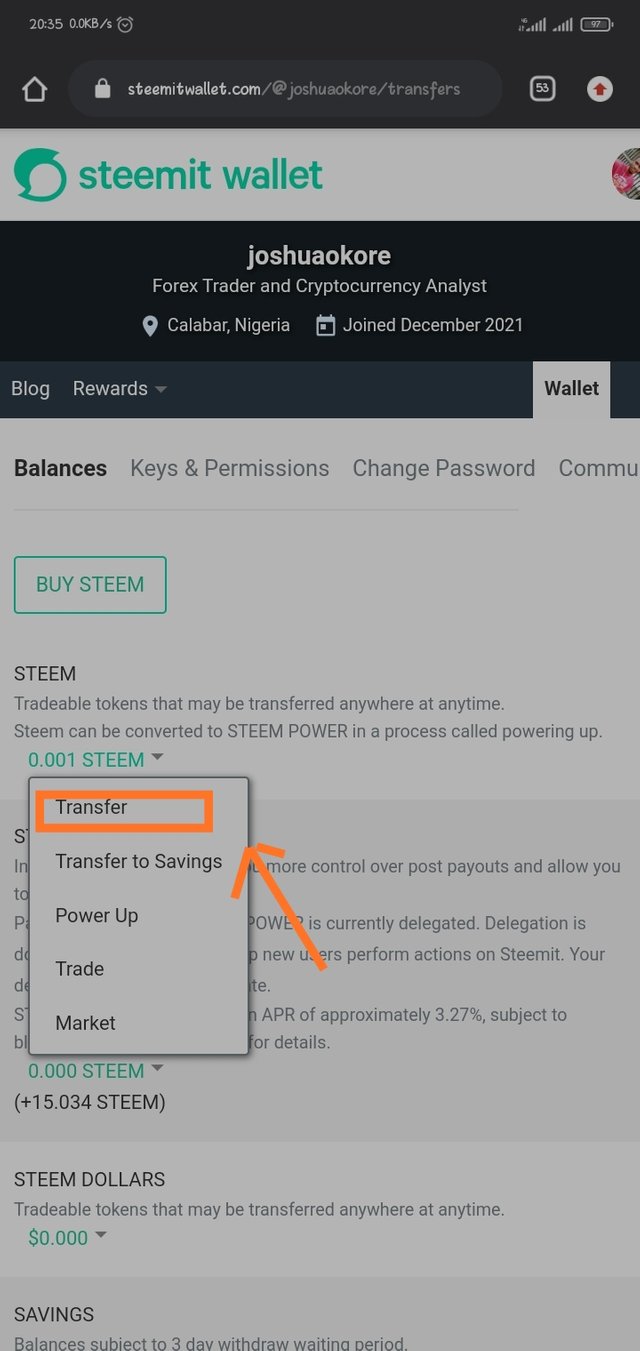
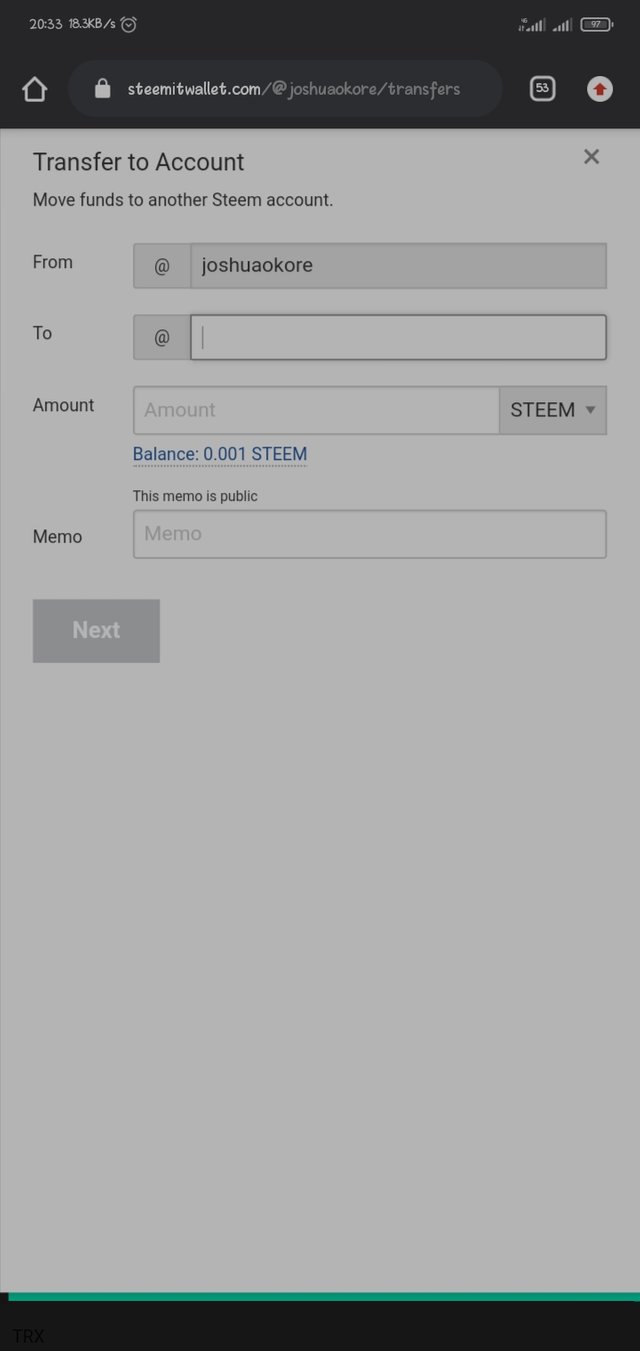
POWERING UP STEEM
To Power Up Steem:
- Open your profile
- Click on 'wallet'
- Click on the options button on the steem balance
- Select power up
- Fill the required details in the second frame and your steem is powered up.
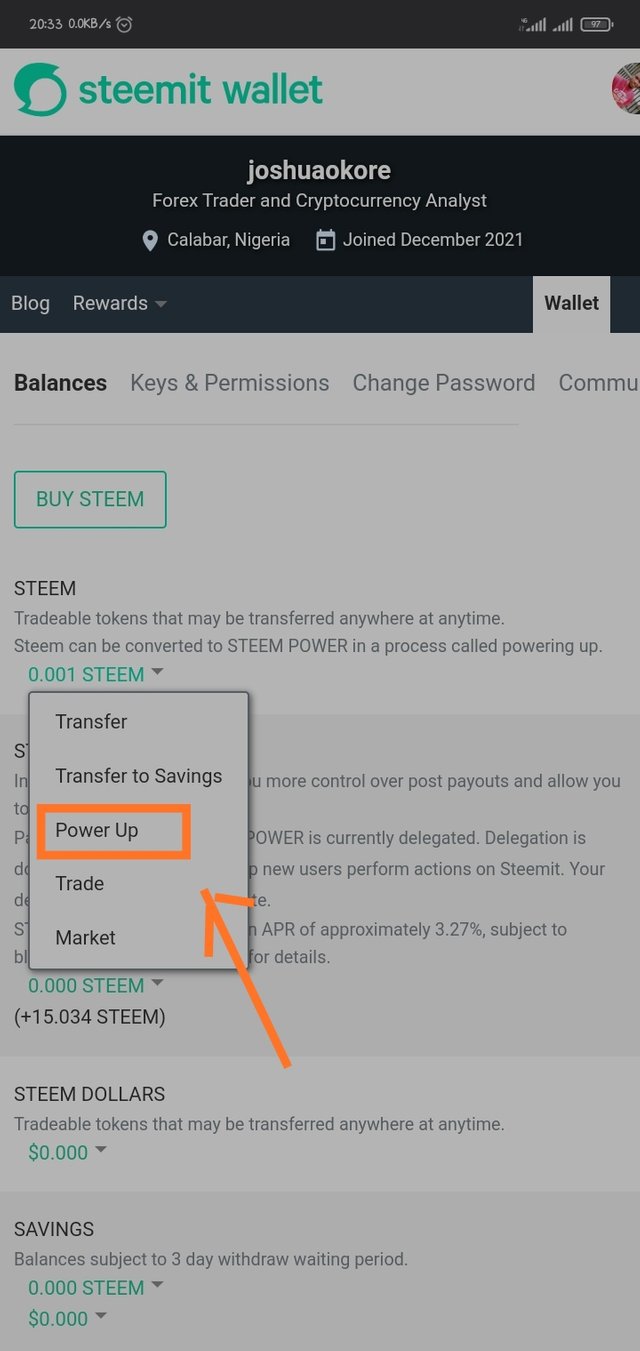
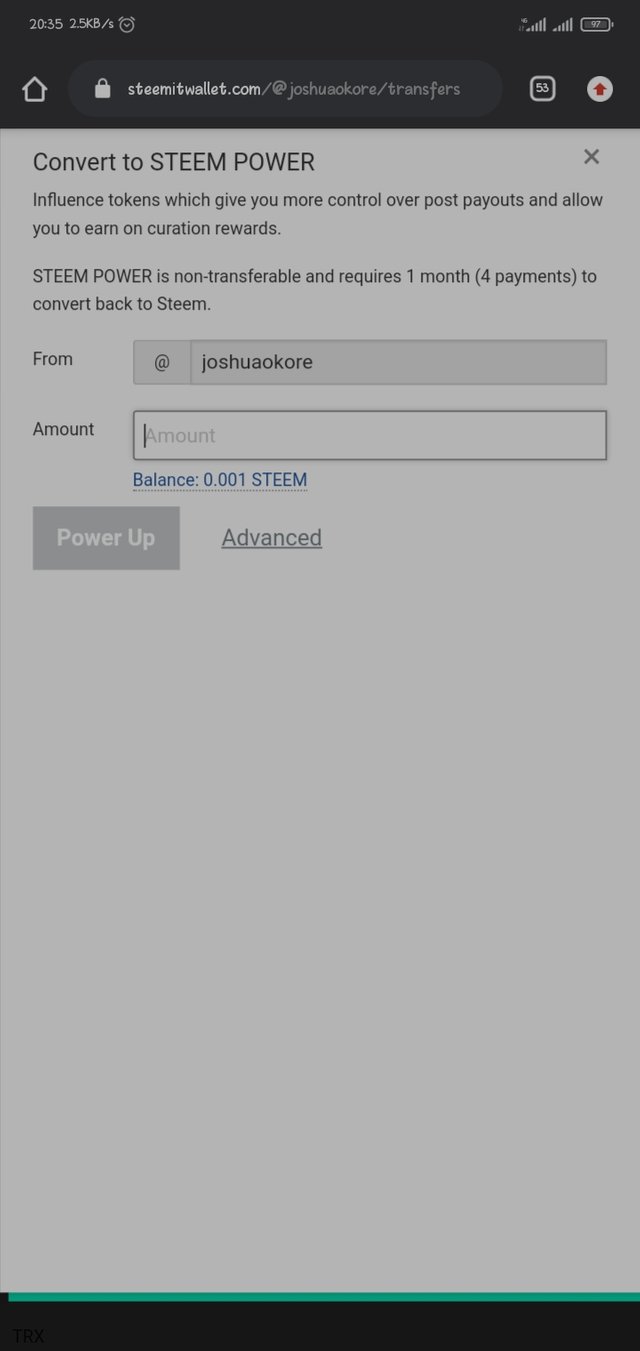
Question 1
Have you retrieved all your keys on steemit?
Answer: Yes I have done that
Question2
Do you know each of these key functions and restrictions?
Answer: Yes, I do
Question 3
How do you plan to keep your master password?
Answer: it is penned down in my diary, with a few more numbers and letters to avoid discovery
Question 4
Do you know how to transfer your steem token to another steem user account?
Answer: Yes
Question 5
Do you know how to power up your STEEM?
Yes, I was taught by a friend @ezege11
Special thanks to
@cryptokannon
@steemcurator01
@steemcurator02
@steemcurator03
Hello @joshuaokore, you have fulfilled all the criteria for the achievement 2 task and consequently your achievement 2 task has been successfully verified.
You may now proceed to the next achievement task. You have also received an additional upvote for your uncurated achievement 1 task.
Keep following @steemitblog for more updates.
Rating- 3
Thank you
Please put the link to the first image you used for this post
Done!!
You don't check back on your replies.
Verifying my achievement 1 wasn't easy, I had to do that post thrice.
Hi, @joshuaokore,
Your post has been supported by @whitestallion from the Steem Greeter Team.
Thank you