Achievement 5 Task 1 by @jnajosim:
💗💥My favorite steemit usage friends💥💗
- I hope everyone is well.
❇️Today I came up with my achievement 5.1
💥achievement 5 text 1

- It's about SteamWorld.org
❇️My review
Developed by
https://steemworld.org
This site does not allow you to get all the information about your estimated account activity.developed by @steemchillerI will try to highlight this on steemitworld.org. All you have to do is enter here. See this link to access Steemworld.org first. Then in the top right, login with your username and your posting key.
After you have successfully logged in to this platform after you have done that, click on "Dashboard" here.
❇️Dashboard consists of:
💥Voting Power
💥Stat
💥Balance
💥Account Detail
💥Mentions
💥Followers
💥Markey Info
💥Settings
💥Delegations
💥Coming Author Rewards.
💥Coming Curation Rewards
💥Post
💥Tools
💥
- Today I will try to highlight the way this platform works. I will use my own account. Today I will try to explain everything about how I understand this platform through Achievement 5 text 1.
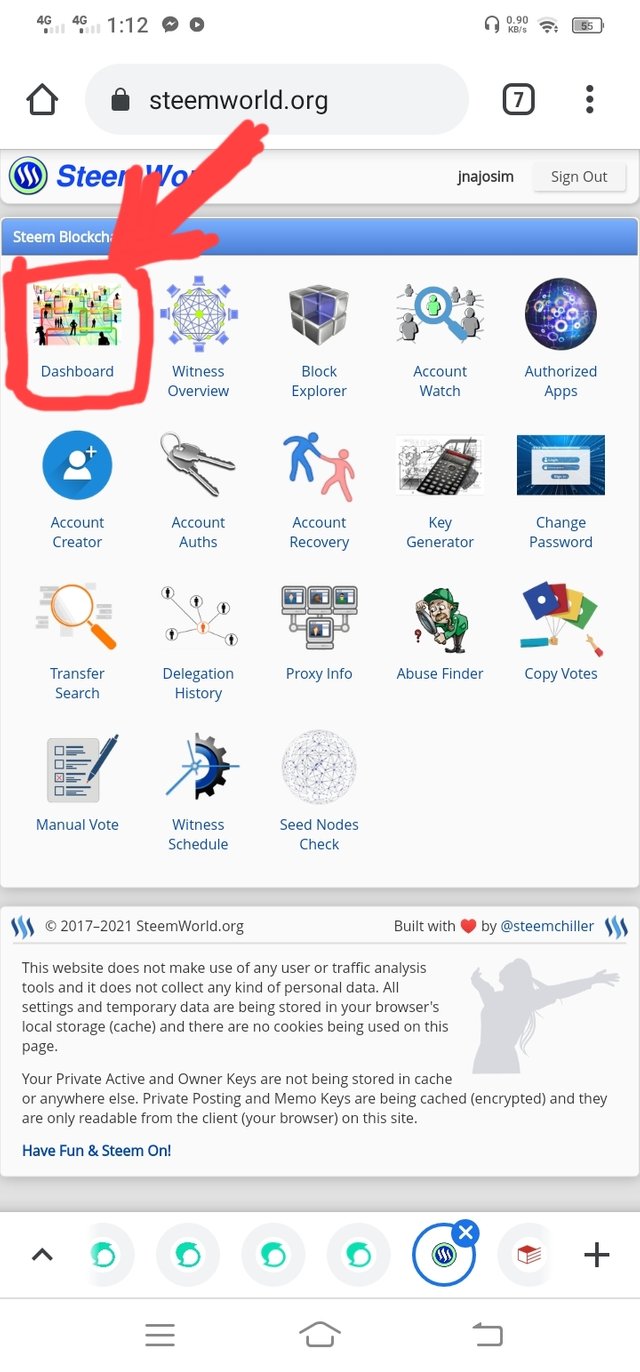
How to check Reward Summary of All time?
To take a look at reward summary, you will be required first and main to sign in, these will require your username and private posting key. After signing in, click on to dashboard then you can without difficulty see your remaining 30 and ultimate 7 days summary of your account.
❇️Voting power:
- If you want to know about it, you can first find it in the top left corner. The default voting power is 100% but if I object to someone the voting power will be reduced by 2% but it will be recharged automatically.
The dollar sign at the bottom of the graph shows the value of your voting power.my power is 100.00% its $0.00

💥Stat:
- This contain all information on my Steemit account.
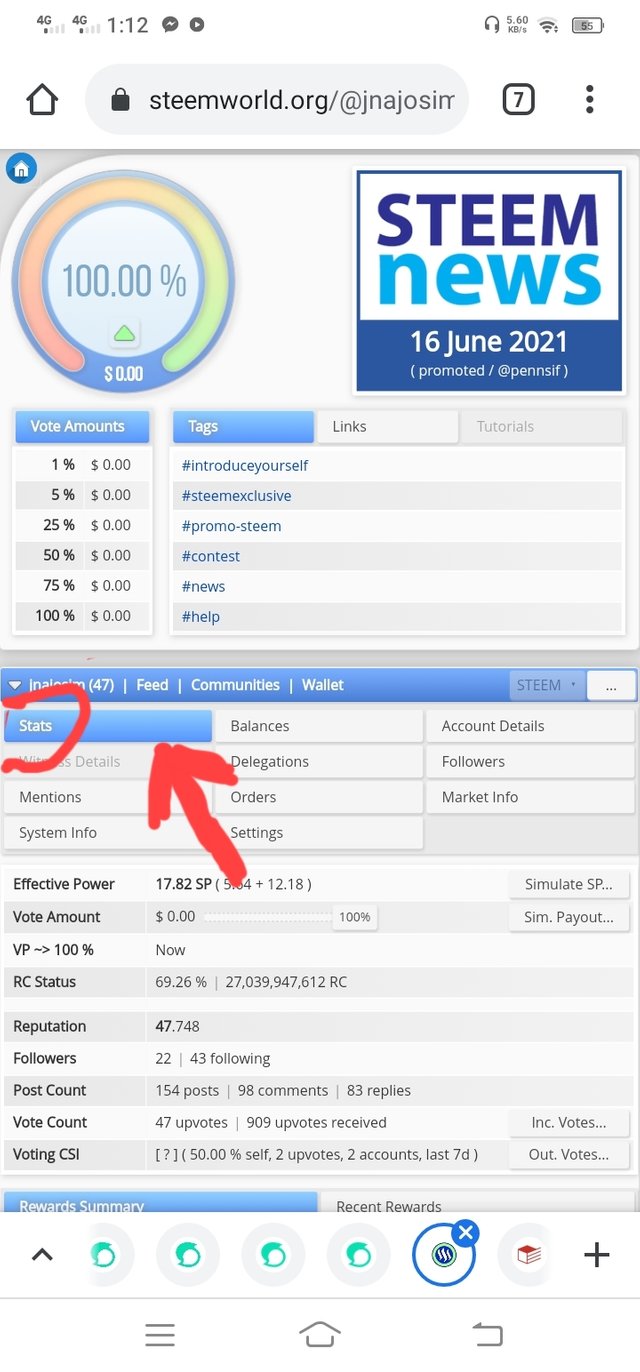
💥Balance:
- This is where I can see the amount of steem, steem power or SBD that i have... All my steem and SBD is displayed here.
!
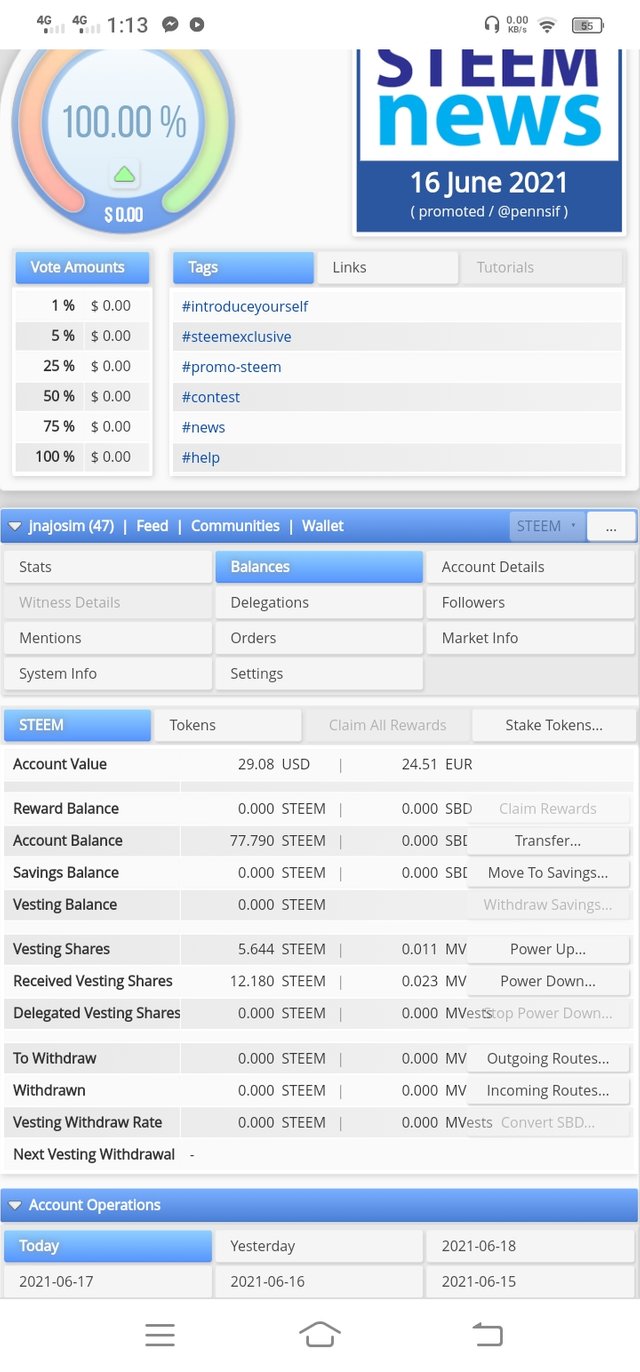
💥Delegation:
What is delegation?
Delegation is the ability to delegate your steempower to other users to help them expand and develop thier accounts. When you have so many steem power and you could not use all by voting posts and comments,you delegate it to other steem users.
Types of delegation
Incoming delegation:
This is the delegation you receive from other accounts to enable you expand and develop your personal steem power.
Outgoing delegation:
This is the delegation you give to other steem users to increase thier steempower
- This is where I can delegate my steem power (SP) to someone for a certain period of time, I can also check who ever delegate to me
On the dashboard click on delegation, it will ask you to delegate , click on delegate
provide the account name you are delegation to and the amount of delegation you are sending.
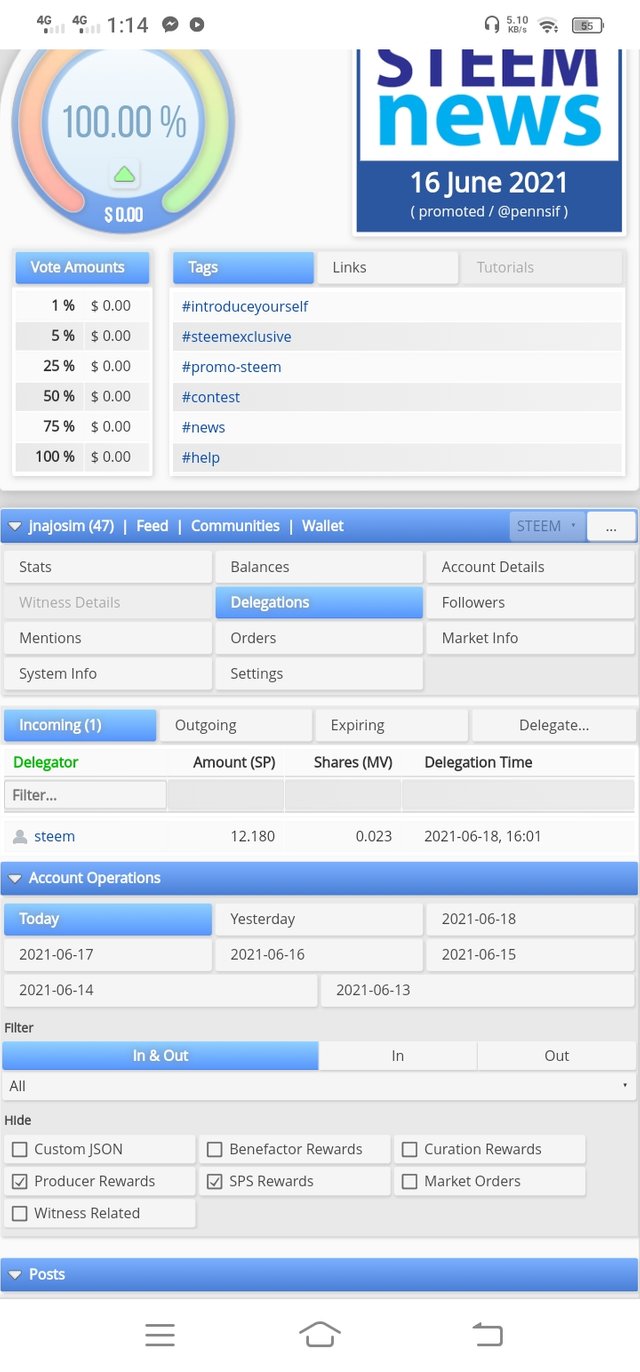
💥Settings:
- This is where I can change the setting of my account like the language.
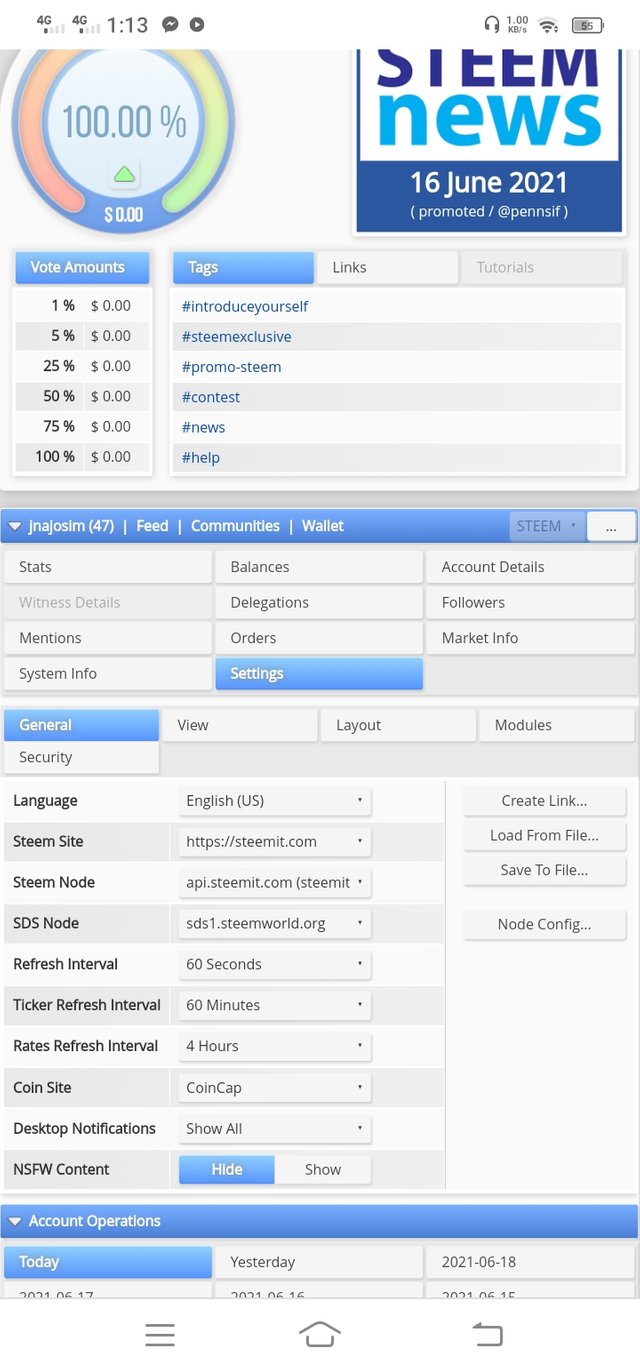
💥Account details:
- This shows the information like my actions, SBD interest and savings.
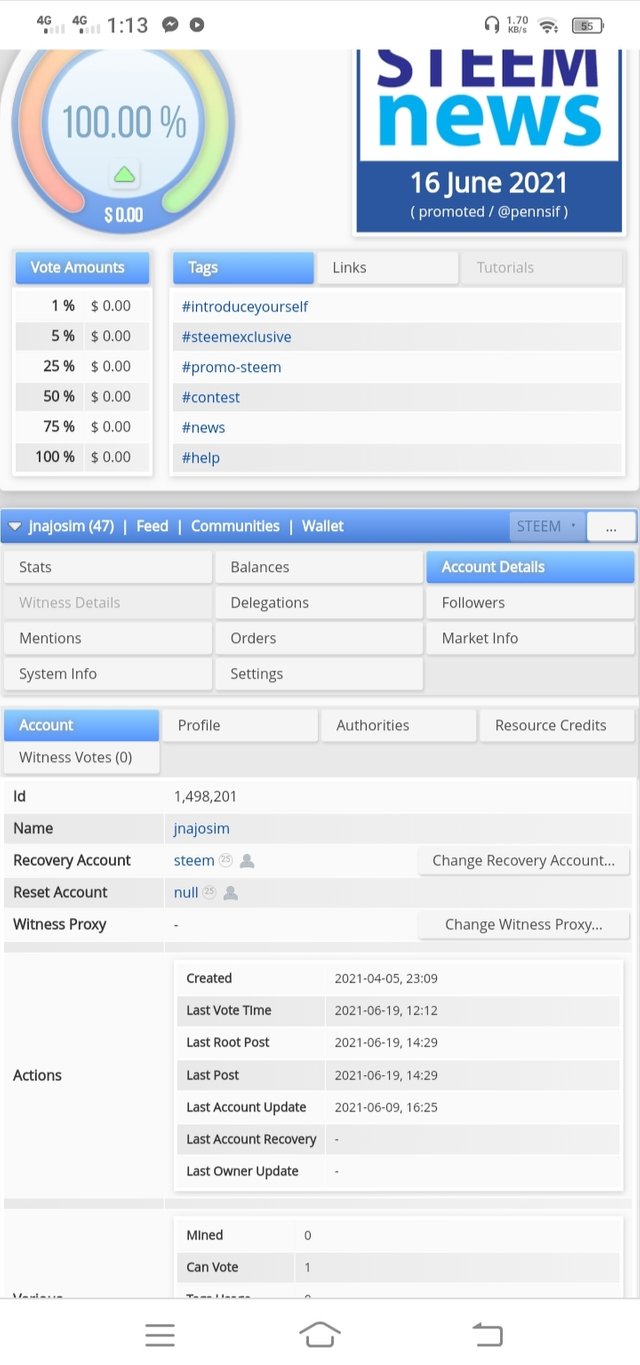
💥Mentions:
- This will show those people that mention me in their posts or comments.
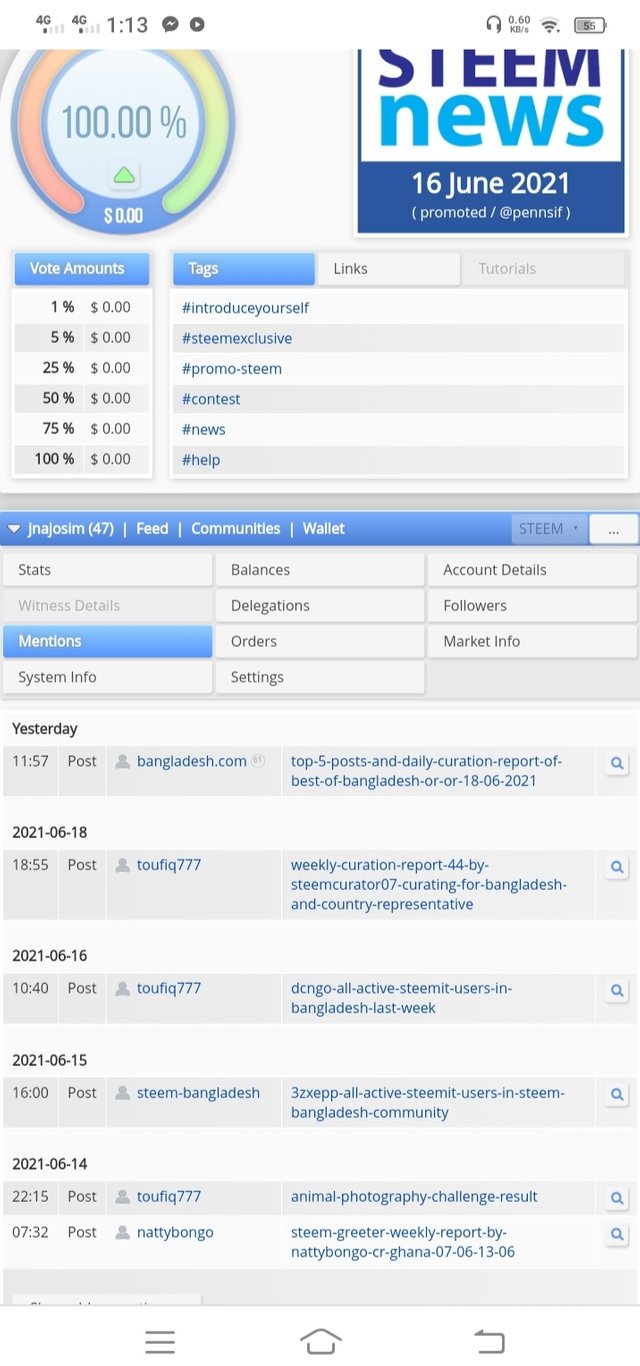
💥Followers:
- This shows those that are following me and those that recently follow me and i can follow back if i want.
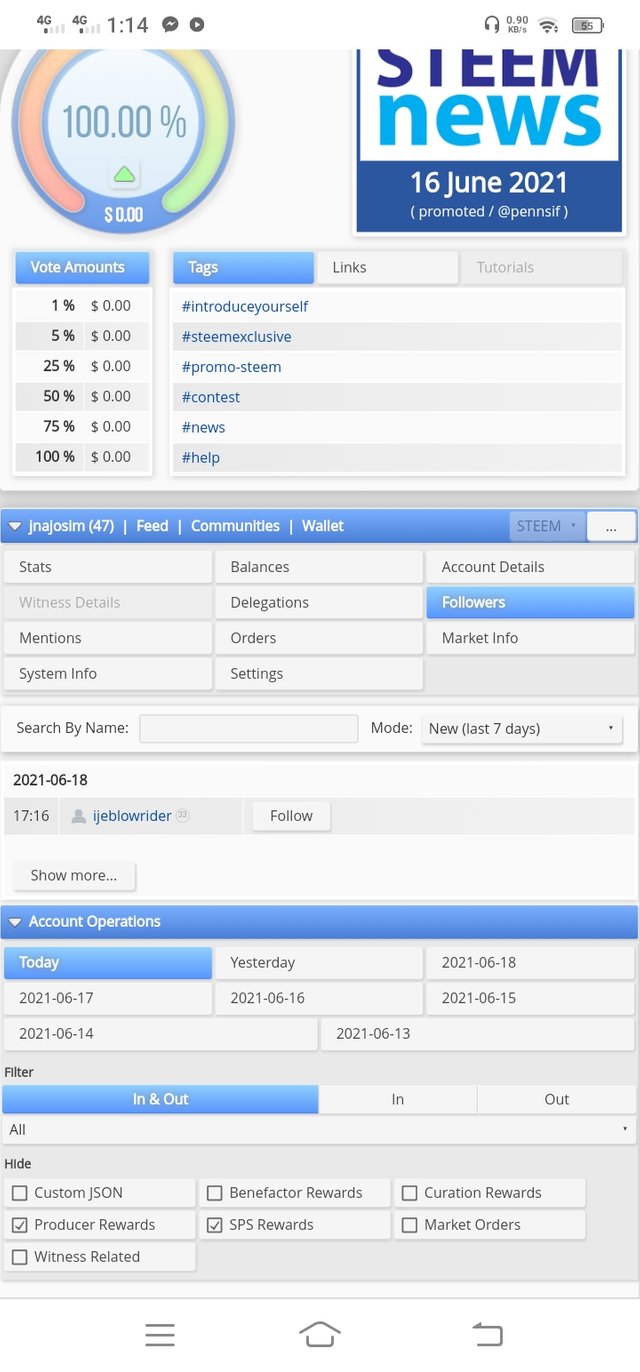
How-to check upvote value
different weight using the tool.
My voting value from the picture above at 100% is still at $0.01.
💥Makert Info:
- This is where i can see the current market value of steem and SBD
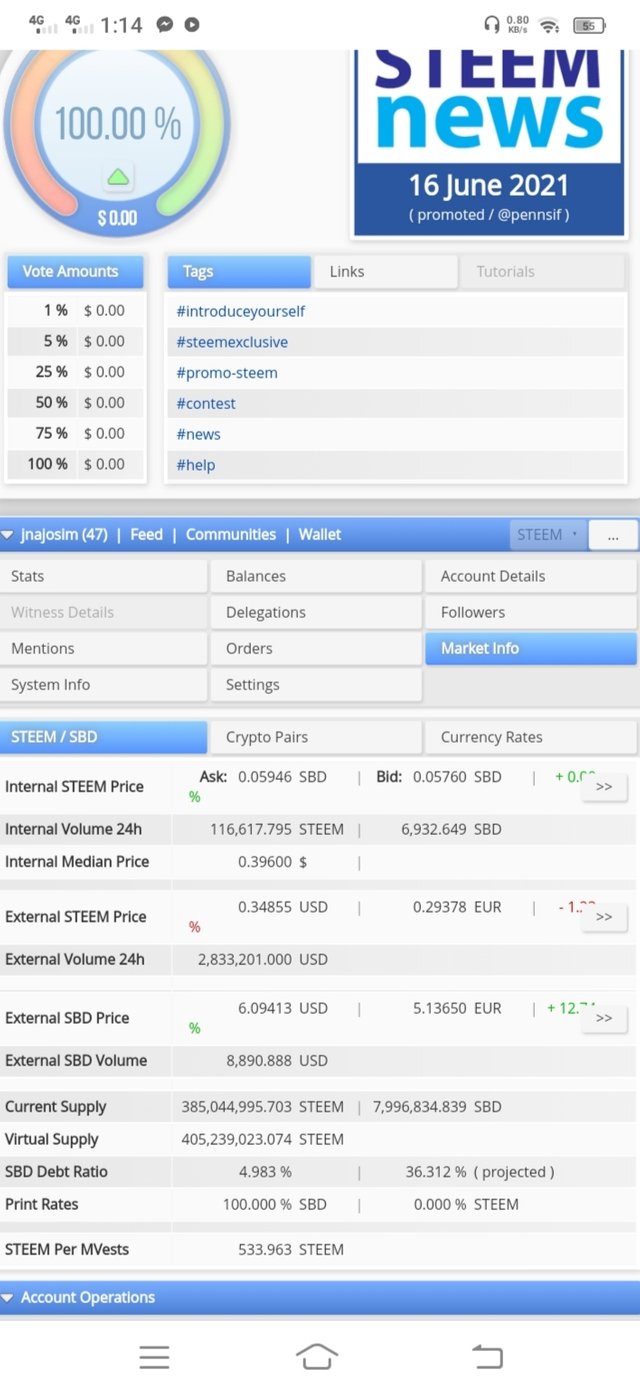
💥Coming Author Rewards:
- Here I can view my incomming Author rewards.
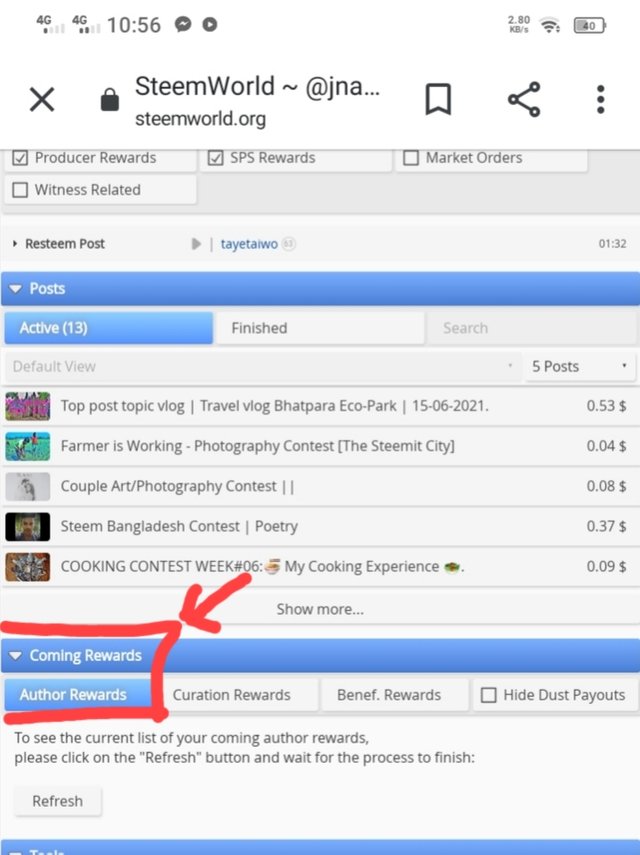
💥Coming Curation Rewards:
- Here I can see my incoming Curation rewards.
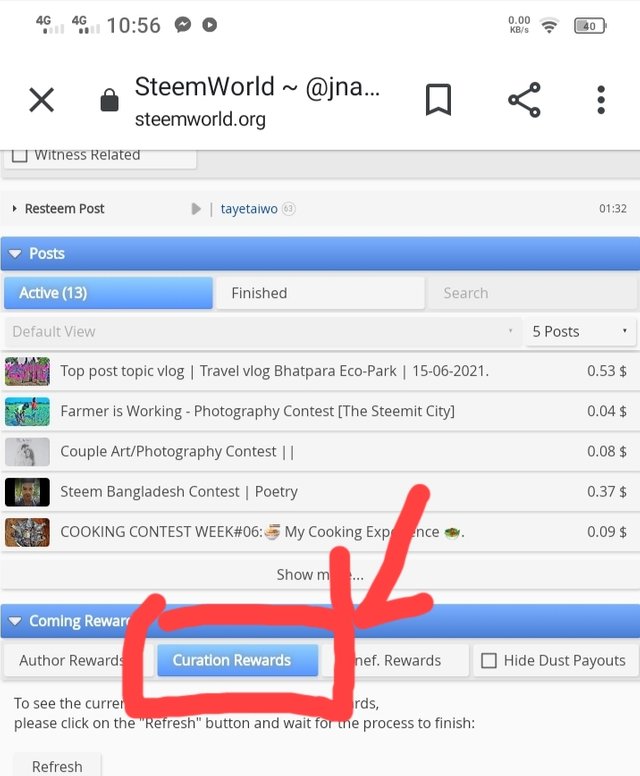
💥Posts:
- From now on I will be able to visit all my posts, it usually shows posts for 7 days. But I can choose the date I want if I think.
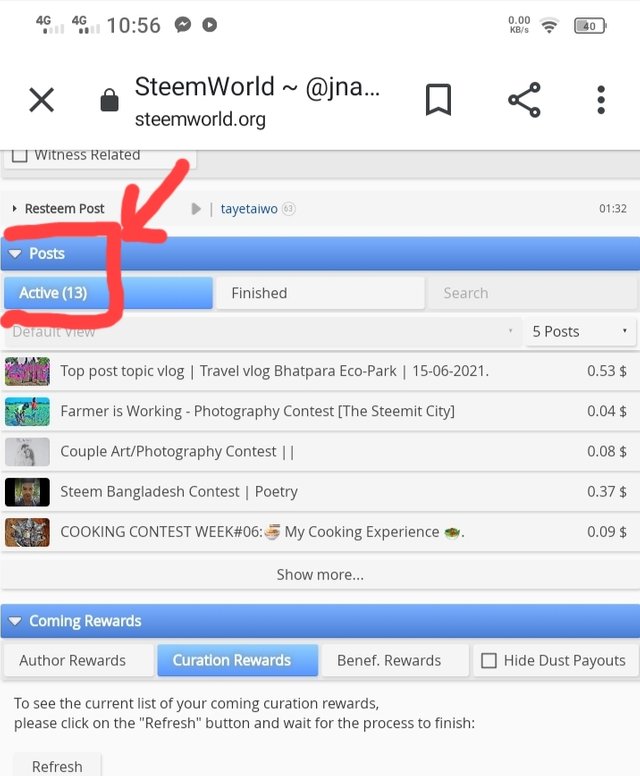
💥Tools:
- Checking the history of delegates, recovering my account, searching for transfers and much more. Option of equipment where I can perform special tasks.
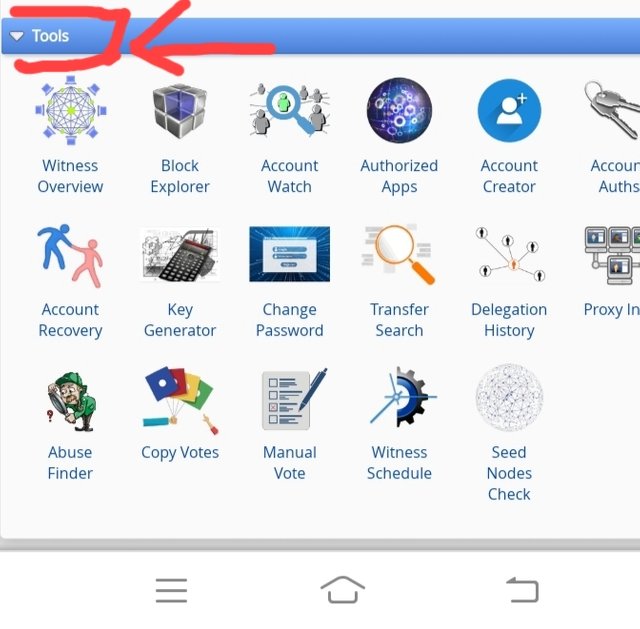
How to check incoming and outgoing votes
You do so by clicking on 'stats' you will see buttons of incoming and outgoing votes
How to check operations for the past 7 days.
You check operations for the past 7 days through
Authors rewards
Curation rewards
Beneficiary rewards
Authors rewards
This is the reward the author gets from making posts. It is given to the author by the curators in form of votes
How to check operations for the past 7 days.
You check operations for the past 7 days through
Authors rewards
Curation rewards
Beneficiary rewards
Authors rewards
This is the reward the author gets from making posts. It is given to the author by the curators in form of votes
Curation rewards
This is gotten by anyone who can upvote any post. The 50% of the rewards goes to the author ,while the other 50% are divided between the curators and the commentors.
💥conclusion
- I would also like to thank @cryptokannon for supporting all the newcomers on steemit
I especially thank @bright-obias for his mentor and support,.
❇️I personally invite them to see my post.
Cc: @steemitblog
@steemcurator01
@steemcurator02
@steermcurator03
@booming01
@booming02
@booming03
@booming04
@cryptokannon
Hi i am Sumit one of the team member of Steem Greeter.
I am happy to announce that i have successfully verified your achievement 5.1 post. Now you are eligible for performing your next achievement task.
Note: please don't tag any of the curator.
Rate:2