Achievement 5 Task 2 by @jes88 | Review Steemscan.com
Greetings to all friends in Steemit. In these past few weeks, I have studied the different tools in Steemit, and carefully understand it so I can make blogs on it and later on will be verified by steem greeters.

I am going to present a user-friendly tool for steem exchange, the steemscan.
As I researched, Steemscan was developed by our witness developer @roadofrich and @futureshock. It is created as an exchange tool to convert Steem into USDT, BTC and TRX.
Just go to your browser and type Steemscan.com, just explore and understand how it is effective. While discovering, I can now understand these questions;
1. Please explain the current Steem price and volumes on date of submission of this review?
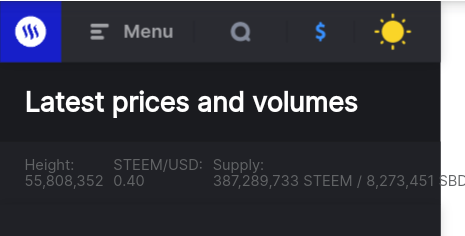
You can directly find this when opening the steemscan.com. You'll see the modern-day prices including volumes (total supply) of Steem, and from the screenshot above, the modern-day charge of Steem is .40 USD.
2. Please explain what all information is shown under latest transactions and latest blocks section?
This tool let us access the latest transactions about transfers that happen at the moment and also details such as comment, vote, order cancel, etc.
You can also dind information of Block IDs, IDs,Sender, receiver, type and payload.
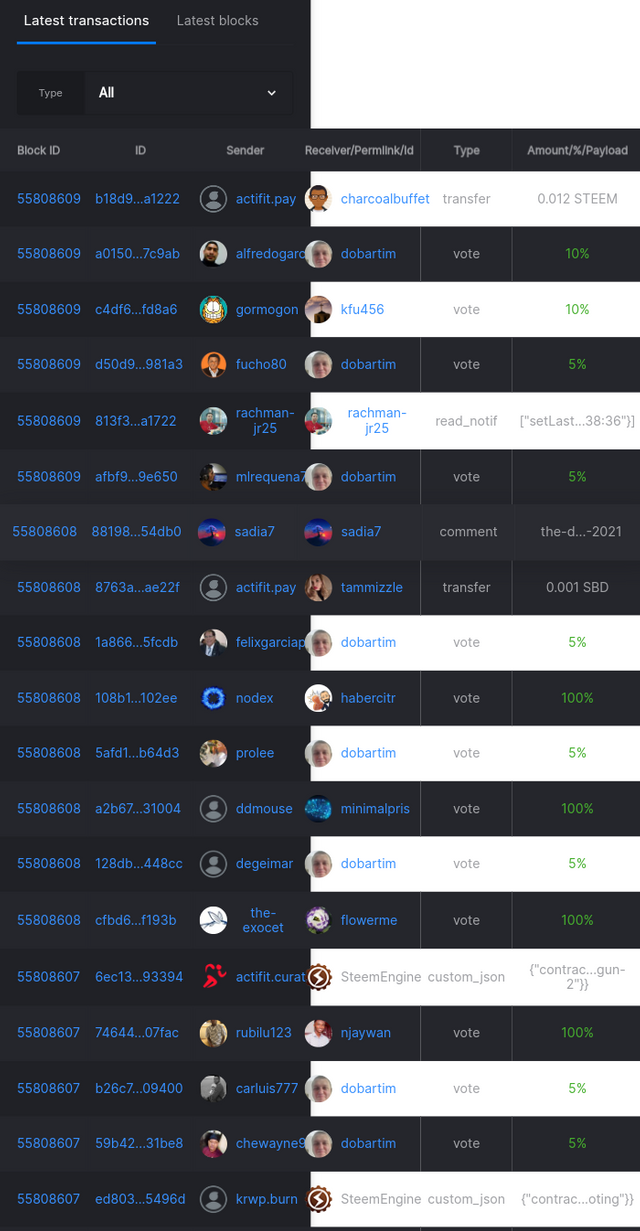
Please explain What all information is shown under the Witnesses section and steps to vote a Witness?
Witness section can be found in the Menu.
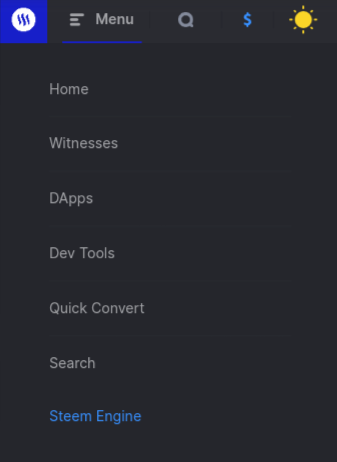
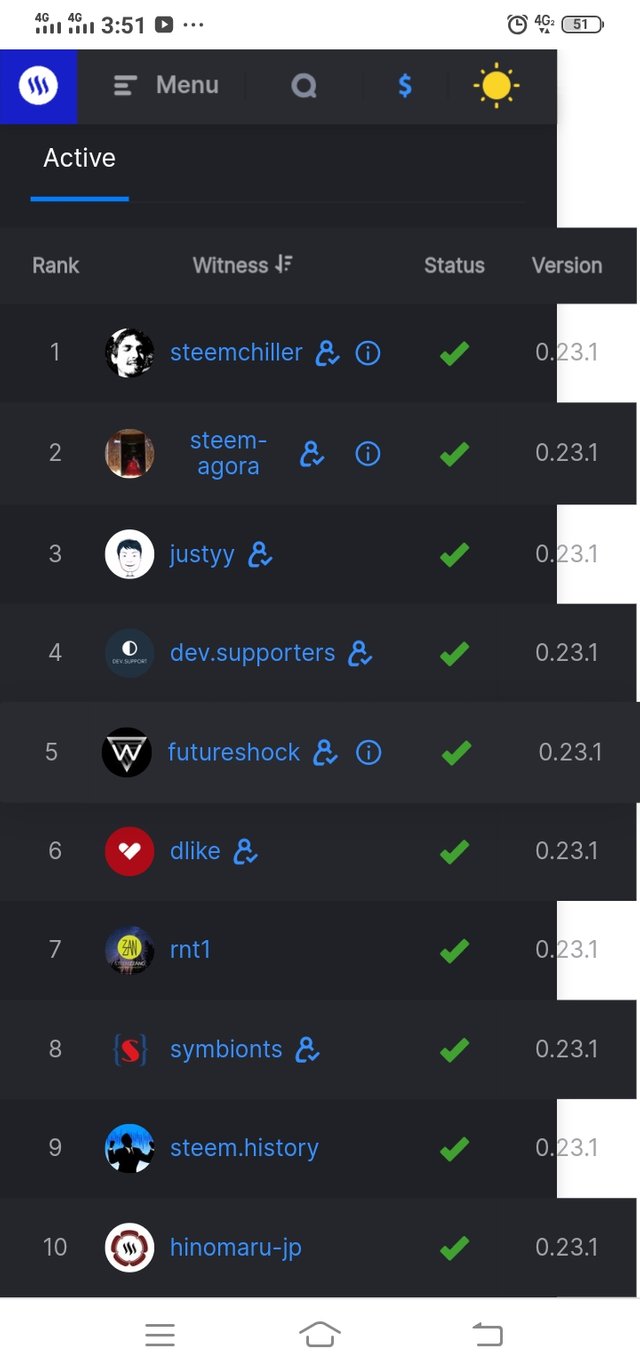
You can see under the witness section are the ranks,witness, status and the version.
How to vote for Witness
- Step 1: Click on the menu
Click Witnesses.
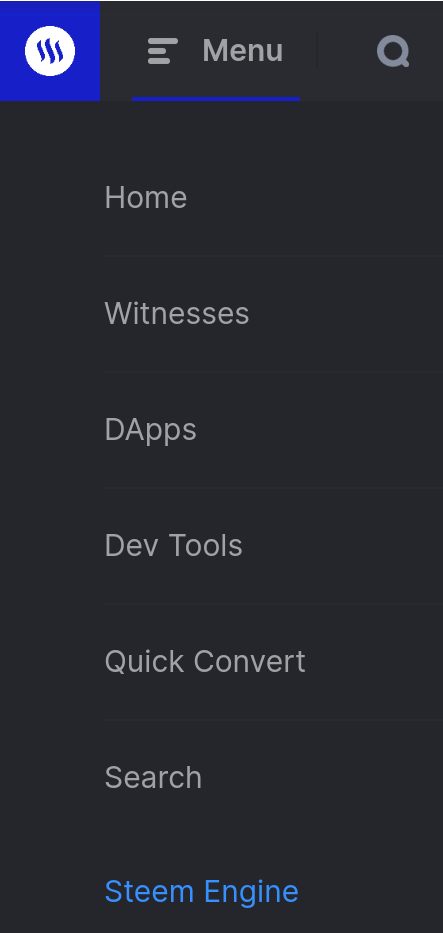
- Step 2: Go to the active Witnesses list and choose the Witnesses would you like to vote for Witnesses. I choose @steemchiller. Click for that encircled with orange pen.
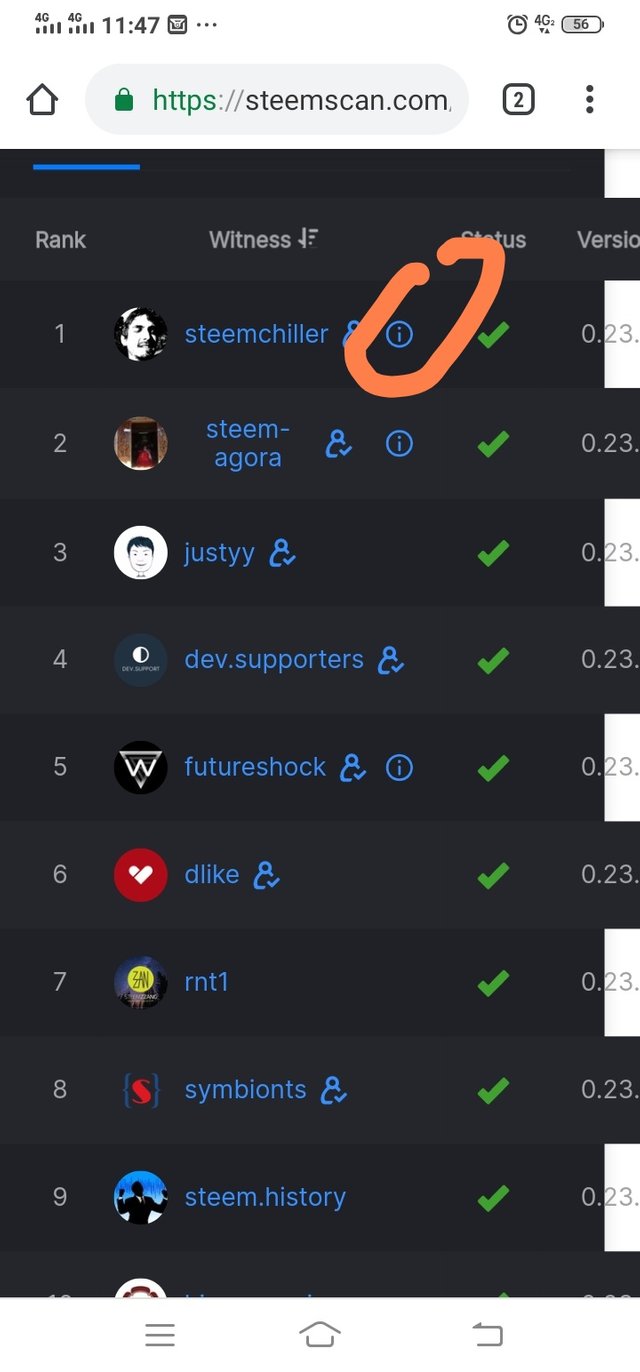
Step 3: You will be directed with his post. Find the link to vote.
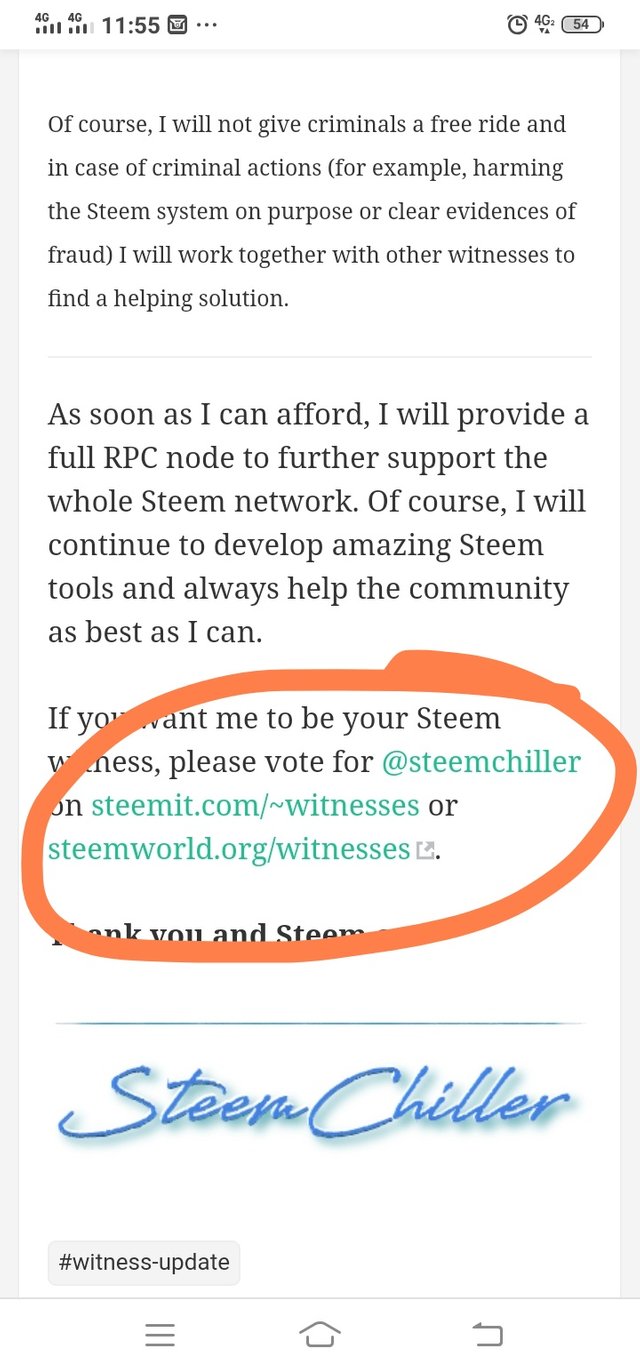
Step 4: Put your steemit Id and posting key in the password section to complete the vote.
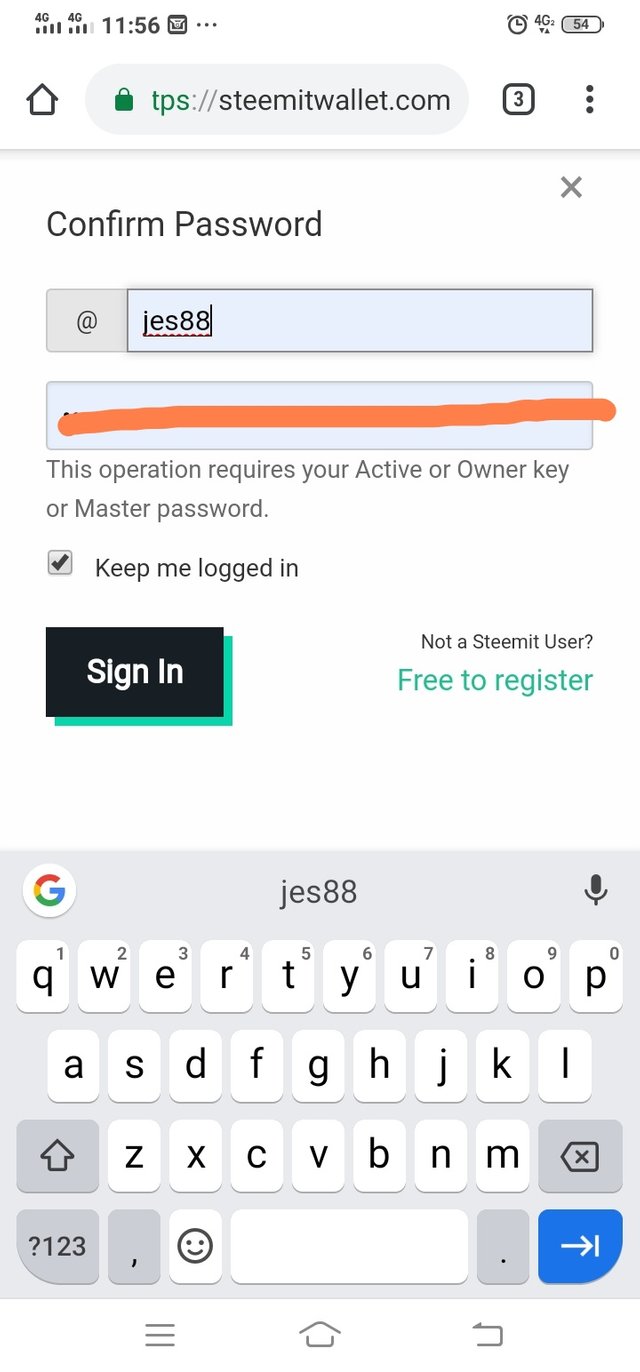
Step 5: Click the upvote button.
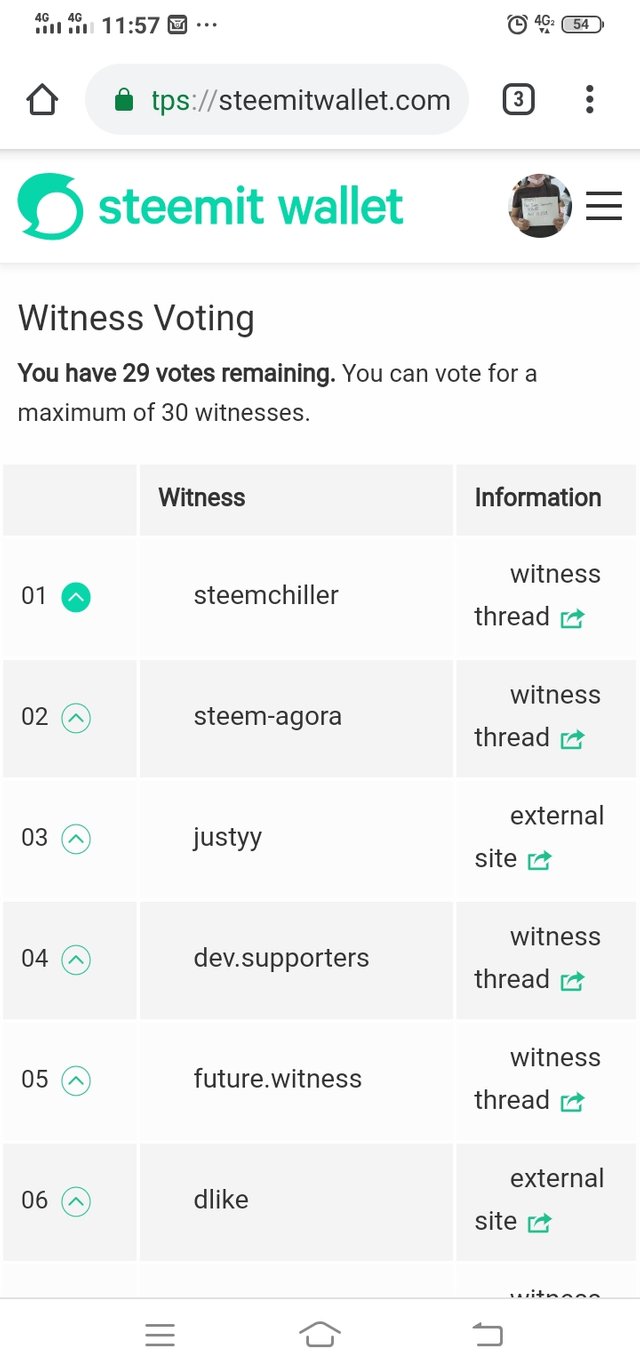
You can see that I have remaining 29 votes because the one has been voted to @steemchiller.
3.Please explain What is DApps and mention 3 DApps which you have already used or may use in the future as per your interest?
You can find the DApps in the menu.
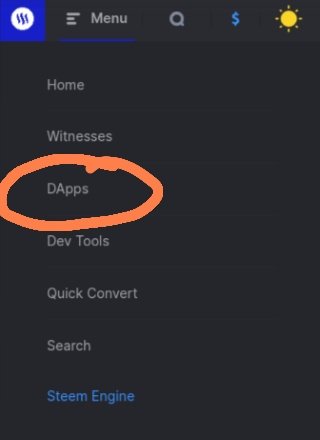
DApps is identified as a decentralized application that runs on a unit of a computing system.
I only used the Steemworld, Steemscan and the Steemit as of now. But I am planning to use and explore the Dtube.
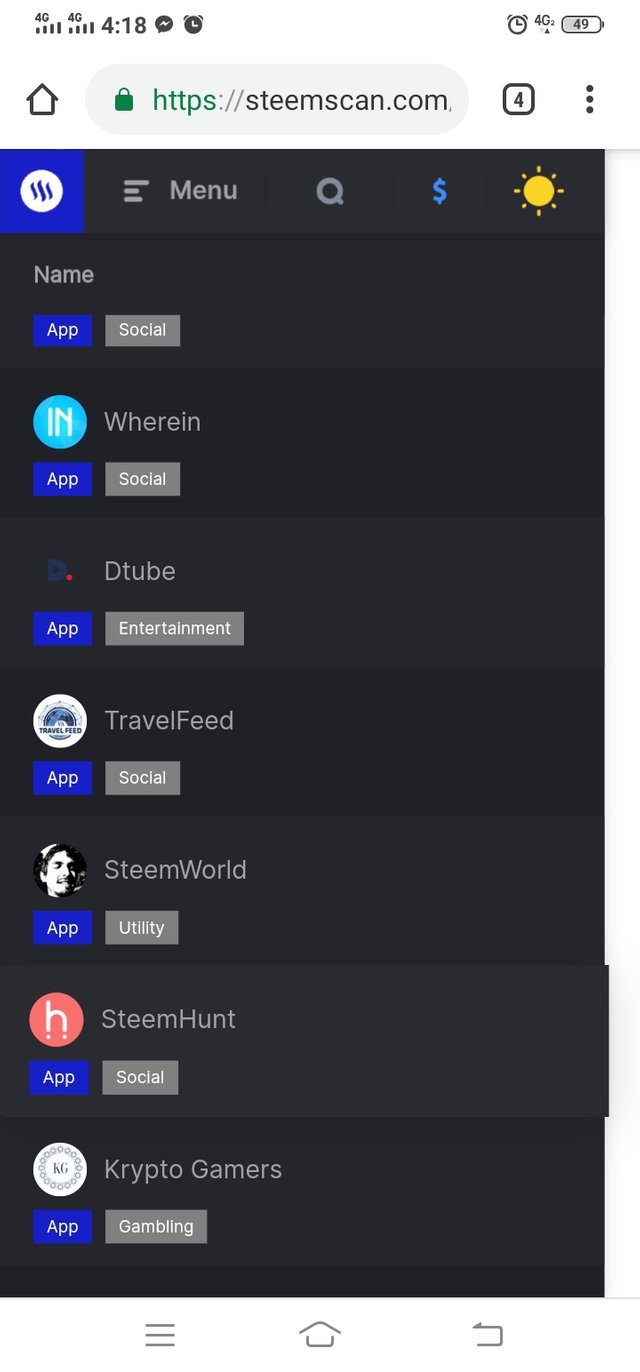
4.Please explain How to use "Quick Convert" and what is the fee charged for different Steem amounts for withdrawal?
Click the Quick Convert in the Menu.
Look at each picture inside the box. You can determine what currency you want to convert, and the fees are also shown in the picture.
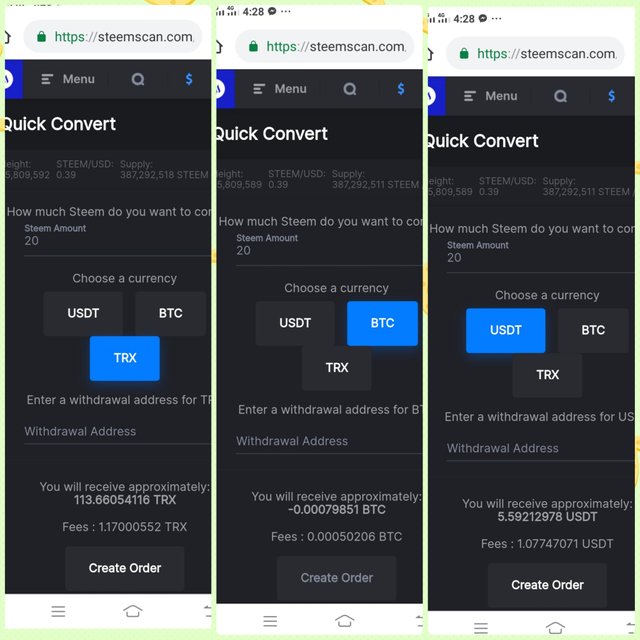
5.Please explain what information is provided by the "Search" feature?
Look at the picture below. These are the info you can see when you open the search engine.
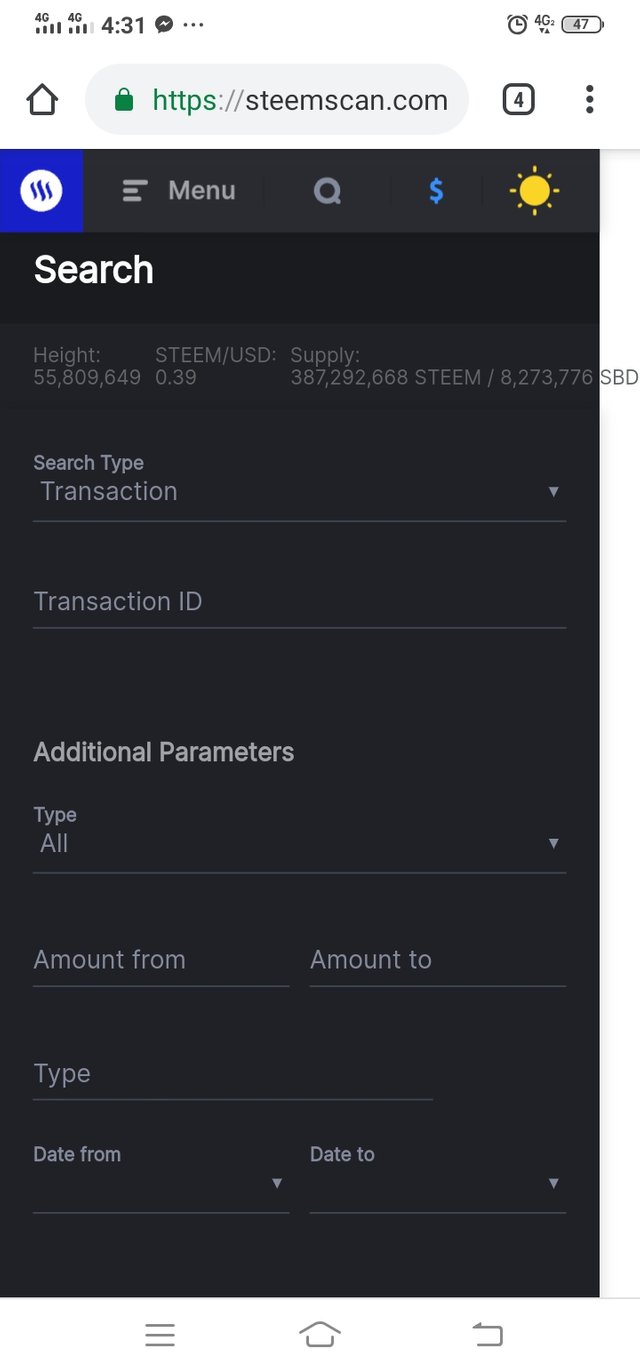
The search button presents you with the opportunity to search for blocks, transactions, and account parameters like a vote, delegate, witness power up.
Writer: @jes88
Please recheck @sumit71428
Please add the screenshot of steps to vote for a witness.
Hello @jes88 here you are reviewing steemscan So , please show the steps to for a witness using steemscan not steem wallet.