Achievement 5 task 1: by @jerry1000 (Steemworld.org)
Hi steemians,
I'm actually done with my achievement 1, 2, 3 and 4 post. And right now i'll be proceeding to my achivement 5 Task: 1 post. Which has to do with "Understanding the steem tools - review of steemworld.org.
This is actually an applications that has all my account information like voting power, my rewards, delegatio acount info, curation, etc. And it is Mandatory that all steemit users should have a full knowledge about the steemit tools and also, know how to use each and every steemit tools.
This wonderful application "Steemworld.org" is developed by @steemchiller. This is actually the most important steemit and have here all my account infos. I will briefly explain how to use this
tool "steemworld.org" to us. But you can as well go and make more research about this tool.
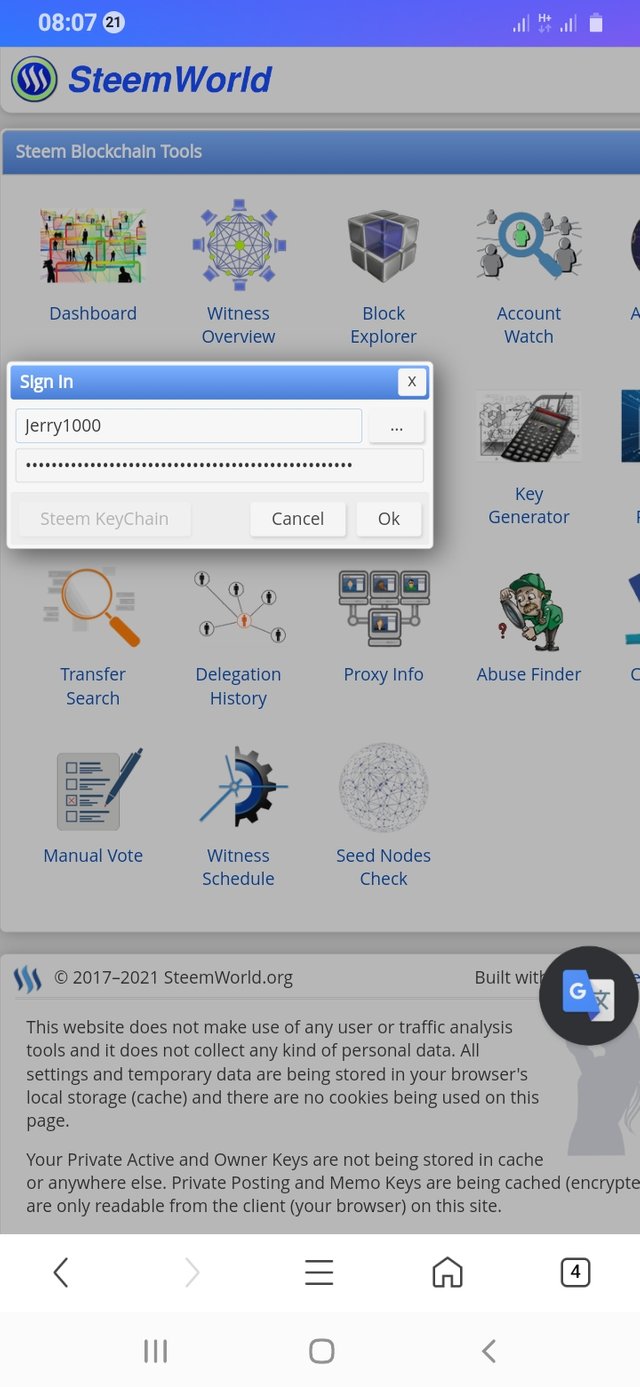
The first to do here is to go to Steemworld.org, create an account with just your username and password.
After creating an account, you click on your dashboard, after which you will see your account info like
voting power, delegation, stats, etc.
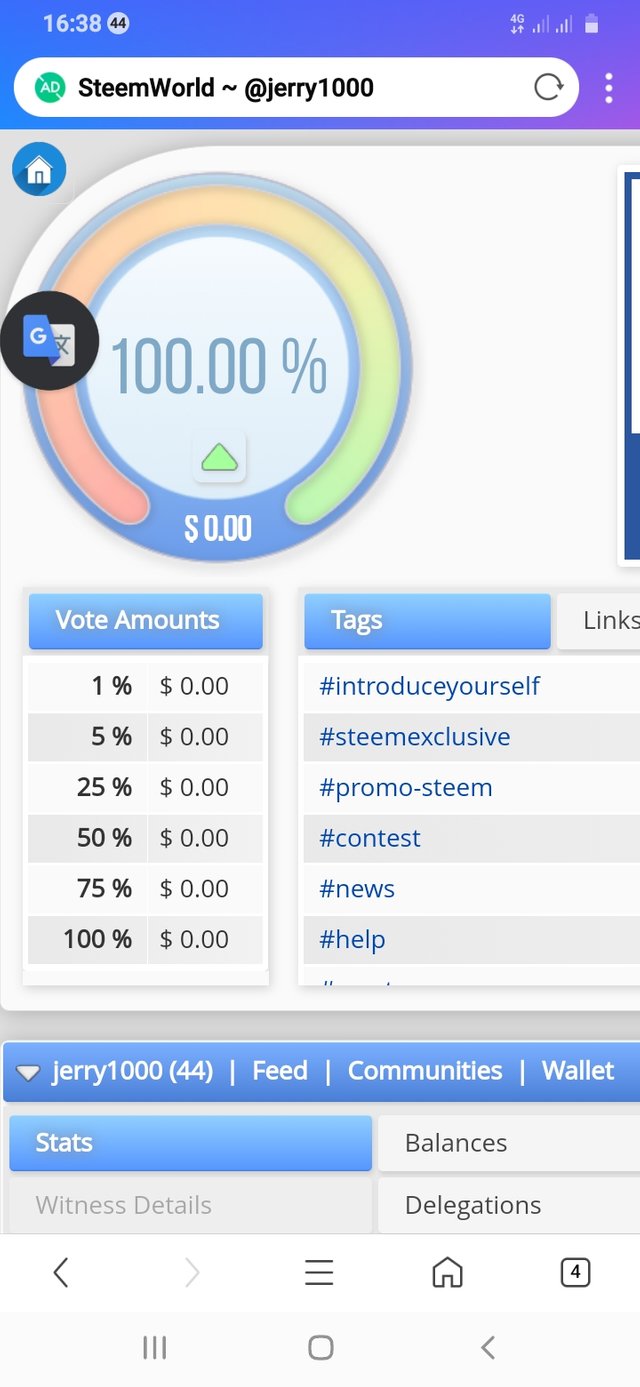
- how to check Reward Summary for All time, last 30 days and last 7 days for your account?
I can boldly say Yes, i can check my reward summary for all time, last 30 days and last 7 days for my account.
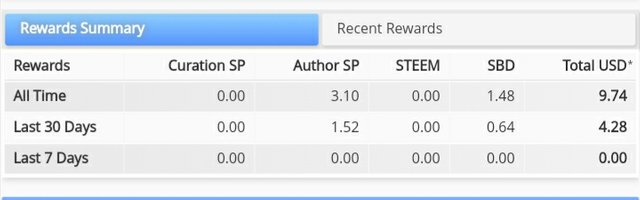
At the top of the account operations tab, there you will find the reward summary tab which contains curation steem power, author steem power, steem dollar and also, the total value of my account in all days , last 30 days and last 7 days will appear.
- What is Delegations, type of Delegations and how to Delegate SP?
Delegations simply means lending out my steem power to support other's. Delegated steem power returns delegators after its expired.
We have two types of delegations.
Incoming Delegations:
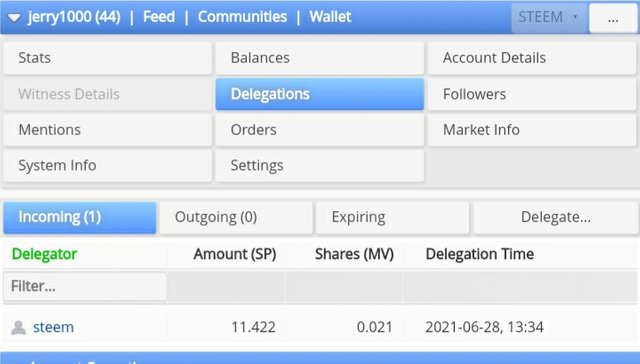
Incoming Delegations means the steem power given to me by others to support me.
Outgoing delegations
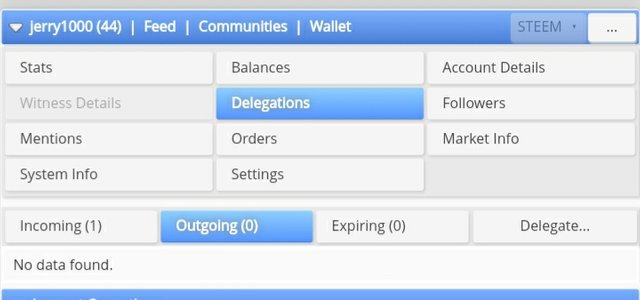
This is the steem power i lend to others for supporting their activities. You can see I don't have outgoing delegations.
- How to delegat?
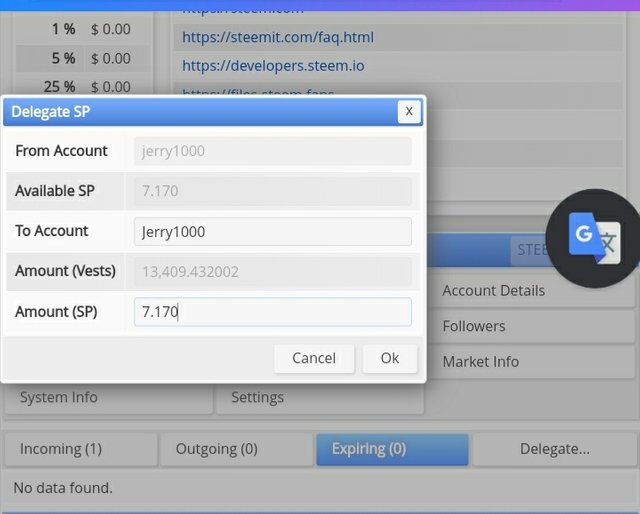
Firstly, you Click on the Delegate options.
The next thing i'm to do is to Type the name of the account i want to delegate and put in the amount of steem power i would love to delegate after which, i then click ok.
Note: we use our active key to delegate our steem power.
- How to check Incoming and Outgoing Votes, please explain this with screenshots of both votes for your account?
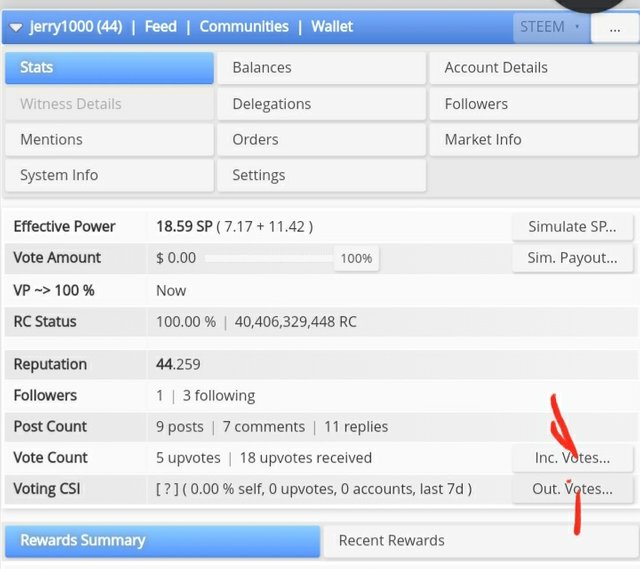
Incoming and outgoing voting tab is in stats icon last corner. Shown in the picture.
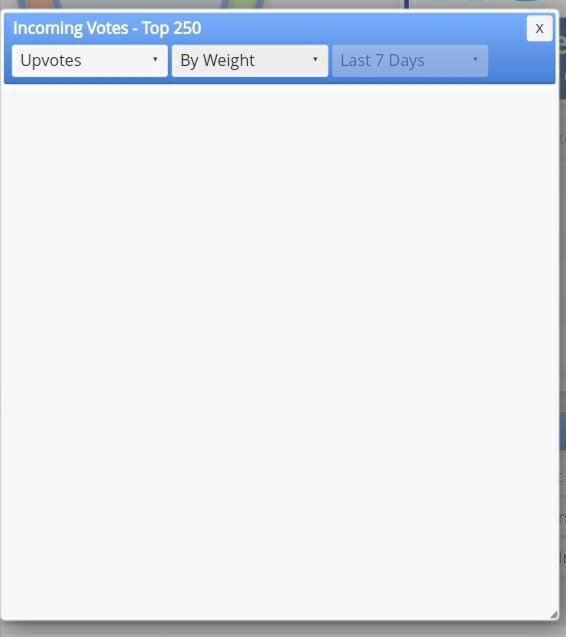
Incoming votes
These are all incoming votes of my steemit account. All votes shows in that tab. I don't have any incoming votes for now, that's why it's blank.
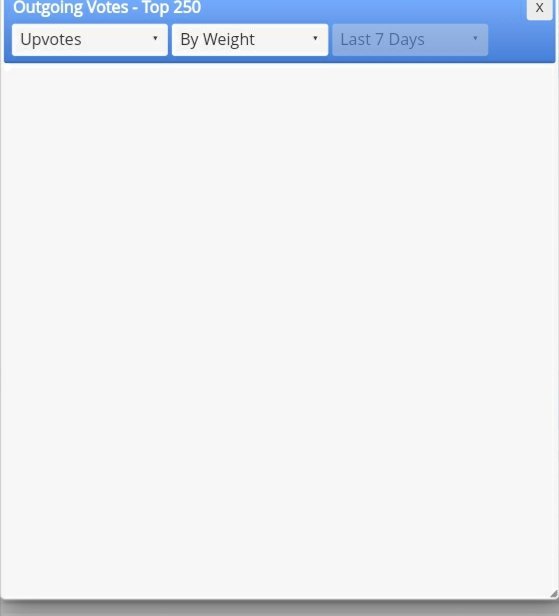
Outgoing votes.
Outgoing votes shows me how many votes are given to others from my account. I don't have any outgoibg votes for now, that's why its blank.
- How to check account operations for past 7 days and what all details can be checked?
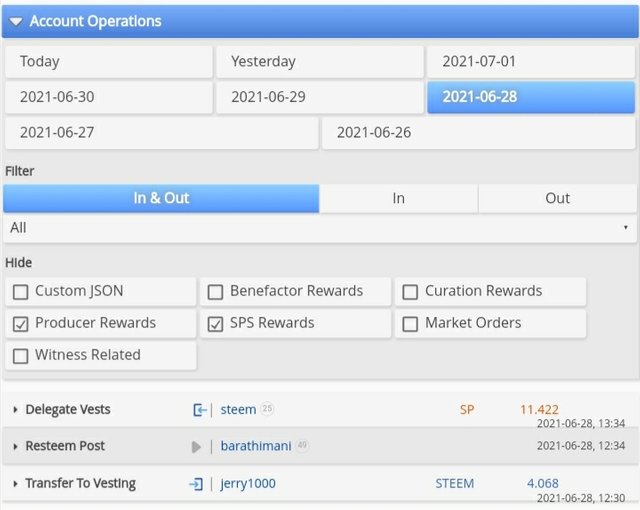
One can check his or her account operations for past 7 days by choosing the exact date his or she wants to know about account details. It has the account operations for the last 7 days.
It will show you who voted on your account and edited post, my voting, my comment.
Select the date you want to know account details.
- Please explain Author, Curation and Beneficiary Rewards.Also, mention author and curation rewards for your account for past 7 days.
Author rewards
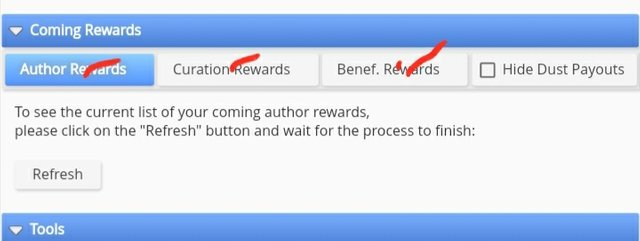
This tab displays the rewards achieved from my past post. It Includes my rewards gained from my comments. In a nutshell, its actually the reward for my own post.
Curation rewards
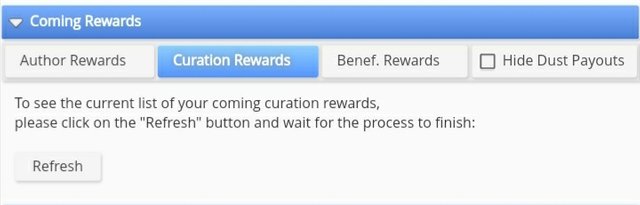
This tab shows rewards gained on posts i upvoted after the payout period.
Beneficiary rewards
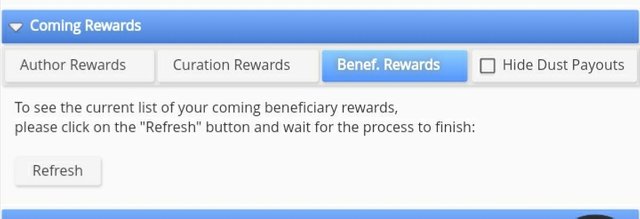
This tab shows rewards gained when my account gets selected to benefit from a payout of a particular post.
- How to check your upvote value and at different voting weights?
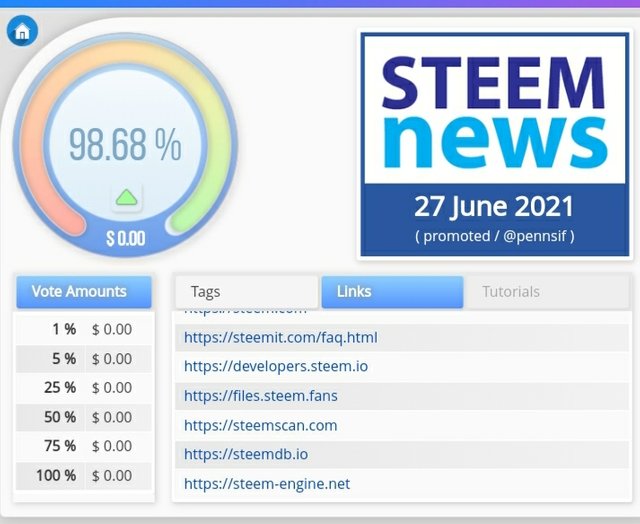
As you can see from the above picture you will see that my voting power is 98.68 percent which is because i upvoted my post some hours ago but it climbs gradually back to 100 percent value. The above picture also shows my voting percentage, some tags, personal steem links to other steem resources, and also, it shows tags of post. My voting amount also shows different percentage of my voting power.
This is my achievement 5 task 1 post.
Thanks to @cryptokannon for your support.
Its much appreciated.
I want to delegate X sp to @user
Where X is the amount of SP and @user is the steem user you want to delegate to. For example:
I want to delegate 100 sp to @jerry1000
@tipU will answer with a delegation link. Hope this helps!:)
I want to delegate 100sp to @jerry1000
Thanks for the helpful info @tipu
Thanks very much @sumit71428 for the correction.
I've corrected myself already.
Please notify if there is any other correction that is need to be done.
Thanks once again @sumit71428
Hi i am Sumit one of the team member of Steem Greeter.
I am happy to announce that i have successfully verified your achievement 5.1 post. Now you are eligible for performing your next achievement task.
Note:
Rate:2
Thanks sir @sumit71428
Hi @jerry1000.
Please, it is convenient that you add a photo to your profile.
Ok thanks for the info
Hi, @jerry1000,
Your post has been supported by @inspiracion from the Steem Greeter Team.
A very big thank you to @inspiration for the support. I appreciate