Achievement #2 @jackelindelgado: Steemit Password and Key Security
Hello Steem friends. After some time of studying about the platform I come to publish my 2nd achievement about Basic Security in Steemit.

Instead of a simple password, blockchain accounts have a set of public and private key pairs that are used for authentication, as well as encryption and decryption of data, which is an ordinance of the platform that should never be shared because of the risk of losing full control of the account.
QUESTION #1: Have you obtained and saved all of your Steemit password?
-Yes, I have them saved in a private word document, pdf, in my personal pendrive and in a blog of notes in my computer which no one can access because I have it blocked. Capture in the image below.

QUESTION #2: How many keys are there in the blockchain and what is each one used for?
-The existing keys are 5 which I will explain what each one is for.
Master Password: The Master key is the most important of all. It is given to you when you register for the first time in Steemit. Its function is to change the other keys if the owner wishes to do so. It is key and it is crucial not to lose it, otherwise it will never be recovered.
Posting Key: This key empowers the Steemit account owner to post, comment and vote. It is an important key that is used on a daily basis.
Active Key: It is used with everything related to the purse or wallets. It is used to transfer tokens or STEEM energy up and down. It has the power to vote for tokens, make transfers, move and withdraw money. Another key that should not be lost for any reason.
4.Private Owner Key: This key is of vital importance and it is crucial that it be stored with extreme caution. It can be used to reset all other keys. If an owner loses one of their keys with this key they can regain control of the account within 30 days.
5.Private Memo Key: The memorization key is used for the private information of our Steemit account. It is also used to encrypt and decrypt private messages sent and received on that account.
It is important to take care of each and every one of these keys. Do not leave them for anyone to see because the consequences could be fatal.
QUESTION # 3: Do you know how to transfer your Steem tokens to another Steem user account?
-Yes, of course. Here are the steps below:
The first step to transfer Steem tokens to another Steemit user is to go to the profile and click the button that says wallet.

When the wallet opens it asks for login and it is there where you have to use the active key.

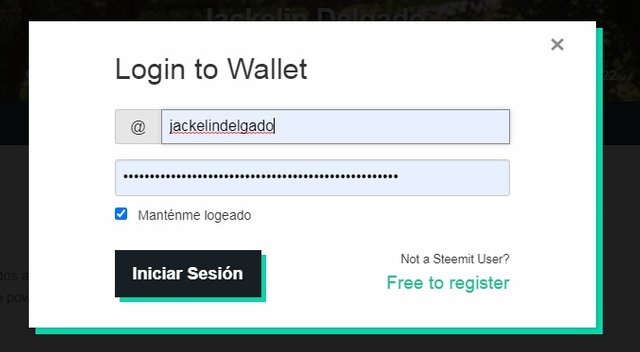
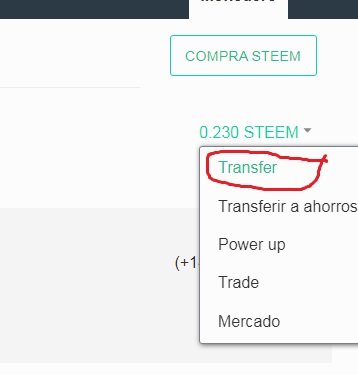
The next step is to click on the button that says transfer, a box will appear in which you must enter the name of the person to whom the transfer will be made.
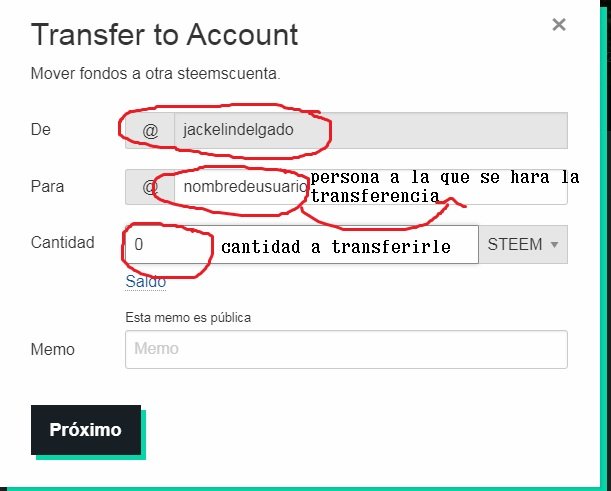
Press enter and the transfer will be ready. All done, the person will have the transfer done in his wallet.
And that will be all, my friends. Believe me, I had a hard time studying this. I hope you liked my post about this my second achievement.
**Here is my achievement Nº 1: https://steemit.com/hive-172186/@jackelindelgado/logro-no-1-en-steemit-mi-presentacion-jackelindelgado : Ready.!!
Achievement No. 2: Ready!!
Thank you very much and, God willing, I'll see you in my third one.!
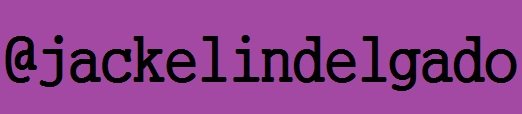
!upvote 50
Hola @jackelindelgado
Que bueno ver que avanzas en cumplir con los retos de la comunidad. Espero ver pronto tus publicaciones sobre otros temas en las diferentes comunidades de Steemit.
the post has been upvoted successfully! Remaining bandwidth: 0%