ACHIEVEMENT 2: BASIC SECURITY ON STEEM/ @isdavido/ mentor by @davchi
Hello fellow steemits, this approach is specifically for securing our accounts here on steemit.
Several times, we have countless questions running through our minds and probably because we have no clue to the answers, it made us loose value for the opportunity on our face, or when we have done our very best, and fail to secure our accounts - is just like watching our earned income drowned. But this article is here to help you secure account.
Now let’s fire on!
Once you have created your account you will be given five different keys which is the Master key, Owner key, Active key, posting key, Memo key. You must as well understand that each of the keys given have their purpose.
I must recommend you to keep these keys safely, you save them in email account if you can or elsewhere that is extremely safe.
Now let’s deal with them one after the other.

Master key - The master key as the name implies is used to derive all keys for your account, including the owner key. Therefore if anyone gets hold of your master key, they can do unimaginable things like taking charge your account and all of the tokens therein. So you must keep it safe.
Owner key –This key is used when necessary though it is the most powerful key. It can change any key of an account, including the owner key. Seriously such key is meant to kept safe offline and can be used only and only if you want to retrieve a lost account.
Active key – This key is meant for more sensitive tasks like converting Steem Dollars, updating profile details, placing a market order, transferring funds, power up/down transactions, voting for witnesses and avatar.
Posting key – This key also allows you to post, comment, edit, vote, resteem, and follow or mute other accounts. This key is used in logging in everyday and therefore you might experience casualties because of the daily usage there a limited posting exists in order to control the losses that might occur in the longrun.
Memo key – While transferring funds this key is used to encrypt and decrypt memos. Inorder to encrypt a memo, use the pound/# sign before it.
You must note that each key must be used for different purpose.
Out of these five keys, Owner key is capable of changing all the other keys but it cannot recover the lost keys but Master key is capable of recovering all the keys even the Owner key. So you must keep Master key very safe, if Master key is lost your account cannot be recovered.
You can as well transfer steem from your account to another account and lots more like TRANSFER, TRANSFER TO SAVING, POWER UP, TRADE, MARKET.
Do you know how to transfer your steem to another steem user?
It's simple, just follow the following steps.
To Transfer
Log into your wallet
Sign in using your active key
Click on your wallet, you then click on steem then you Click on the transfer icon
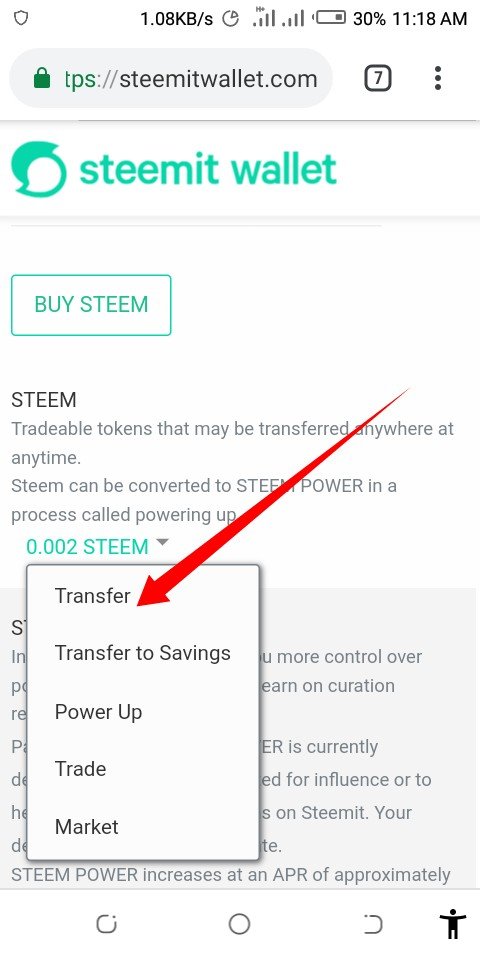
Then you chose the username that you want to send it to. Make sure you type correctly, add amount you're transferring and click next.
You will then confirm transfer by clicking OK.
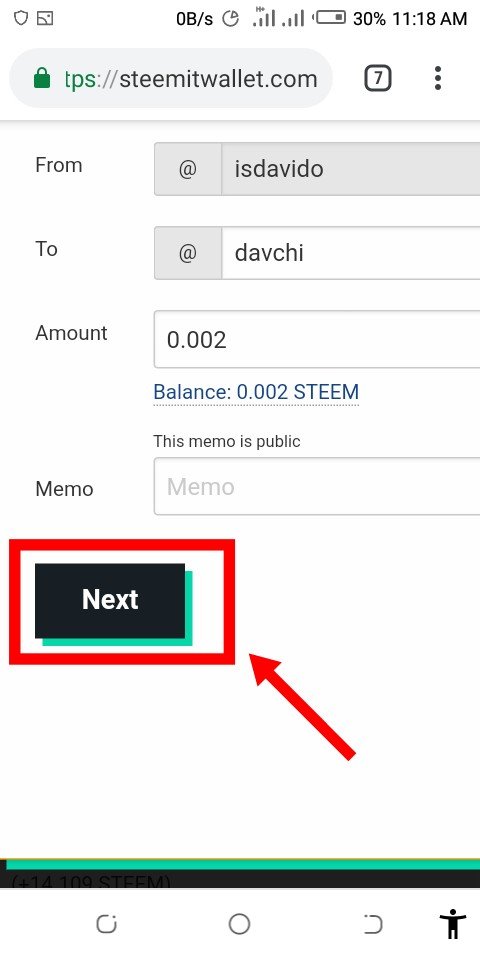
Do you know to how power up your steem?
Click on your wallet, you then click on steem then you Click on the Power up
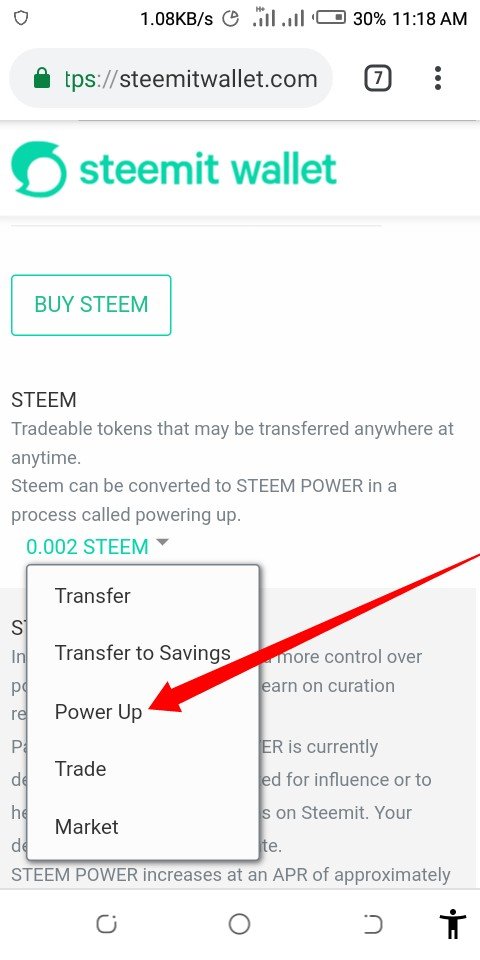
Then you add amount you want to power up and click Power up
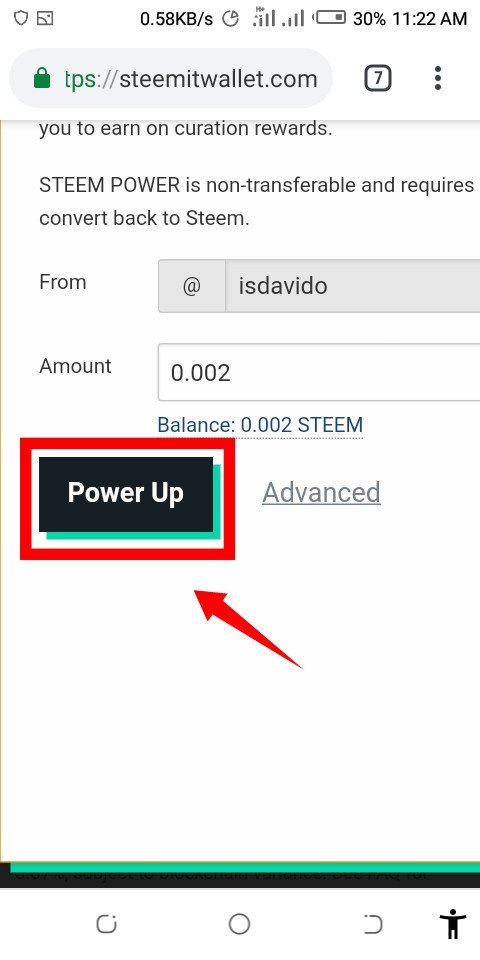
Trust this lesson is favourable to you
BASIC SECURITY ON STEEM/ @isdavido/ mentor by @kryptokanon
Welcome to steemit, You can join these contests if you want.
Landscape Photography Challenge || 12 Steem Prize Pool
FOOTBALL PREDICTIONS CONTEST SEASON 2 DAY #1
Food Photography Challenge | 8 Steem Prize Pool
Wildlife Photography Challenge | 8 Steem Prize Pool
Fashion Photography Challenge | 8 Steem Prize Pool
| Contest : Creative Short Story Writing | 10 Steem Prize|
| Contest : Share your Funny Moment Photo | 10 Steem Prize|
| Contest: Power Up and earn Steem Week 2 | 10 Steem prize pool |
Steem, Bitcoin & Ethereum Price Prediction | Daily 3 Steem Prize
Follow @steemitblog
Thank you
@toufiq777
Hey @isdavido you have successfully completed your achievement task 2.
Please add tag #achievement2 to get it verified.
And attach link of your achievement 1.