Achievement 5 Task 3 by @ibrahim.abd : Review Steemyy.com
Hello everyone,
I hope we are all doing fine this holiday season, today I will be on to my third achievement post of task 5, which will be reviewing another powerful steem tool i.e steemyy.com .
task3.png)
Steemyy is another amazing tool for steem users that can help them perform a number of important tasks, steemy was developed by @justyy, who is a well reputable witness in the steem blockchain. Steemy can help a user easily perform a number of tasks on the steem blockchain such as voting for a witness, it can serve as a block explorer, which helps you view the current blocks. It also helps you view the current ranking of all the witnesses and helps you with an overview of the entire blockchain among so many other tasks you can perform with it.
I will be answering some questions below to give you a better understanding of steemy and other tasks we can perform with it.
Effective steem power is referred to as the strength or influence of a steemit user, it defines how much influence a user has on the steemit platform, for example if a user has a lot of steem power they will be able to add a lot of worth to your post or comment and this will be as a result of how much steem power they have got.
Follow these steps to check your effective steem power
Go to steemyy.com in your browser then click on "tools" in the menu, it will direct you to the tools page as shown in the image below
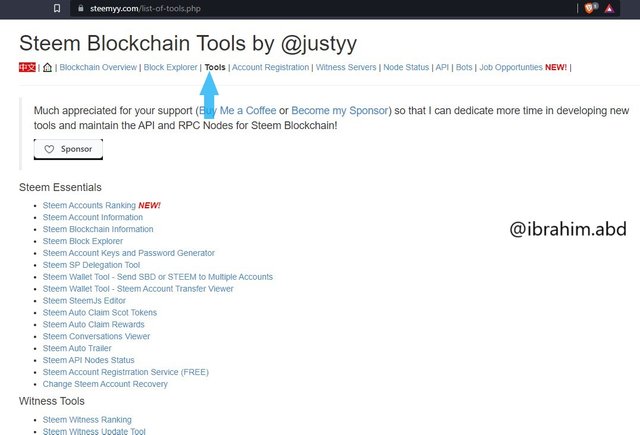
On the tools page you will see a list of links which are the tools we discussed earlier that a user can use to perform numerous tasks. Under Steem Essentials go ahead and click on Steem account information, as shown below.
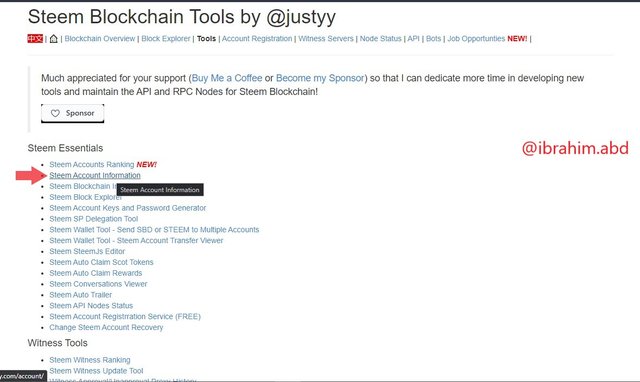
After clicking it, it will redirect you to the steem account information page. where you will insert your user id at the top. After inserting your user id it will display your account information and also show your effective steem power as i have indicated in the image below.
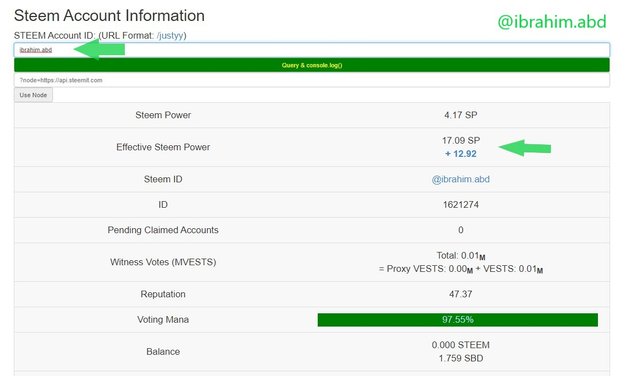
When trying to delegate SP using the steemyy website, you click on 'tool' from the home page which will direct you to the tools page, then go under the steem essentials heading and click on Steem SP Delegation Tool as shown in the image below.
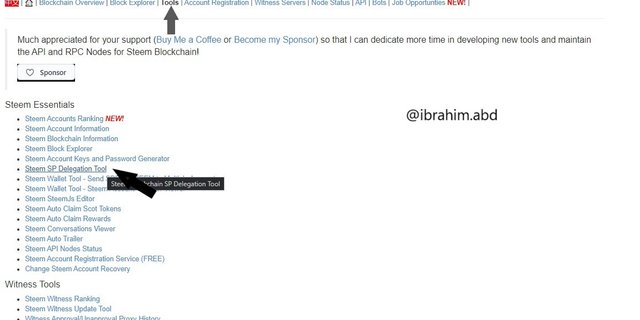
After clicking on it, it will direct you to the SP delegation page where you will have to insert the Delegator ID, that is the ID of the person that wants to delegate then the Delegatee ID, that is the person the SP is being delegated to and lastly a field for the amount of SP that is going to be delegated, then click on any of the three buttons below that.
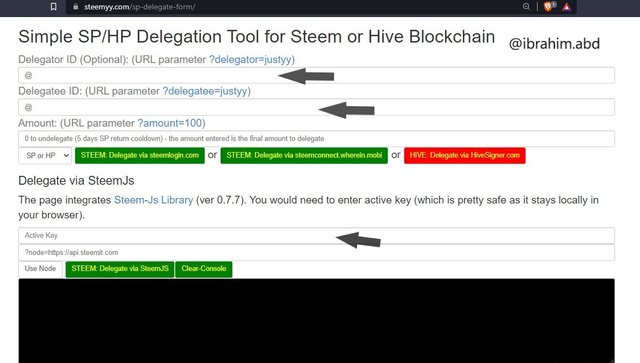
when checking account transfer history, visit the steemyy website and click on 'tools' from the home page, you will get directed to the tools page then click on the 'Steem Wallet Tool - Steem Account Transfer Viewer' link which under Steem essentials heading as shown in the image below
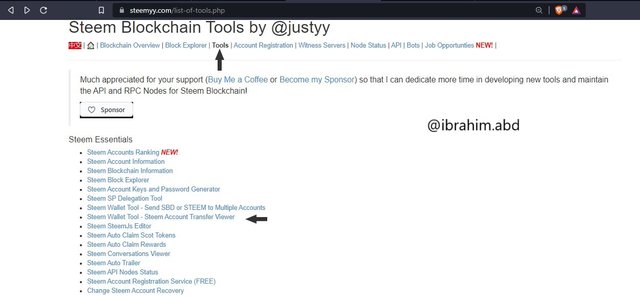
After clicking you will be directed to the page where you have to fill out the fields given to you with the required data as shown in the image below then you click on query and your transfer history will appear.
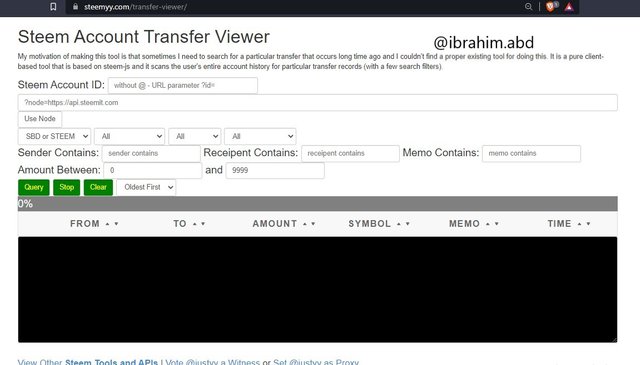
From the home page of the steemyy site click on 'tools', it will direct you to the tools page then click on 'Steem Auto Claim Rewards' as shown below

After clicking the link the page in the below appears, you now insert the data in the fields provided with your steem ID and then your private posting key(which will not be uploaded or stored any where) then click on the 'claim' button below to successfully claim your rewards.
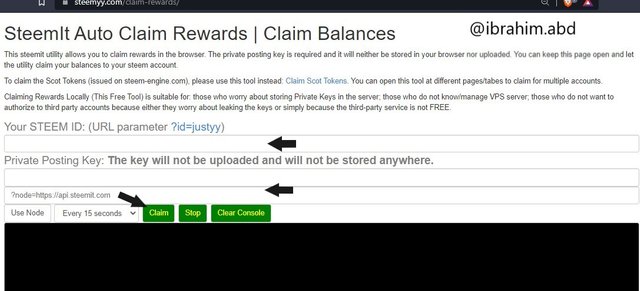
To check your outgoing votes reports, click on 'tools' from the steemyy.com home page, as shown below
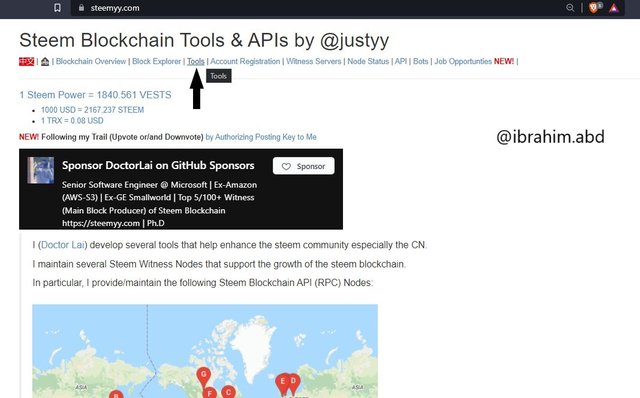
After the tools page has loaded, head down to the upvotes and flags header, under it click on Steem Outgoing Votes Report link as shown in the image below
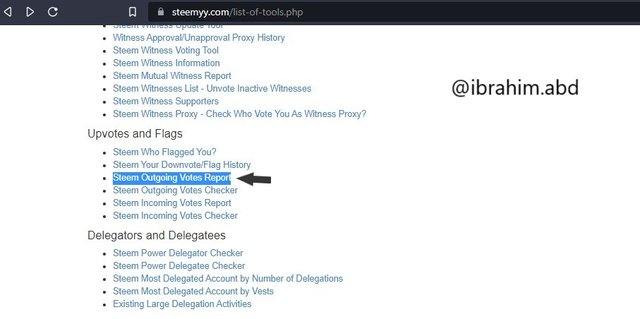
After clicking the link the page below will appear, go ahead and fill in the fields provided to you with the data required and click on the button below.
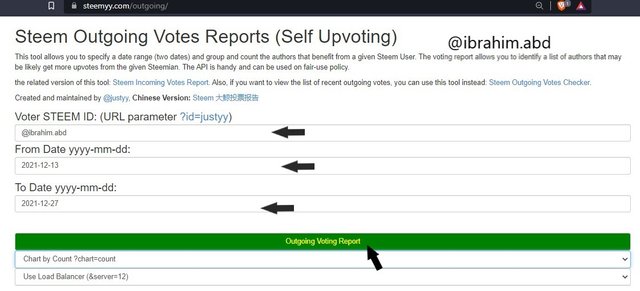
To check on your incoming votes reports, click on tools from the home page

After clicking on tools, head down to 'Steem Incoming Votes Report' link under the 'Upvotes and Flags' header and click it.
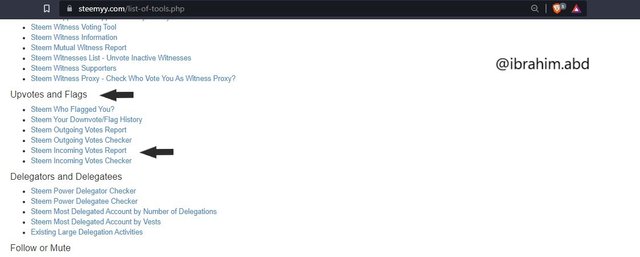
After clicking it, the page below will appear with fields for you to fill in your user ID, and two other fields to fill in the specific dates you need the reports.
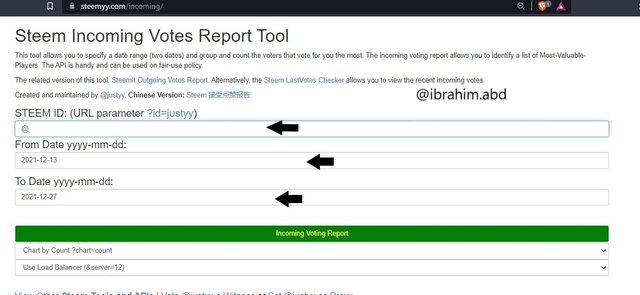
To check who has delegated SP to you using steem power delegator checker, from the steemyy.com home page click on 'tools' as shown in the image below

After clicking and the page appears, scroll down to 'Steem Power Delegator Checker' link under the 'Delegators and Delegatees' header and click on it, as shown below.
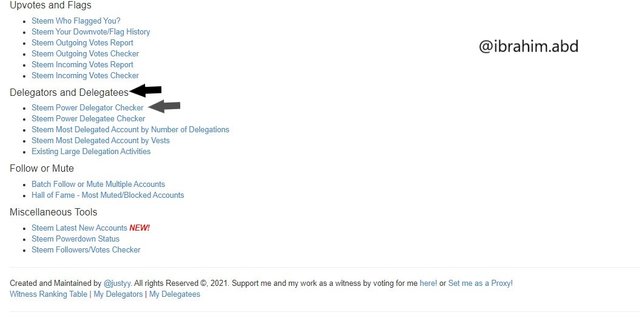
when you click on it the page below appears with a field to insert your user ID, after inserting it click on search to complete the request.
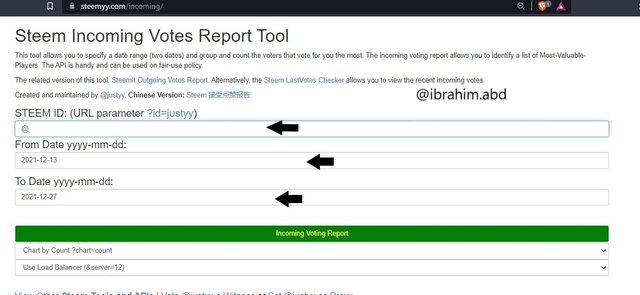
All images that was provided were screen shots taken from steemyy.com
This is the end of my article I hope you have learned from me.
I hope you fully understood these Achievement Tasks (5.1, 5.2, 5.3, 5.4) important tools of the Steemit blockchain. Those tools will navigate all the important information needed and may enlighten you to any confusion there is about this platform. For the latest updates and important announcements, don't forget to follow @steemitblog and visit the Steemit Crypto Academy for you to learn about cryptocurrency.
You have been verified for this task and you may proceed to the next Achievement Tasks at your convenience. Please refer to the guide on the Newcomers Achievement Program on the Notice Board pinned post.
If you have time you can read my articles that may help you on your Steemit journey,
Thank you very much, yes i have understood them.
Here is my next achievement task for curation, thank you. Achievement 5 Task 4 by @ibrahim.abd : Review steemdb.io
@nattybongo please help verify and curate, thank you.
Nice job here
Thanks a lot boss👊🏽
@campusconnectng
@xkool24 please help verify
@whitestallion please help verify and curate
Hi, @ibrahim.abd,
Your post has been supported by the the Steem Greeter Team.