Achievement 5 Task 1 by @ibrahim.abd : Review Steemworld.org
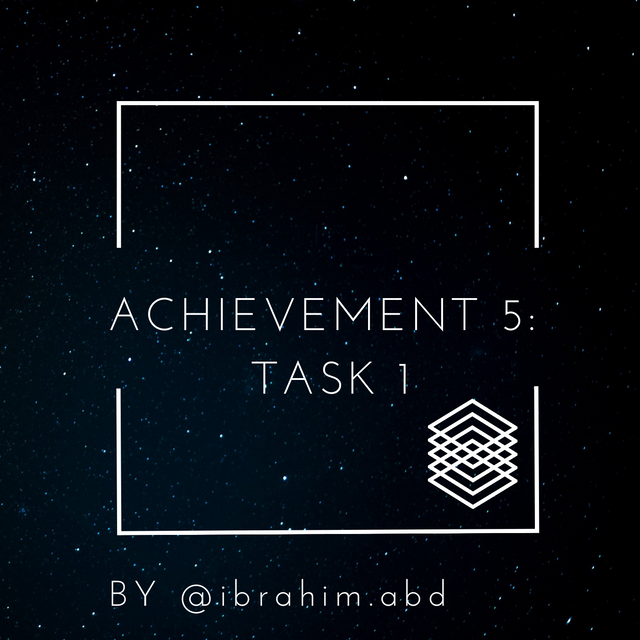
Made with Canva
Hello, awesome people of steem, I am back again with my 5th achievement task and today we are going to be reviewing one of the most useful tools on the great steem platform which is steemworld.org . I got to know more on steem world from this article Review Steemworld.org by @yohan2on.
Steem world was developed by @steemchiller who is one of steemit's top witness, It was built on the steem blockchain.
Basically, steemworld.org is a tool that help's you manage and record all transaction that happens to do with your account, down to the date and time stamp so a user can easily analyze their account in one place.
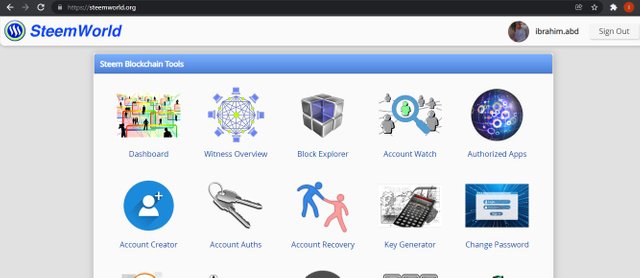
This is an example of the steem interface after I logged in with my username and posting key
I will be answering some questions below so I can help you understand more about steemworld.
Please explain how to check Reward Summary for All time, last 30 days, and last 7 days for your account?
After you have logged in and your and account name appears on the top-right, you click on the dashboard which is in a red box as seen from the image below.
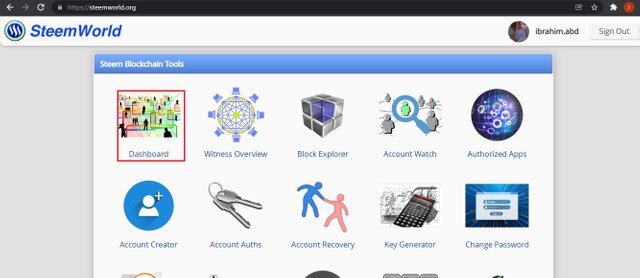
You will see the reward summary after clicking, which is indicated in the red square a then your last 30 days and last 7 days summary which is indicated in the black box.
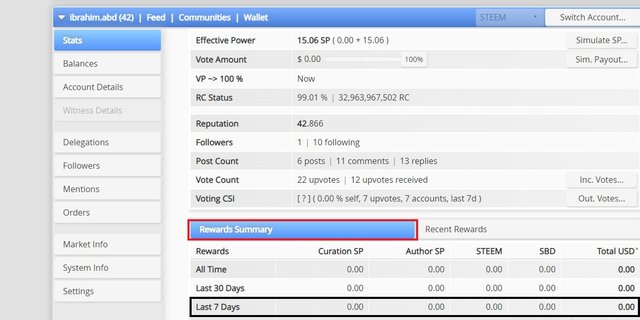
Please explain What is Delegations, types of Delegations, and how to Delegate SP?
Delegation is when steem power(sp) is delegated or shared to you from another account, you can also easily delegate SP to another account. To see your delegation records you can easily click on the delegation tab indicated in a red box in the image below.
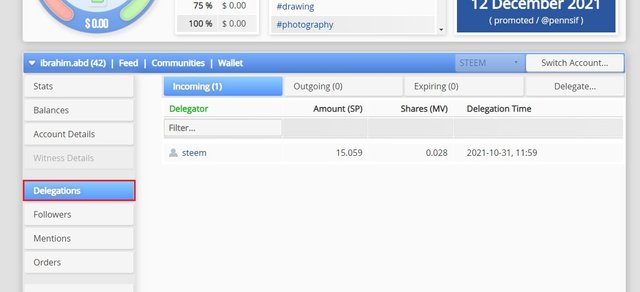
Types of delegatioons
Incoming delegation: This is the SP that is coming and has been delegated to you by another account.
Outgoing delegation: This is the SP that is outgoing which you have delegated to another account.
Expiring delegation: This is your ongoing delegation that has been removed.
Their positions are indicated on the image below with a black box.
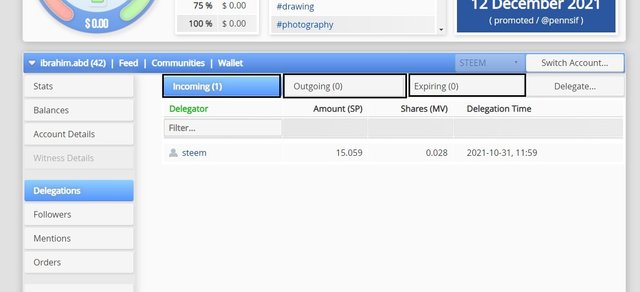
How to delegate
When you want to delegate, click on the delegate button by the right as indicated below in a black box
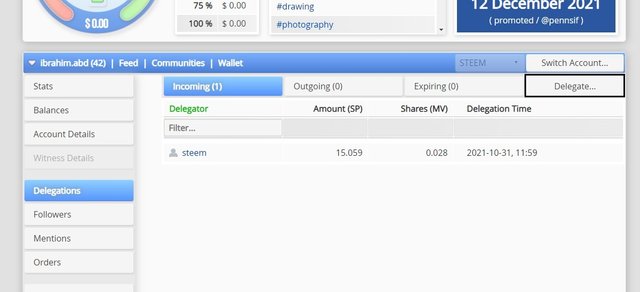
After clicking it, it will show you where to fill in the details you need in order to delegate SP to another account.
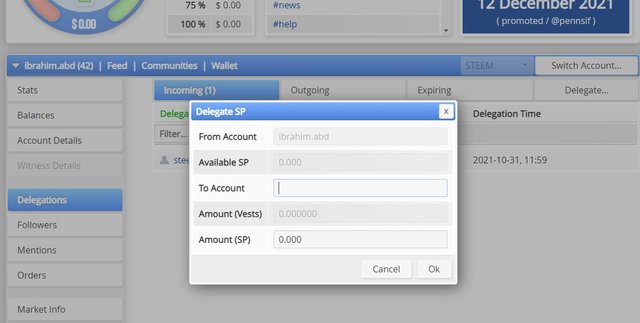
How to check Incoming and Outgoing Votes, please explain this with screenshots of both votes for your account?
When you are trying to check your incoming votes, you click on stats and then click on the incoming votes button as shown in the image below.

and when you are trying to see your outgoing votes, you click on the out the outgoing votes button as sown n the image below

How to check account operations for the past 7 days and what all details can be checked?
when you want to check your account operations for the past 7 days, you have to scroll down and click on the Account operations button as shown in the image below.
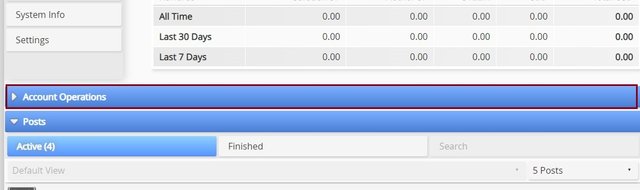
After clicking it your account operation for the past 7 days appears as shown in the image below
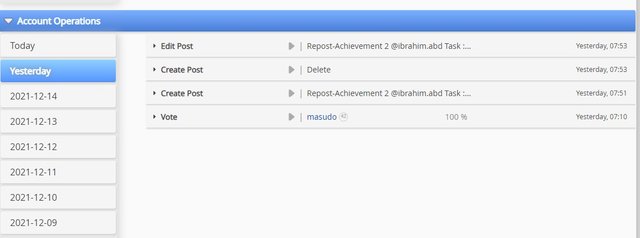
We are also able to see other operations like comments, votes, downvotes, delegations, etc. As seen below:

Please explain Author, Curation, and Beneficiary Rewards. Also, mention author and curation rewards for your account for the past 7 days.
Author Rewards are rewards a user gets for creating content on steemit which can be earned from upvotes on the post, it can be about 75% of the total rewards.
Curation reward is a reward a user gets for commenting or replying to a post on the steemit platform, it is also around 25% of the overall payout.
Beneficiary Rewards is when a user chooses to give a percentage of rewards from their post to another user or a community on steemit, now the rewards received is what is called beneficiary rewards
The image below is the Author awards for my account
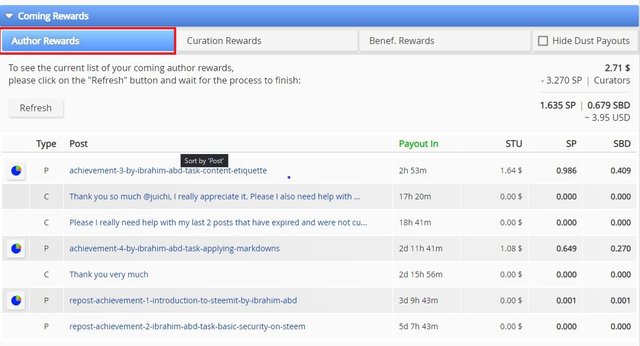
The image below is my curation Awards
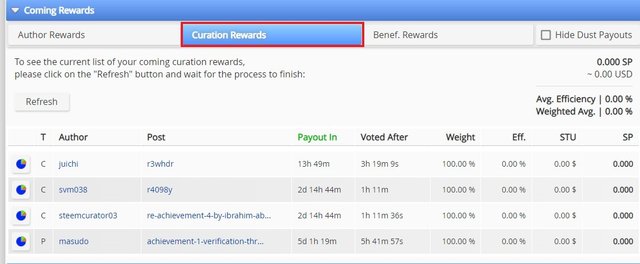
How to check your upvote value and at different voting, weights using this tool?
when you are trying to check your upvote value you first click on the account details tab by your left as shown in the image below
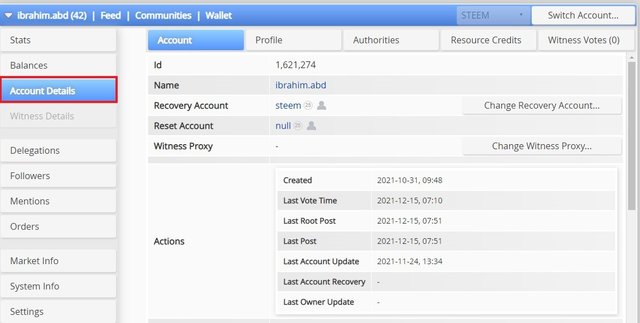
Then click on resource credits at the top as shown in the image below
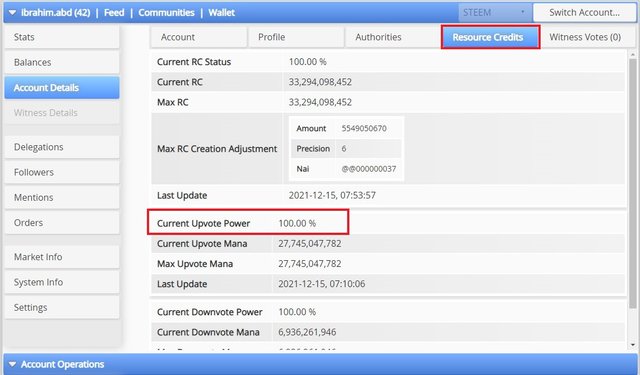
That is all from the review, thank you for reading.
Big thanks to:
@yohan2on
@cryptoKannon
@xkool24
@nattybongo
@wilmer1988
Hello.
When you make an achievement, you don't need to delete and republish, the achievements have no expiration date.
Please if your post expires, do not re-post it, wait to be verified.
Posts that have expired are voted on in the new current publication.
It is not okay to delete and republish, this is considered bad practice.
OK you must referring to my achievement 1 and 2 right? Alright I have understood and will not do it again, thank you for notifying me.
Hello,
Thank you for completing your achievement 5.1 task, i must comment you for the effort and a good work done.
Best of luck in the next
R3
Thank you so much @nattybongo you inspire me.😄
@svm038 please help verify and curate
@xkool24 please help me verify my task
@abuahmad please help curate
@whitestallion please help curate and verify
@juichi please help verify amd curate
Hi, @ibrahim.abd,
Your post has been supported by @nattybongo from the Steem Greeter Team.