Achievement 5 Task 1 || Review of Steemworld.org || Posted By @hisgeneral

Am very delighted to have come this far and it is my pleasure to welcome you all to my 5th achievement task, any ways, I must confess that my experience in steemit is worthwhile and gradually am learning and acquainting myself with the requisite knowledge as well as the norms and makeup of this super community. happily welcome everyone to my
Achievement 5 task is aimed at exposing rookies to their account tools embedded in one app and as well as how to make use them in managing their transactions and other important information about the Steemit block-chain.
Question 1.
Please explain please explain how to check Reward Summary for All time, Last 30 days and Last 7 days for your Account.
The Reward Summary is an reward-related information found on the steemworld.org application that shows the rewards earned by an account in some past time.
To check for these rewards, from your browser navigate through steemworld.org/username, the Reward Summary is displayed on the interface. Curation Reward (Curation SP), Author Reward (Author SP), STEEM, and SBD are the rewards displayed on the Reward Summary and all are valued in USD. The Reward Summary displays rewards categorised into: All times, last 30 days and last 7 days.
Question 2
Please explain What is Delegations, type of Delegations and how to Delegate SP?

A situation in which an account user lends Steem Power (SP) to another trusted account user to use on his behalf for the purpose of supporting the account user or because the user actively supports you is referred to as Delegation. Thus, Delegation is all about lending or sharing SP with another account users of empower the user carry out various activities on the platform.

There are basically two (2) types is Delegations, Outgoing and Incoming Delegations.
Outgoing Delegations
Outgoing Delegations as the name implies is the Steem Power (SP) that an account user sends or lends to another trusted user in order to power the user and enable him carry out various activities on the the platform.Incoming Delegations
Also, by implication of the name, Incoming Delegation is the Steem Power (SP) received by an account user from another user who has the progress of the recipient in mind and has just decided to show concern
Generally, Delegations can be timed with respect to the user's hereditary, official right or privilege, and consequently can also expire.

To Delegate SP, the following steps are taken:
- Login into steemworld.org/username and click "Delegations".
- A dialogue box comes up, on the dialogue box click "Delegate...".
- Another interface pops up showing account name and available SP. type in 1. Recipient account, 2. Amount of intended SP to delegate and 3. Click Ok.
- Confirm delegation by clicking "Yes".
- Authenticate delegation by inputting "Private Active Key" and then click "Ok*"
1
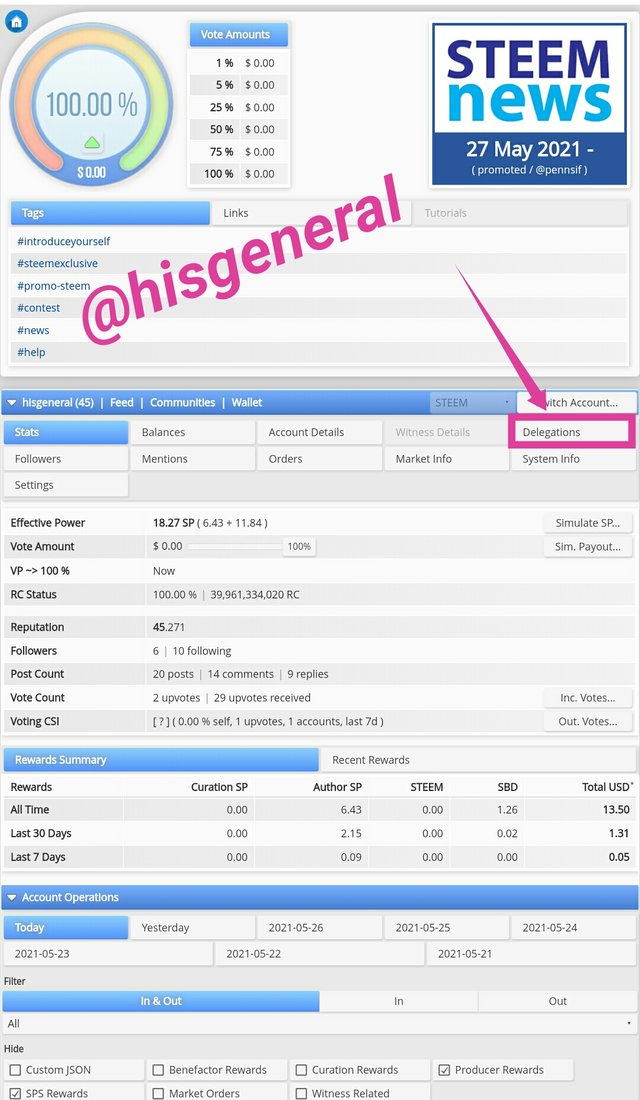
2
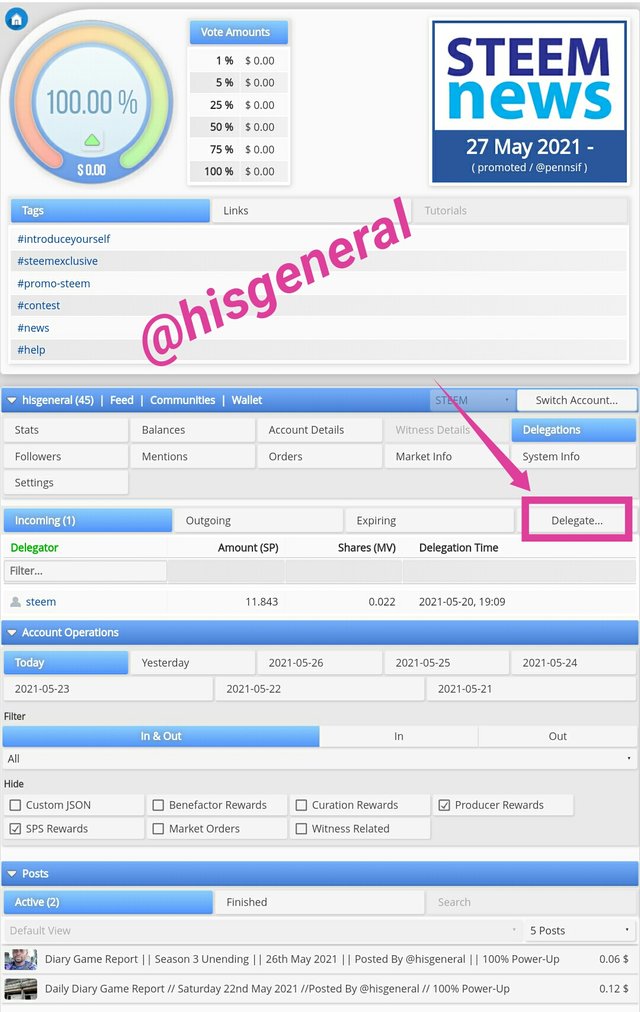
3
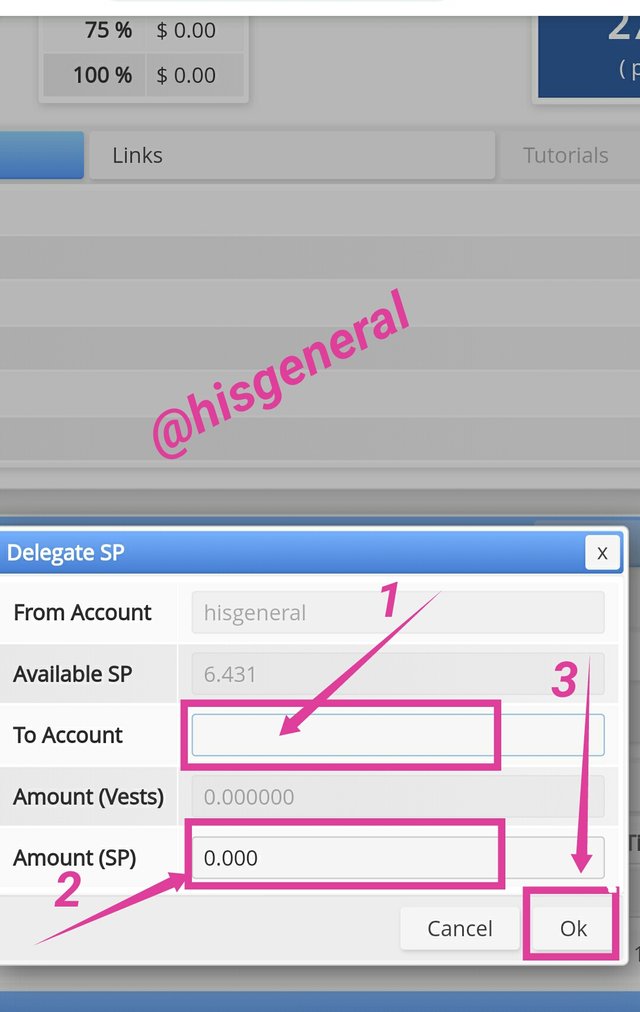
4
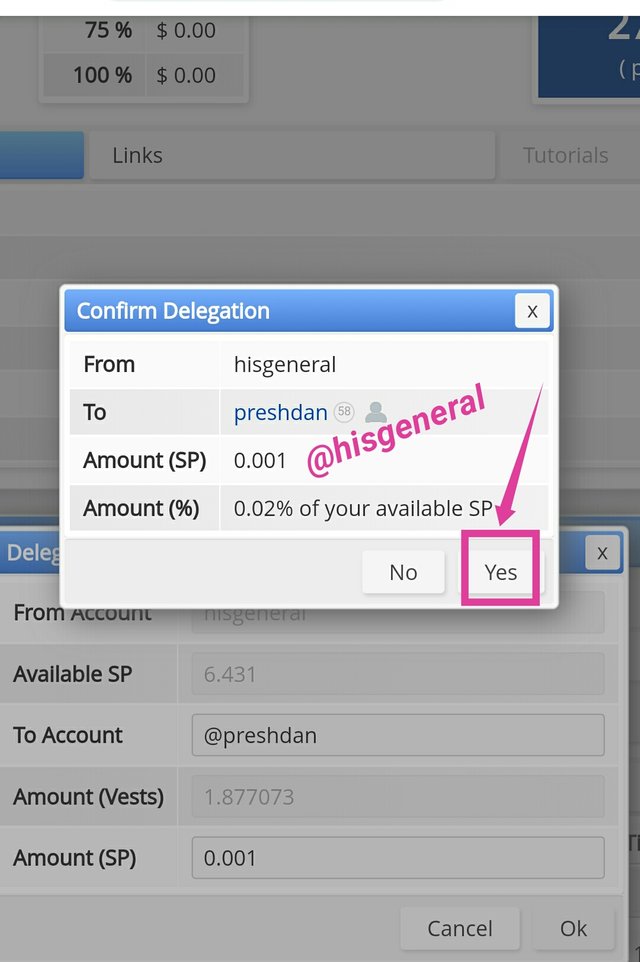
5
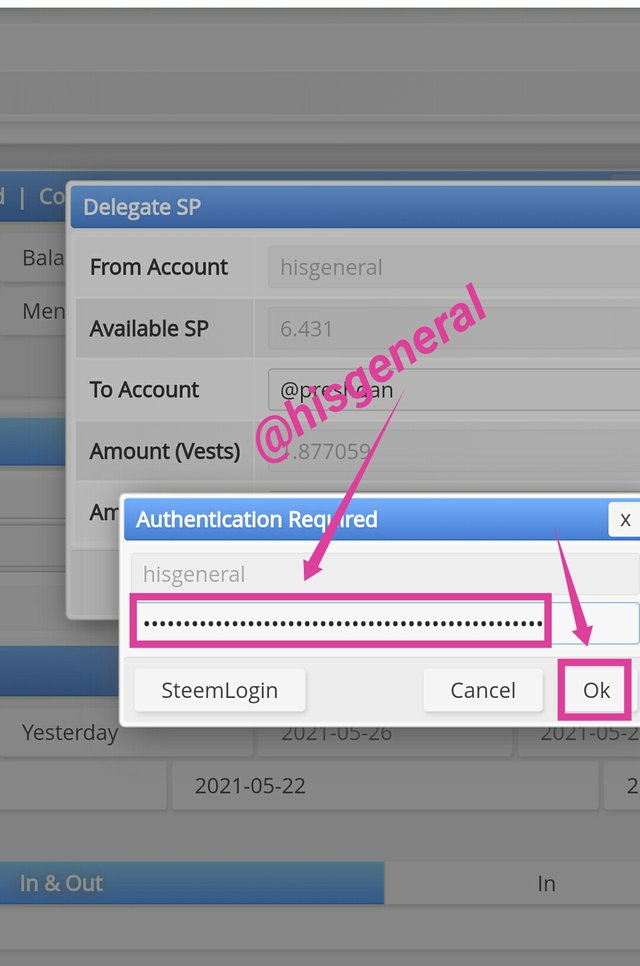
How to check Incoming and Outgoing Votes, please explain this with screenshots of both votes for your account?
Checking the Incoming and Outgoing vote is not farfetched.
*To check for Incoming vote, once logged in into steemworld.org/username, select Stats, below is Incoming
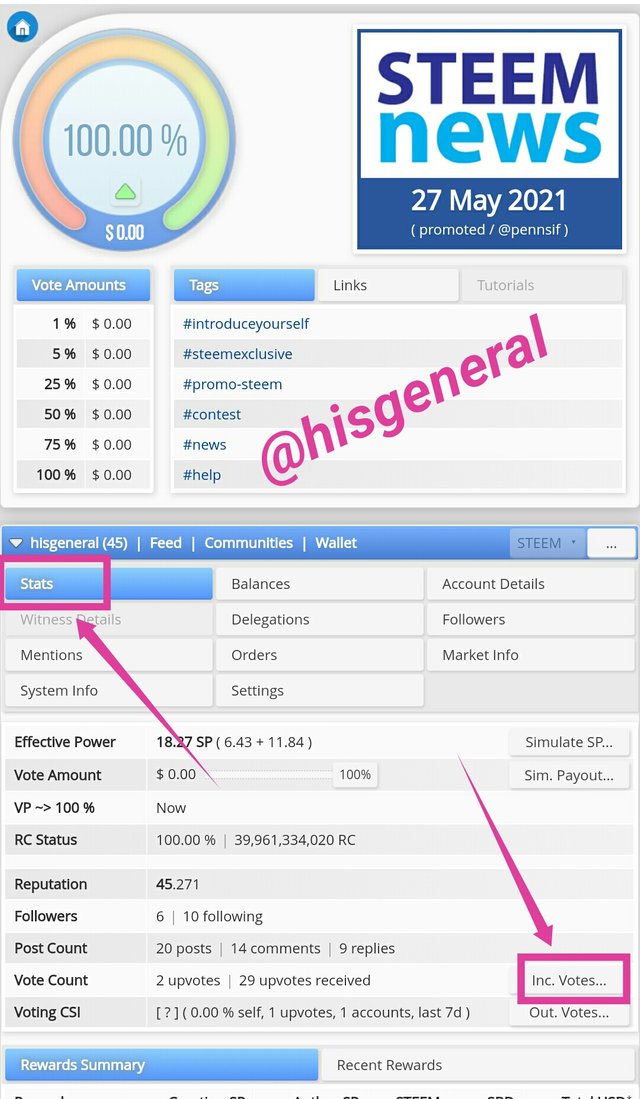
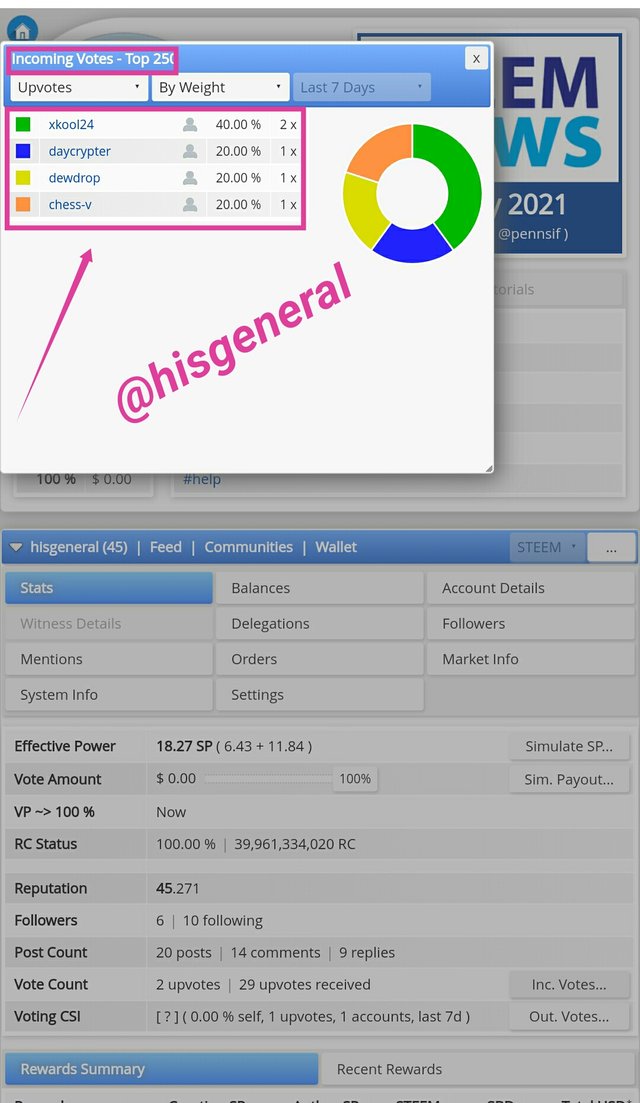
For Outgoing Votes, the same procedure is applicable, on the Stats select Outgoing.
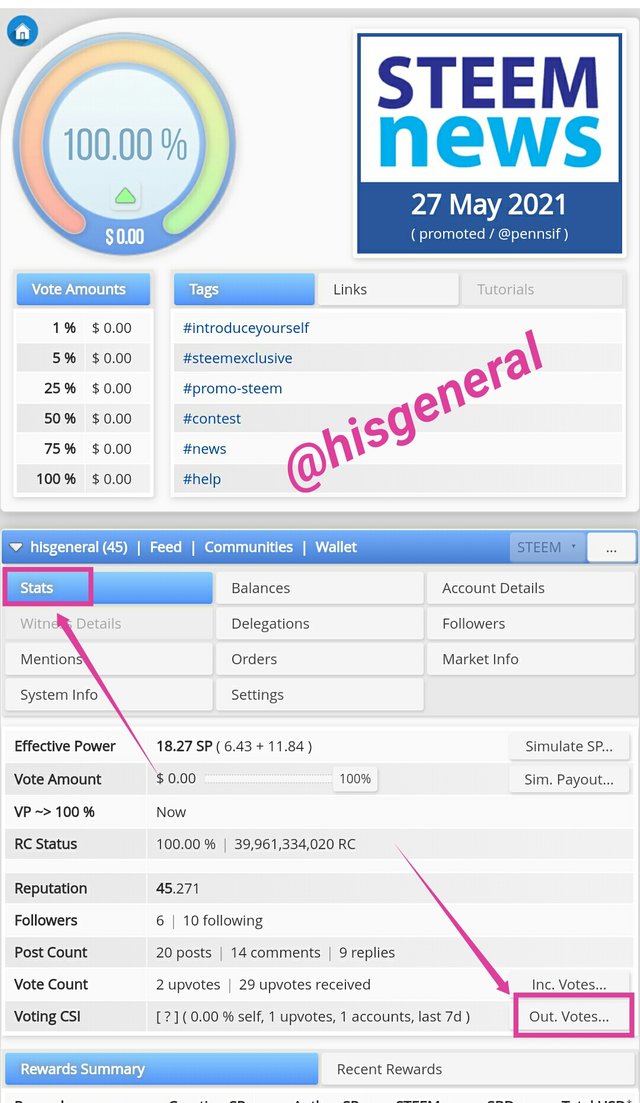
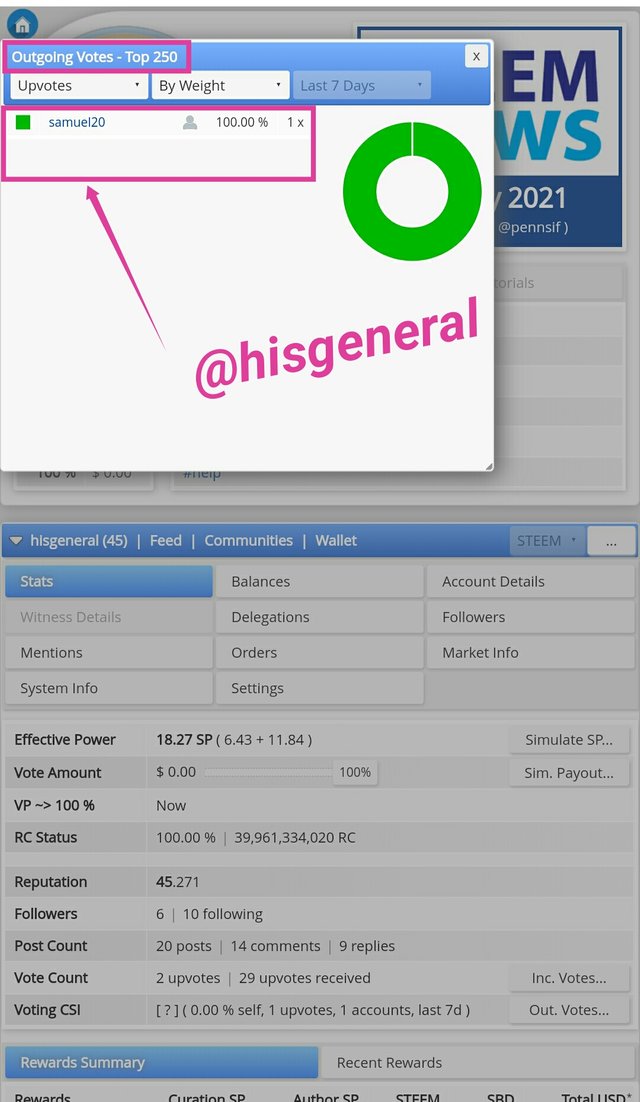
Both the Incoming vote and Outgoing Votes are classified into Upvotes and Downvotes and are sorted in the following ways: By Amount, By Count and By Weight.
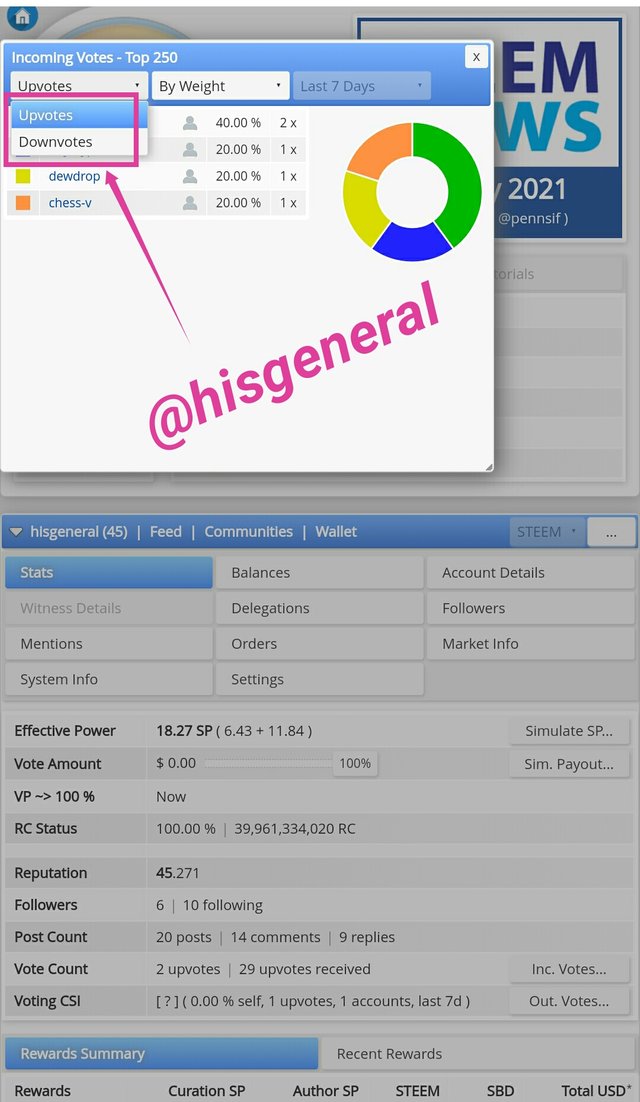
Upvotes and Downvotes
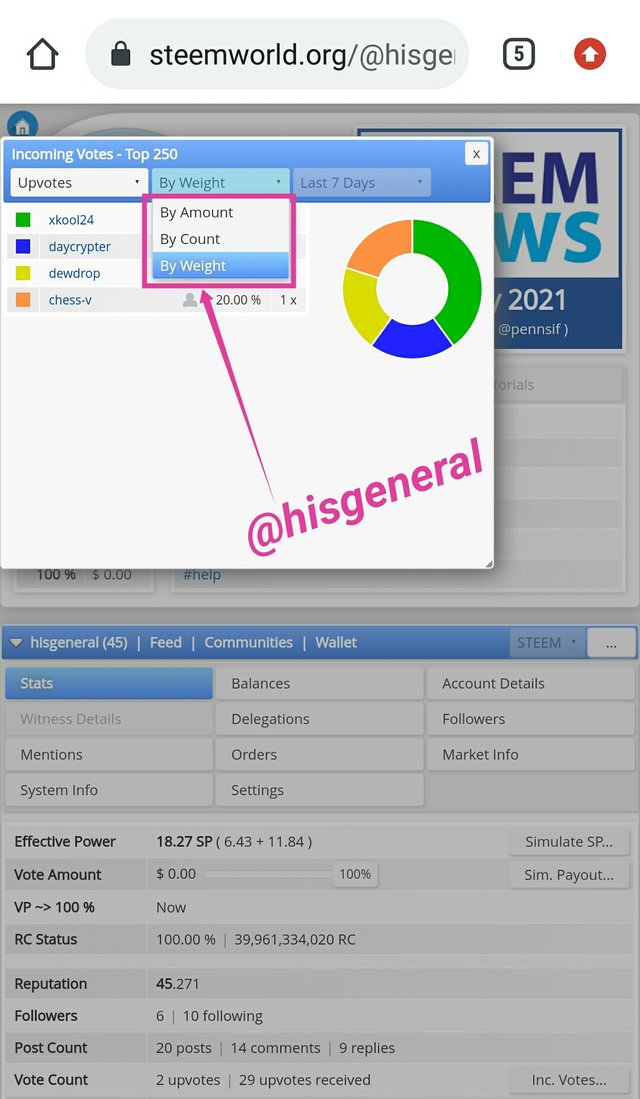
Order of Sorting
How to check account operations for past 7 days and what all details can be checked?
The Account Operation feature allows account user to follow the trail or history of all the operations of their account.
The following are the steps to checking account operations for the past 7 days;
- Login into steemworld.org/username
- Once the interface comes up, the Account Information is displayed on the interface.
- Under the Account Information, navigate through the various time frame or dates as desired.
1
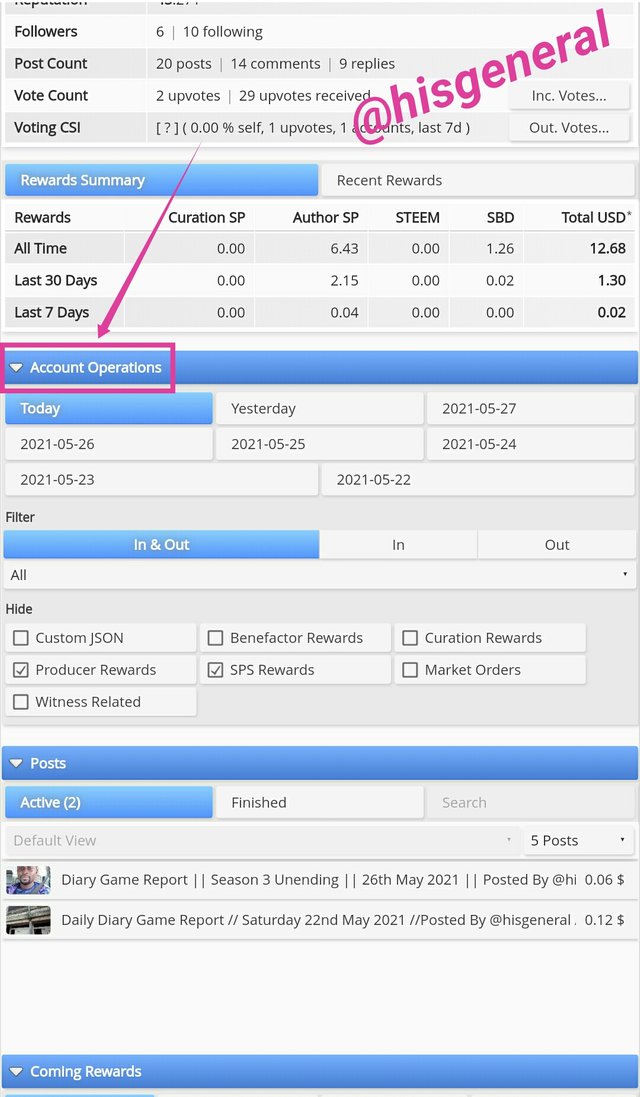
2
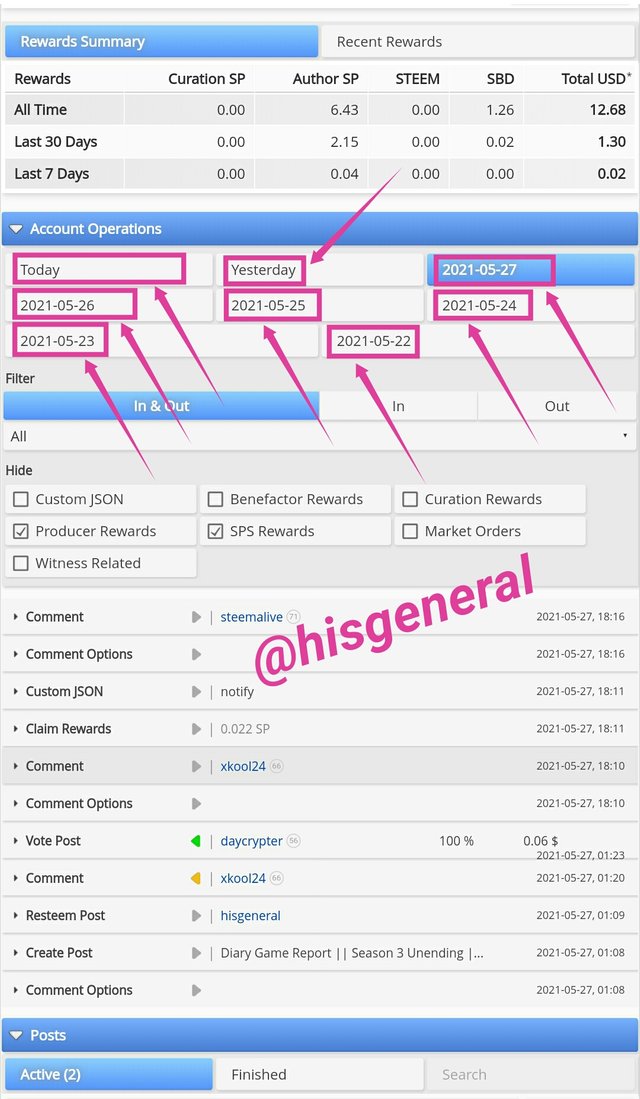
The details that can be checked on the Account Information includes posting, voting, commenting, curation reward, author reward, edit post, transfer, resteem post etc. Account activities activities are all recorded on the Steem blockchain up to a period of 7days.
Please explain Author, Curation and Beneficiary Rewards. Also, mention author and curation rewards for your account for past 7 days.
Author Rewards
Author reward is a reward earned by an account user for publishing a post or a comment which is upvotes.
Curation Rewards
This is a reward earned by an account user for upvoting a comment or post published by another author, it is a share of the value of the upvote.
Beneficiary Reward
Beneficiary reward refers to a percentage of the reward an account user shares with another user.
My Author and Curation reward for the last 7 days
The author reward of my account for past 7 days -- 0.04SP.
The curation reward of my account for past 7days -- 0.00SP
How to check your upvote value and at different voting weights using this tool?
I will be attempting the question using incoming votes.
- *Login into steemworld.org/username
- Select incoming votes.
- *The next interface displays list of upvote values in order of their voting weight
1
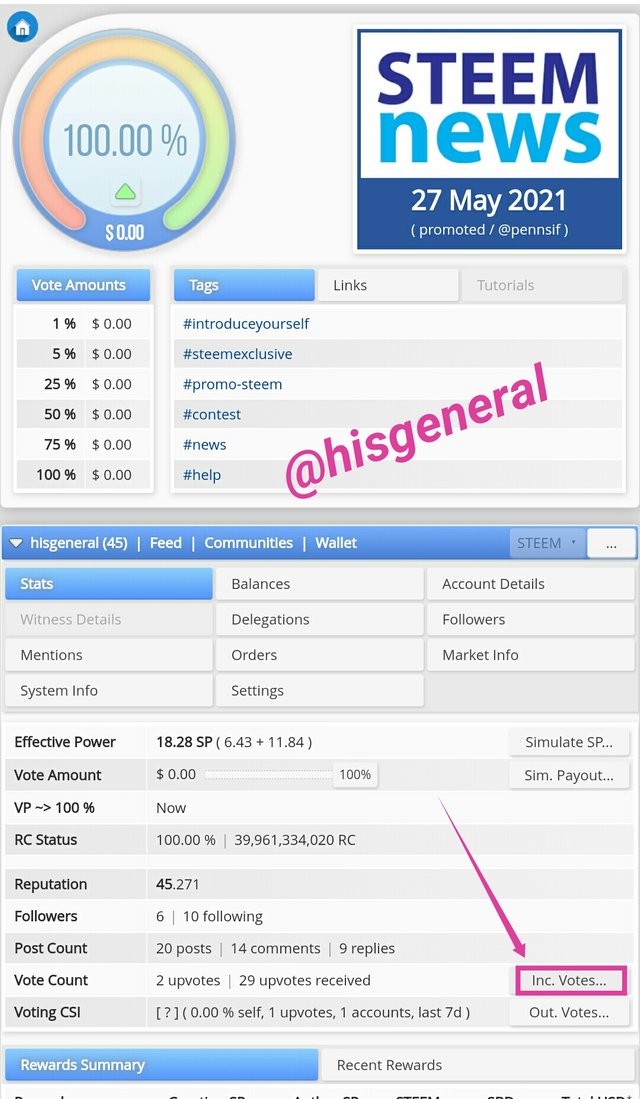
2
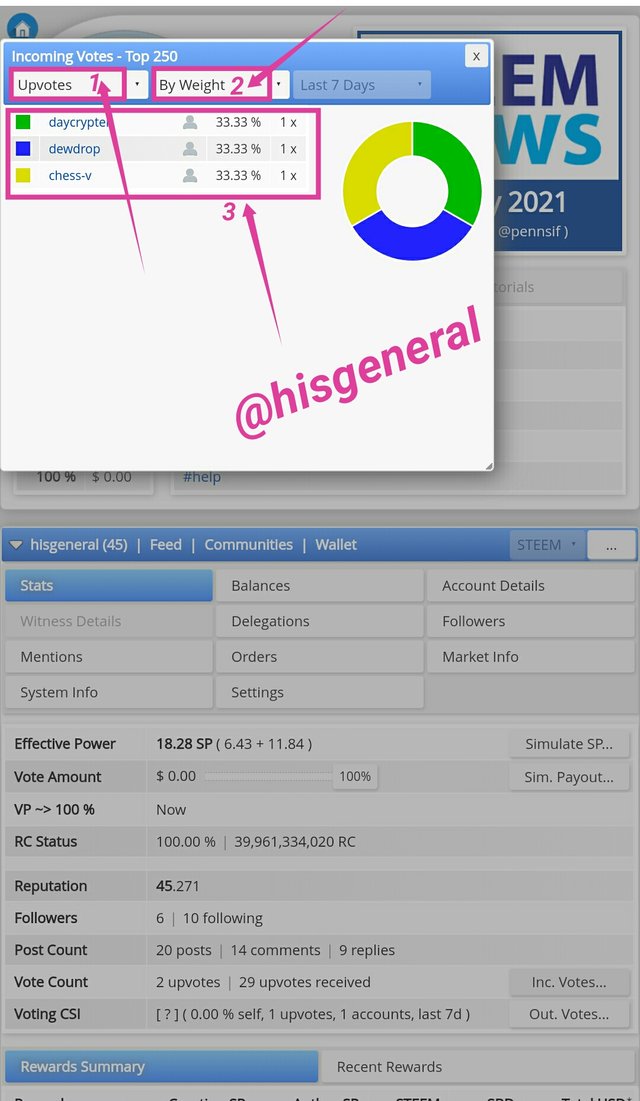
1 Upvotes
2 Weight
3 Upvote value
I want to say a big thanks to @yohan2on for his detailed elaboration on the steemworld.org application carried out in his tutorials on the notice board for begginner like myself. I also thank my regular supporters and readers of my posts like @xkool24 and @preshdan, God bless you all and do have a very wonderful day.
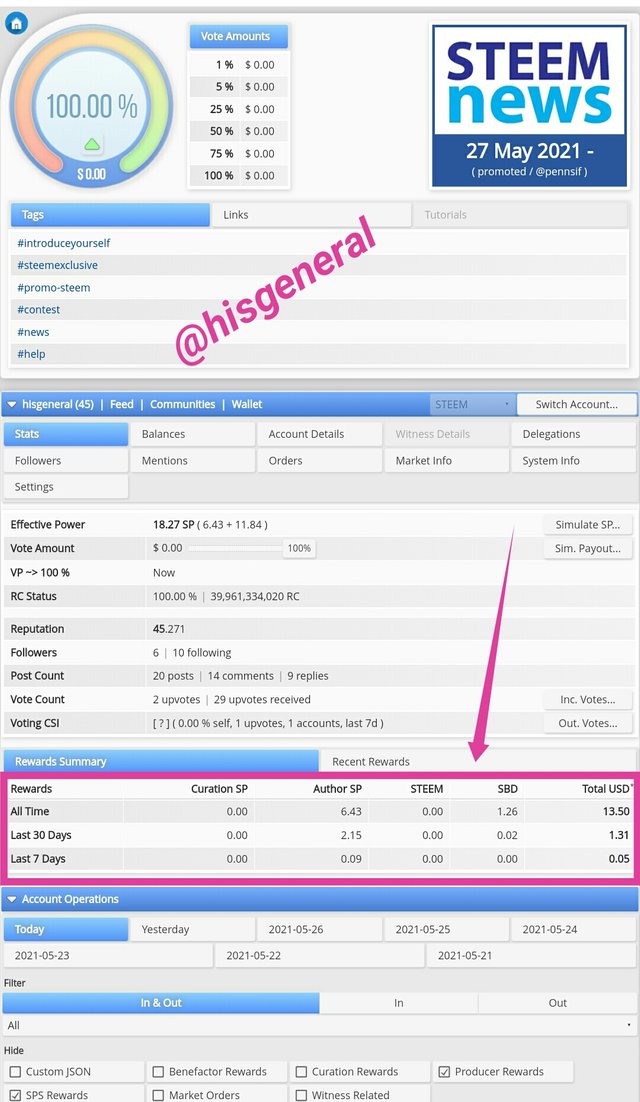
Hello @hisgeneral,
Congratulations! You have passed this Achievement You may now proceed to the next achievement task following the article.
For more updates, keep following @steemitblog.
Best Regards!!!
@boss75
Am honoured
Hi, @hisgeneral,
Your post has been supported by @damithudaya from the Steem Greeter Team.