Achievement 2 @herman08 : Basic Security on Steem
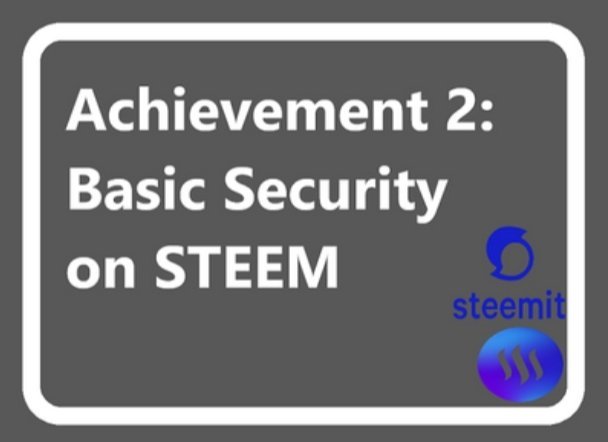
In this post, I @herman08 will do a task for achievement2 which is a discussion of "Basic Security on Steem". Why basic security settings on Steemit are important to me, because knowing this, I can maintain this steemit account well and avoid evil on this platform that we don't want.
Therefore, in this article, I will answer some questions about basic security on Steemit that I have previously studied on Steemit.
- Question to 1
Have you got all your keys in steemit?
I have all the security lock codes for my account.
- Question 2
Are you aware of each of these main functions and limitations?
- master key
Is: the password obtained when registering steemit,
- Onwer key
Is :the strongest password because it can change any password, including the owner key. It is recommended that these passwords be stored offline, and only used to recover compromised accounts.
- active key
These are: more sensitive tasks such as transferring funds, performing power ups/downs, converting Steem Dollars, voting for witnesses, updating profile details and pictures, and placing orders on the market.
- post key
Is : to post, comment, edit, vote, share, and follow or disable other accounts. Most of the users have to log into Steemit daily with a key post.
- Question 3
How do you plan to store your master key password?
To keep our steemit security lock code safe, you can save it on your laptop or smartphone. But if you are afraid that one day your smartphone or laptop will be damaged, you can also record it on your notebook.
4th question
Do you know how to transfer your STEEM to another steemit user account?
The first step is to click on the profile photo then click on the wallet or wallet after that select steem then select the transfer column and select the account to be transferred.
- 5th question
Do you know how to Power up/down your STEEM?
The trick is to click on the profile photo then select the wallet column then click on steem power then select power down. The way to power up is the same as power down, only in the end choose power up.
That's my Achievement 2, which I can explain in order to get support from other steemians.