ACHIEVEMENT 2 TASKS: BASIC SECURITY ON STEEM BY @henryglowz
Hello steemians!
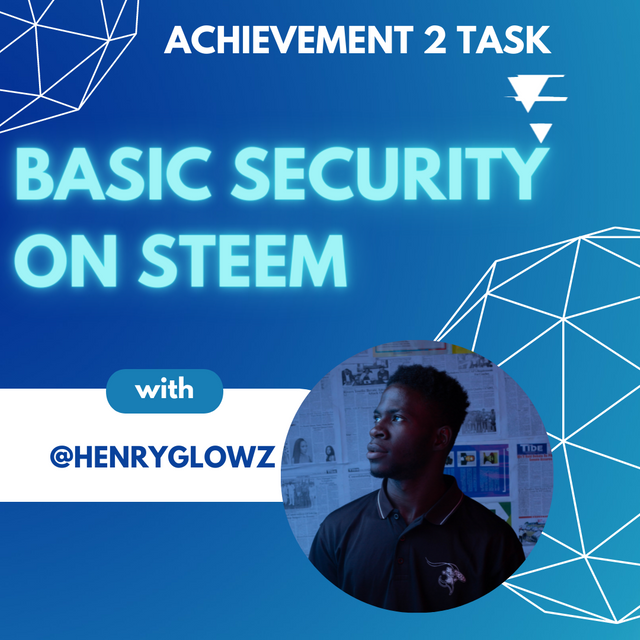
This is my achievement 2 post as instructed by @kryptocanon as a returning steemian it is good to show respect and obey the rules of the system.
TASKS QUESTIONS
Question 1.
Have you retrieve all your keys on steemit?
Yes, I have retrieved my keys.
Question 2.
Do you know each of this keys functions and restrictions?
Yes I do.
The posting Key!
The posting key is used for:
Publishing a post
Upvoting or downvoting
For Commenting
To Resteem content
Editing a post
Follow people
Mute accounts
The Active key.
The active key is used for:
Transfering tokens
SBD conversion
Power STEEM up or down
Certain profile changes
Vote for witnesses
Place an order on an exchange
Publish a Witness price feed and
Create a new user
The active key can be used to control funds and its very sensitive, it is advisable to used it on only trusted apps and should not be given out by the owner.
The owner key
The Owner key is required to change the other keys. This key has the permission recover your account and change your keys. Its a very important key and should be stored in a secured place. (Eg Offline)
Reset Owner, Active, and Posting keys
Recover your account
Decline voting rights.
Question 3.
How do you plan to keep your master password?
I plan to save my master password in 2 ways:
Offline in my flash drive and in my computer secured storage.
Convert my master key into a bacode and print it out then save if as an offline document in a hidden place.
Question 4.
Do you know how to transfer your steem token to another steem user account?
Yes I do.
Login to my account.
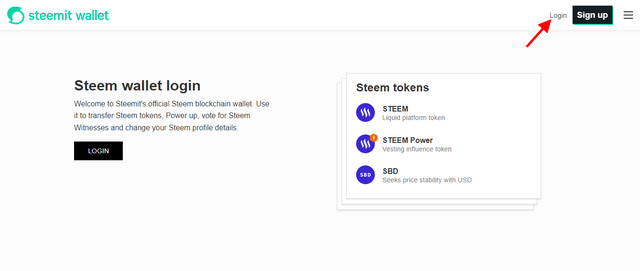
Fill up my login details as shown below
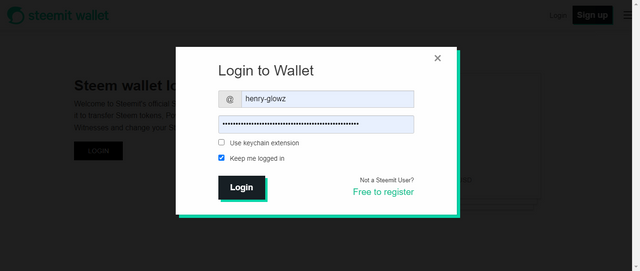
Click on the steem dropdown menu as show below
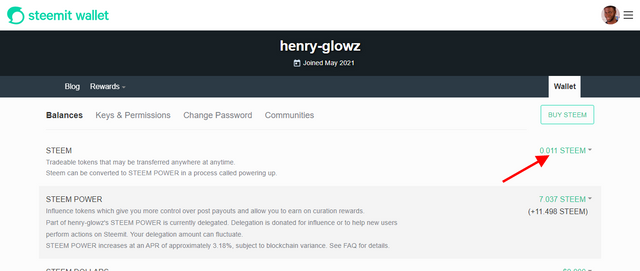
Click on transfer
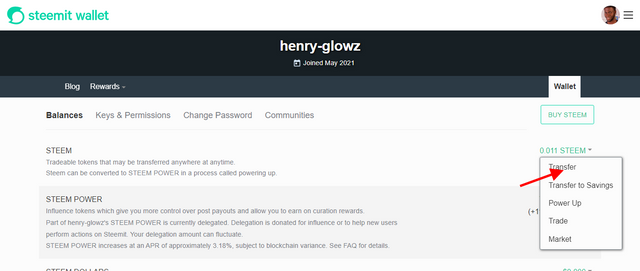
Make sure you fill in the correct username of the receiver and click on OK
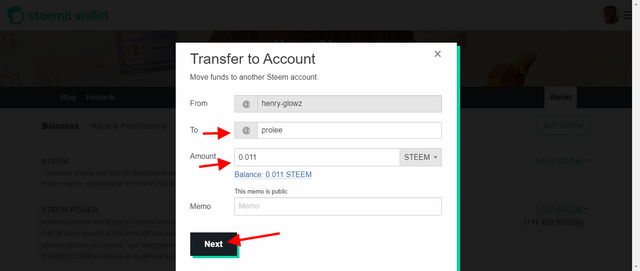
It will bring you this confirmation page, click on Ok and your good to go.
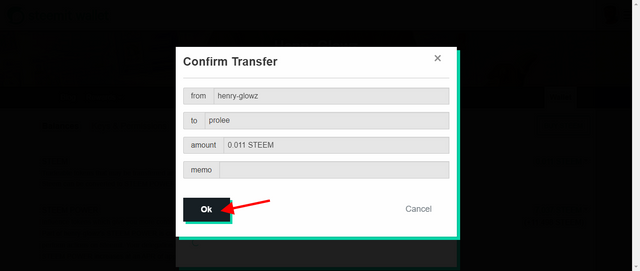
A pop like this will appear for you to complete the transaction, click on login and you are good to go.
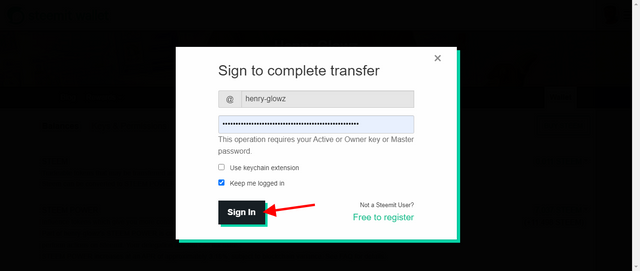
Question 5.
Do you know how to powerup your steem?
Yes I do. Follow me as I show.
Login to your account.
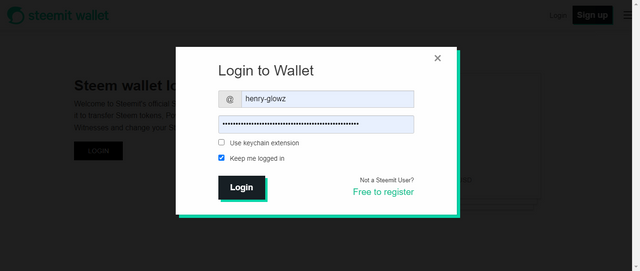
Click on steem dropdown menu
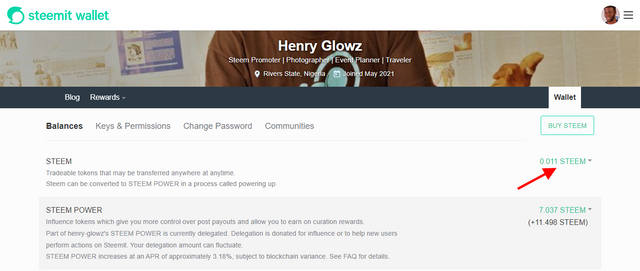
click on powerup
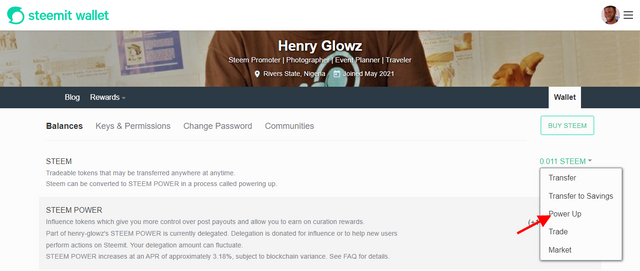
Fill up the amount of steem you want to power up and click ok.
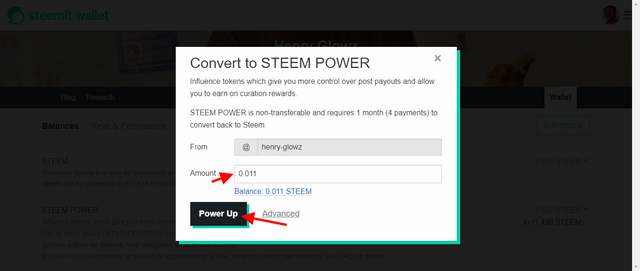
Click ok to continue
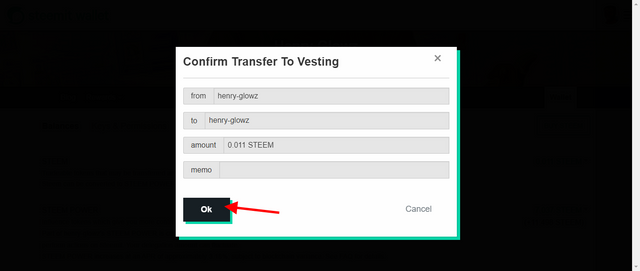
click on login to confirm transaction
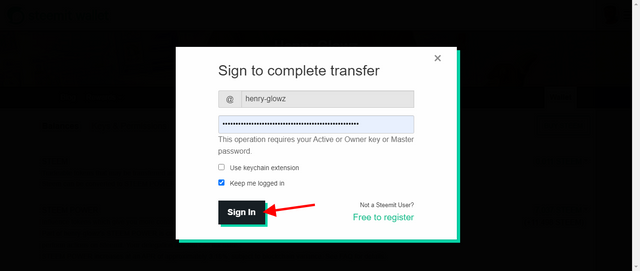
That is all you have to do.
I hope to get approved and also a positive response.
Special Mention
@cryptokannon
@focusnow
@prolee
@bright-obias
@whitestallion
@ngoenyi