Achievement 5 Task 1 by @haseebkhaan : Review Steemworld.org
Hi Everyone
I hope you are all doing well and spending your days in peace. Today I am glad to share it with you that I have completed my first 4 Achievements and Now I am moving towards the completion my Achievement 5 Task 1 and it is about the review of "Steemworld.org" So lets begin our discussion
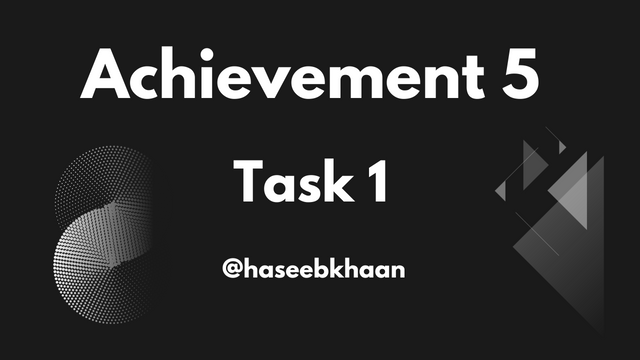
Steemworld.org
Steemworld.org it is a website that is designed exclusively for Steem users. It provides comprehensive information about our activities on Steemit saving all the details of what we do on steemit.
In today post we will answer some questions related to this.
"Checking Rewards"
How do I look all the rewards I got in the last month and in the last week ?
Understanding Delegations
- How to check Reward Summary for All time, last 30 days, and last 7 days for your account?
Votes In and Out
- How to check Incoming and Outgoing Votes?
Account Activity
- How can I check what I've been doing on my account in the last week and what details can I see ?
Curation and Rewards
- Explanation about curation and Info Beneficiary Rewards
Upvote Value
- How can I find out how much my upvote is valued ?
Initially I must log in to my SteemWorld account using my username and password
.png)
I will open the dashboard as shown just clicking on the dashboard.
.png)
On the dashboard, under the status section, you'll find the reward summary.
.png)
My reward summary:
| MY | REWARDS | ||||
|---|---|---|---|---|---|
| Rewards | Curation SP | Author SP | STEEM | SBD | Total USD* |
| All Time | 0.00 | 0.06 | 0.06 | 0.00 | 0.03 |
| Last 30 Days | 0.00 | 0.00 | 0.00 | 0.00 | 0.00 |
| Last 7 Days | 0.00 | 0.00 | 0.00 | 0.00 | 0.00 |
Delegations:
In simpler words delegations occur when one Steemit user assigns their Steem Power to another user. However it is important to note that there are two types of delegations
1 Incoming Delegation
- Incoming Delegation is when someone grants you "Steem Power"
.png)
2.Outgoing Delegation:
- Outgoing Delegation takes place when you provide Steem Power to another user.
.png)
To delegate Steem Power to someone, simply click on the Delegation option and complete the necessary details.
.png)
Incoming and Outgoing Votes:
On the status bar, you'll find incoming and outgoing votes. Simply check there to see the details.
.png)
Incoming votes::
.png)
Outgoing Votes:
.png)
Account operations:
Within the account operations section, you can observe the posting date and time, along with various other details.
IN & OUT
.png)
IN
.png)
OUT
.png)
Curation and Beneficiary Rewards:
.png)
Author rewards:
.png)
Curation rewards:
.png)
Beneficiary Rewards:
.png)
Checking Upvote Value:
The value of your upvote is displayed on the main dashboard just like in the provided screenshot.
.png)
Thanks for reading my Achievement 5 Tasks 1 post. I hope I explained everything clearly in my post.
Special Thanks To
@cryptokannon
@goodybest
@hamzayousafzai
CC @goodybest
Congratulations on participating in the contest! Your post beautifully captures the essence of celebration expressing joy and gratitude. Your excitement is palpable and your plans reflect genuine thoughtfulness. Best wishes
Thank you so @hamzayousafzai for your kind wishes and motivating reply