Achievement 4 by @haseebkhaan Task : Applying Markdowns
Hello everyone I hope you are doing well. Today I am much happy because I have achieved three milestones on Steemit. This is halfway to my overall goal, and I am eagerly looking forward to achieving the fourth one. The fourth achievement is my favorite because it involves learning about markdown and how styling is important for each post. Using markdown and styling improves the post and makes it easy to understand. Without these elements, any presentation or post can become boring. So, let me share my experience with achievement 4 along with my creative ideas.
.png)
Markdown and Style:
Markdown is awesome because you can write simple text, and it turns into nicely formatted content. To make it easy for the next writer, keep your Markdown simple and consistent throughout the entire document.
Using Markdown and style:
1) Heading:
When we wanna write something on Steemit we often use headings. For making a heading, just put a # before a sentence and add a space. The more # symbols is added, the smaller the heading becomes. Here's an example:
INPUT
.png)
OUTPUT
HEADING 1
HEADING 2
HEADING 3
HEADING 4
HEADING 5
2) Bold, Italics, Strike:
Bold:
To make text bold put two asterisks before and after the sentence with no space. Here is example.
INPUT
.png)
OUTPUT
MY NAME IS HASEEB KHAAN
Italics:
We use one asterisk before and after a sentence without any space to make it italic. Here below is an example sentence in italics.
INPUT
.png)
OUTPUT
MY NAME IS HASEEB KHAAN
Strike:
For "Strike," use two tildes before and after the sentence without any spaces. Here's an example:
INPUT
.png)
OUTPUT
Original price 150
Sale price 75
3) How to Center a text:
To make a sentence appear in the center, A command is required that is need to be put before a sentence and after a sentence in the last without giving a space.
INPUT
.png)
OUTPUT
Haseeb khaan
4) How Add Images and source Of Images:
Adding a picture is easy. You can drag and drop it paste it from the clipboard or click to select it. To show where we got the image, we use this as: [ source ] (link to the image source). Let me explain it with an example.
INPUT
.png)
OUTPUT
.png)
5) How to create Table:
To make a table put the first word in the first column then use | and write the second word in the second column. Also add ------ | ------ beneath these two words. Here Is an example
INPUT
.png)
OUTPUT
| Capital | Country |
|---|---|
| Islamabad | Pakistan |
| BEIJING | CHINA |
| TEHRAN | IRAN |
6) How to Apply Bullet:
To create a bullet point simply type an asterisk add a space and then write the word. See the example below.
INPUT
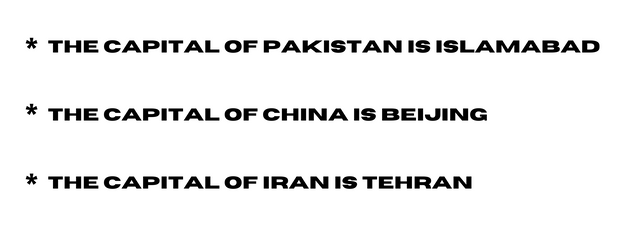
OUTPUT
- The capital of Pakistan is Islamabad.
- The capital of china is beijing.
- The capital of iran is tehran.
I know a few more markdowns but these six are good for this achievement. Thanks alot for reading my post.
CC @goodybest
Hello @haseebkhaan you have to edit this post, what is required of you is to write full post on any topic of your interest and then apply at least 4 different mark down styles on it. And note justification is very important. Feel free to tag me when you're done ✅
Alright Mam
The moment I do it then on the next moment I will let you know
Thank you for publishing your post a warm welcome from @ crowd1, thank you for your delightful and lovely article, you have good writing skills✍️. Join our vibrant steemit community for engaging discussions, valuable insights, and exciting contests! Connect with fellow steemians and unlock endless possibilities. Let's grow together! JoinOurCommunity
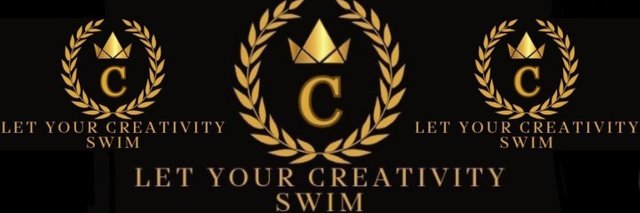
Crowd1 booster community
Happy writing and good fortune🤝