Achievement 2 Task:Basic security on steemit by @haseeb40
Assalamualaikum!
Everyone I hope All of you are fine 🙂 and enjoying good health 💘 with help of god 🙏
This is my second post on this platform I am very happy to see that here people are good 😘
They are all respect able. My first post was on the achievement 1 that's we achieve successful.
Now I want to share another post that the person give me as a task.
The task is
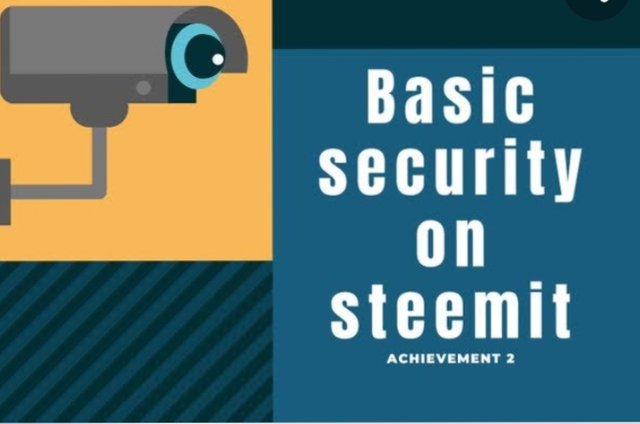
To write on this post we have given a five question that I want to explain briefly.
No.1 Have you retrieve all your keys on steemit
Yes 🥰 I am retrieve all the keys that's we get .
I am download these keys 🗝️ and remain in mobile 📱 pdf file.
Question2 Do you know each of these key functions and restrictions?
Yes I am know all the functions of these keys
Here I want to explain these keys one by one 🕐
posting key
This key is important for account this key is used for following work on the this platform.
This is used to for comment on post,resteem,also used for mute account and also used for voting.
Active key
This key is more sensitive key this also used for power up, power down . Transfer fund one account to another account.
Owner key
This key is also very important for account.
This key is used to change all the keys password.
And also used to login account.
memo key
This key is used to transfer fund encrypting to decrypting.This is also used to steem token one account to another account.
Question no3.How do you plan to keep your master password?
Yes I make a good plain to save master password because I know the functions of master password.Master password is the most important for account owner.if we stolen our account then with the help of master password we changed our keys function.
So therefore I save it my mobile pdf file also save it to my laptop 💻 document file.Also I am print this key and put in the my books library.
Question No 4 Do you know how to transfer your steem token to another steem user account?
Yes i am know how to transfer steem token one account to another account.
For this reason first login your wallet then click on steem after that one option come out see that transfer then click on it
For the more information I take screenshots
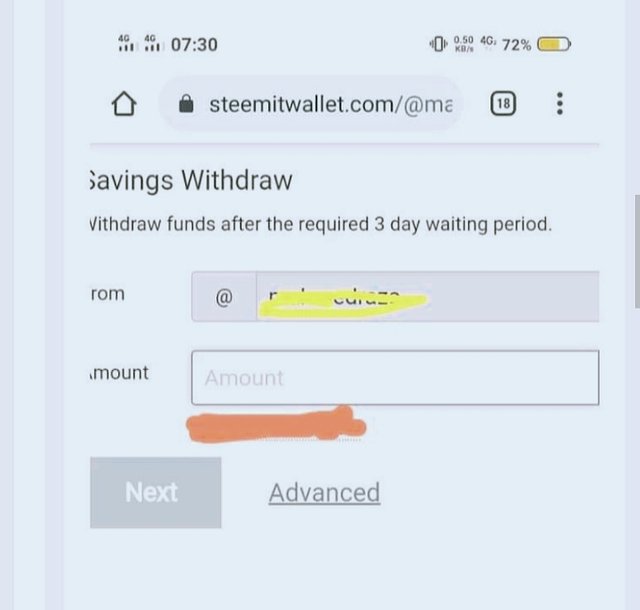
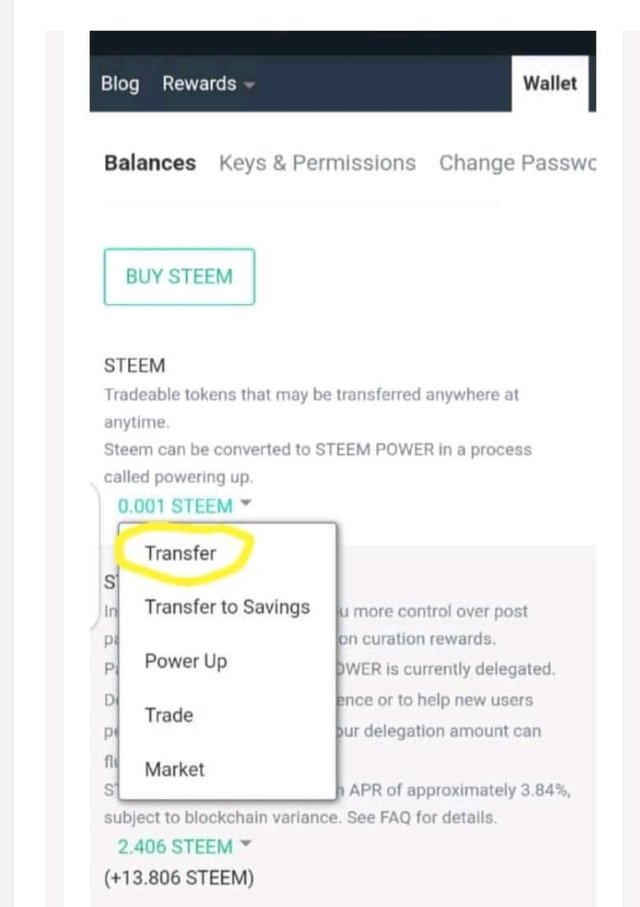
After that write the account name that you should to transfer token and also write steem how many you send
Question No 5 Do you know how to power up your STEEM?
Yes I am know how to power up for this porpus you should to click on there steem then click on power up and put the active key your power is up
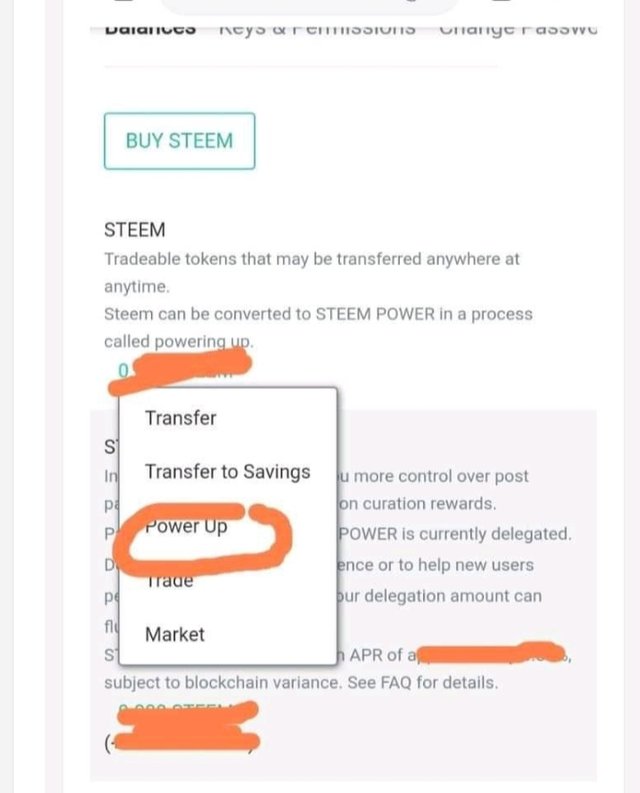
This is my second post this is its own my words .
I write until that we learn
I hope you can interest on my post ☺️.
If some mistake you found that till me hopefully want to recover these mistake.
God bless ❤️ you are guys
This is my first achievement post
https://steemit.com/hive-172186/@haseeb40/achievement-1-my-introduction-through-verification-to-steemit-by-haseeb40
Good explain dear 🤗
Thanks 👍
Nice brother 😊 wow good
Thanks
Good effort but you have to need improve your wordings
Thanks
Good working
Thanks