Achievement 5 Task 1 by @hasan.himel : Review Steemworld.org
Hello, dear steemians. I have already complete my previous achievements. This is my achievement 5 which is based on steemworld.org built by @steemchiller. So, Let's start.
All your Steemit account information contains in steemworld.org It helps you to track your account activity , transaction and information of Steemit account.

Home Page
At first, you have to sign in with your private posting key. For this, click on Sign in located in the right up corner. Then you will get a pop-up window that asks you to enter the username & key.
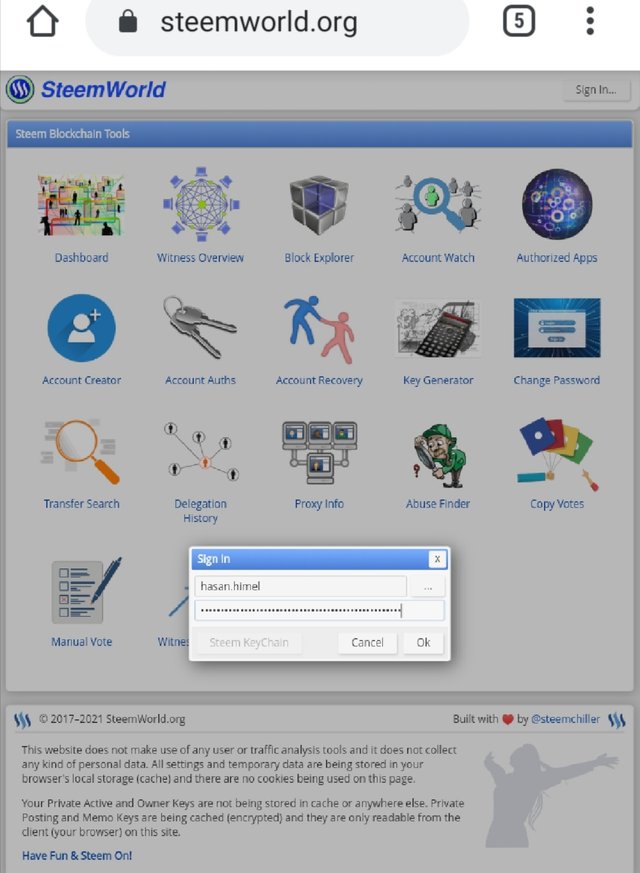
👉Voting power:
The circle at the top left side of the website contains voting power & it tells you about your power of vote at different voting percentages. It depends on your sp.

👉Voting amount:
The voting amount is based on the steem power(SP). More your SP , more your vote amount. I don't have enough SP because I'm a new user. And so that, I don't have any voting amount. You can see your vote amount at different vote percentages here.
👉Steem links
Various steem links are included here.
👉Account tabs:

2. Balances
3. Account details
4. Witness Details
5. Delegations
6. Followers
8. Orders
9. Market info
10. System info
11. Settings
👉Stats:
Stats gives an overview of an account. It shows steem power (sp), voting power, vote amount, RC status, post count, vote counts, followers, and others. It also shows Rewards & Recent summary under the stats.
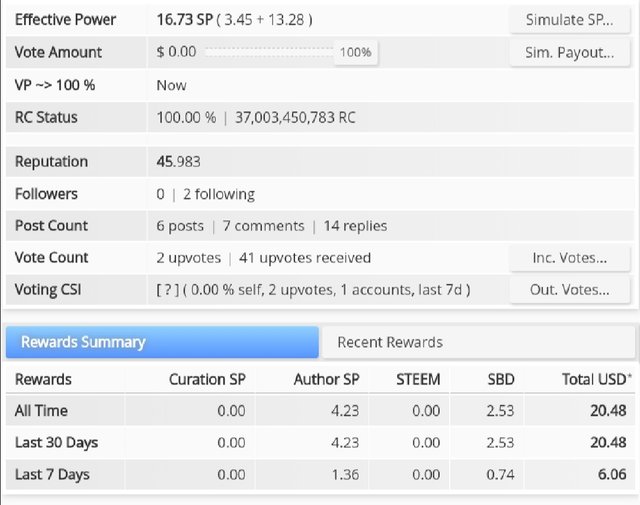
👉Delegations:
Delegation is like lending. By lending your steem power you can delegate SP. You can take back Steem power whenever you want. So, it's 100% safe. you can delegate from here.
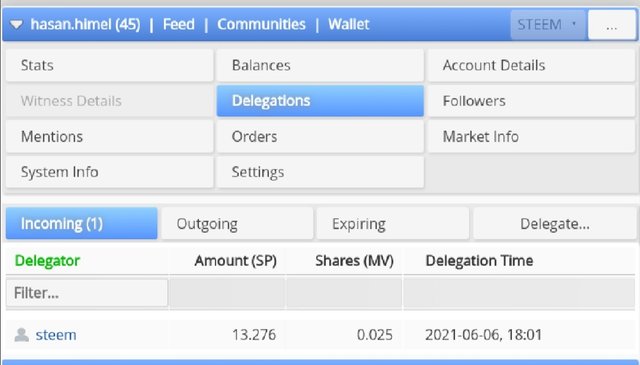
👉Account operations:
The account operation section shows our account activity which includes votes, curation rewards, comments, author rewards, edited posts, and comments. In short, it keeps all the information related to your account. You can check your account activity for the past 7 days or a week. It includes incoming and outgoing votes, so you can see where you voted and from where you got votes.
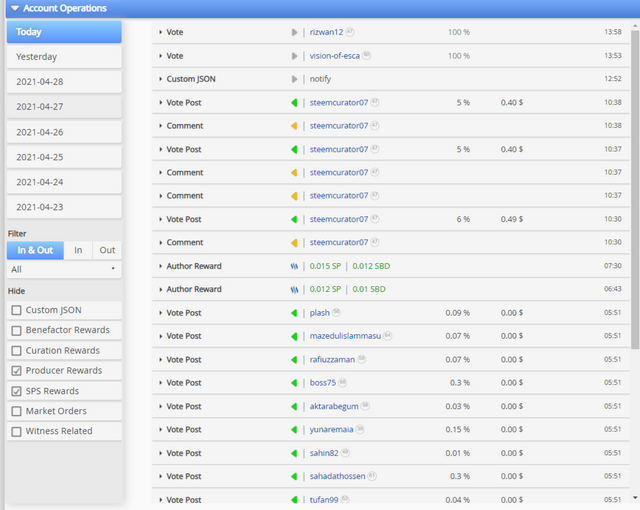
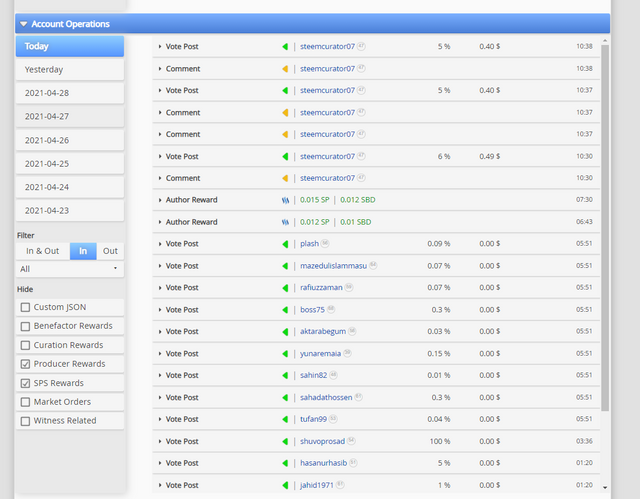
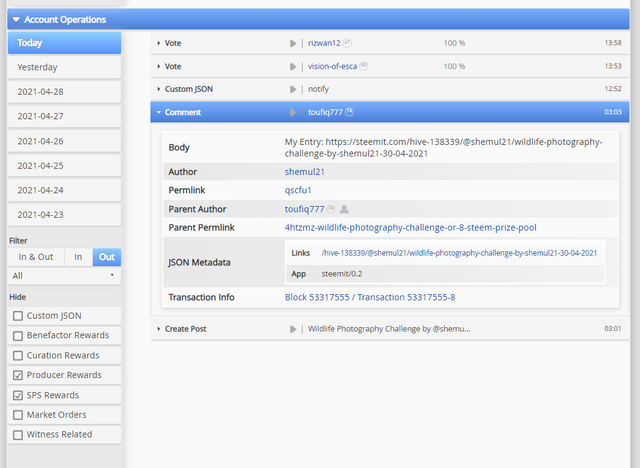
👉Posts:
It shows the active posts that haven't reached the payout period of 7 days. By clicking on any of the posts you can see the content, votes, and images. You can see the previous posts that have been reached payout period of 7 days already.
👉Coming rewards
It shows about coming author and curation rewards of your posts that haven't reached the payout period.
👉Tools:
There are several options such as Witness overview which helps to see steem witness list, Block explorer, Delegation history, Account creator, recovery, Change password, Manual vote, Abuse finder and many others.
This is my post for Achievement 5 Task 1. I'm requesting you to check my task of reviewing Steemworld.org.
Thanks to @cryptokannon for the valuable Instruction Post.
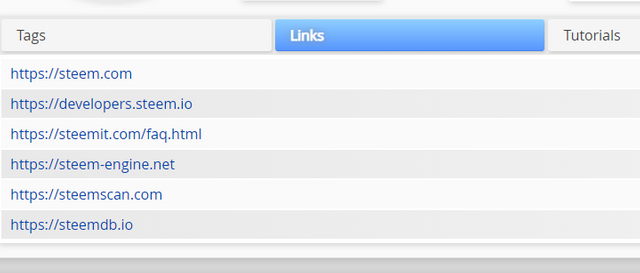
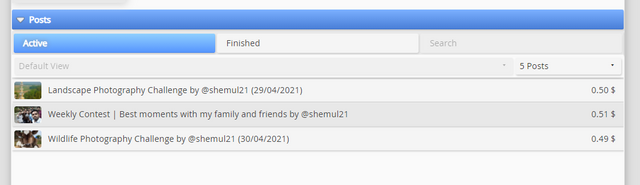
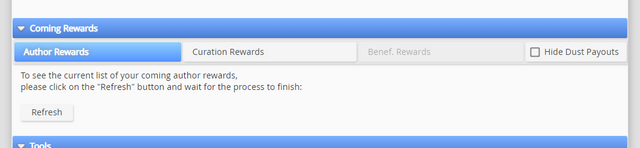
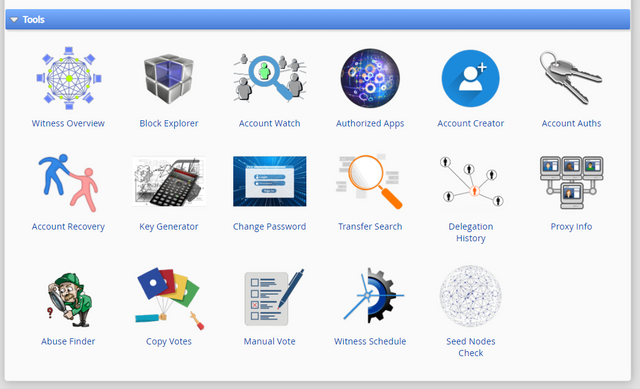
Congratulations @hasan.himel
You have passed Achievement 5(1) on the understanding used Steemworld.org web app. I'm happy you able to read the Reward Summary on your dashboard, and having an understanding of how to delegate SP.
Rating 2
Please get ready for the next tool used on the steem ecosystems. Achievement 5-2: Review Steemscan.com Link You expected to understand the different tabs on the menu bar.
Thanks
Greeter helper
I want to delegate X sp to @user
Where X is the amount of SP and @user is the steem user you want to delegate to. For example:
I want to delegate 100 sp to @hasan.himel
@tipU will answer with a delegation link. Hope this helps!:)