Achievement2: Basic security on Steemit
.jpeg)
Before I drown you knowledgeably into the various steemit keys and its unique features, allow me take you down the alley of “no one knows” as I first define in the lame man’s term what a “KEY” is. Key is an object structure most often metallic that is either used to secure or retrieve (access) vital files or properties.

Now, out of nowhere I was hit with a question asking me whether or not I have retrieved all my keys on steemit. Back then, I would have been lost as I wouldn’t have understood the question. But with a smile, I boldly answered saying YES I have retrieved them (all keys) on steemit.
Another question thought it could get me thinking as it asked me whether or not I knew the functions as well as restrictions of each key. But of course I do! And to defend myself in that sense or right, kindly sit down, take your book and pen and let’s learn something together.
There are basically four keys which are the:
- POSTING KEY
- ACTIVE KEY
- OWNER KEY and
- MEMO KEY
POSTING KEY
This is used for the fundamental works such as posting, commenting, editing, voting, following, muting of accounts and even resteeming.
ACTIVE KEY
This on the other hand performs tasks that are quite delicate or in a way confidential as it deals with works of funds transfer, up or down power transactions, conversion of steem dollars, witness voting, profile update information as well as avatars and placing market orders.
OWNER KEY
This is noted to be the most potent amongst all the keys and it has but one function; that is, having the power or special privilege to change any account key which includes itself. Cool right?
MEMO KEY
This is the last amongst the keys and it functions as both an encryptor and decryptor of memos when one is transferring funds.
Just when I thought all was over, I was further questioned on how I plan to keep my master password. Well, I could answer it straight away as I have recently read about it and so it’s still fresh in my head. But that would be a cheat if I first do not let my people know what a master key is. That being said, master password is one which is used to generate all other keys and yes, it includes the owner key.

Now, I plan to keep my master password saved by having a copy on my flash drive, my email or google drive or in a booklet after which I will hide away from prying eyes or third parties who can use it for unauthorized transactions by the the help of a good and strong password.
And the questions kept coming and coming… hmm, now I have been asked whether I know How to transfer my steem token to another steem user account. My answer is YES and this is how…
You initially need to log in to your account using your private active key because it’s that key which deals with transfer of funds.
Log into you Steem wallet
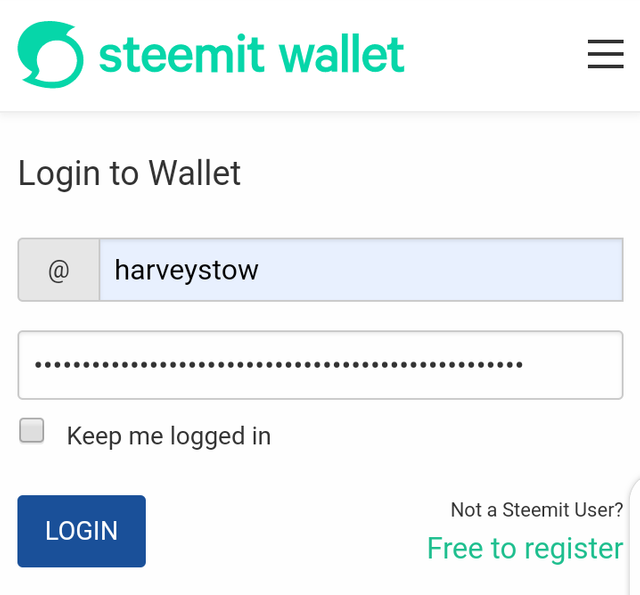
- Click on the drop down button and then do well to click on “transfer”.
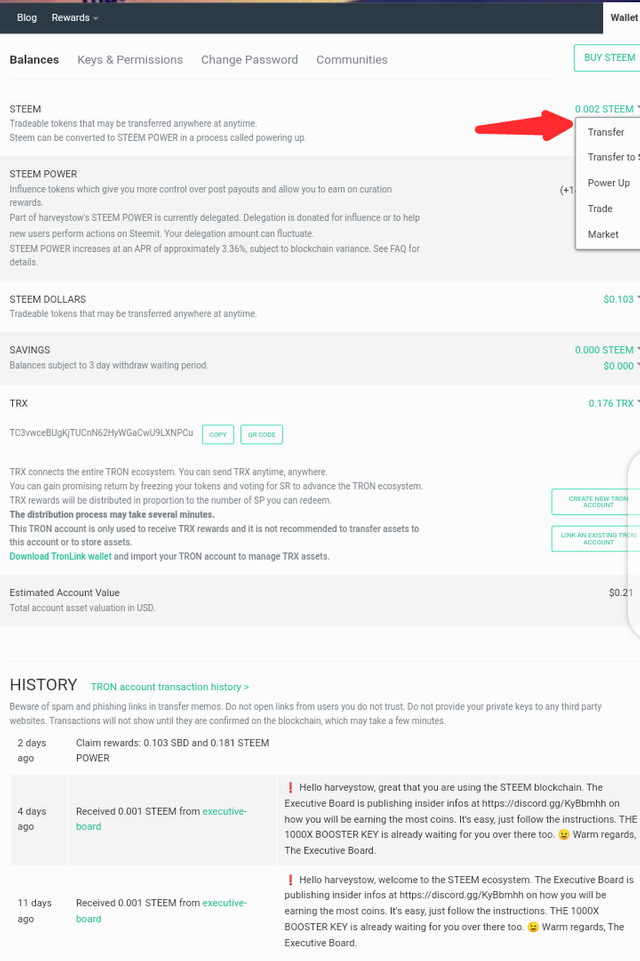
- Enter the username of the person you want to transfer funds to and enter amount. Then click on next
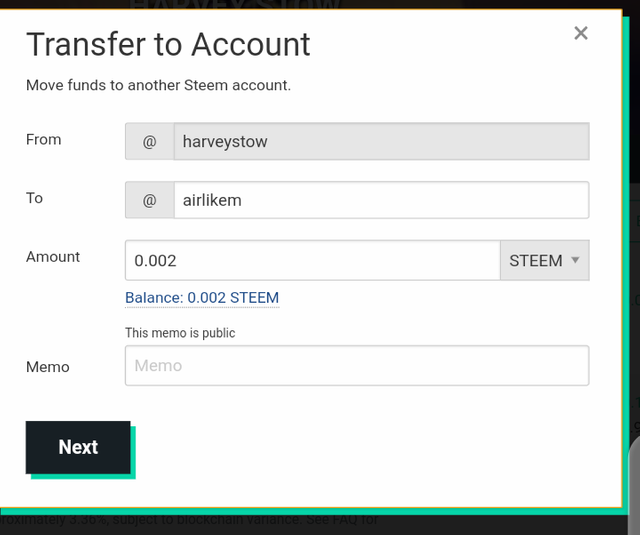
- Click on ok to confirm transaction.
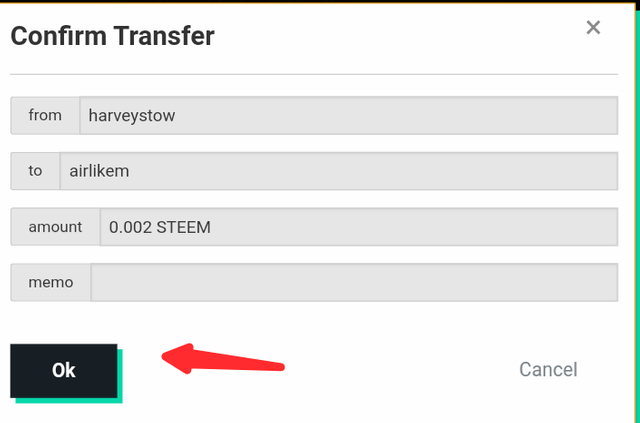
At this point, I had almost given up but I was assured that this will be the last question I will be answering. I gave them the go ahead thereafter to ask their last question. They asked “Do you know how to power up you steem?” I quickly answered saying yes I do and I went further to show them.
Login into your wallet.
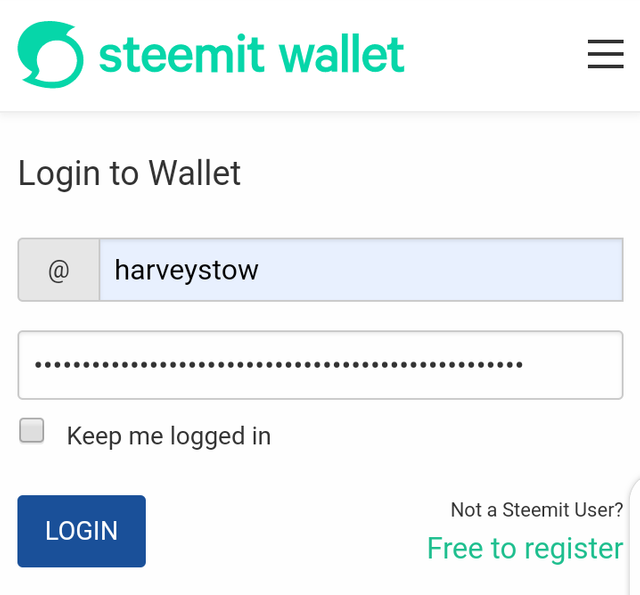
Select the power up option once again from the same inverted triangular arrow.
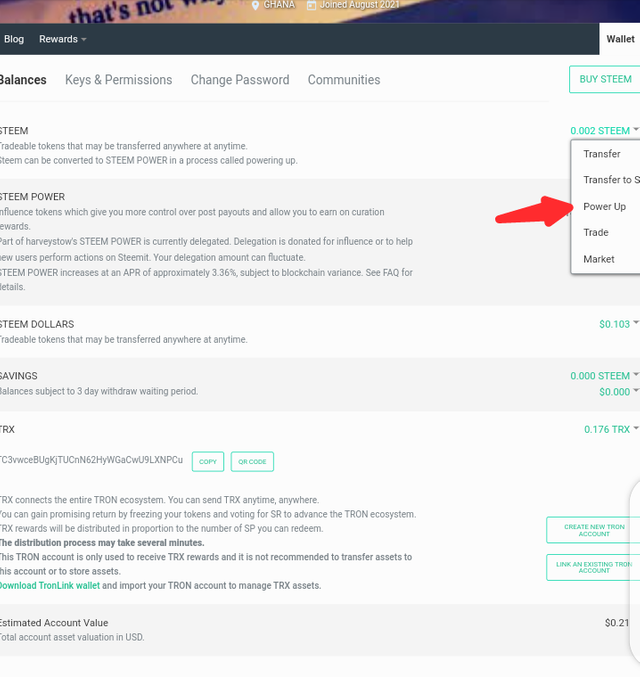
- Enter the account from which you wish to power and also enter your preferred amount to power up and click on the power up to execute you command.
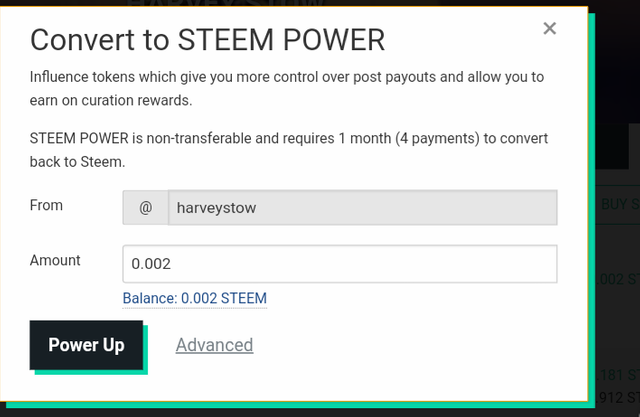
- Click on ok to confirm action.
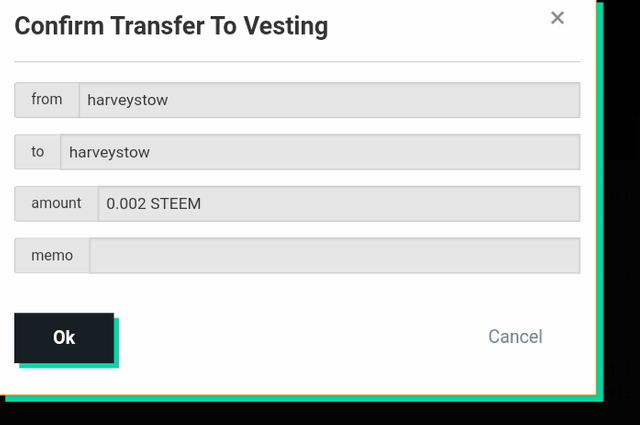
All said and done, it was a great experience journeying through the security system and keys in the world of steemit.
I am thankful to @cryptokannon for the mentorship
cc:
@sarkodieeric1
.jpeg)
Awsome congratulations on completing achievement2 task💃💃💃💃💃💃 keep it up and fulfill achievement3 task good luck
Great job on completing achievement2
I believe there's a markdown defect that has turned all your writings centered and in superscript. Also check the #achievement2 tag used
Thank you
Thank you for your attention. I have done as suggested