Achievement 2 @harshita12 Task : Basic Security on Steem
.jpeg) Source
Source
Thankyou @cryptokannon , @kiwiscanfly for providing me all the information I required about the security keys and my wallet.
Understanding the basic security on Steem is very crucial for every user of steemit blockchain plateform. It is very important to learn all the information about your security keys and wallets and most important is to apply what you already know. I HAVE RETRIEVED ALL MY SECURITY KEYS SAFELY.
Some important things you should remember about security keys is :
- Save your master password and keep it safe somewhere.
- store your keys in two to three places. Just don't miss it.
- Steemit can't help you to retrieve your password. If once it's lost , you'll loose your account. So just don't miss it.
- Read all the above points again!!!
But,
What these Security keys mean !!
Let me tell you more about all the keys.
- PRIVATE KEYS
A) Private Posting Key: Used to login to apps such as Steemit.com and perform the acts of commenting, upvoting , Downvoting,
B) Private Memo Key: Used to decrypt private Transfer Memos. It plays a vital role in privacy of messages sent to and by you.
C) Private Active Key: It us the economical key and is related to your wallet. Thus , it is a very crucial key required to perform wallet related actions. It helps in transferring tokens or powering Steem up and down.
D) Private Owner Key: This key is used to reset all other keys including itself and is your saviour when your account is compromised. It can be used to retrieve your compromised account within 30 days. One should always store it offline and most preferably in a hard copy or Drive.
Private Master Key
Called as the "seed key" , it is used to generate all other keys including the private owner key. In case of third party attack to your account you should have both owner as well as master key to get back your account or else it will be gone.
One should never share the keys with anyone.
TRANSFERRING STEEM TOKEN TO OTHER USER'S ACCOUNT
Step1: Click on your profile picture on right hand side top corner
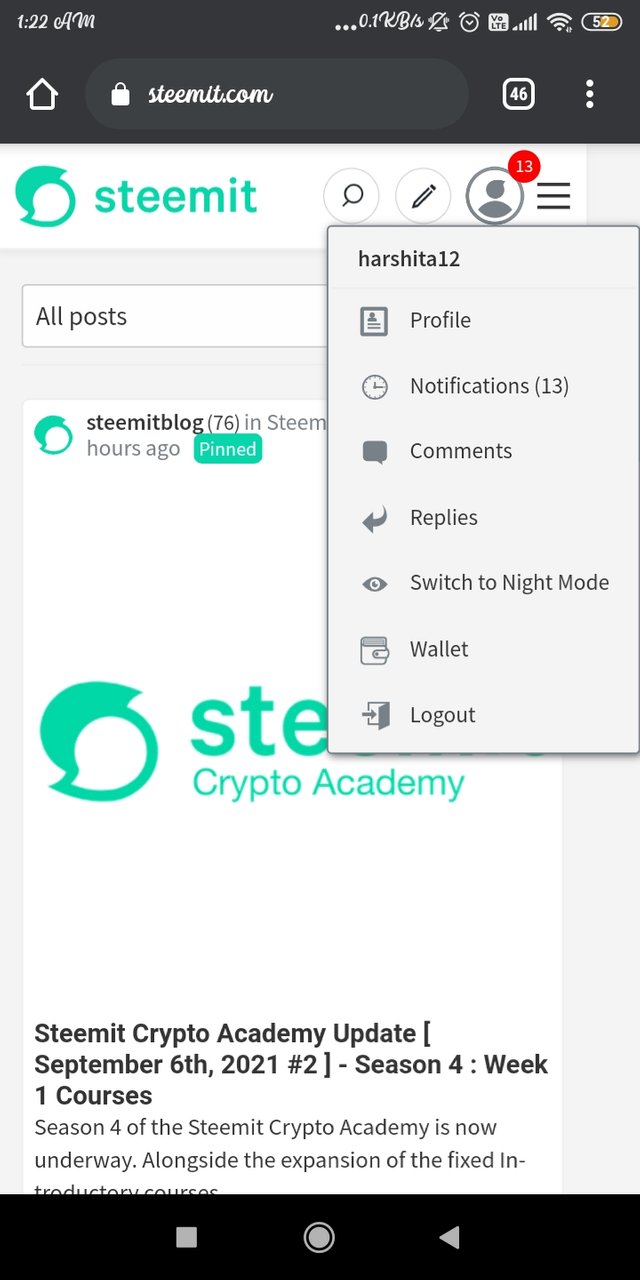
Step 2: Go to wallet
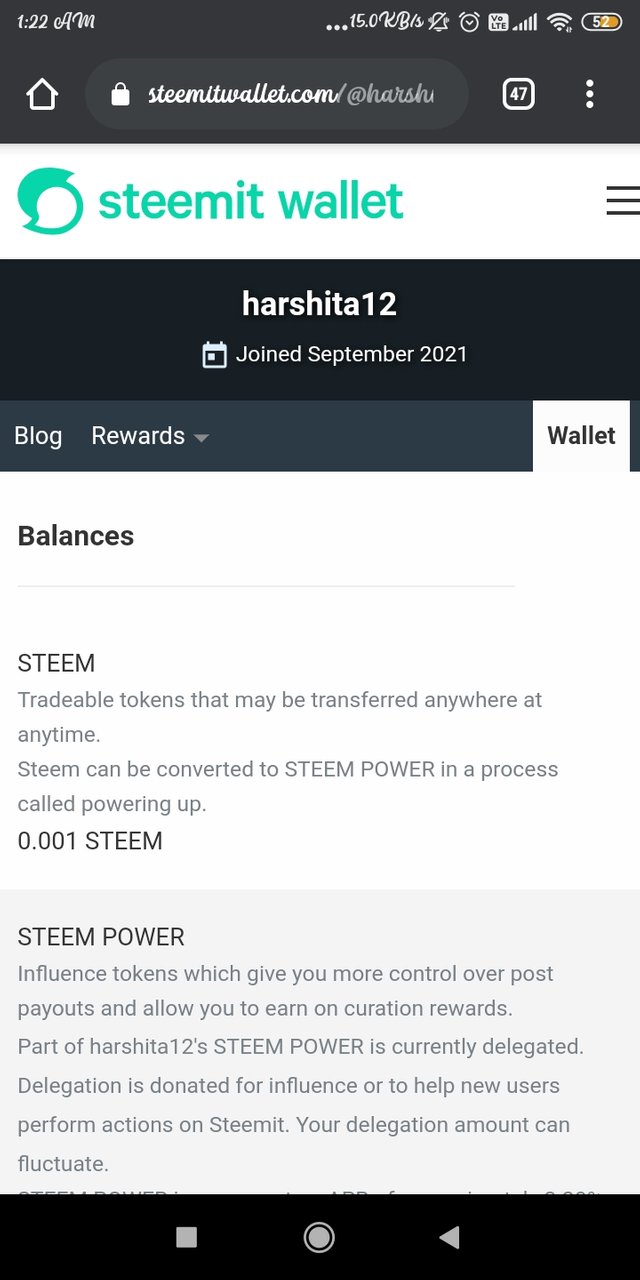
Step 3: Click on menu from top right corner drop-down menu
Step 4: Sign in using your username and Active Key
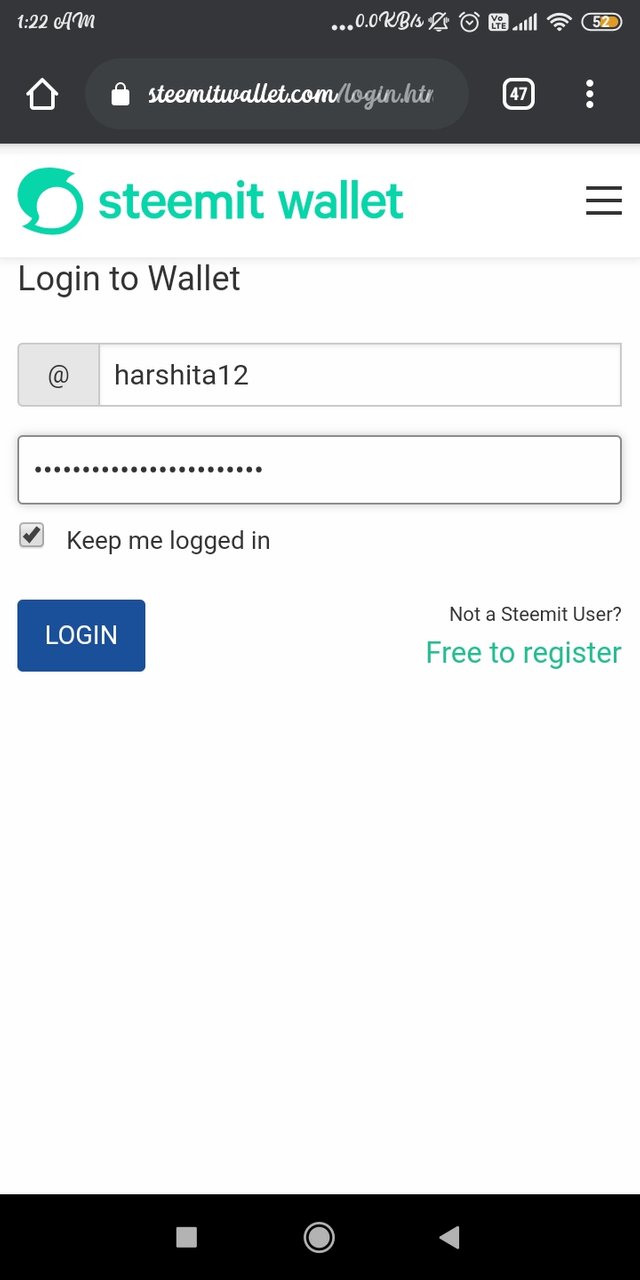
Step 5: Click on your Steem balance and Choose the first option "Transfer"
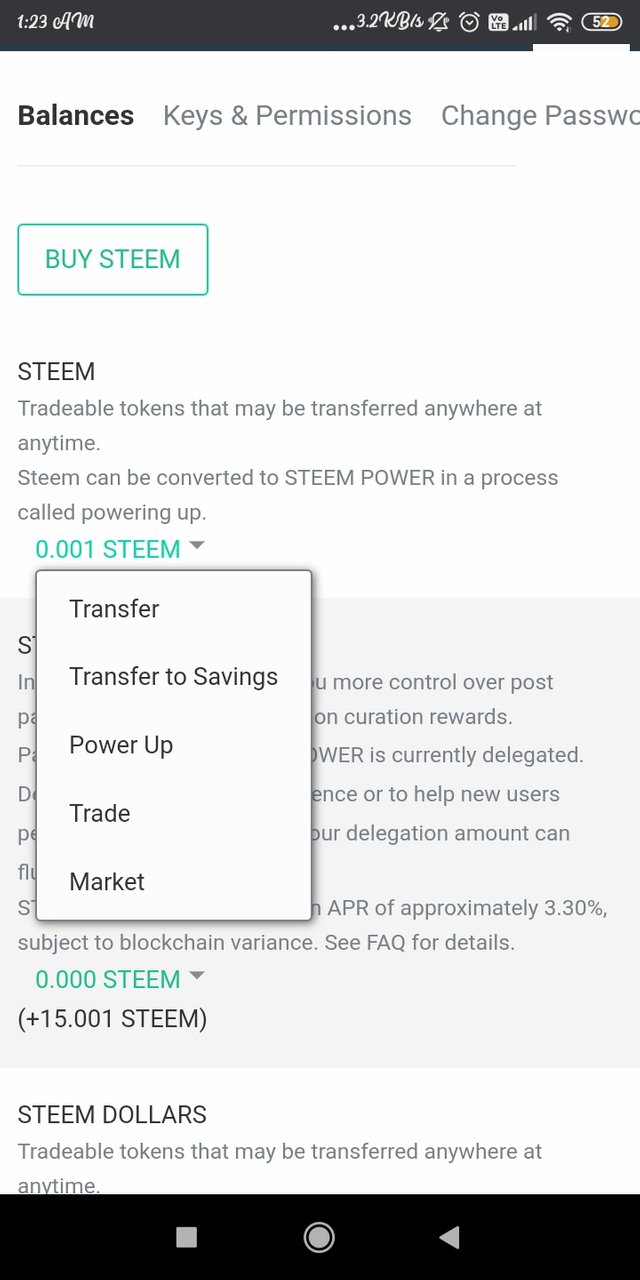
Step 6: Fill the recipient's details on the slot displayed and fill the amount of steem to be transferred.
Step 7: Click ok and you'll be done .
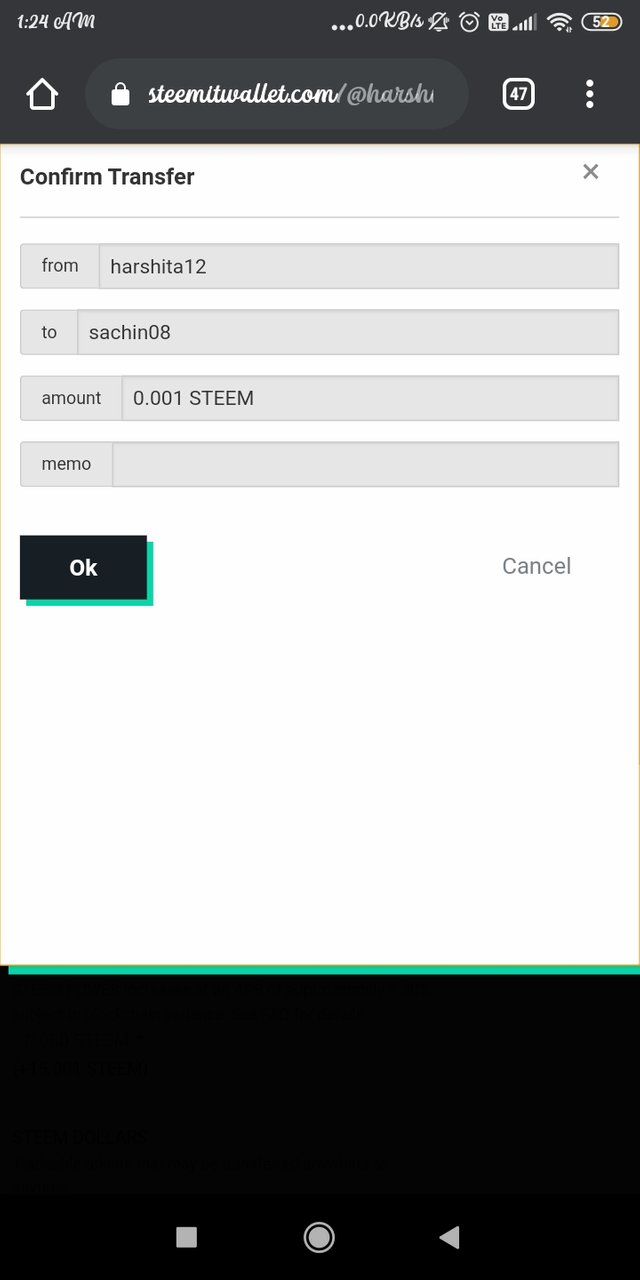
HOW TO POWER UP STEEM
Step 1: Repeat steps 1-4 from above process
Step 2: Click on steem balance and Choose power up.
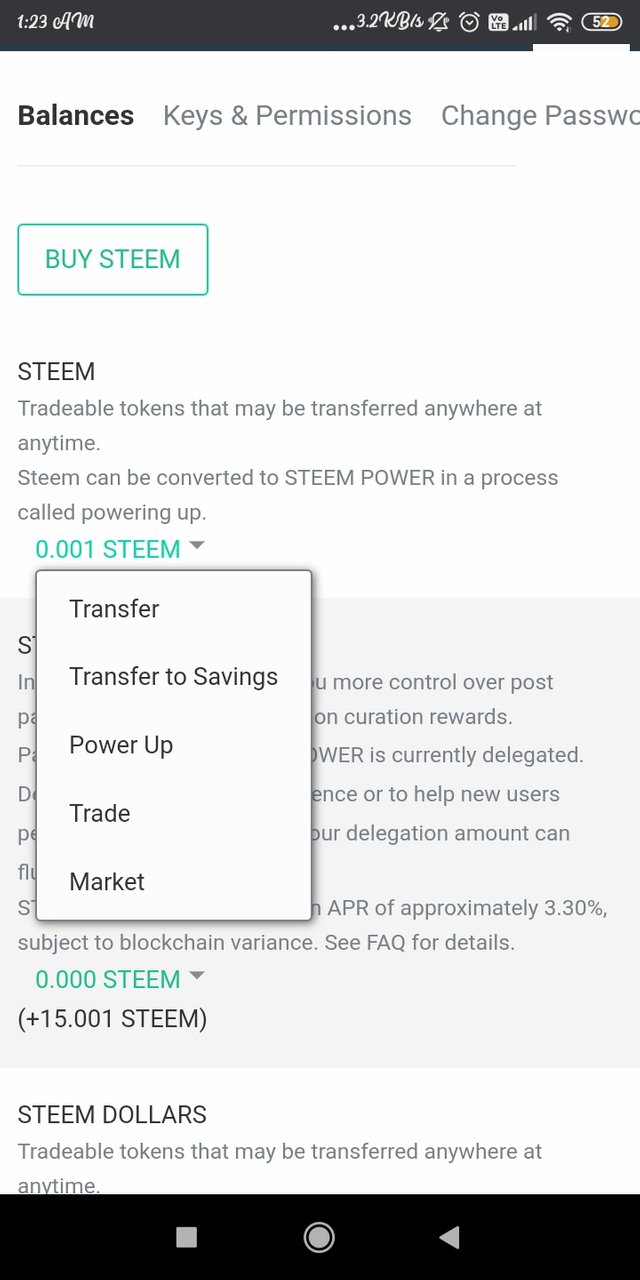
Step 3: Fill your desired amount on the page that has appeared and Click on the power up button and it's done.
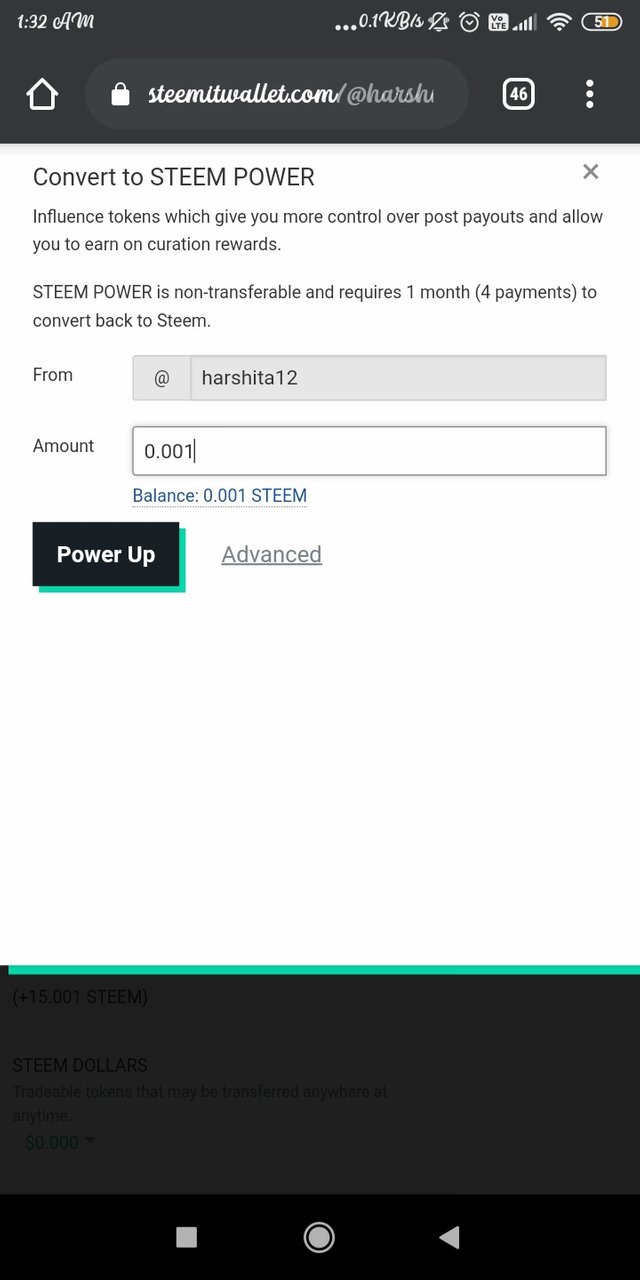
Hope this information helps the readers.
Link to my verified achievement1 : https://steemit.com/hive-172186/@harshita12/achievement-1-task-introducing-myself-newcomers-society
Hello @harshita12, questions 4 and 5 required screenshot to demonstration .
Thanks,done!
Put the source of the first image. Not doing so ,is a form of plagiarism.
Thanks , done.
Hi i am Sumit one of the team member of Steem Greeter.
I am happy to announce that i have successfully verified your achievement 2 post. Now you are eligible for performing your achievement 3 which is about content etiquettes. You can refer this post for your next task.
Note:
Rate:2
Hi, @harshita12,
Your post has been supported by @heriadi from the Steem Greeter Team.
Thanks a lot , please keep supporting and read my other posts too.