Achievement 2 @harsha88 Task : Basic Security on Steem
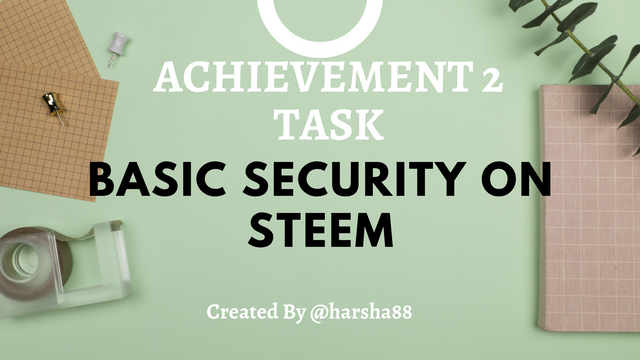
Above Image is Created by me using https://www.canva.com
First of all, I want to thank @cryptokannon for providing all the information and knowledge required about the Steemit private keys and my wallet, and also @dulip my friend who shared his knowledge with me. This post is based on the "basic security system on steemit" and this is my next step in STEEMIT Achivement 2 let's talk about Steemit private keys.
Steemit has been done a great job to secure its user's accounts by introducing different steemit private keys. Each key gives the user a different kind of level of permissions because nowadays simple password protection is very easy to get hacked. A hacker can easily destroy your whole carrier with a simple mistake just like clicking on a single link. So let's discuss steemit private keys.

Question 1
Have you retrieved all your keys on steemit?
Yes of Couse, I retrieved all the keys on steemit as a PDF file. Then I saved it in my personal portable hard drive.

Question2
Do you know each of these key functions and restrictions?
Yes, I do, I will explain each key one by one.
Private posting key
This key gives the user only access to social activities like,
- Publish a post or comment in the community
- Edit a post or comment for the requirement
- Upvote or downvote in a community post
- Resteem content
- Follow people accounts and Mute accounts
These activities are very common in daily routines. So this key didn't give any authorization for that negatively impact on token balance. With the simple word, we can say no one can steal your money with this private posting key. For easy access, we can save it in a password manager.
Private Active Key
This key Gives whole accessibility to your wallet and allows users to exchange tokens and transaction tokens for every access that need within money-related.
- Transferring tokens within accounts
- Power STEEM up or down
- Vote for witnesses
- Place an order on an exchange
- SBD converting
- accessibility in profile
- Creating a new user
For the safety of the account, we have to enter the private active key only in the most trusted and highly recommended apps only. If someone has your private active key it means he has all the authority over your tokens and wallet, store this key safely as possible to prevent losing tokens.
Private Owner Key
If any user needs to change any other private key owner key gives all the ability to change,
- Reset Owner, Active, and Posting keys
- Recover your account
- Decline voting rights
So this key is one of the most important key it should be stored in offline documentation.
Private Memo Key
This key little bit different from the other keys. ncrypt and decrypt private messages that goes through the blockchain is the only thing that can do with the memo key.
- Send an encrypted message
- View an encrypted message
If you have been received a private message through the blockchain to decrypt that message you must use the memo key same as if you want to send it through a blockchain.
Master Key
This is the most important key in the steemit platform as we have to use this key to recover our entire steemit account. It means, we can use this key with our email address to recover our steemit account if someone has changed all the keys by force like a hacker.
- Generating all the other keys
- Recover our account from the Stolen Accounts Recovery method

Question 3
How do you plan to keep your master password?
Further safety I will store it in the my offline portable Hard drive. In addition to that, I will store my master key as an encrypted file. Then another party can't open my file even though they got access to the portable hard drive.
Below I have attached an image of my portable Hard drive.


Question 4
Do you know how to transfer your steem token to another steem user account?
Yes, of course, I know the procedure to transfer the token to another account. Let me explain the relevant process step by step.
First of all, I will log in to my steemit wallet using https://steemitwallet.com. Also, I can click on the "wallet" icon through the permission tab like the below-attached screenshot.
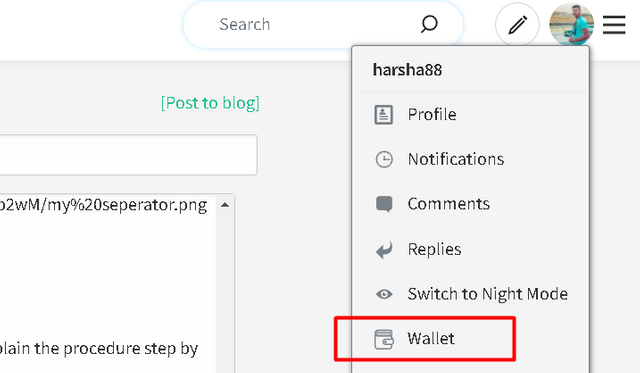
Then, I will click on the Transfer icon in the category of STEEM.
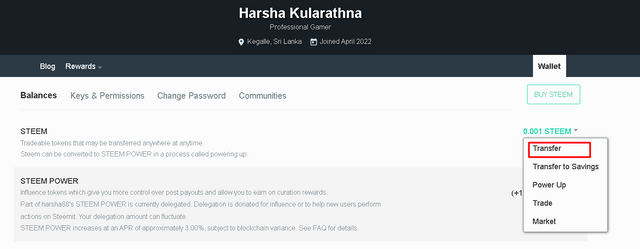
After that, I have to fill the Transfer window using the other user's name and the amount. In addition to that, I can fill the memo field if we need to mention something with the transaction. Eg - "Steem Gift, Thanks for your cooperation." Finally, we can click on the "Next" icon.
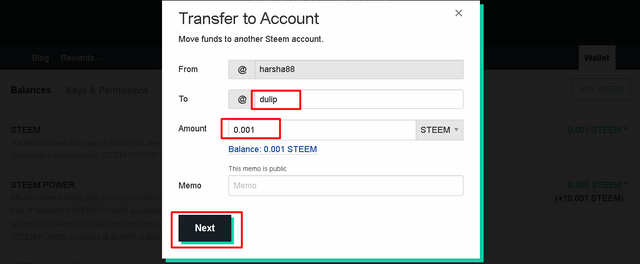
Finally, I can click on the "OK" icon to finish my Steem Transferring process.
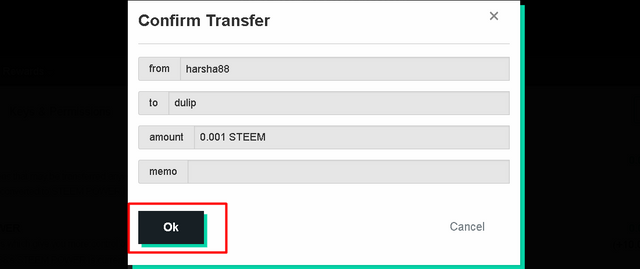

Question 5
Do you know how to power up your STEEM?
Yes I do and I already power up my steem and now I have very good knowledge about it. Let me explain the relevant process step by step.
Again, I have to open my steemit wallet and click on the "Power-Up" icon through the Permission Bar like the below-attached screenshot.
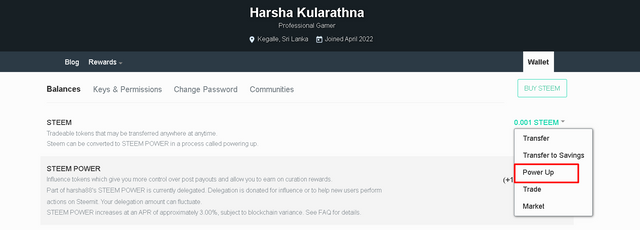
Then, I can fill the Power Up window with the amount that I need to Power Up. After that, I can click on the "Power Up" icon.
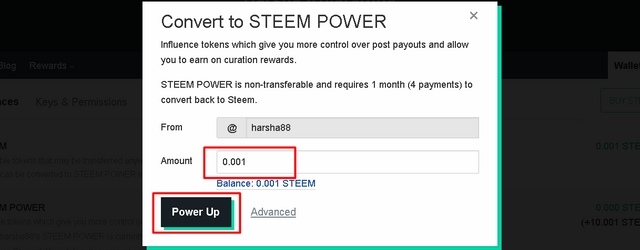
Finally, I have to click on the "OK" icon to finish my Powering Up process.
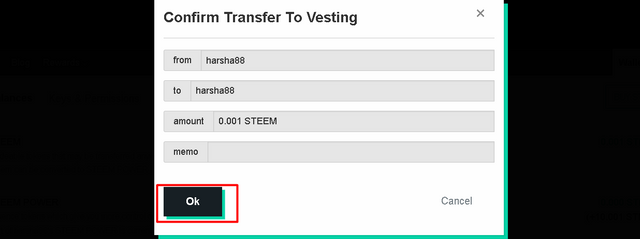

That's all about my Task.
I hope to go on a long journey with the STEEMIT community. Finally, I would like to thank you for your guidance and I highly appreciate your fullest support for the post as achievement 2 in this steemit blogging.
Hi @harsha88, the steem keys are very important. I also printed my keys and saved them in my trunk. Your post is nice and I learned from it.
Your post was amazing
Thanks brother 😌😌
You have completed a very important task in an attractive way. Good luck!! and I hope you'll complete rest of the tasks very soon😚😚
thnxx brother
@juichi, please verify my friend's #achievement2 task. Thank you.
Hi @harsha88, congratulations on your successful completion of your Achievement 2.
It is my pleasure to announce to you that you can proceed with Achievement 3 which is content etiquette
I also want to encourage you to complete all the Achievement posts in the newcomers community by @cyptokannon. Check here. This will place you in a position to take advantage of the helps rendered to all newcommers.
It's also very important for you to join #club5050. To join the club you need to power up at least 50% of your monthly earnings. You can also join #club75 where you will power up 75% of your earnings for 2 months or #club100 where you are to power up all your earnings for 3 months.
Read this post to see how to join the clubs step by step using your first rewards
Also note that all achievement posts must be posted only once. Even if your post is not verified, you need to exercise patience and be sure to tag a greeter to verify you
You will need to post in other communities also.
Thank you for completing this Achievement!
Thank you
Hi, @harsha88,
Your post has been supported by @ngoenyi from the Steem Greeter Team.