Achievement 2 Basic Security on Steemit || Uses of Posting key, Active key, Owner key, And Memo key
Hello my, All Steemair Friends I hope you all are fine and enjoying the beauty of your life. First very thanks from the core of my heart to @hassanabid He is our Country Representative Hassan Raja Approved My 1st achievement on steemit.
NOw as for my Second Achievement I will discuss Some Basic Security on Steemit which is very important for working on steemit for a long time so let's answer some of the given Questions and try to learn the basic uses of some security keys.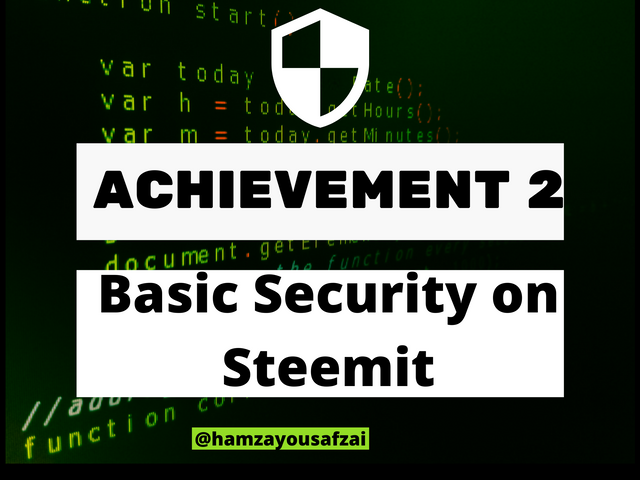
Question # 1
Have you retrieved all your keys on steemit?
Answer
Yes, Absoulity I Retrieved all my keys from steemit in PDF format. in this PDF Format, I received Four Different Key which are Posting key, Active key, Owner key, And Memo key all these four keys have Different tasks.
Question # 2:
Do you know each of these key functions and restrictions?
Answer
Yes, Know very Will the function and restrictions of Each key. let me explain one by one the function and restriction of each key.
Posting key :
The posting key allows us to post, comment, edit, vote, etc.
we also use posting key for login in steemit.
Active Key :
The Active key is used for transferring funds, power up or down transactions it is used for sensitive tasks.
Owner key :
The Owner key has a very powerful function this key is used for any key changing and this key is also used to recover a compromised account.
Memo key:
The Memo key is used for encrypting and decrypting when transferring funds.
Question # 3:
How do you plan to keep your master password?
Answer
As we discuss above the owner key have very powerful work and this key is used for recovery purpose so I save this key in multi places both offline and online. I save the owner key in my Google Drive and also in my PC in Hidden File and I take a printout of the master key and keep this print with my other important Document File in Hard Form. and also I make A PVC Hard card for me anybody can make like this card in any ordinary printing House.
Question # 4:
Do you know how to transfer your steem token to another steem user account?
Answer
Yes I know how to transfer my steem token to another steem user it is very easy lets me explain step by step.
Step # 1
1st you need to open your wallet then login into your wallet with the Active key.
_LI.jpg)
Step # 2
when you open your wallet the at the top there write the STEEM in front of them there is a small Arrow to a down word you can also say that the drop-down menu when you click on drop-down menu the top option will show of transferring just click on transfer
_LI.jpg)
Step # 3
when you click on transfer the other screen will be appeared there enter the user name amount and Memo Key and then click on Next.
.png)
Question # 5:
Do you know how to power up your STEEM?
Answer
yes, I know how to power up. let me explain here in detail when you click on steem drop-down menu there is an option of Power UP Just Click on it.
_LI.jpg)
when you click the new window will appear
.png)
the below your balance will show so you just write the amount and then click on power-up that's it.
That's good
Nice content
This is part of the Achievement I like so much
well explained, I like the way you gave the explanation.