Achievement 5 Task 1 by @hamza009 Review Steemworld.org
Hello, I want you to take some time to complete my journey of achievement 5, mission 1.
I use my phone for everything, and most of the time I use my browser's "site as desktop" feature, so the answer to this work question will come from my experience on my phone.
- When I entered steemworld.org, I first saw a page with 19 interesting steam blockchain tools. My main priority for Task 1 is the statistics and dashboard tool, so for this task I will stick to my dashboard experience.
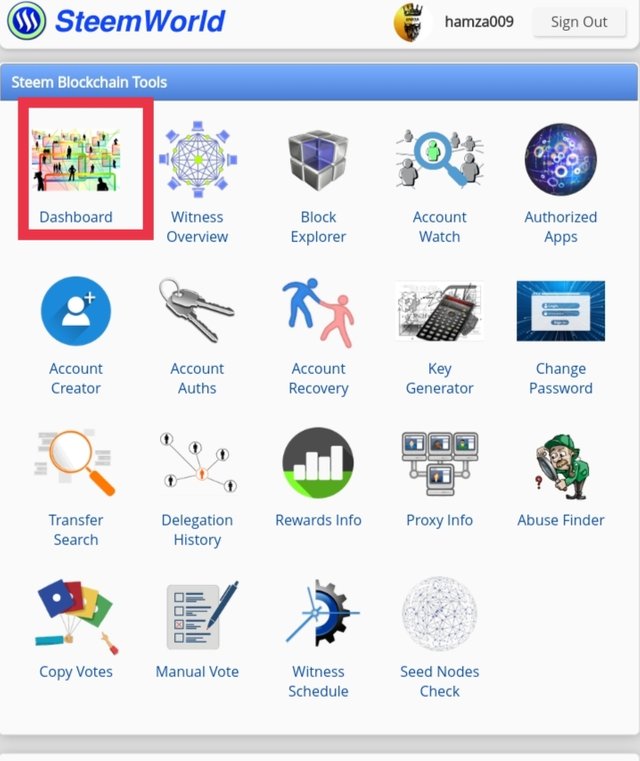
- By logging in and then clicking on the dashboard, I can access data such as my voting ability, useful labels, my financial and reputation statistics, my account activity as I voted by appropriate weight, my posting activity, upcoming announcements, and more ' A Steam blockchain menu I discovered when I first entered Steamworld.
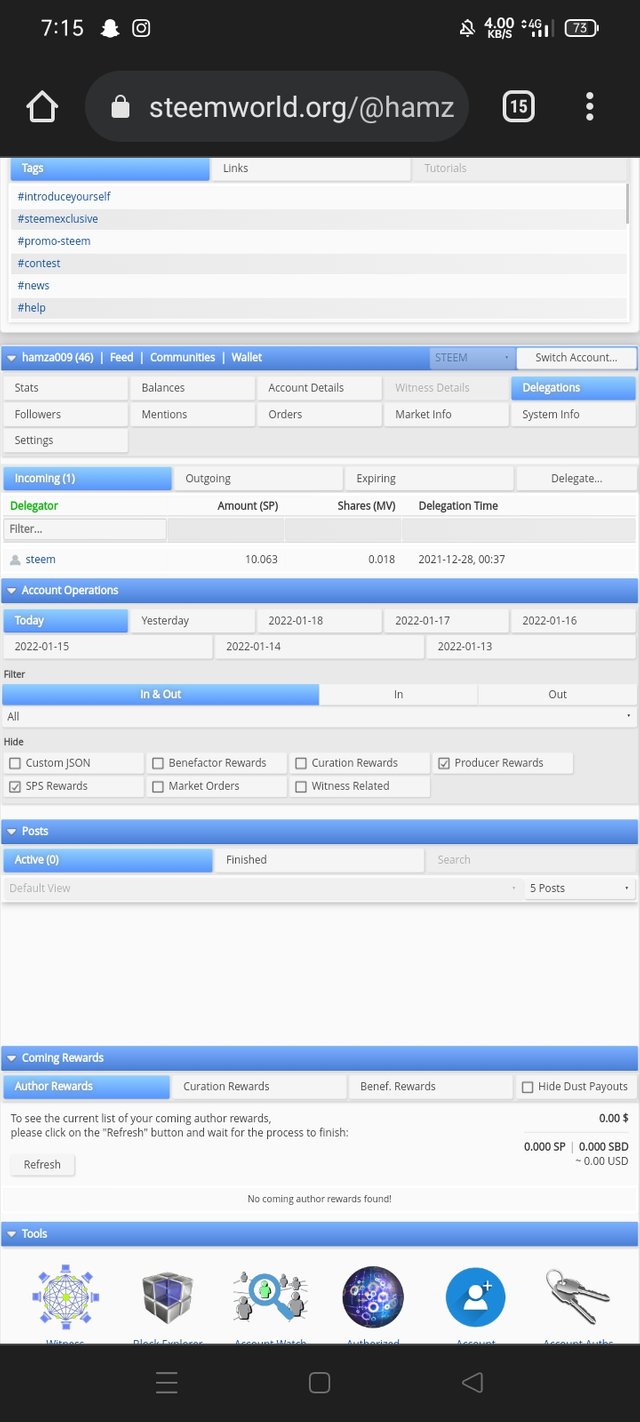
Summary of the award
- I found a summary of my rewards (highlighted with a red arrow) in the "Users" menu under the "Tags" menu. While looking at this menu, I found the "Statistics" button, by clicking on it, I found my "Rewards Summary" (highlighted in a red circle), where I found the Rewards Summary in my account, last 30 days and last 7 days.
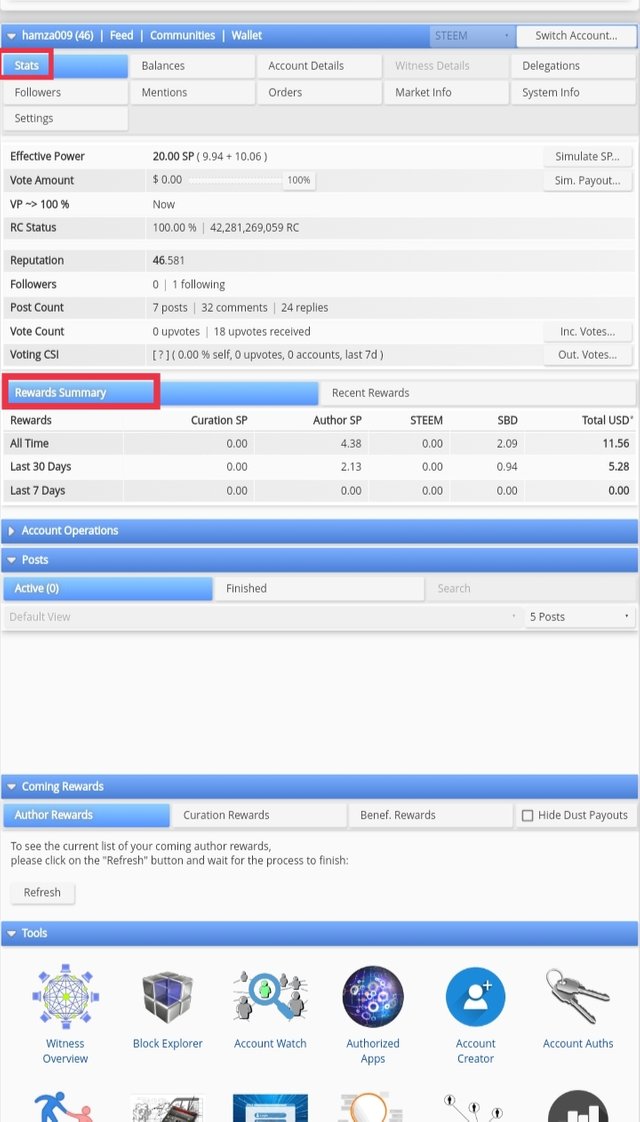
Delegate
- A user is a "representative" on Steemit, that is, lends Steam Power (SP) to the "bootload" of other user or enterprise accounts in the Steemit ecosystem. These accounts use dedicated SPs to increase their voting power when creating and managing blockchain placements.
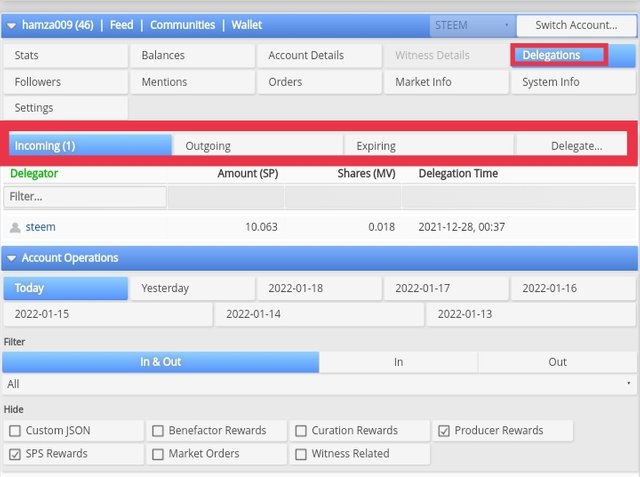
- The representative button is 3 buttons away from the statistics button. When clicked, the "Arrive", "Outgoing", "Expiration" and "Delegate" buttons appear. An "assigned SP" that accesses a user's account from another user is called an "in" agent, and an "assigned SP" that leaves a user's account to another user , is called an outgoing delegation
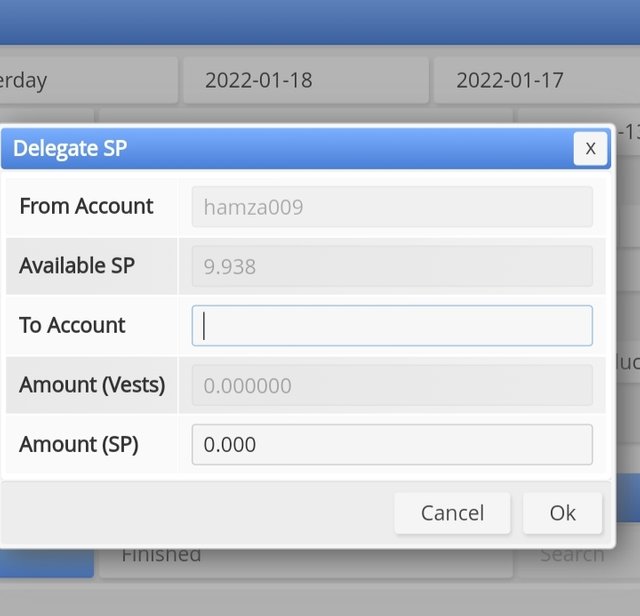
To submit, after clicking the Delete button above, enter the recipient's account name in the "To Account" box above and in the "Amount (SP)" box, enter the SP amount that you want to send to the account. Click OK. Activate this process by entering your personal key and voicemail! Finish.
To delegate, select the user from whom you want to retrieve SP and activate it with your private key.
Votes
- To check incoming and outgoing votes, we go directly from the User Menu to the Account Action menu next to the User menu.
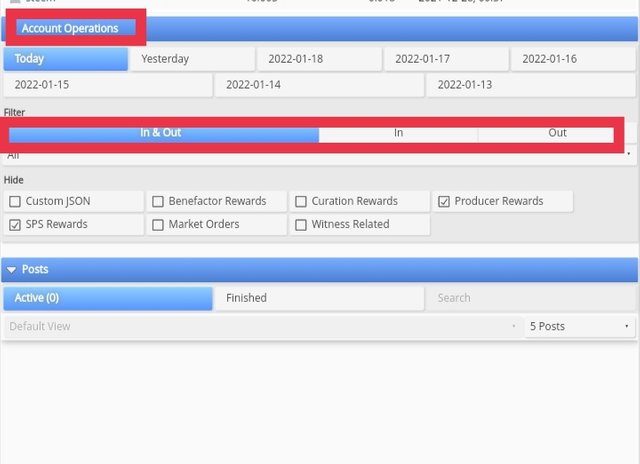
- As you can see, you can use 4 types of filters to see the polls. an "in and out" filter can be used to see incoming and outgoing voices. The "in" filter shows only incoming votes, the "out" filter shows only cast votes, and the "all" filter that I highlight with a yellow arrow shows more filters to see votes: comments, votes, prices, etc. . Related.
- The "Account Operations" tab has 7 buttons that start with "Today", "Yesterday" and display a maximum of 7 days of account processing data before 5 days.
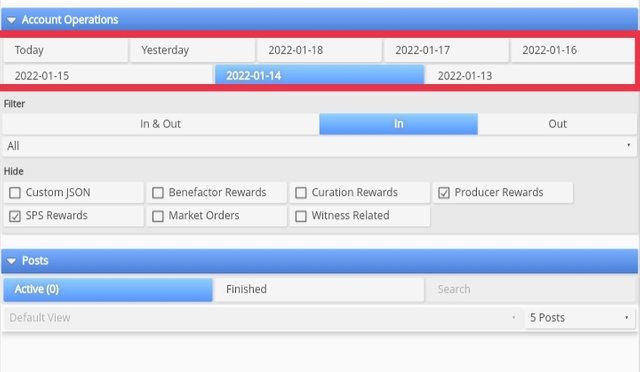
Author, Curator and Beneficiary Award
Through my research, I have learned that the author's reward is the reward that users receive for publishing original and high-quality (no-nonsense) content. Curation prizes are prizes for comments on posts or other comments and votes. Recipient Rewards is a feature implemented in Hardfork 18 that allows writers to set recipients who will receive a percentage of the postage.
Rewards can be found in the "Upcoming Rewards" menu and the "Account Action" menu.
Suppose I want to see the last 7 days' healing rewards, in the Accounts Action menu, I will select one of the last 7 days (highlighted with a blue circle), and in the hidden menu I will see everything but "Healing Rewards" mark "(blue arrow highlighted). Done) and voila, I see healing bonus for the time I choose, of course I earn a lot.
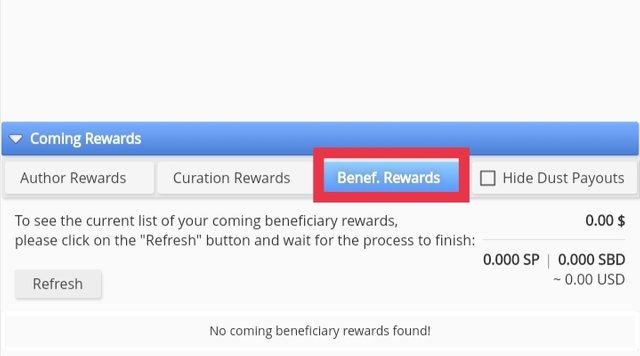
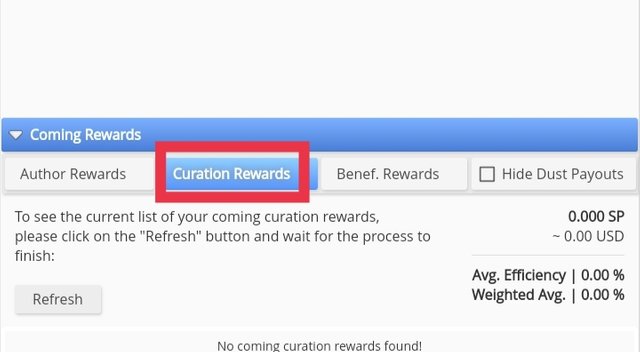
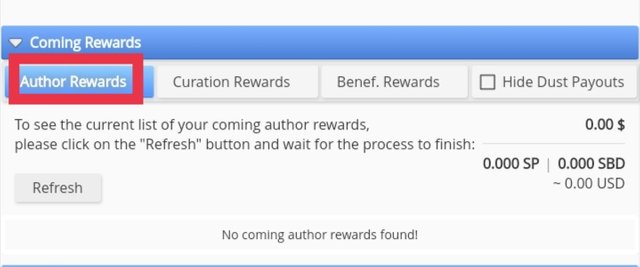
Upvotes
- I found some ways to see likes in my post, in the picture below I show two ways, one from my account action menu, if you pay close attention you can see my settings, let me explain my favorite method: use the publish menu.
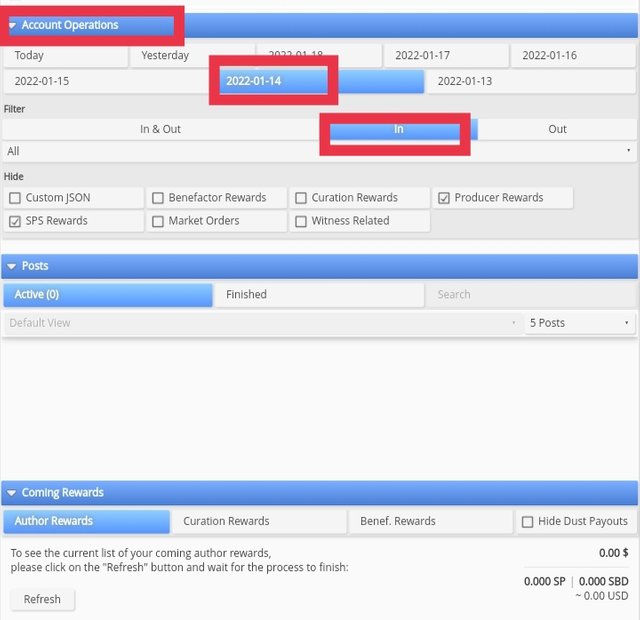
- Now, if you click on the Publish menu, you can select the "Activate" or "Done" option. Click Activate and you will receive all failed ballots in the 7 day payment window. I clicked on my Logro4 search and I selected the "Vote" option, where I saw who voted for me, the weight and number of votes.
I hope that you will like my post and encourage my work.
Special Mention
@cryptokannon
@hassanabid
@haidermehdi
@vvarishayy

Hi, @hamza009,
Your post has been supported by @boss75 from the Steem Greeter Team.