Achievement2:"Basic Security on Steem" By @hammadsher❤ 06/06/2021🕰
Hello my friends and steemit users!
I hope that you all are good and safe and always be happy and keep yourself busy and healthy,this is good advise from me.
Firstly i want to tell you that i'm gonna do my Achievement2. As early i done with my achievement1/introduction as a newcomers on Steemit.So this acheivement is all about 'Basic Security On Steem.'
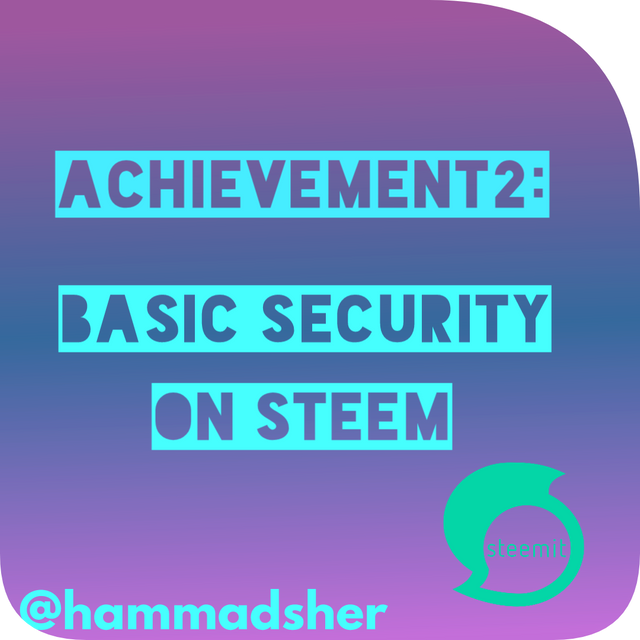
. Firstly i want to tell you about,what the security/privacy is and about it's introduction.
Introduction:
- Security is that which safe your data,information,transaction and all other kinds of things that you want to keep it private and do'nt want to share with other people.This is the basic need in your life and play a important role.
- Now i want to tell you about the 5 Questions that i and all of you know about basic security on steem.
Question No.1
Have you Retrieve all your keys on Steemit?
Yes,i Retrieve and save all my keys on steemit account by making the pdf files of my keys and then put it into my save files in mobile,in my laptop,in USB and taking a screenshoot of my keys to save in my gallery.
Actually in beginning,when i made my steemit account.I could'nt download my keys so then fortunately i fix my mobile and save it as a PDF form in mobile.
—————
Question No.2
Do you know each of these key functions and restrictions?
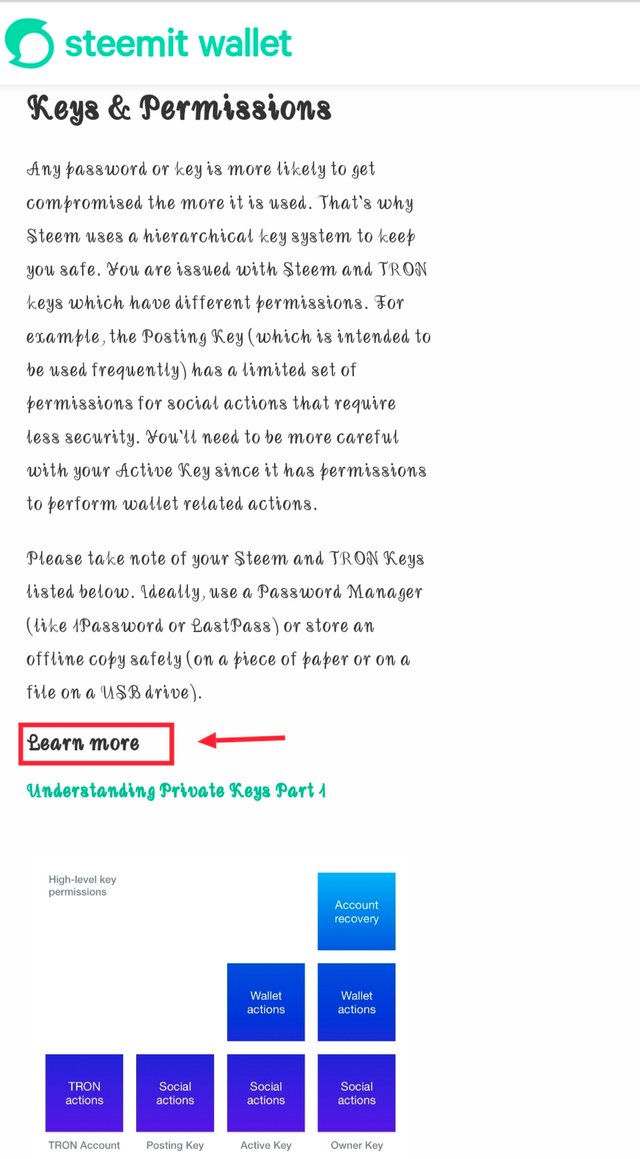
- Yes,ofcourse i know all the functions and restrictions of key.You can learn about these on wallet keys and also gather enough information by clicking on learn more.Now i am gonna tell you about the functions of all keys that are provided.
Posting key
- This key is used to making the posts ,upvotes/downvotes,comment and also in blog the post by your steemit account.These all functions is done by this important key.So this is actually a posting key for any kind of making post.
Active Key
- This key is used in your account for power up,power down,transactions and other kind of wallet actions such as transfer and receiving rewards.So that's why this key is so important.
Owner Key
- This key is used for the recovery of your account.This is also used to change all the keys including this.This key is also used in social wallets.
Memo Key
- This key is used to make memos and to send and recieve all kind of msgs privately.
Master Password
- This is most important password as it can used for the resetting of all the keys you provided.This is given to us when we sign up our account on steemit.So this is the main password of all the keys and make sure you save this very carefully ,Otherwise you got in problem.
Public Keys
- These keys are not used for the log in to your account but can be used to perform other actions.
You all are provided with all these keys and be make sure that you save these keys,which are provided you in PDF form.
—————
Question No:3
How do you plan to keep your master password?
- I have saved my master password safely in my mobile,laptop,USB,email and my other private devices.If we lose this password then you can lose your account and all.So keep it safe for any kind of mistake.I also wrote my password in notes file on my mobile.
—————
Question No.4
Do you know how to transfer your steem token to another steem user account?
- Yes,i know to transfer my steem token to another steem user account.Now let's discuss the different steps to transfer steem token to another account.
Step No.1
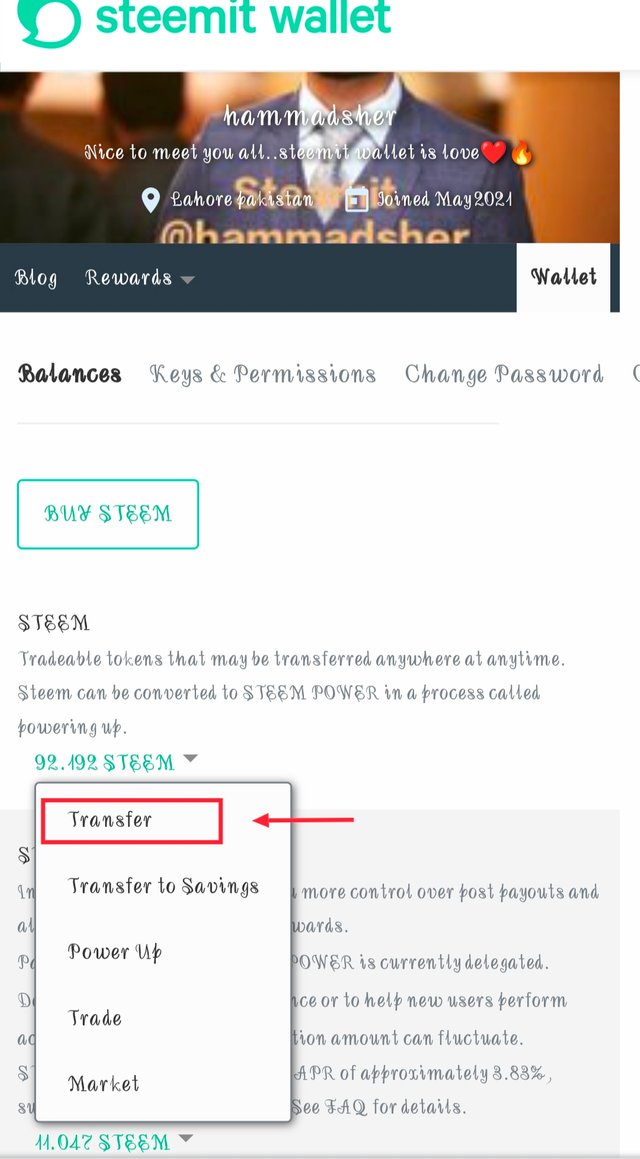
- First of all go to the wallet in your account then
Where is your steem given,click it and then click the transfer as given in above photo.
Step No.2
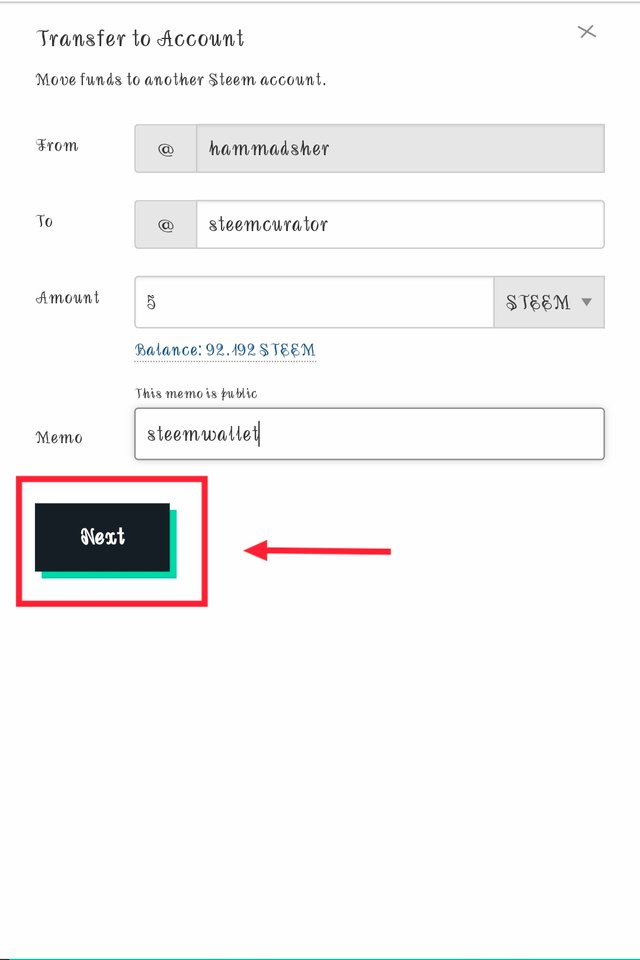
- Now in this you given with your user name and other account user name where you can send your steem token and then write your amount and click on next button as given.
Step No.3
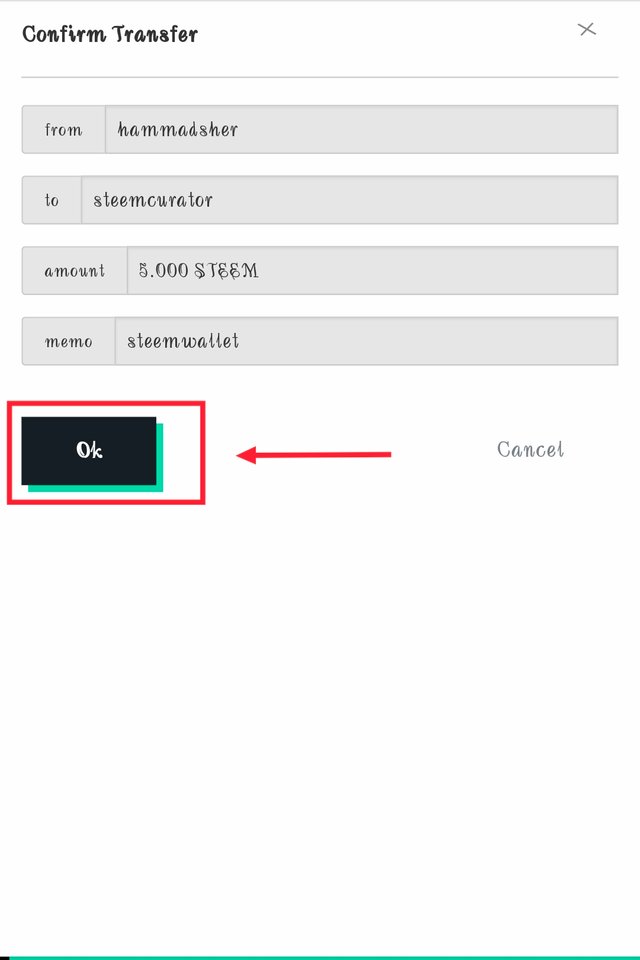
- In the end,you provided with OK button to confirm the transfer to another account for steem token so then click on it.You can done with it.
This is simple method as you can transfer your steem token to another user account successfully.
—————
Question No.5
Do you know how to power up your Steem?
Yes,i know how to power up my steem.This is very simple process as i am gonna tell you in detail in following steps.
Step No.1
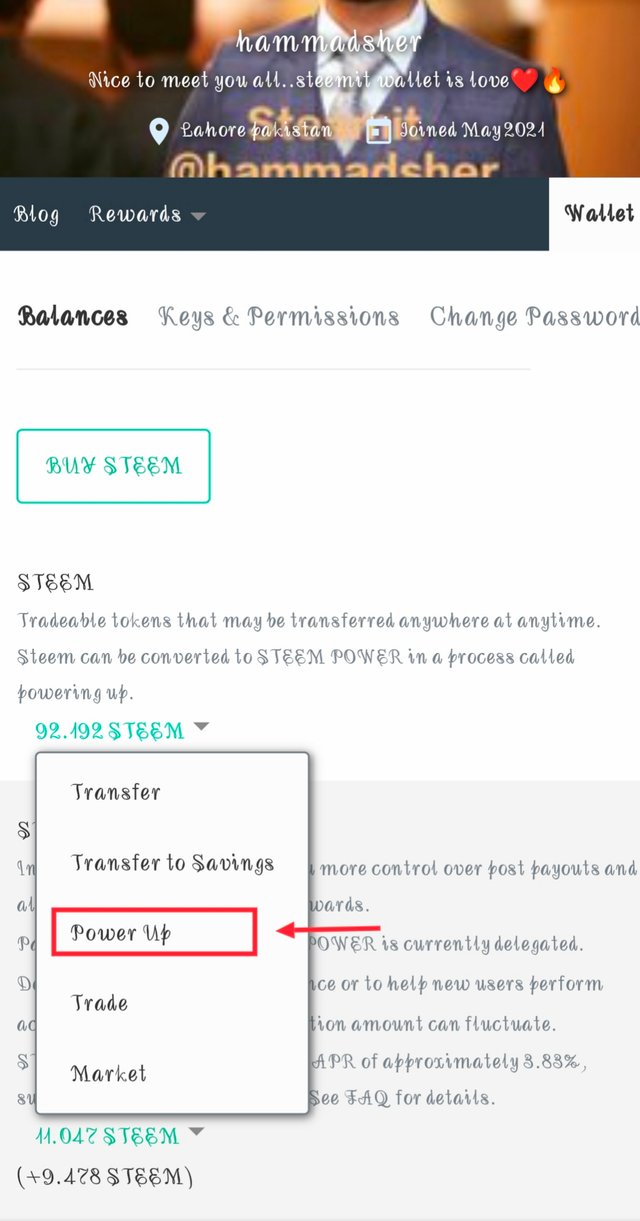
- First of all go to your wallet and then click on POWER UP button as you can see above giving screenshot.
Step No.2
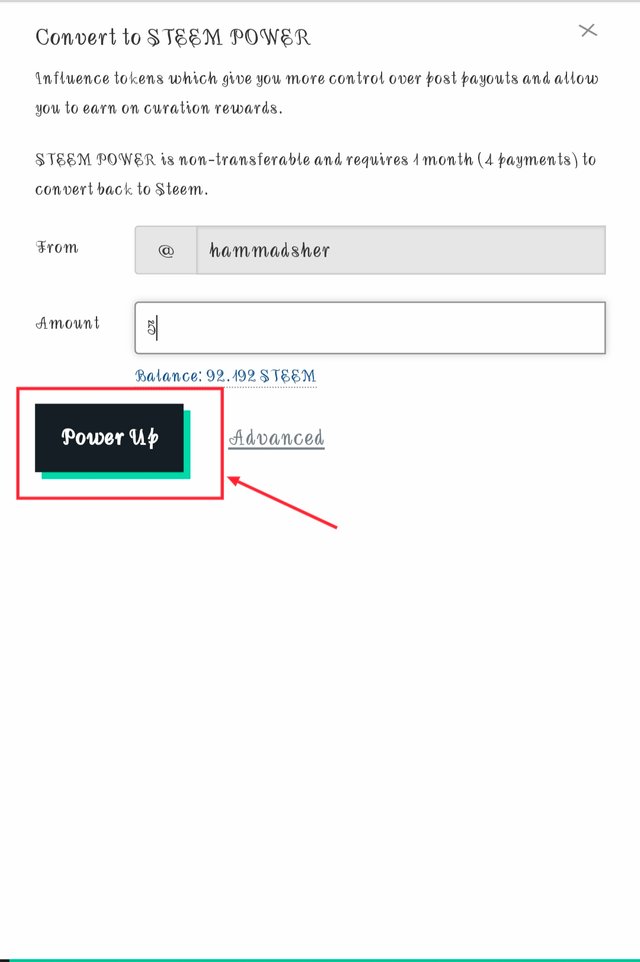
- Then provided the amount which you can use to power up the steem.Note that this may require at least 7 to 8 weeks to convert into steem again.Just click on POWER UP again as given.
Step No.3
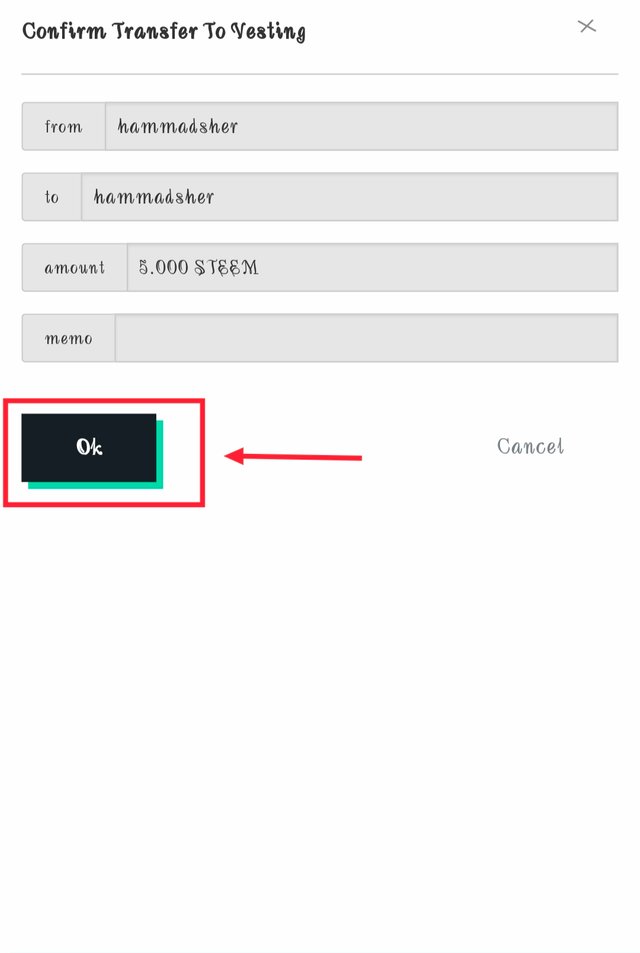
- At last,click on the OK button to confirm your steem into POWER UP.
You can do your transfer the steem to power up by this easy method as i tell you about.
So these are all Questions that are related to Basic security on steem as i done with achievement2.You can see this and now it's time to say you good bye.See you soon Next time.
Here is the link of my Achievement1,in case you want to see this.
https://steemit.com/hive-172186/@hammadsher/introduction-about-myself
Special thanks to:
Regards:
@hammadsher

You've got a free upvote from witness fuli.
Peace & Love!
Congratulations! You have been verified for this task and you may proceed to the next achievement task at your convenience.
Please visit this post for guidance about your next Achievement
Rating: 2
Hi, @hammadsher,
Your post has been supported by @sm-shagor from the Steem Greeter Team.