Resubmitted AND REMODIFIED ACHIEVEMENT2 TASK BY @grace2021
Hello everyone,
This is my achievement 2 tutorial for the newbies like me @grace2021 from the wonderful lecture from the compilations from my great mentor @cryptokannon Which focused on the several security for the steemit and other crypto blogging and currencies platforms. These security helps a lot as it's provides absolute protection for the account and most precious wallets.
This post of me will be centered on these questions:
Have you retrieve all your passwords on steemit?
Yes. I have all my keys and passwords that gave my authorization over my steemit account, profile and wallets too. I have these:
Master key
Owner key
Posting key
Active key
The keys even comes as PDF. Once, I downloaded it and it becomes my personal property.
Do you know each of these keys functions and restrictions?
Yes. From the lecture. I have learned a lot about these keys and passwords. Let me explain briefly on them.
Master key
This is the unique password or key that provided upon creation of the account. It's very helpful in getting all other keys and passwords.Owner key
Owner key also known as the private key is only use when requested. It's very vital and important passwords.Posting key
This is a very special passwords that helps to the user to publish a post, create and make replies on the steemit blogs. It even allow the user to follow, resteem and belonging to communities.Active key
This is a wonderful password that use for sensitive actions like follow the curation trails etc.
- How do you plan to save your master key?
I have decided to keep my key pdf very safe. I will never write it offline on paper so that another person will never access my account. I will save my passwords which is embedded in my PDF in my online drive like Google drive.
HOW TO TRANSFER STEEM
However, it's very vital to know how to transfer steem to another user here in steemit or any other platforms. This is the process as described in steps:
STEP 1
Log Into my wallet
STEP TWO
Click on TRANSFER and other pages will displayed
STEP THREE
Specified the details of the users' details to transfer the #steem to. If it's other platforms, the memo key of the person will be required and click ** NEXT** To confirm the details and click Ok it will be successfully.
HOW TO POWER UP STEEM
To power up steem is to increase my steem power of my wallet which is very important for everything that I will be doing here. Steps to achieve this
STEP ONE
Log into my wallet.
STEP TWO
Click on POWER UP
STEP THREE
Specify the details like the amount of steem to power up as labeled above and click on POWER up
STEP four
Confirm the details and click ok. It will be successfully.
CONCLUSION
The possession of the keys really shows that the ownership of the account. Whenever, it falls into the hands of wrong people. It means that there will be compromise on my account and wallet.
Thanks to @cryptokannon, @steemalive, @whitestallion, @bright-obias, @aniqamashkoor, @jawad101, @samuel20 for the encouragement and support.
.jpeg)
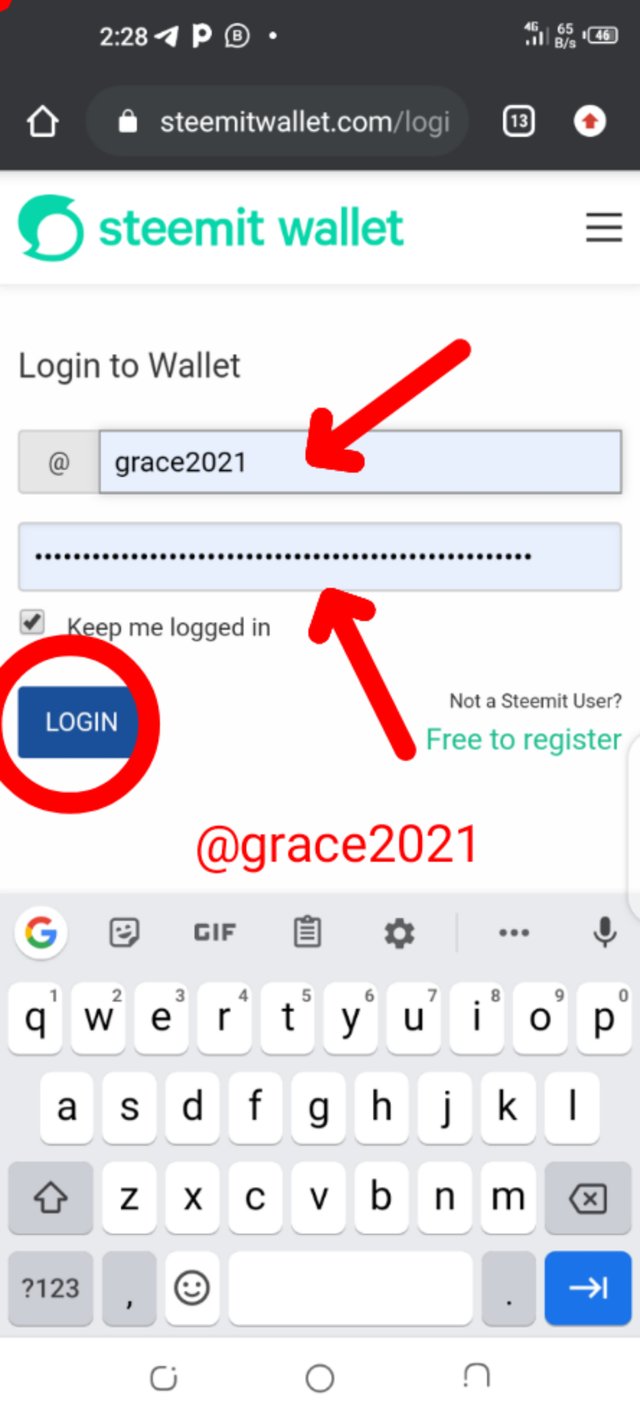
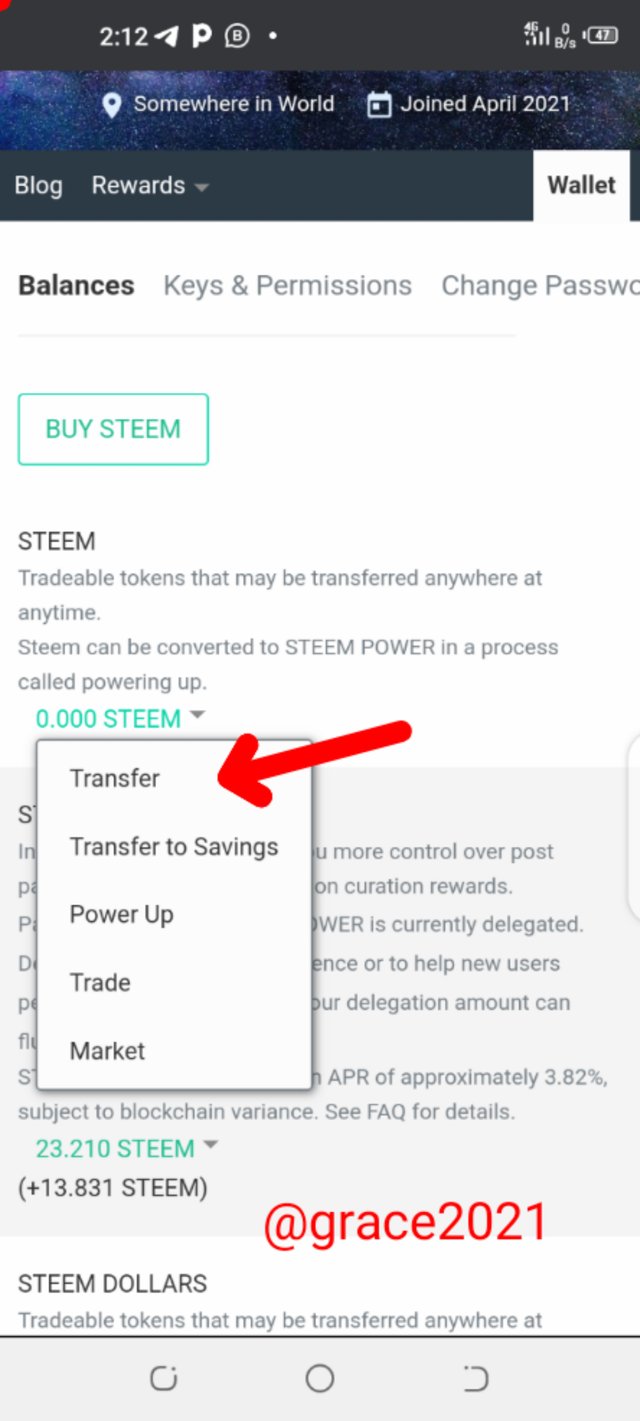
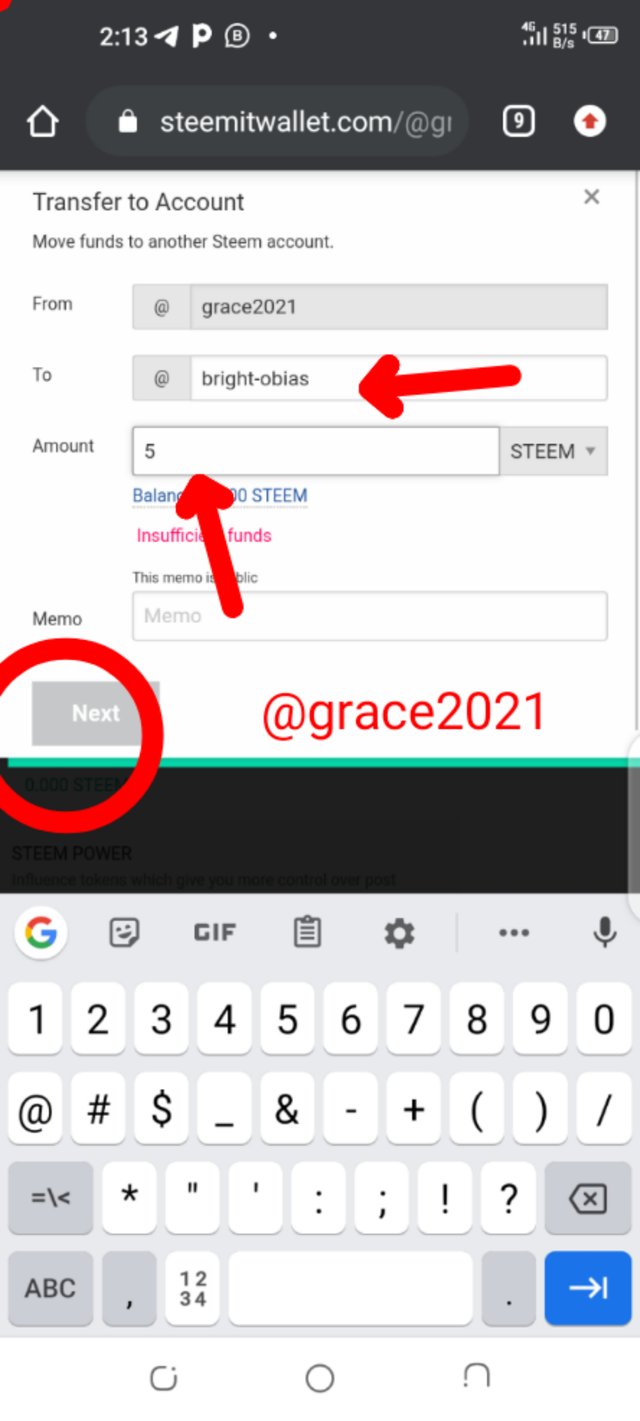
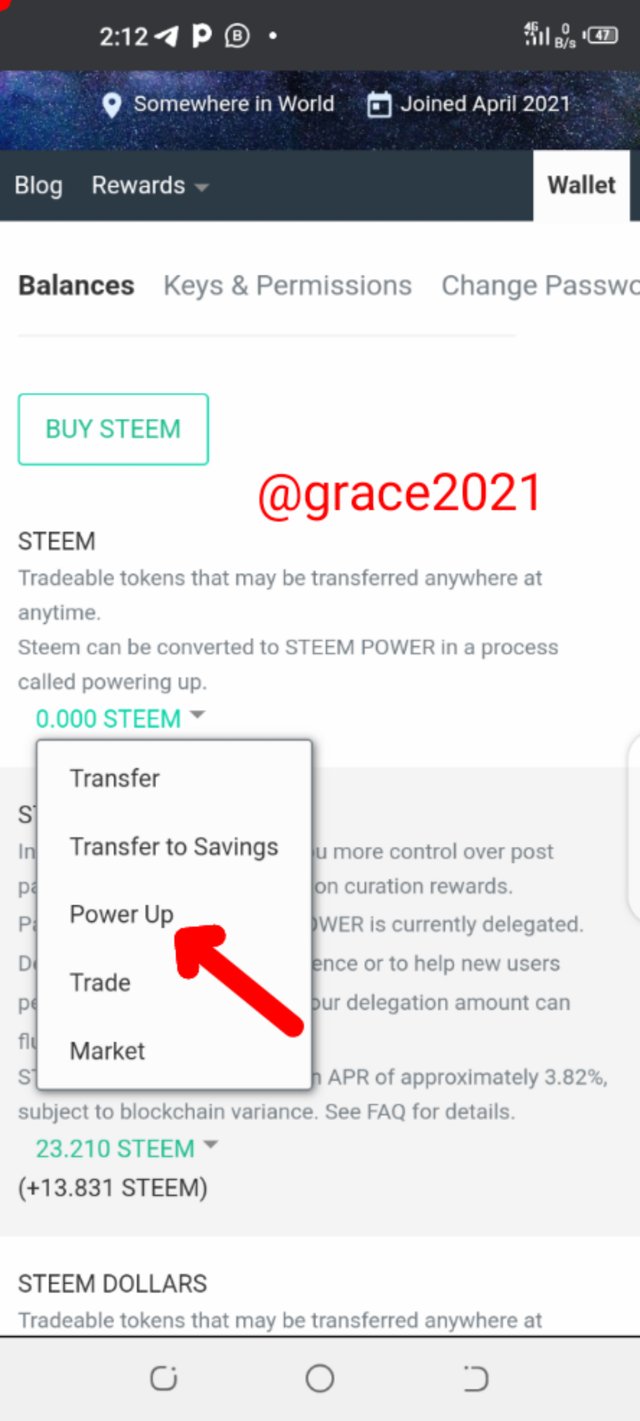
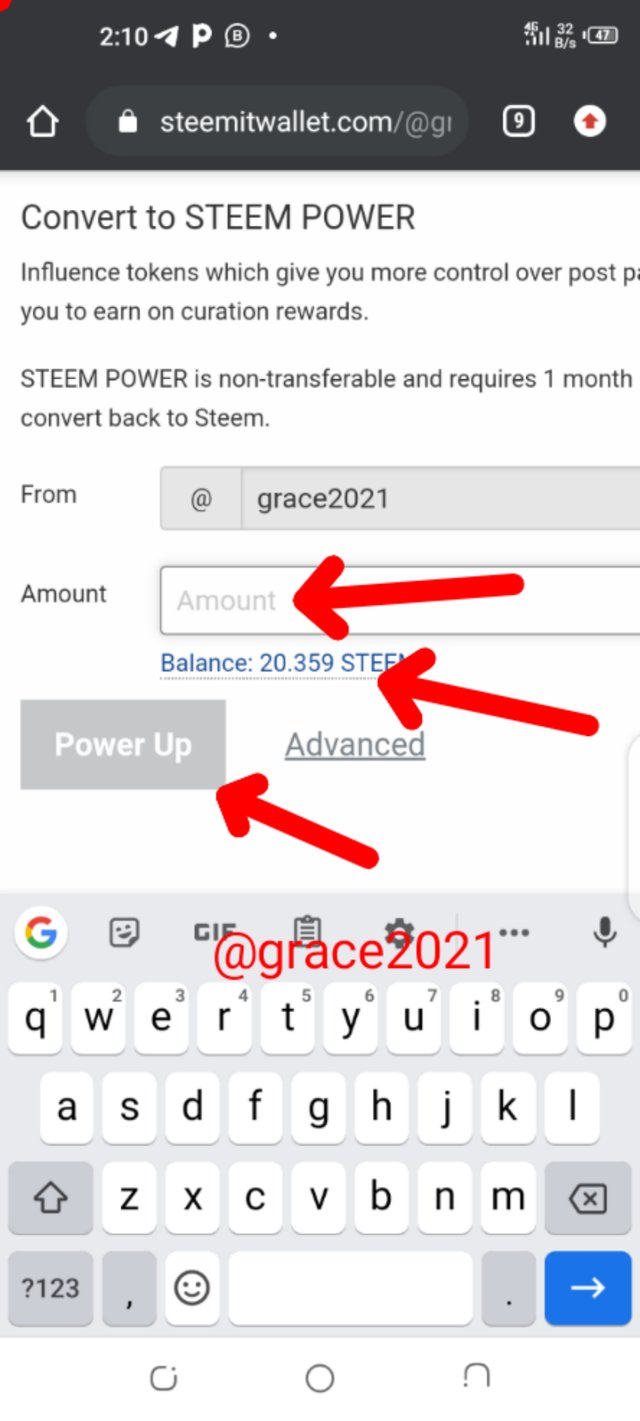
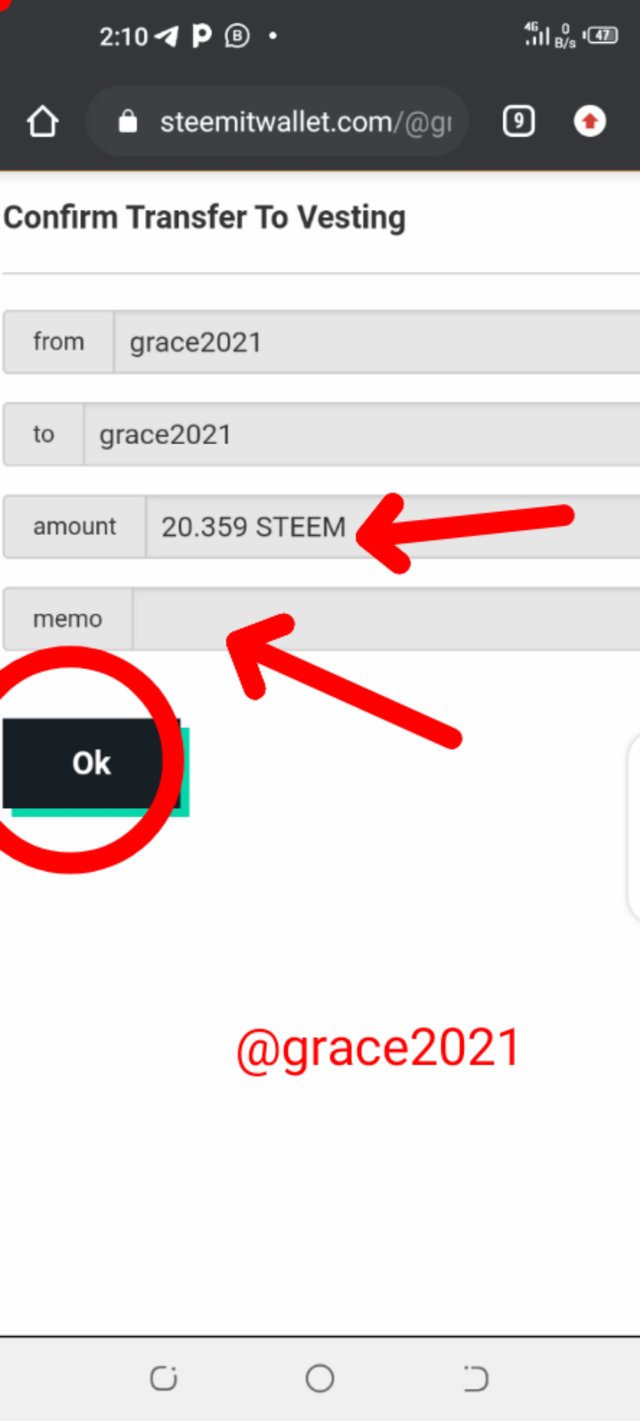
Please don't mention curators.
Hey @grace2021, This is Aniqa Mashkoor, a greeter helper.
congratulations! you have successfully completed your achievement 2. Now you can head towards completion of achievement 3. For this I'll recommend you to first read and understand this Achievement 3 : Content Etiquette guideline by cryptokannon
TASK RATE: 2
NOTE: Attach the link of your verified achievement 1 at the end of every achievement task.
I encourage you to complete your achievements till 4 to be a part of NEWCOMERS SUPPORT PROGRAM which is 500SP Minnow Support Program in the Newcomers' Community.
Happy steeming :)
Of course
Thank you for the information. I will save my password on google drive right away
Hi, @grace2021,
Your post has been supported by @abuahmad from the Steem Greeter Team.