Achievement #2 Task by @ghiasahmad Basic Security on Steemit June 13, 2021
Assalam-o-Alaikum!
I hope you are well and living a healthy life.
After Achievement 1 today I have shared the Achievement 2 post with friends in which I will discuss an important aspect with you. Steemit has a very powerful security system that makes it most secure and trustable I also like ok it's a security system that's very secure and I will share my all opinions about its security system and I will introduce different keys and function of the keys with you and I hope that you will understand me and I hope that this post will help others.
So moving on to the topic, let me first tell you the names of the keys
Question 1
Have you retrieved all your keys on steemit?
Yes, I have retrieved all my keys at safe places particularly the master key.

Question2
Do you know each of these key functions and restrictions?
Yes, I know all functions of every key and its restrictions and I explained them below
Posting Key
Active Key
Owner Key
Master Key
Memo Key
What are the features and limitations of these keys?
Let explain the functions of the keys
Posting Key
posting key is most important for your account and this is the first important key and you can upload your post upvote, downvote, and comment on others with the helping of this key. If anyone wants to upload a post, upvote, downvote so it would log in to its account with this key.
Active Key
Second, on the list is the Active Key which is very important and it is very important for every user to keep this key safe as this is the exchange of currencies through this marriage and many other transactions. It is very important for everyone to save this key, such as changing the SBD to Steem, and if a user loses this key, he cannot exchange any kind of currencies.
Owner Key
The owner key is the most important key and is used to replace it with another key and this key has to be stored very carefully and losing it can be detrimental to the user.
Master Key
This key is the most important and with the help of this key the user can change all his keys, so it is very important to keep this key safe because if this key falls into the hands of another person then the user can voluntarily Will go This key should be kept more secure.
Memo Key
This key is used to encrypt memos and other inputs at the time of fund transfer so that no other person in the account can know the balance transaction.
Question 3.
How do you plan to keep your master password?
The master password needs to be secured very seriously because if someone manages to have my account then I can recover all the remaining keys of my account through my master key.
To deal with such a situation, I have kept my master key in three offline locations where I can only access it, such as a floppy disk and a universal serial bus.
Question 4.
Do you know how to transfer your STEEM token to another STEEM user account?
Yes, I know how to transfer STEEM to another account. First, click on the wallet option on the page of your account.
Login to your account with the private active key.
Then I have to go to the STEEM option.
After clicking on the option of the STEEM, I see a box with four options and I will click on the option of the "Transfer" to transfer STEEM to anybody.
I will enter the username of the person whom I want to transfer STEEM and in the "Amount" box I will enter the amount and I will click to next.
After clicking the option of the next I will show a new box to verified that really I want to transfer this amount to anyone else.
Now the STEEM has successfully transferred and I received this memo.
Question 5.
Do you know how to power up your STEEM?
Yes, I know that how to power up my STEEM. For this, first of all, I want to tell you that what are the benefits of power-up. Power-up has a lot of benefits for any Steemian and it increases the ratio of upvotes.
Got o wallet and click on the STEEM and click on the power-up option.
A box will appear and I will enter the amount on the option of the "Amount". I entered the amount and click on the power-up option.
After clicking the power-up option I will show another box for verification that really I want to power up. So, for this, my account has been powered up and this is so simple and so easy.
Post by
@ghiasahmad
Mention
Respected @cryptokannon
Respected @rashid001
Respected @hassanabid
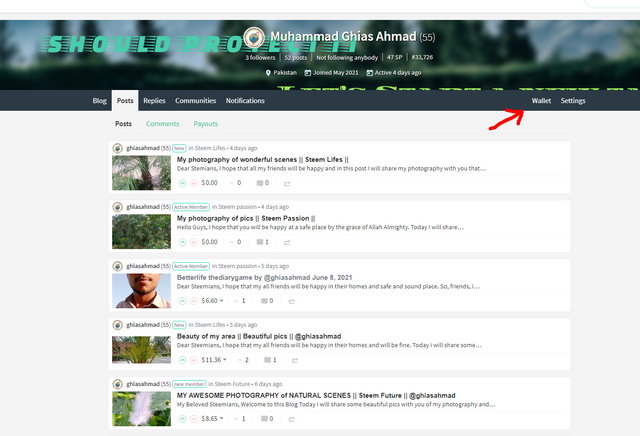
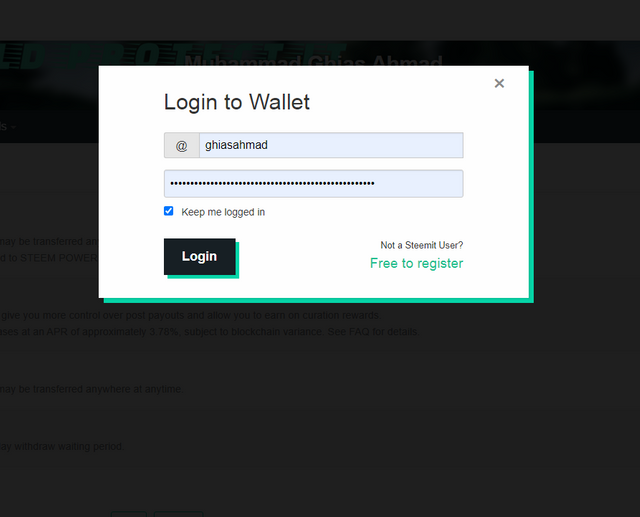
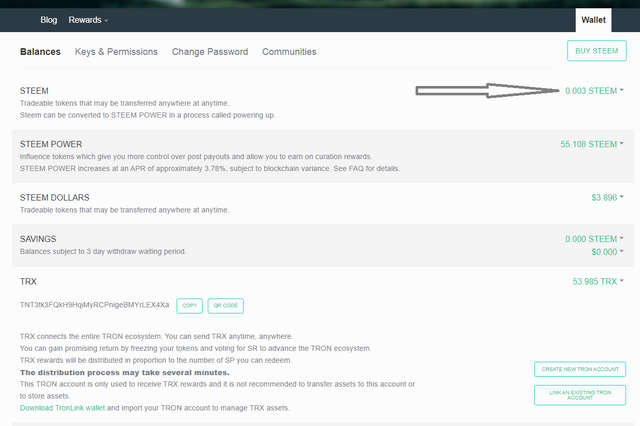
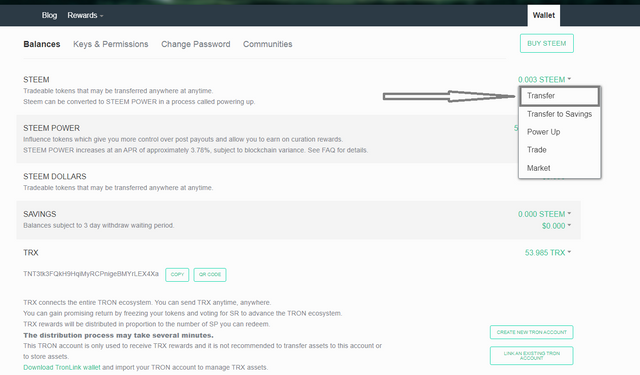
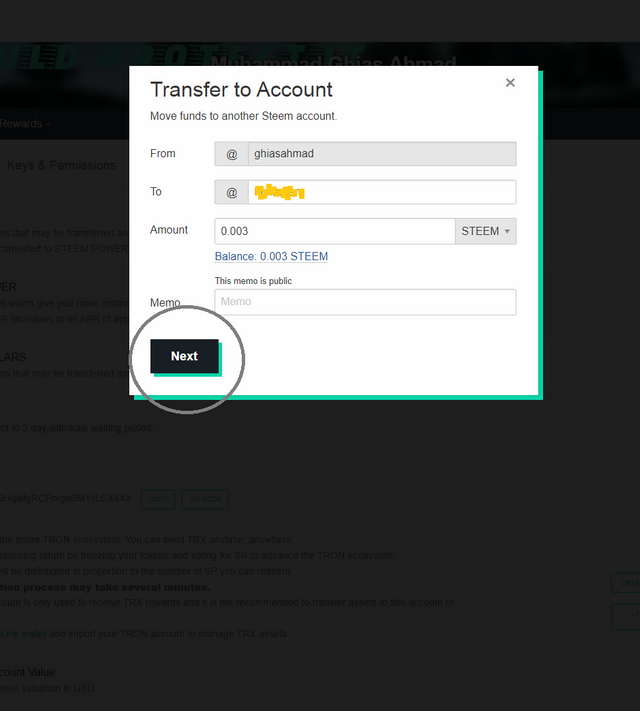
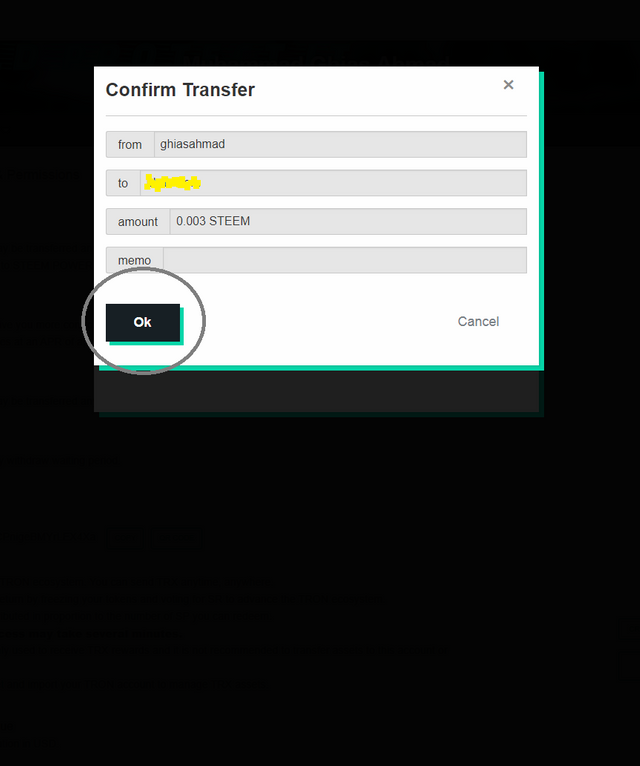
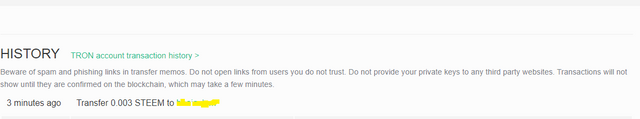
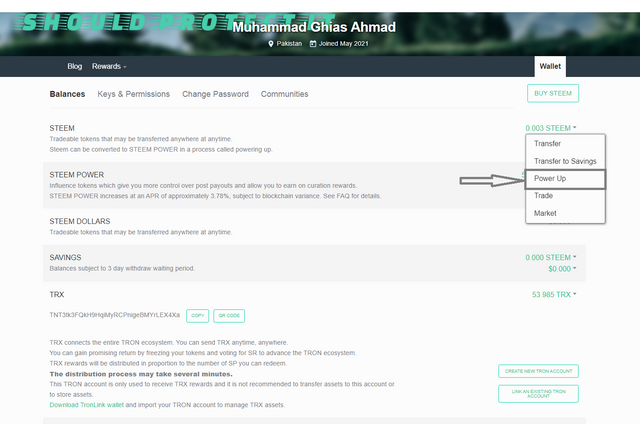
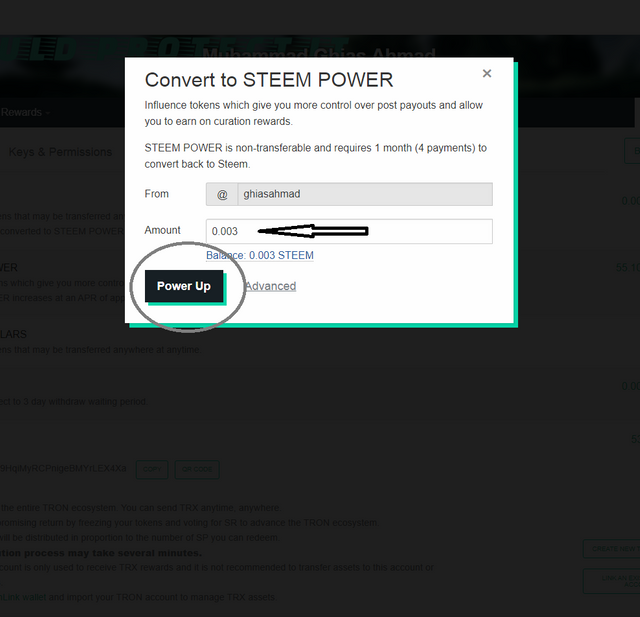
Hi i am Sumit one of the team member of Steem Greeter.
I am happy to announce that i have successfully verified your achievement 2 post. Now you are eligible for performing your achievement 3 which is about content etiquettes. You can refer this post for your next task.
Note:
Rate:2