Achievement 2 @gentle101: Basic security on steem (100% POWER UP)

STEEMIT AND IT'S SCURITY
 Source
Source
According to the English dictionary security is said to be a condition of not being threatened, especially physically, psychologically, emotionally, or financially.
With this definition you will agree with me that it is very important to keep our valuable asset secure away from the threat of scammers or swindler.
One of such asset we should secure very well is our steemit keys.
WHAT IS STEEMIT KEYS

These are password or unique keys that allow the owner to perform certain task or functions on his STEEMIT account, these keys are private and not to be shared with anyone, since any second or third party access to these key can lead to your account being compromised or vandalised by a swindler.
So to keep your account safe and away from threat you must make sure that your keys are stored in a safe place that you can easily retrieve, yes where you can easily retrieve because if you the owner of the account loos your keys it simply means that your account is gone forever and is irretrievable.
So what are these keys and how can we keep them secure?
STEEMIT KEYS

1)master key
2)Owner key
3)Active key
4)Posting key
5)memo key
FUNCTIONS OF STEEMIT KEYS

Master key:
The master password is used to derive all keys for your account, including the owner key. If someone has access to your master password, they can steal your account and all of the tokens in it.
Owners key:
The owner key is only meant for use when necessary. It is the most powerful key because it can change any key of an account, including the owner key. Ideally, it is meant to be stored offline, and only used to recover a compromised account.
Active key:
The active key is meant for more sensitive tasks such as transferring funds, power up/down transactions, converting Steem Dollars, voting for witnesses, updating profile details and avatar, and placing a market order.
Posting key:
The posting key allows accounts to post, comment, edit, vote, resteem, and follow or mute other accounts. Most users should be logging into Steemit every day with the posting key. You are more likely to have your password or key compromised the more you use it so a limited posting key exists to restrict the damage that a compromised account key would cause.
Memo key:
This key is used for encrypting and decrypting memos when transferring funds. In order to encrypt a memo, use the pound/# sign before it.
DIFFERENT BETWEEN MASTER KEY AND OWNER KEY

Master Password is used to generate all the other keys, including the Owner Key. The only reason you should ever really be using your Master Password is when you are going through the account recovery, in which case you should be retrieving the Master Password from your safe storage.
The Master Password is the password you get upon signing up. You should then take that password, go to your Steemit.com wallet, retrieve all the other keys, and only use those keys going forward.
NOTE It is not recommended to share your password or keys with any third party site. Steemit Inc. is developing a login application that can be used on third party Steem front ends.
IMPORTAN QUESTIONS AND ANSWERS

- Have you retrieve all your keys on steemit?
Answer: Yes. - Do you know each of these keys function and restrictions?
Answer : Yes, there functions and restrictions are as stated above. - How do you plan to keep your masters password safe?
Answer : I did so by writing the master password on a hard copy private jotter. - Do you know how to transfer steem token to another steem user account?
Answer: The procedure is as follows
a) Login to your wallet
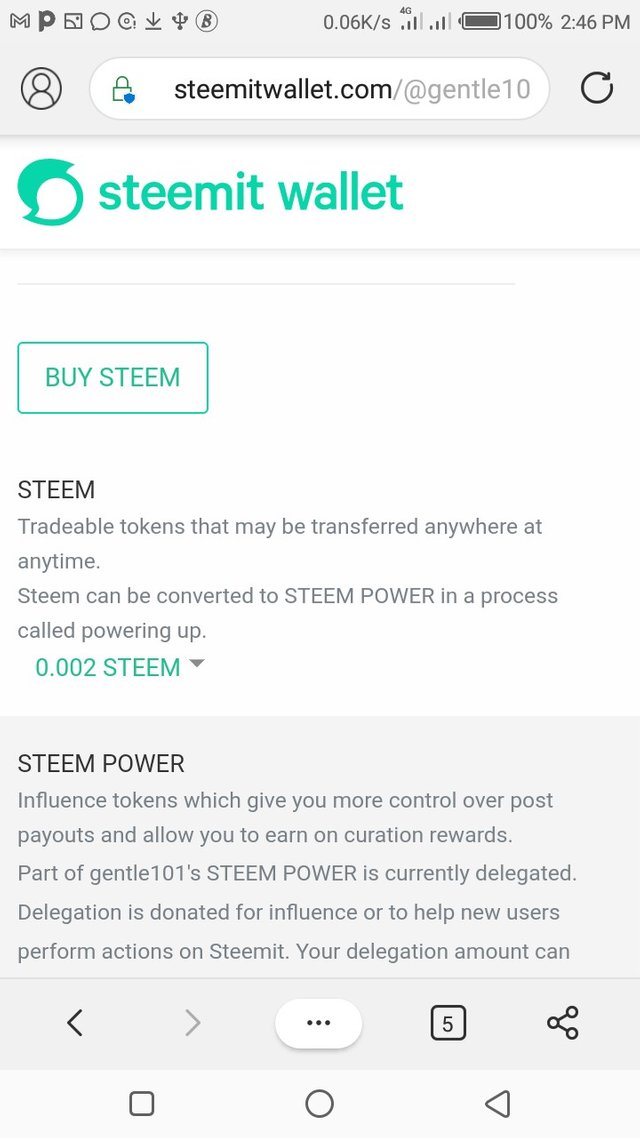
b) Click on the drop button beside your steem balance , there will be options.
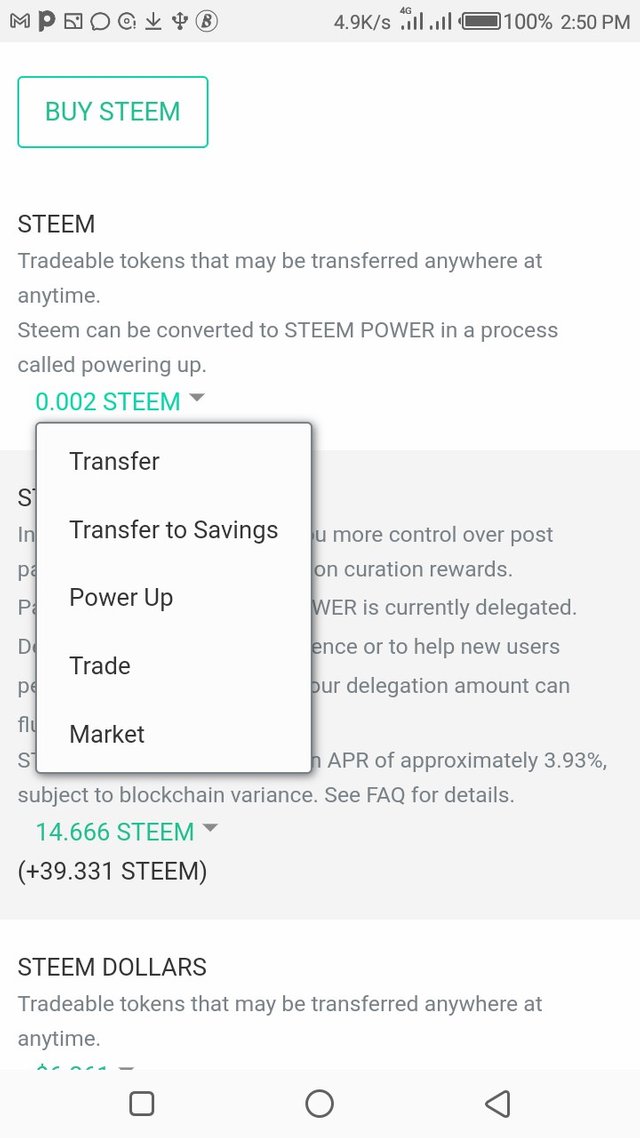
c) Click on transfer.
d) Then a new window will be open, in the new window enter the username you want to send the steem to and the amount of steem you want to send.
e) Write the memo though optional.
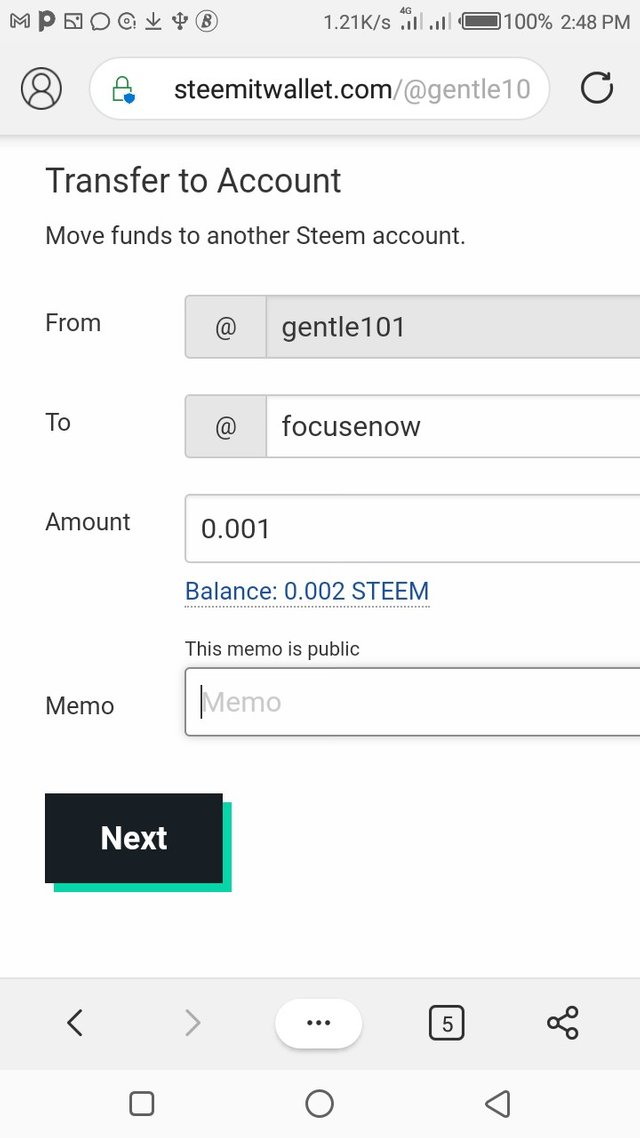
f) Click on the Next button to confirm the payment, then a confirmatory page will open showing that the token have been successfully transferred.
- Do you know how to power up your steem?
Answer: Yes, the procedure is as follows-
a) enter your email wallet
b) Click on the drop-down box, then select power up
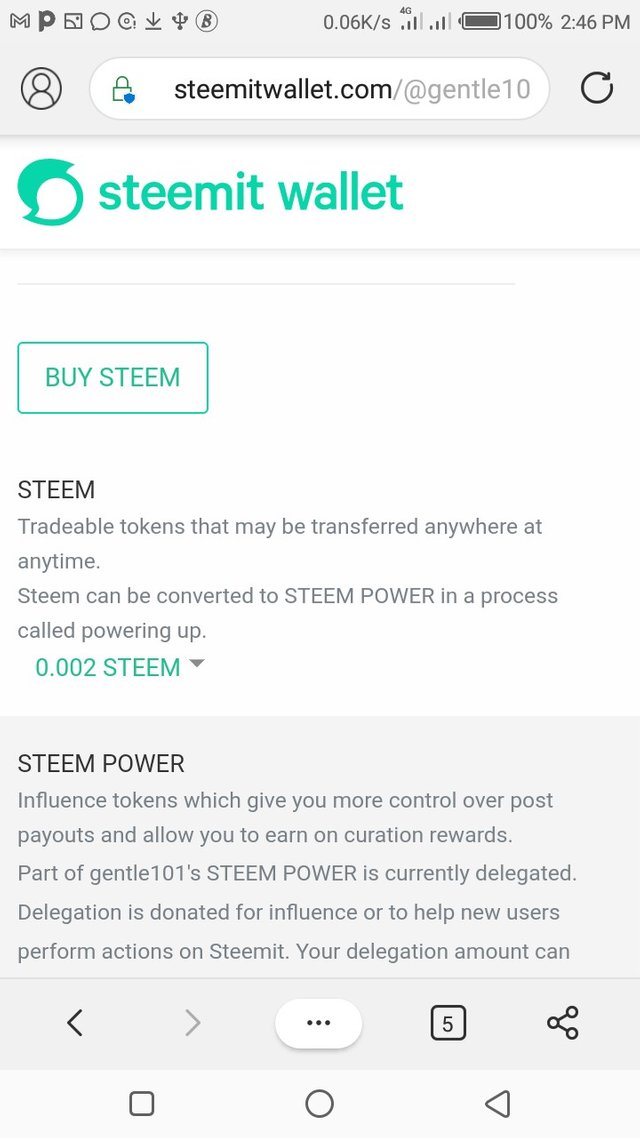
c) Then the system will request how much steem you want to power up.
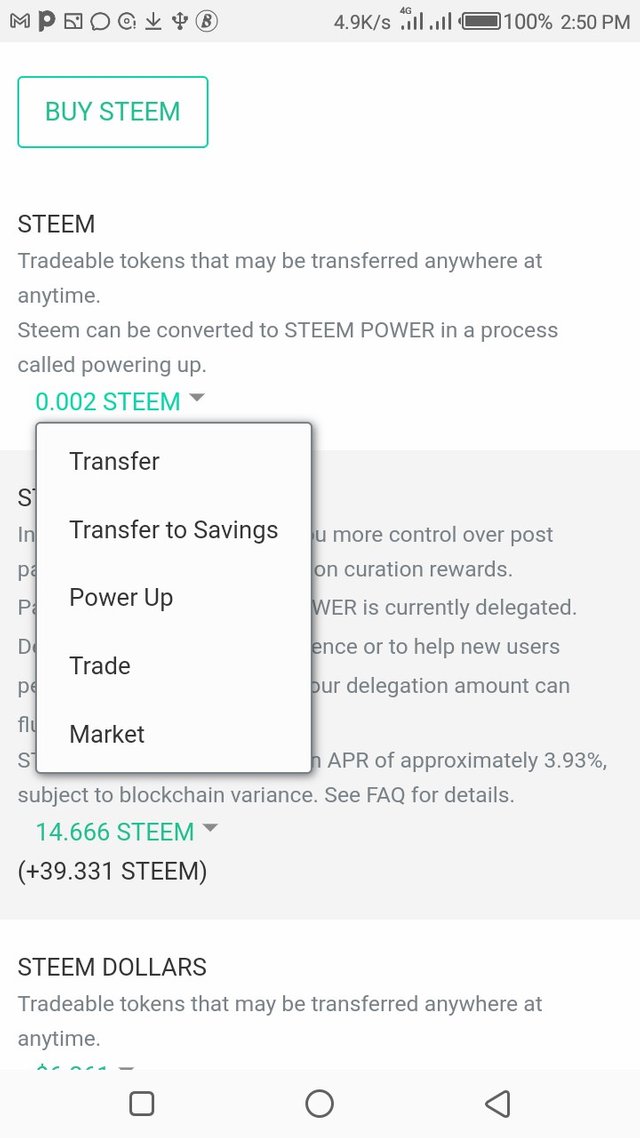
d) Then from the steem balance which will be visible on your screen, select the amount of steem you want to power up, then click on the power up button.
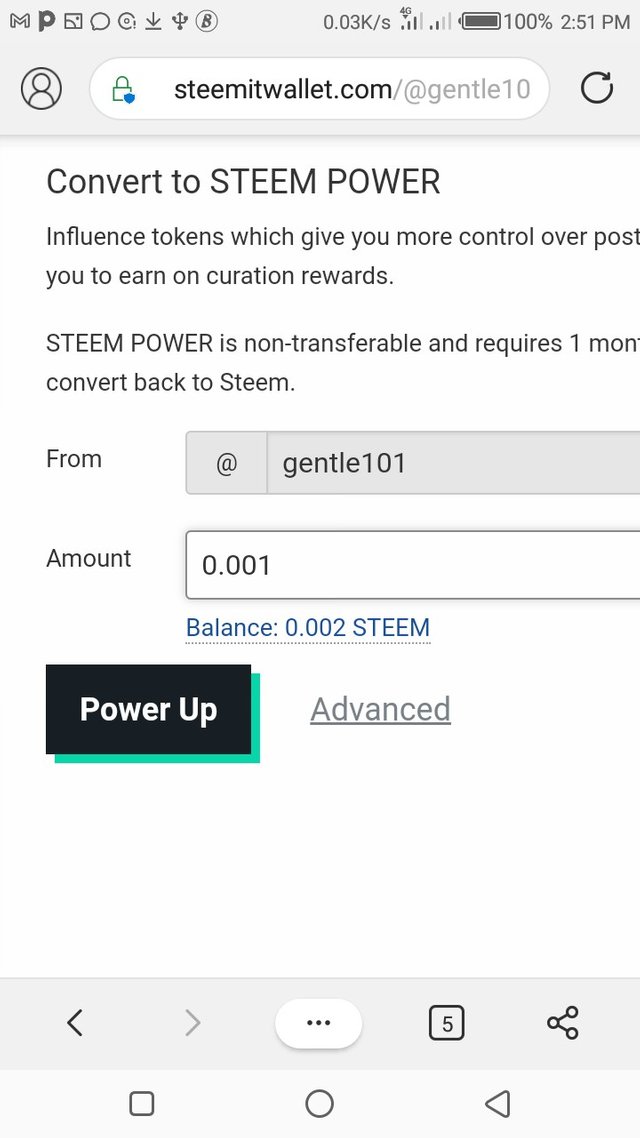
e) After some seconds a confirmatory message will appear in your wallet indicating that your steem power up have increased.
**CONCLUSION **

With all of this vital information you will agree with me that our steem keys are very important and private and once lost the person account is gone and will be irretrievable, so ensure you guide and protect your keys for the safety of your account .
Special Regards:
CC: @steemcurator01
CC: @steemcurator02
CC: @trafalgar
CC: @booming04
CC: @stephenkendal
CC: @steemaliv
CC: @focuseno
Security of our keys is both paramount and paragon as they secure our resource and assets. Thanks for sharing
You have been upvoted by @bright-obias, Steem Greeter from STEEM POD Project and we are voting with the Steemit Community Curator @steemcurator03 account to support the newcomers coming into steemit. Follow @steemitblog for the latest update on Steem Community. Steem on!